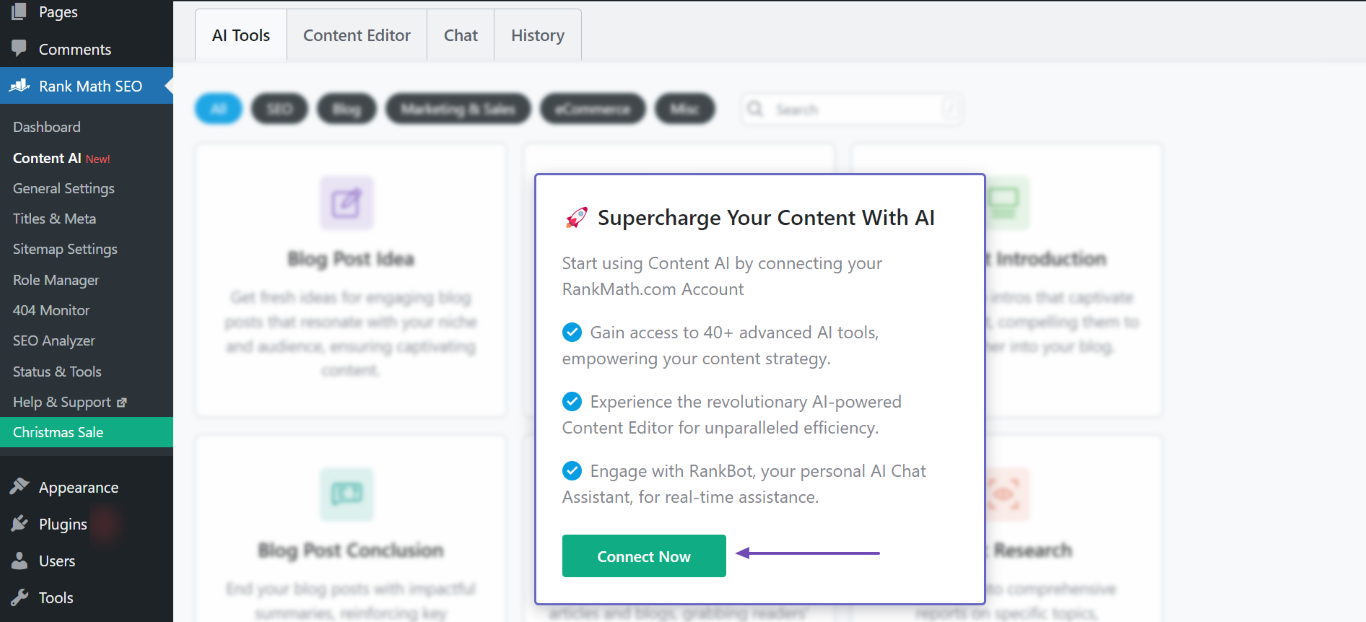Hello,
Thank you for reaching out to us. If you have subscribed to the Content AI plan but cannot see your subscription or access it, there might be a couple of reasons for this issue.
-
Content AI Subscription Not Active: When you click on Content AI from your WordPress dashboard, you may encounter a message stating that you need to have an active subscription plan. This could be due to your subscription not being activated yet. To resolve this, please ensure that your subscription is active by visiting the Content AI plan selection page.
-
Website Not Connected to Rank Math: Another reason could be that your website is not connected to Rank Math. When you try to access Content AI, you might see a message asking you to connect your Rank Math account. To fix this, click on the "Connect Now" button or link as shown in the image below:
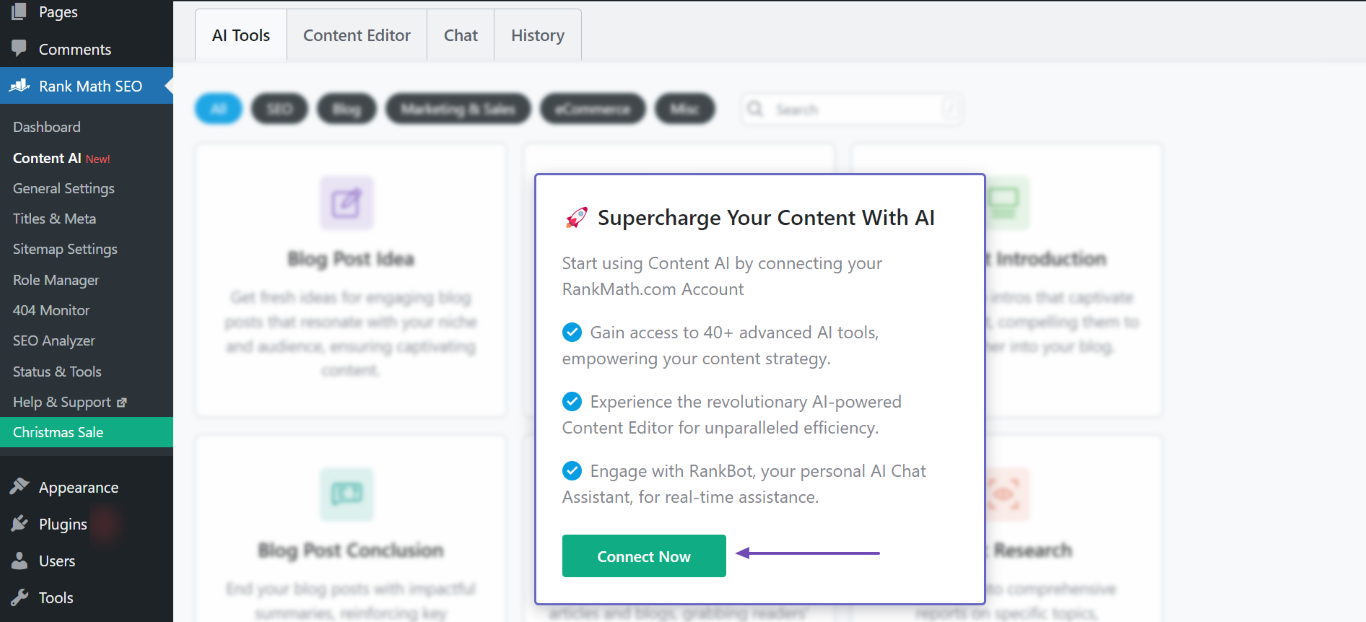
Please check these points to ensure your subscription is active and your website is connected to Rank Math. If you continue to face issues, feel free to provide more details so we can assist you further.
We are here to help!
Sources:
Resolving Content AI Related Issues » Rank Math
Hello,
Thank you for contacting us and sorry for any inconvenience that might have been caused due to that.
We can see the Content AI Creator subscription on your account. In this case, please try to disconnect and reconnect your Rank Math account again from WordPress dashboard > Rank Math > Dashboard > Help:
https://i.rankmath.com/ZvEfVb
https://i.rankmath.com/OZSwOw
After doing so, please try to refresh the credits from WordPress Dashboard > Rank Math > General Settings > Content AI and see if that works for you. Here’s a screenshot for reference:

Let us know how it goes. Looking forward to helping you.
Thank you.
Hello,
Since we did not hear back from you for 15 days, we are assuming that you found the solution. We are closing this support ticket.
If you still need assistance or any other help, please feel free to open a new support ticket, and we will be more than happy to assist.
Thank you.