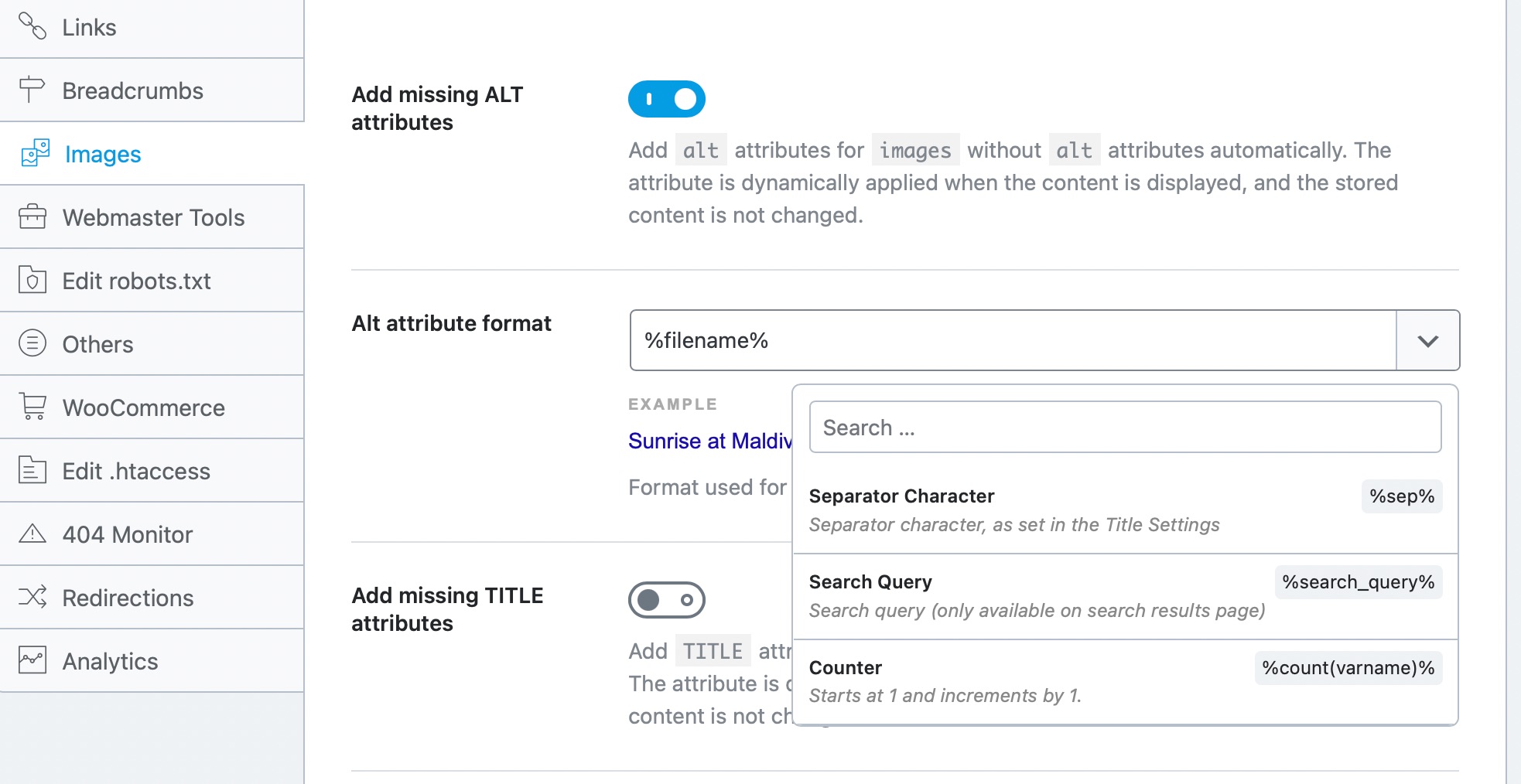Hello,
Thank you for contacting Rank Math and sorry for any inconvenience that might have been caused due to that.
I’ve checked your site on our SEO analyzer tool and there are some images on your page have no alt attribute. I can see that you’ve managed to reduce the number down a bit.

It looks like you may need to fill in the “Alt” attribute on all of these logos located on your image carousel.
Please see the screenshot below:

But please stay advised that these tests are just guidelines and one does not need to follow them religiously.
At the end of the day, the content needs to be written for the readers and not for the search engines.
Scoring higher points in Rank Math’s tests won’t guarantee higher rankings.
Looking forward to helping you. Thank you.
I completely understand your explanation. I just wondered why that particular example did not remove the image from your results which still showed to be 35. I guess this is what is missing from me to understand how to properly deal with that part.
Hello,
When I tested your site, there are still 33 images left without the alt attribute.
Please see the screenshot below:

You would need to edit that page and look for each image and add the alt attribute or you could go to your media and add the necessary “Alt” to those images.
Alternatively, you can enable the “Add missing alt attributes” this will automatically add ALT text to all the images that don’t have it.
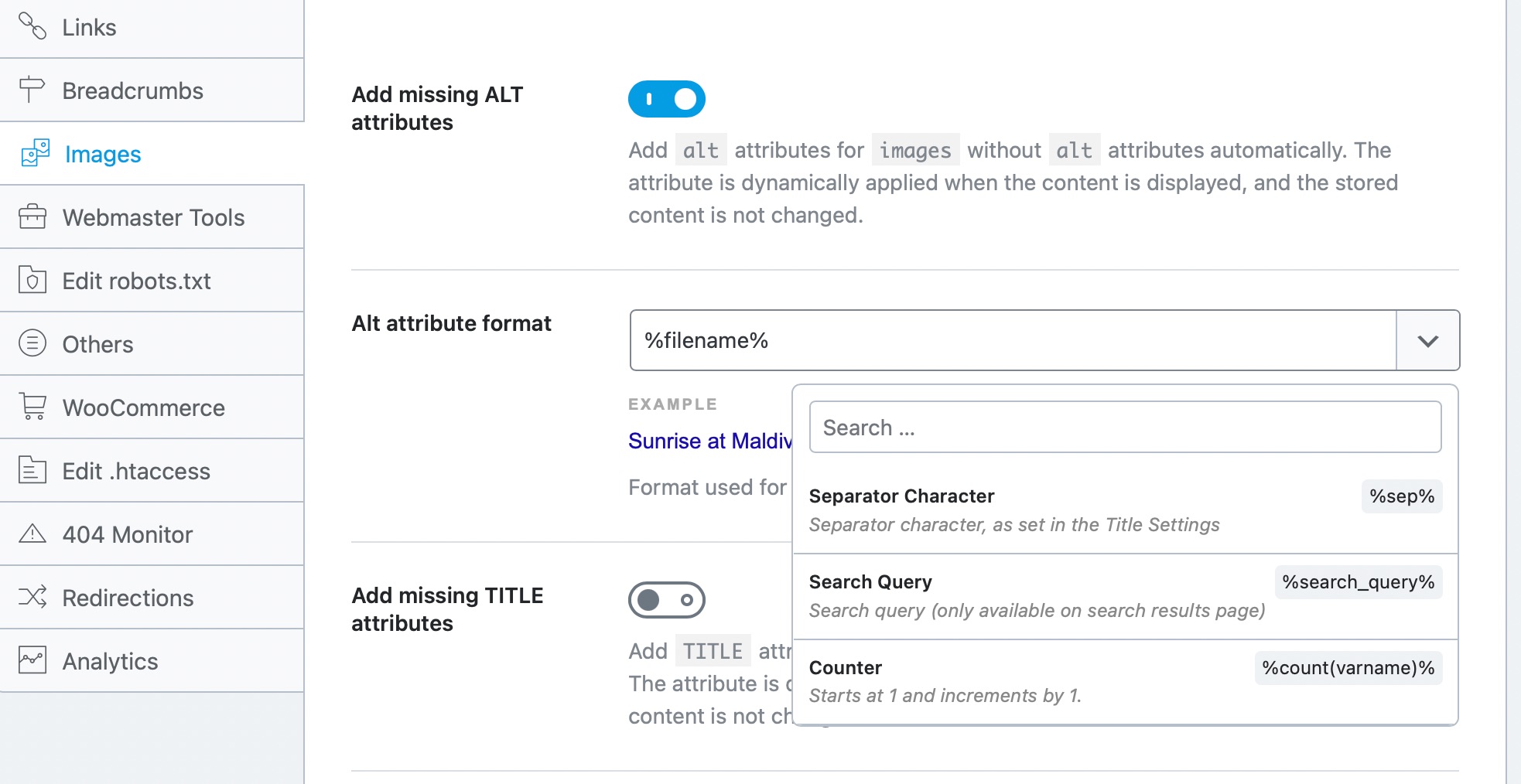
Please check this article below on how to set this up:
https://rankmath.com/kb/image-seo/#3-1-add-missing-alt-attributes
Once you’ve updated those images with alt attributes then please clear your site/server cache and run the SEO analysis again.
I hope that helps. Let us know if you have any other questions.
Thank you.
Hello,
Since we did not hear back from you for 15 days, we are assuming that you found the solution. We are closing this support ticket.
If you still need assistance or any other help, please feel free to open a new support ticket, and we will be more than happy to assist.
Thank you.