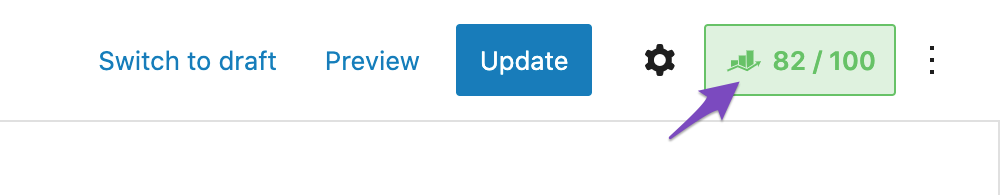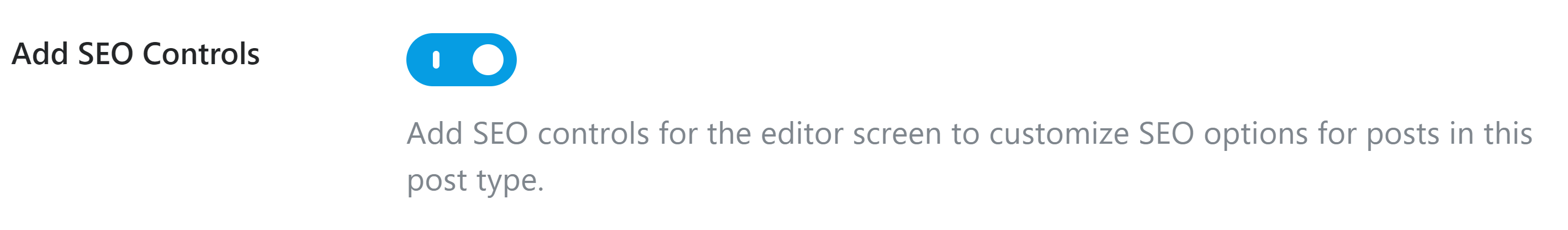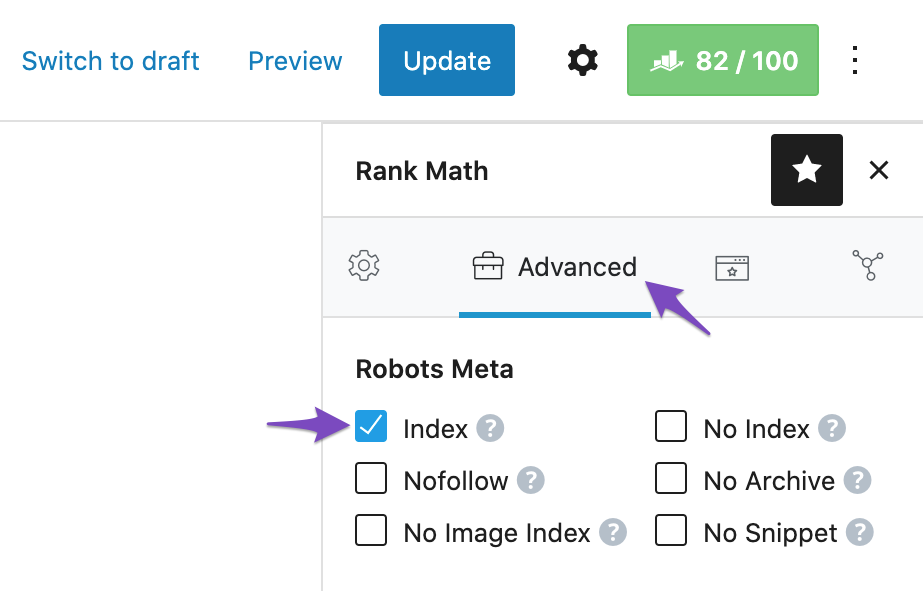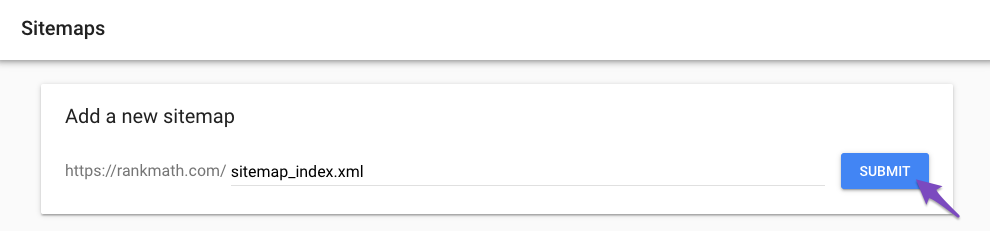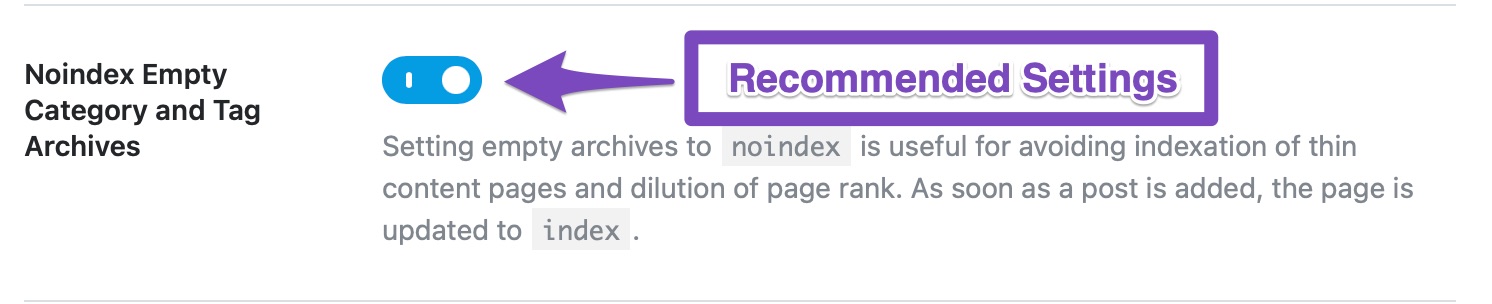-
Hello Support Team,
I got my blog page in the sitemap of my website and everything was good for months when i started my website, however I noticed an issue on the Google Search Console which is “Excluded by ‘noindex’ tag” on the main blog page specifically.
I don’t know if I accidentally marked it as noidex, but I couldnt fix it myself or by going through one of your tutorial.
I also tried to remove the noindex tag from the bar on the top of my website (I don’t know its name) here’s a picture https://imgur.com/a/1V9VHAF and still it didn’t work, when I refresh the page I still get the check mark next to the noindex, and when viewing the source code of my page I see the <meta name=”robots” content=”follow, noindex”/>.
I don’t know if I’m missing something or whatever but i hope you help me with this issue even if it a bit advanced like editing some theme files.
And if there is any other info you need I can provide it.Thanks and regards.
Soufian
The ticket ‘I got a noindex issue on an important page.’ is closed to new replies.