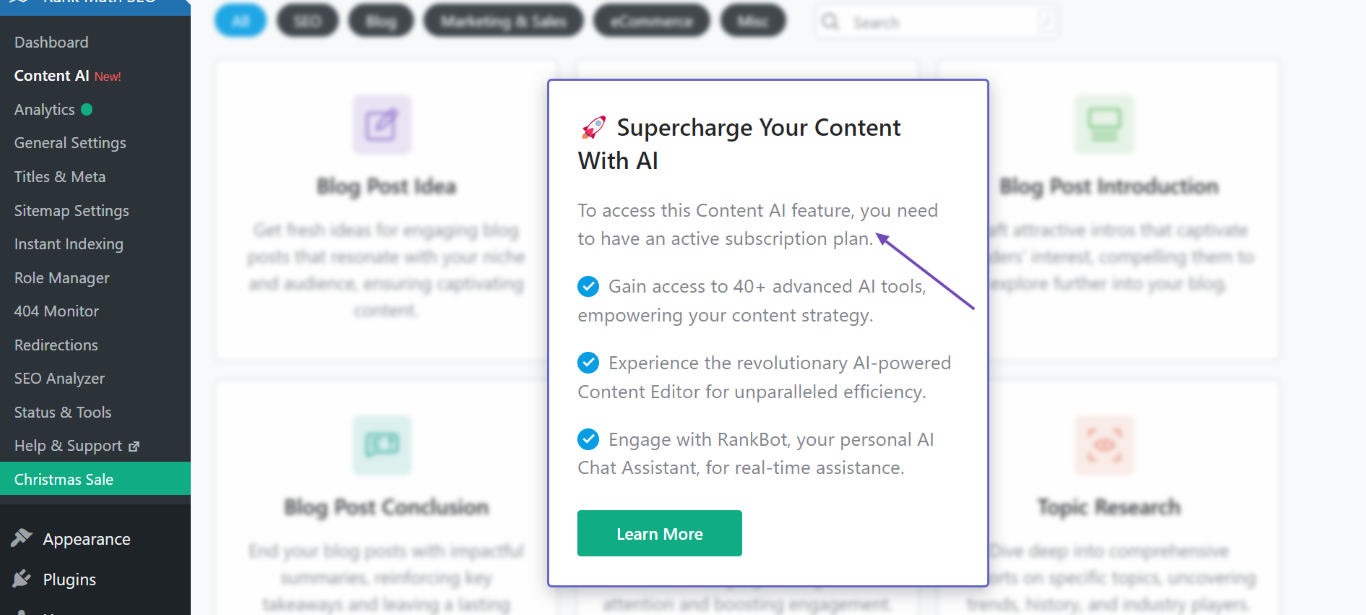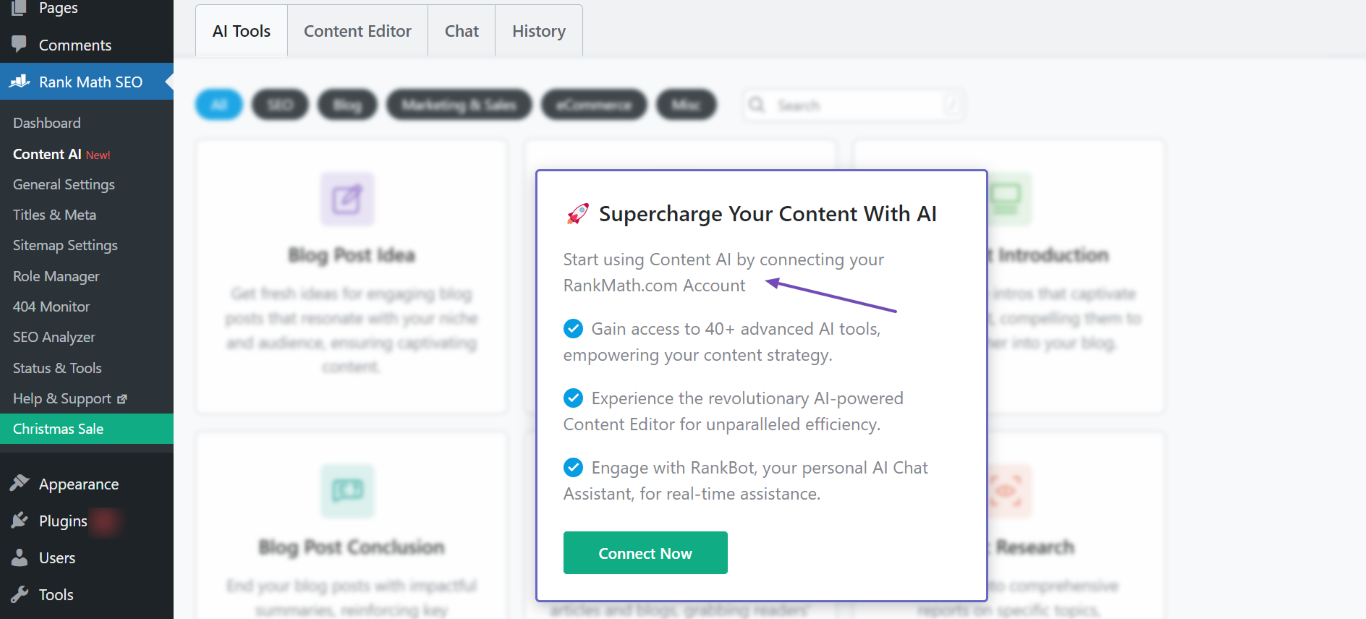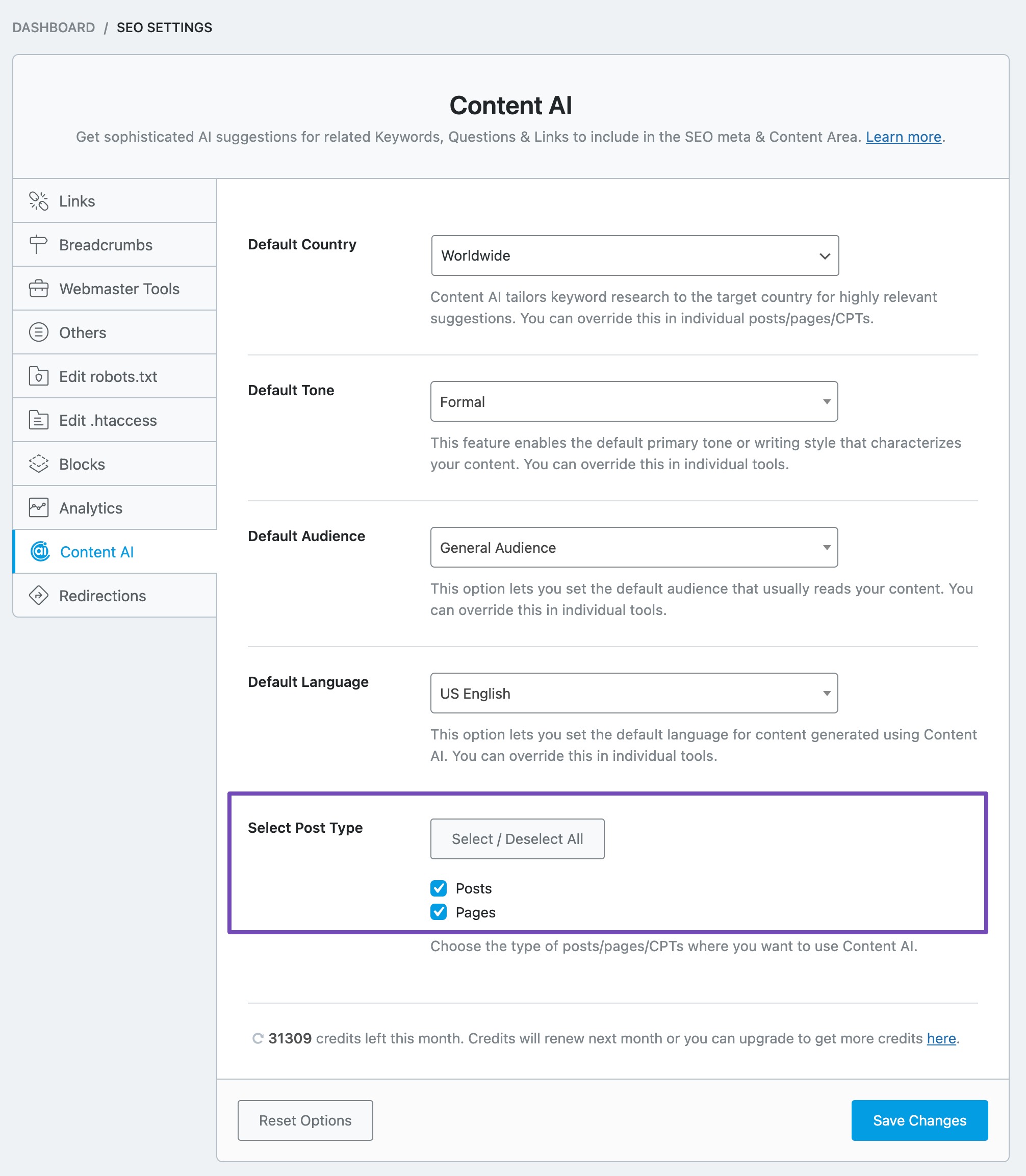Hello, I’m sorry to hear that you’re having trouble finding the AI button while editing an article. This issue could be due to a few reasons:
-
Content AI Subscription: Ensure that you have an active Content AI subscription. If not, you may see a message indicating that you need a subscription to access this feature. You can check your subscription status or select a plan here.
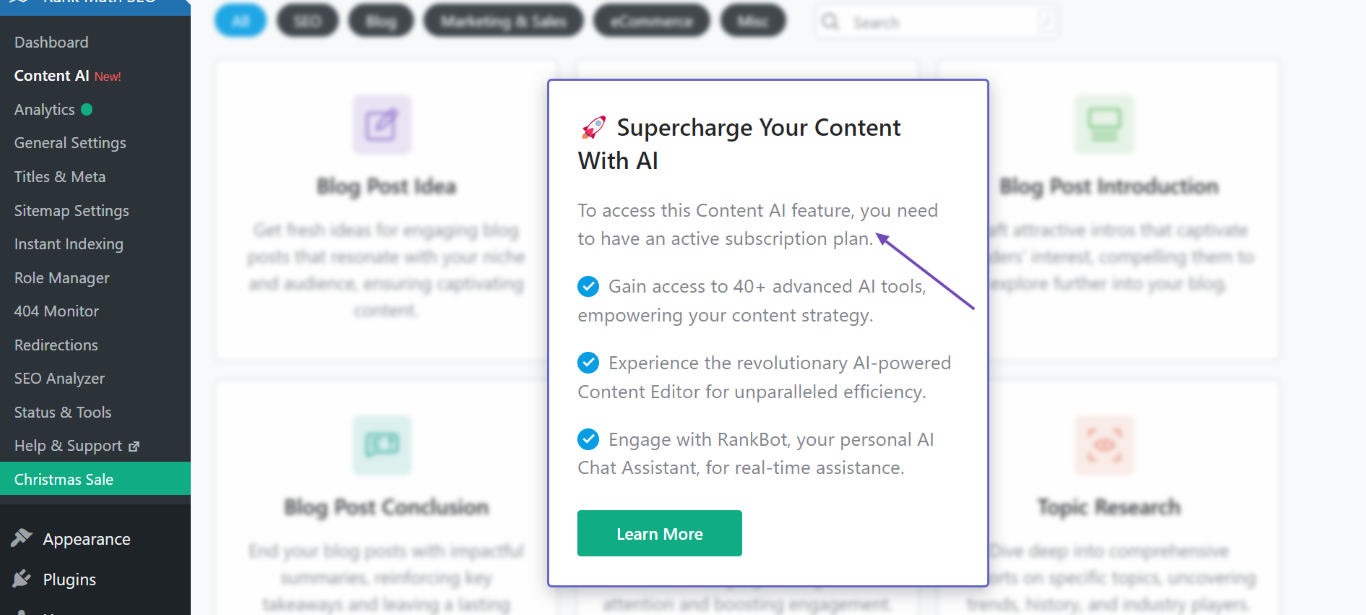
-
Website Connection: Make sure your website is connected to your Rank Math account. If it’s not connected, you will see a prompt to connect your account when trying to access Content AI features. You can do this by clicking the Connect Now button in the dashboard.
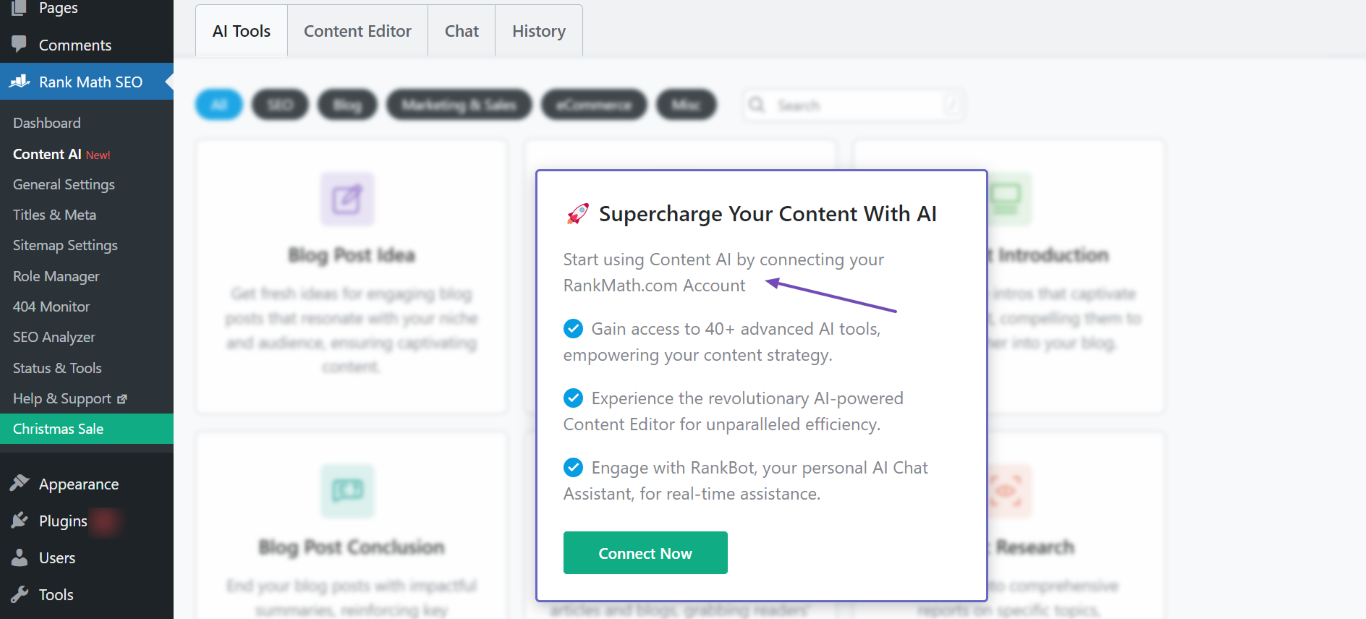
If you have checked these points and still do not see the AI button, please reply to this ticket with your site URL, and a human agent from the Rank Math Support team will assist you further. Thank you for raising this concern!
Sources:
Resolving Content AI Related Issues » Rank Math
Bulk Editing Options in the Rank Math SEO Plugin
Hello,
Also, please check if the post type you’re editing is already enabled in Rank Math > General Settings > Content AI
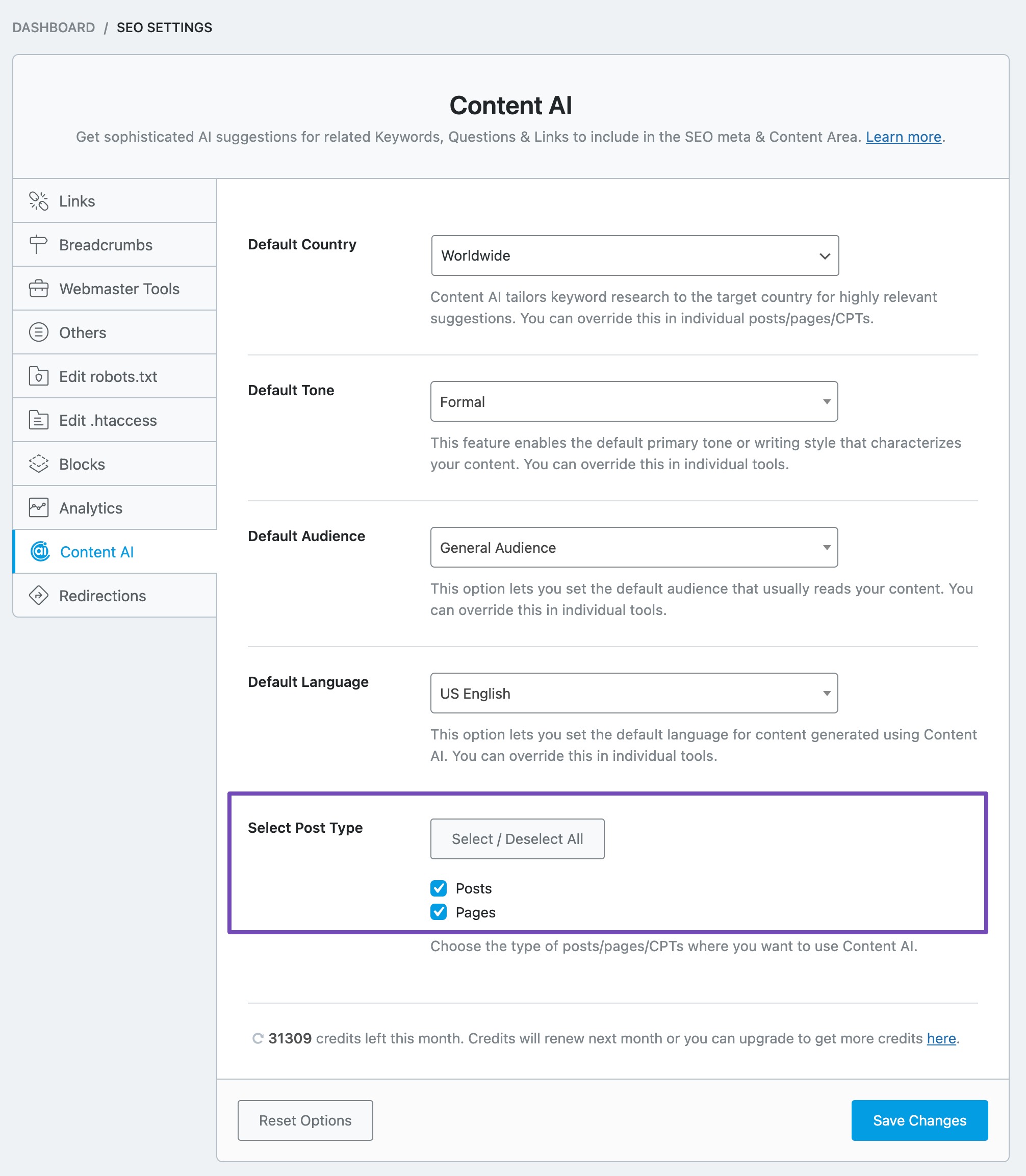
Looking forward to helping you.
i can’t see the ai button when editing
when I highlight the text the ai button doesn’t show as an option
Hello,
To investigate this issue further, we might need to take a closer look at your website and settings. Please follow these steps:
- Edit the first post on this ticket and include your WordPress and FTP logins in the Sensitive Data section. This is a secure section that only our support staff can access.

- Make sure you take a complete backup of your website before sharing the information with us.
- If you prefer, you can use this plugin to generate a temporary login URL to your website and share that with us instead: https://wordpress.org/plugins/temporary-login-without-password/
- You can also use this plugin to monitor what changes our staff might make on your website (if any): https://wordpress.org/plugins/wp-security-audit-log/
We appreciate your cooperation and patience.
Thank you for choosing Rank Math.
Hello,
Since we did not hear back from you for 15 days, we are assuming that you found the solution. We are closing this support ticket.
If you still need assistance or any other help, please feel free to open a new support ticket, and we will be more than happy to assist.
Thank you.