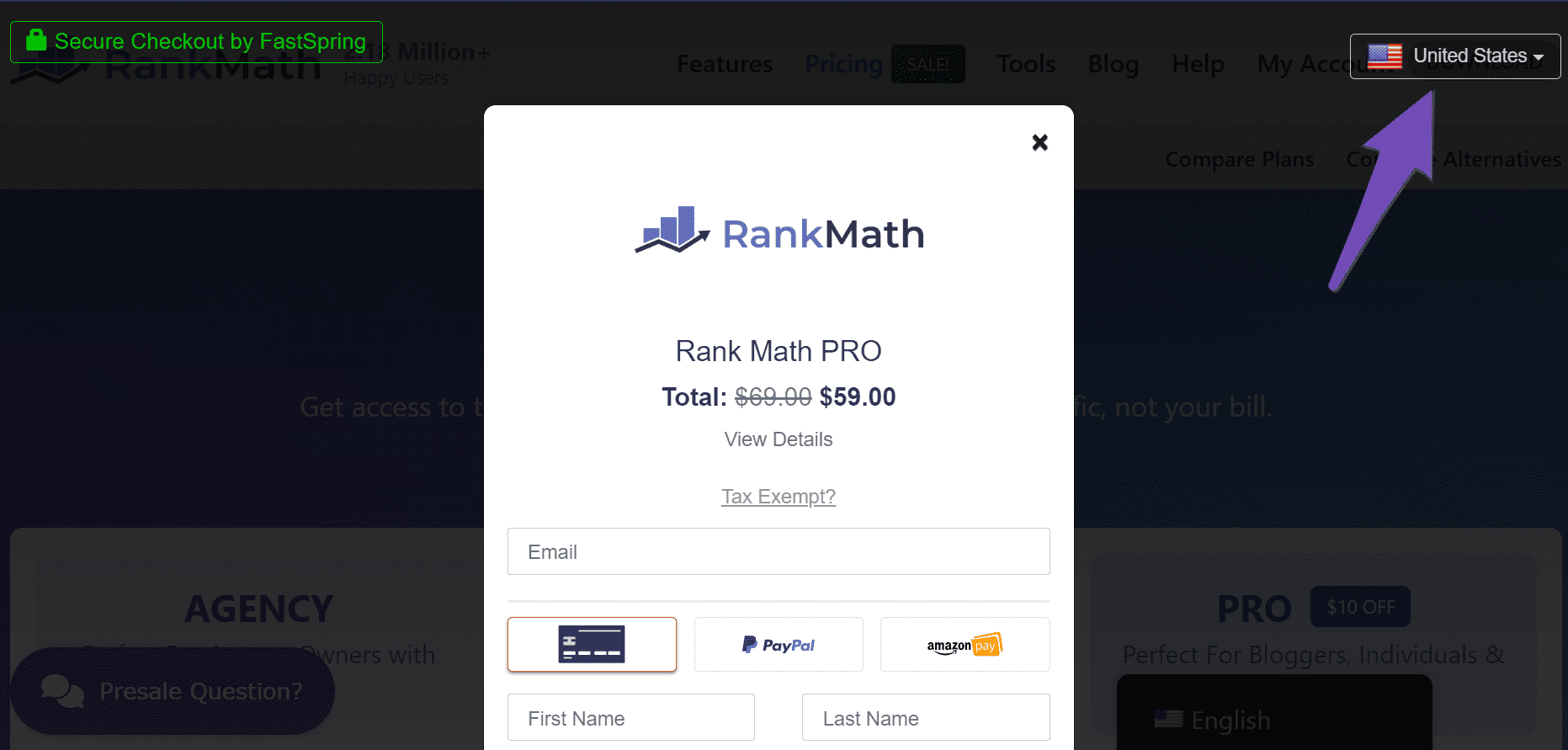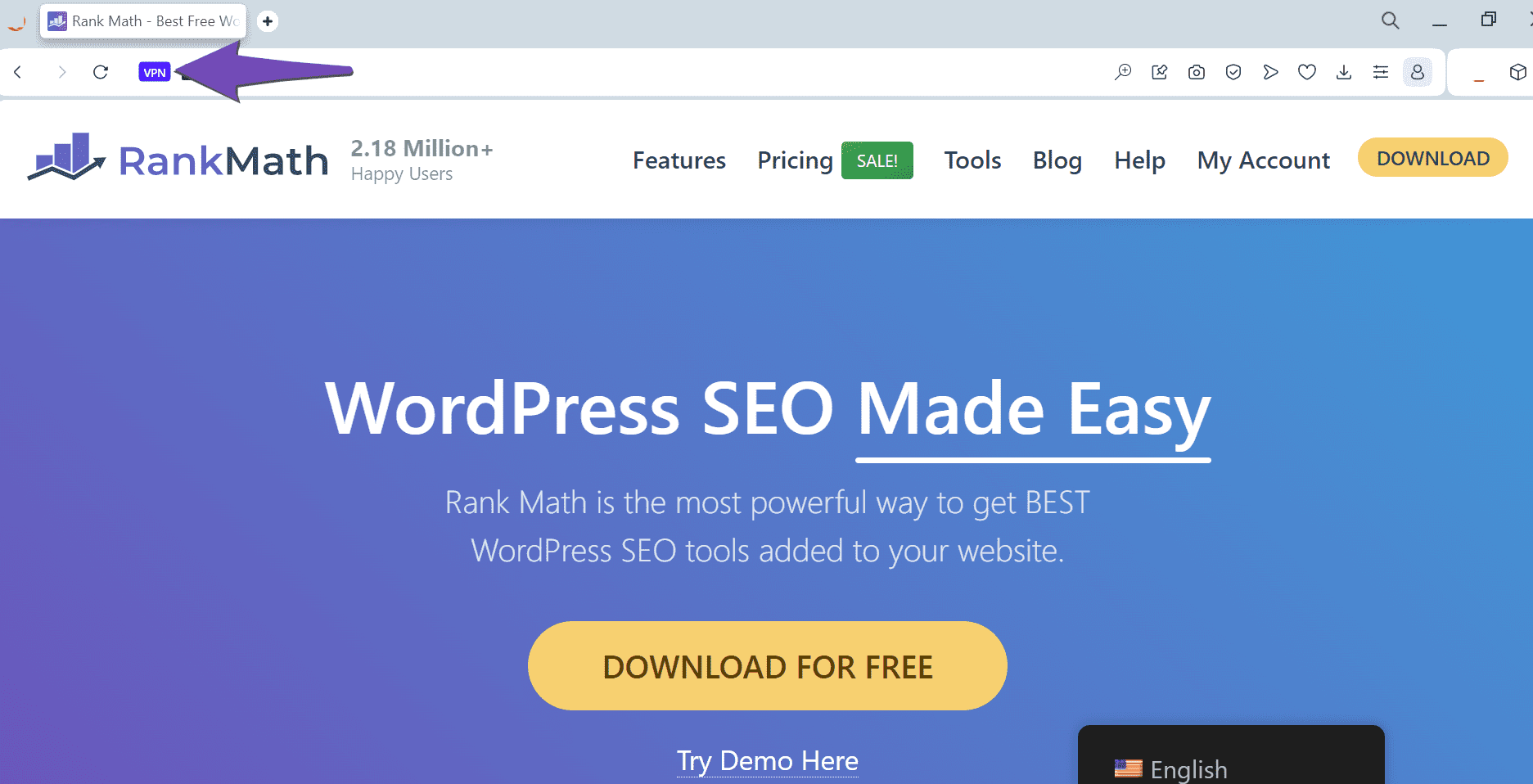Hello,
We apologize for the issue you are facing while trying to purchase the PRO package from Thailand. The error message you received indicates that there may be a problem with the payment method or settings. Here are some troubleshooting steps you can try:
-
Select Your Current Location: Ensure that the country displayed in the dropdown menu at the top-right corner of the checkout page is set to Thailand. If it shows a different country, please select Thailand.
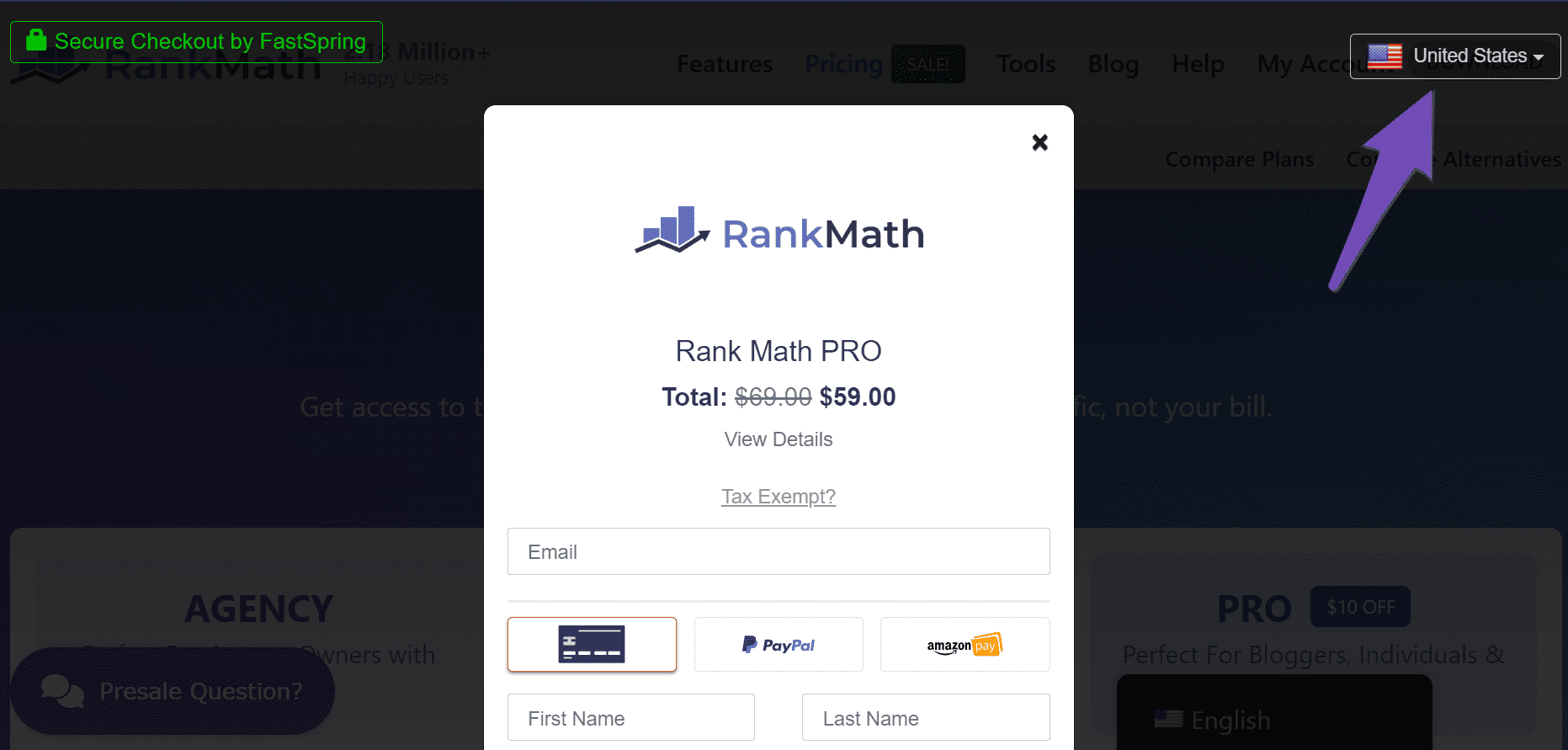
-
Turn Off Your VPN or Proxy: If you are using a VPN or proxy server, please turn it off as it may interfere with the payment process.
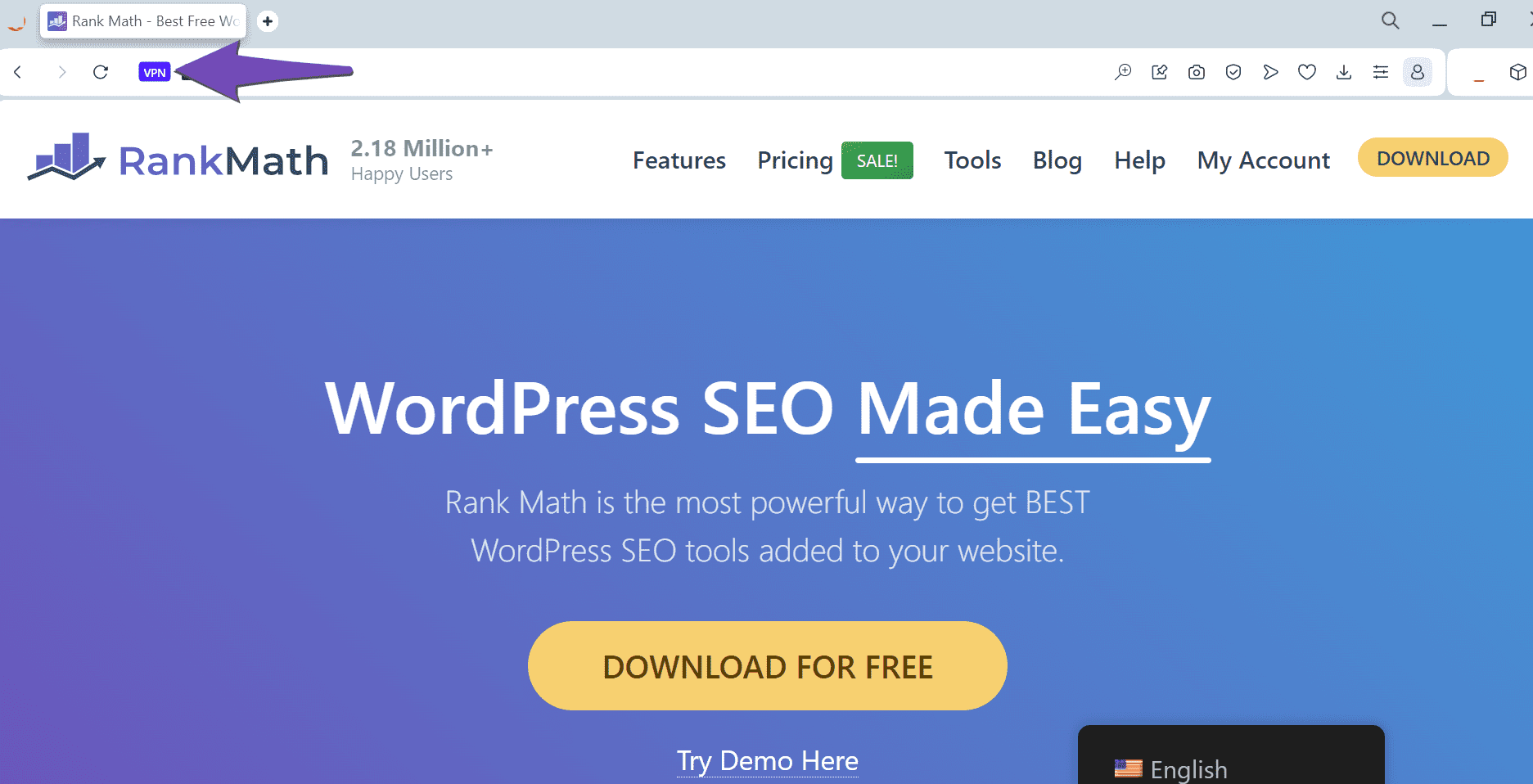
-
Check Payment Method: Make sure your payment method supports payments in USD, subscription-based payments, and that you are not using a prepaid card. Additionally, ensure that international payments are enabled on your card.
-
Contact Your Bank: If everything seems correct, consider contacting your bank to see if there are any restrictions on your account that might be preventing the transaction.
If you continue to experience issues, please reply to this ticket with any additional details or a screencast of the problem, and a human agent from our support team will assist you further.
Sources:
Troubleshooting Payment Issues at Rank Math » Rank Math
Hello,
Thank you for contacting the support, and sorry for any inconvenience that might have been caused due to that.
Please ensure that your payment method supports the following:
– Payments in USD $
– Supports subscription-based payments
– You are not using a prepaid card
– International payments are turned on
– Your IP is not a Proxy, or you are using any VPN or hosting service
Also make sure that the flag during checkout is showing the correct country at the top right corner.

If everything from the above is enabled and working, you can also try using a credit card instead.
You can also call your bank and ask what’s stopping the payment from going through and request them to approve it on your end.
Looking forward to helping you.
Hello,
Since we did not hear back from you for 15 days, we are assuming that you found the solution. We are closing this support ticket.
If you still need assistance or any other help, please feel free to open a new support ticket, and we will be more than happy to assist.
Thank you.