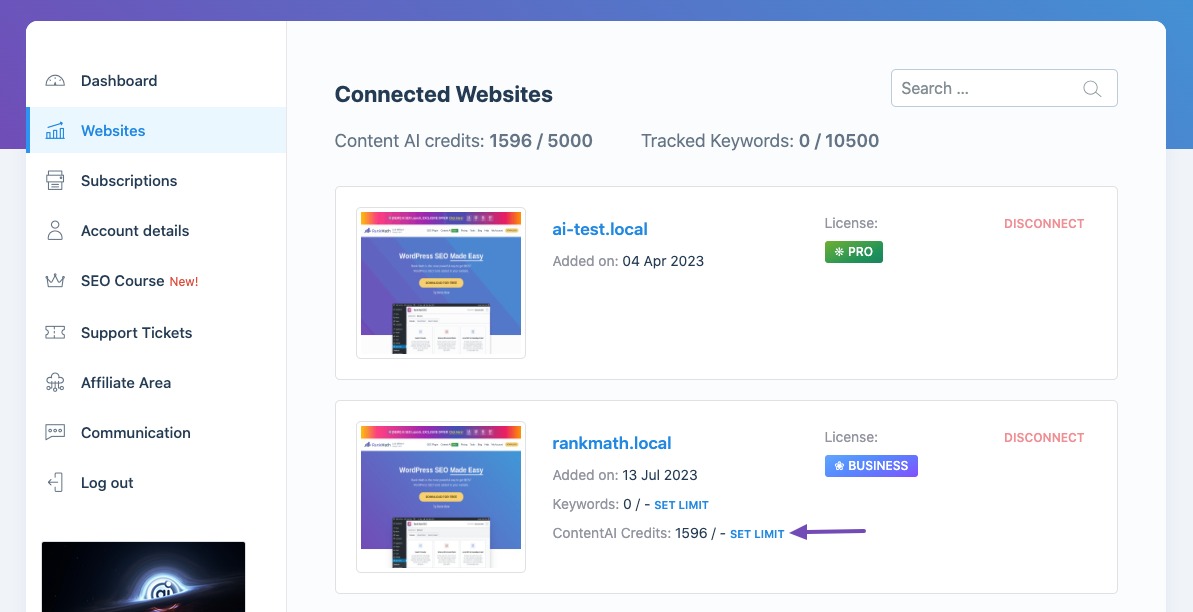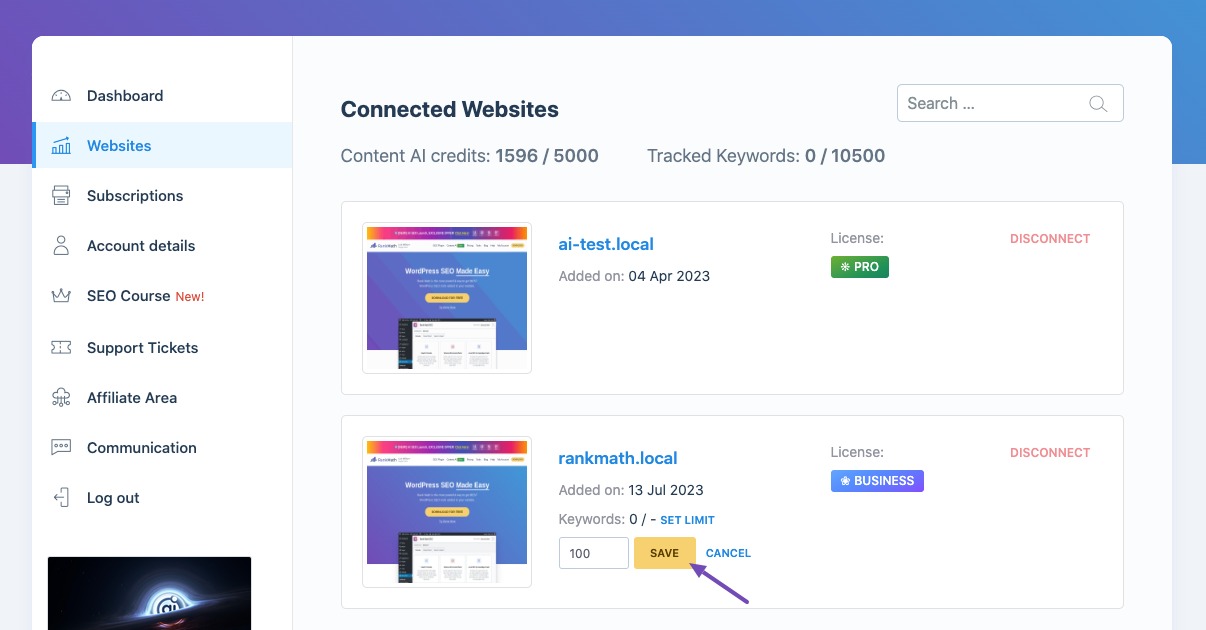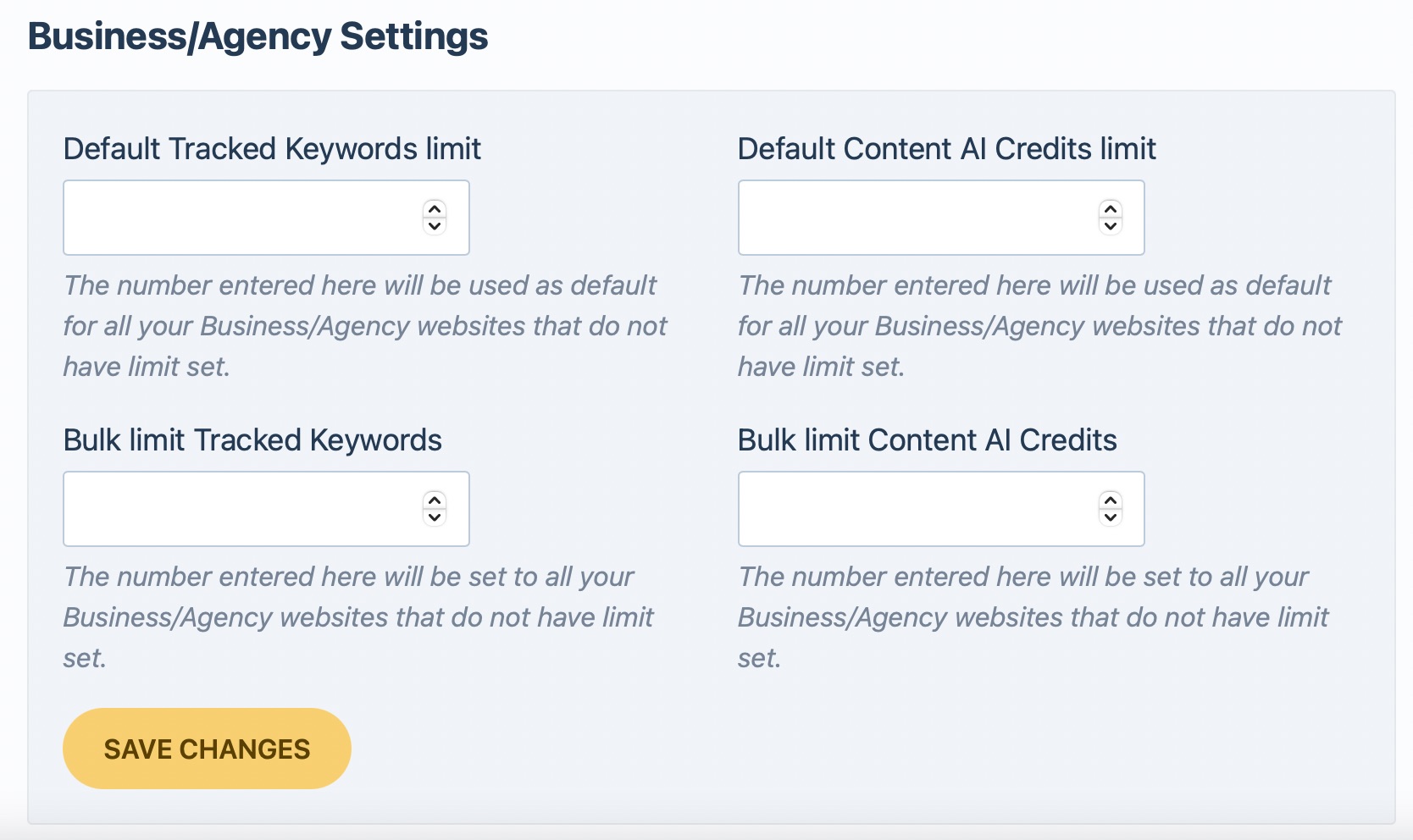Hello,
I’m sorry to hear that you are facing issues assigning Content AI Credits to your websites. To allocate credits for a site, you can follow these steps:
-
Click the Set Limit button next to the Content AI Credits.
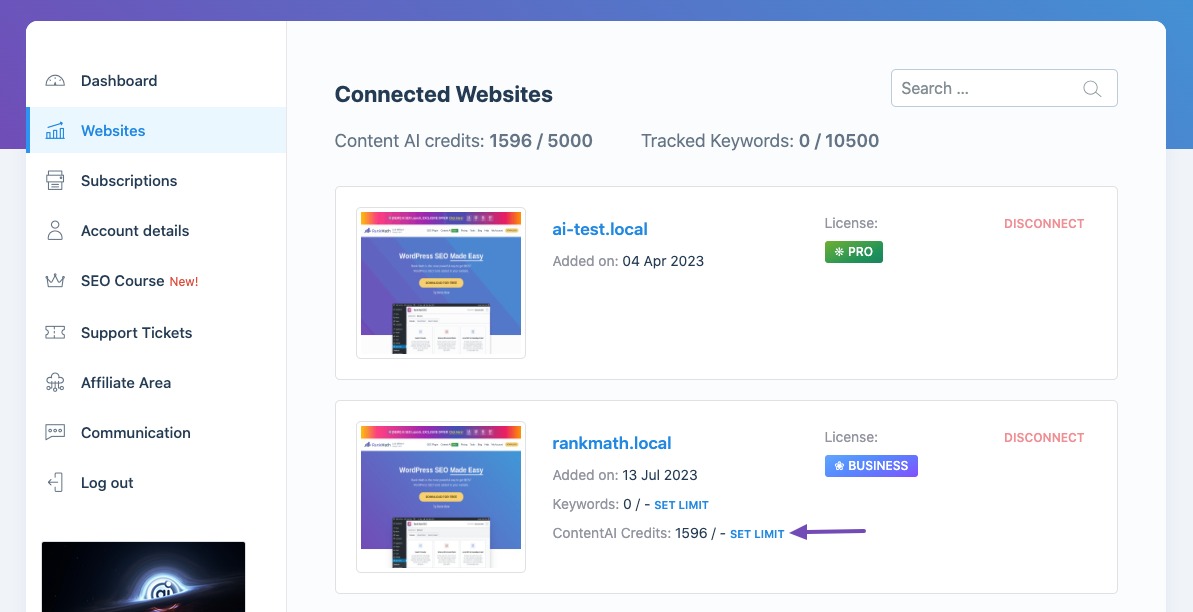
-
Enter the number of credits you want to allocate and click the Save button.
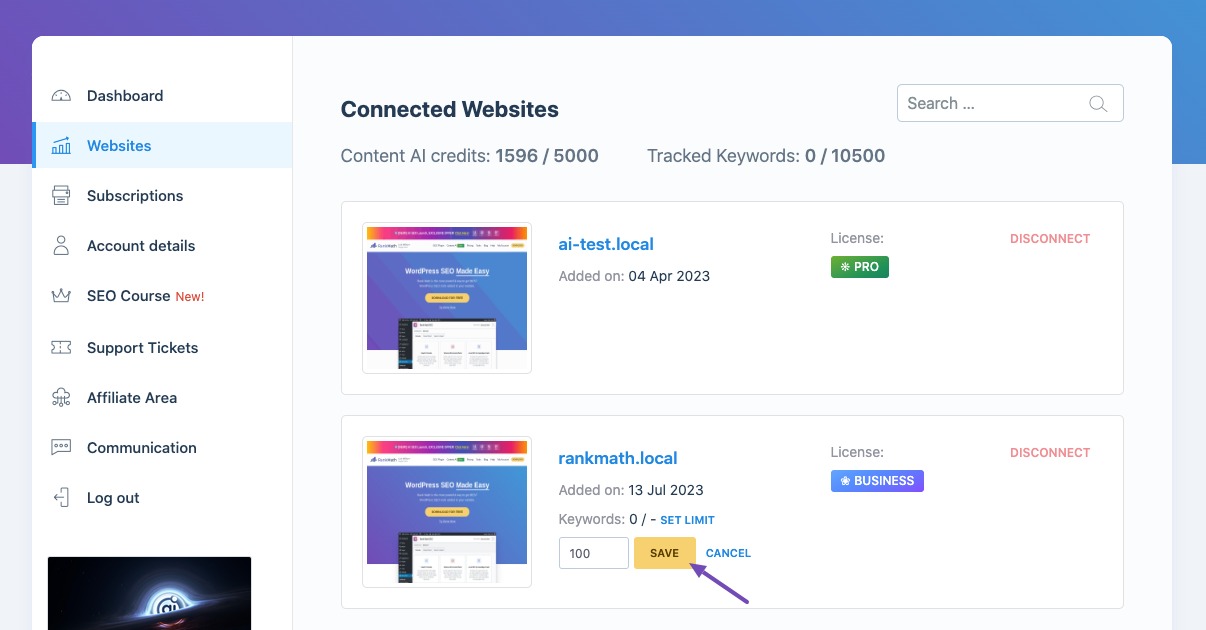
-
You can also manage Content AI credits from the Business/Agency settings available at the bottom of the Client Management dashboard if you have a Rank Math Business or Agency license.
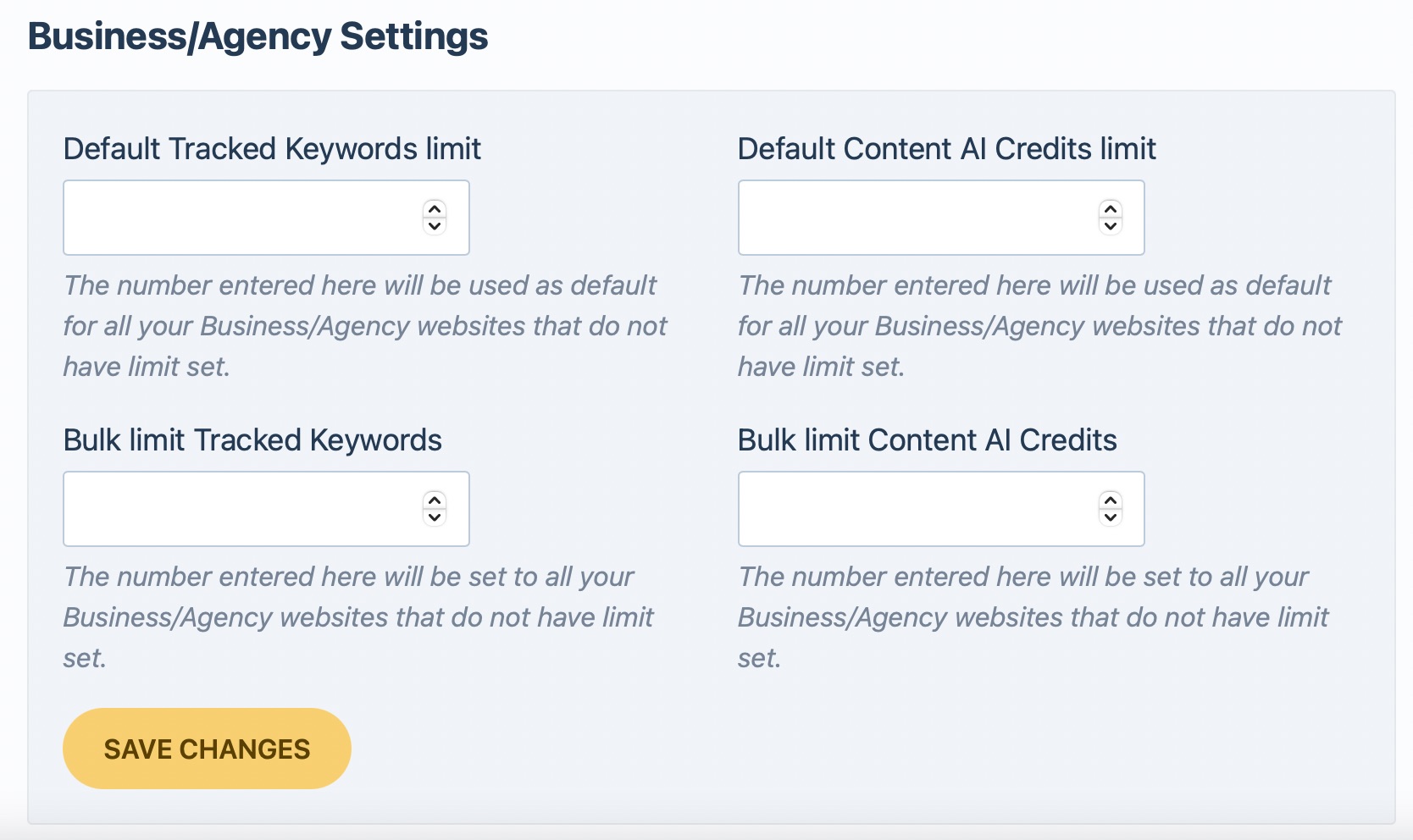
If you are still facing difficulties, please reply here, and a human agent will assist you further.
Thank you for reaching out!
Sources:
How to Use Rank Math’s Content AI for SEO » Rank Math
Hello,
Thank you for contacting Rank Math.
Please note that the option to assign Content AI credits is available only in Rank Math BUSINESS and AGENCY Subscription.
Meanwhile, you seemed to have marked this ticket as resolved.
Do you still need our assistance with anything else or we can go ahead to close the ticket?
We really look forward to helping you.