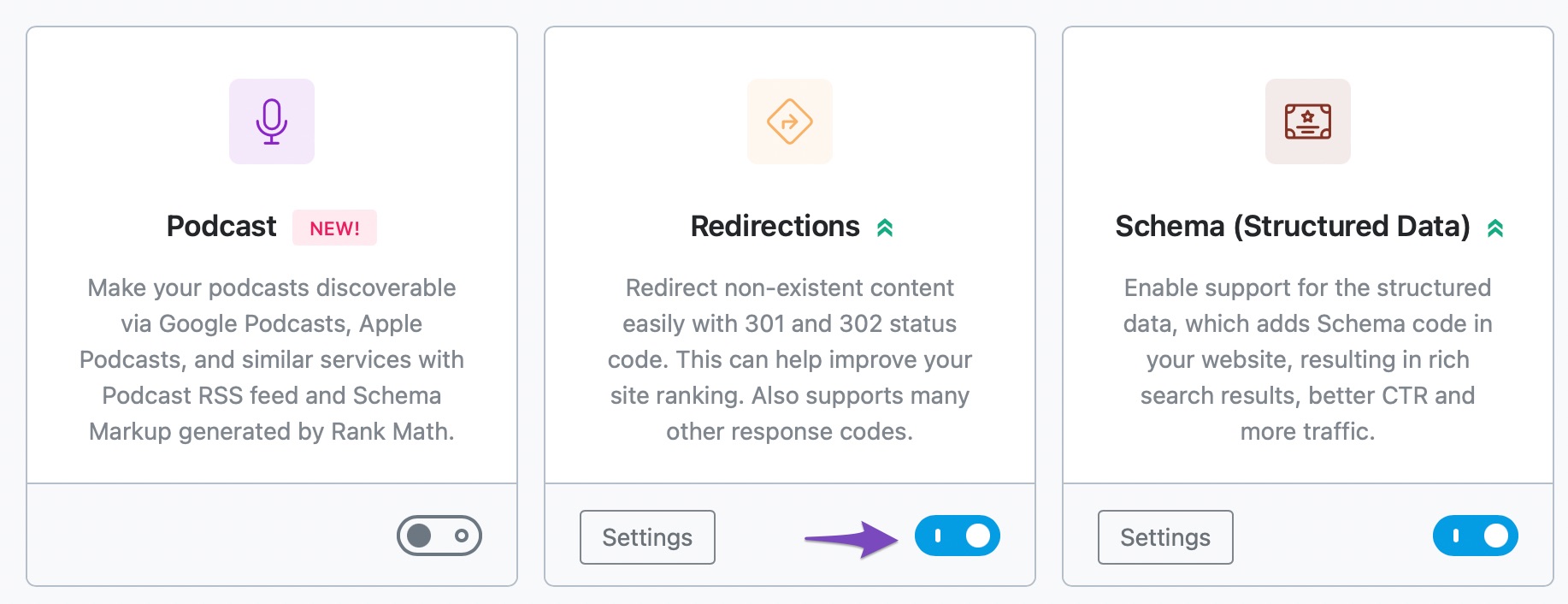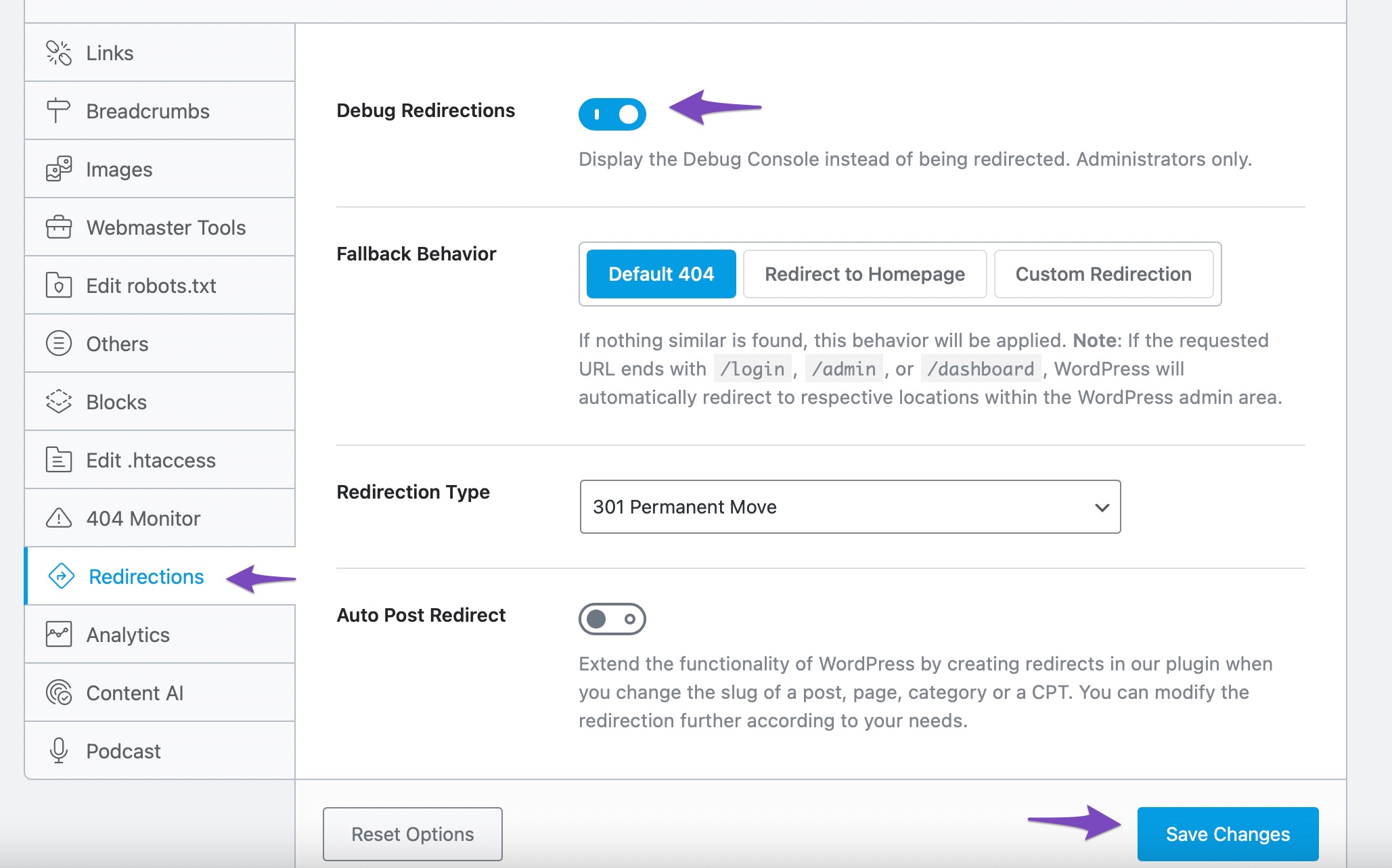Hello, we apologize for the issue you are facing with setting up redirects. It sounds like there might be a problem with saving the redirect settings properly. Here are a few steps you can take to troubleshoot this issue:
-
Ensure the Redirections Module is Enabled: Go to WordPress Dashboard → Rank Math SEO → Dashboard → Modules and make sure the Redirections module is enabled.
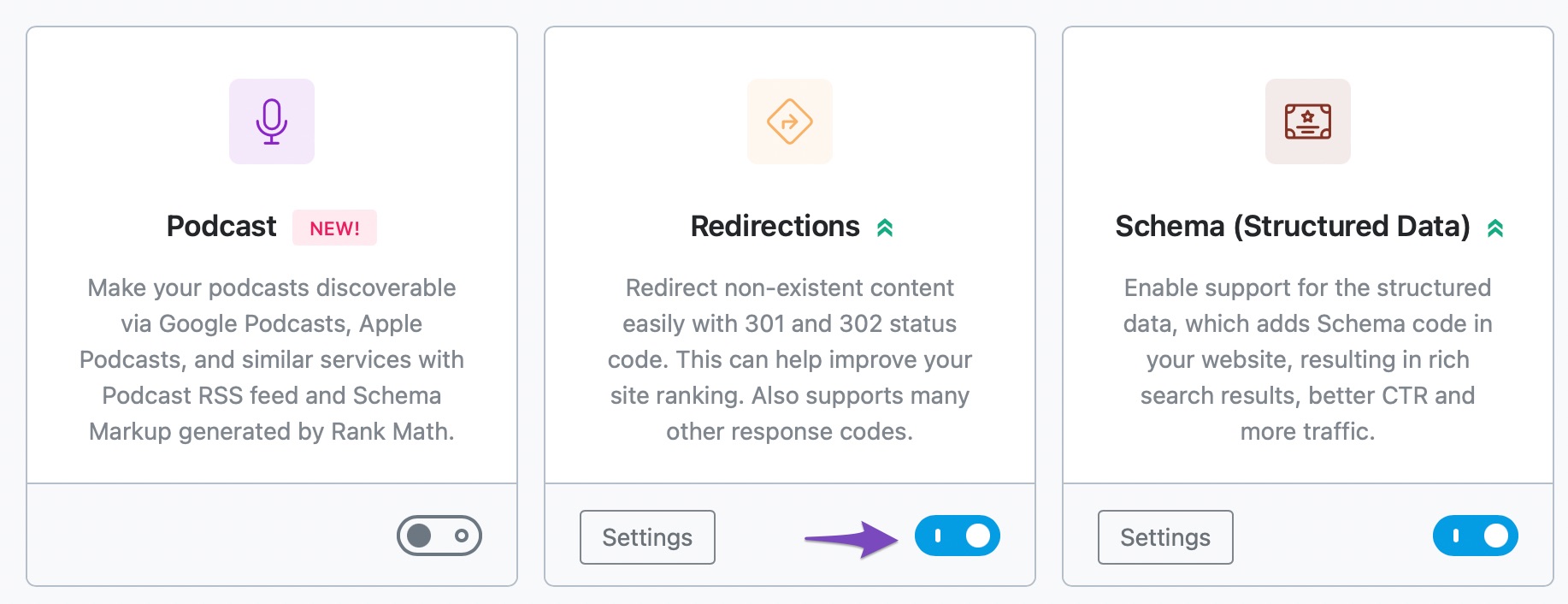
-
Check for Conflicting Plugins: Sometimes, other plugins can conflict with Rank Math. Try deactivating other plugins temporarily to see if that resolves the issue.
-
Clear Cache: If you are using a caching plugin, clear your cache after saving the redirect to ensure that the changes take effect.
-
Debugging Redirects: You can enable the debugging feature for redirects. Go to the Redirection settings and enable Debug Redirections. This will help you identify any issues with the redirects you are trying to set up.
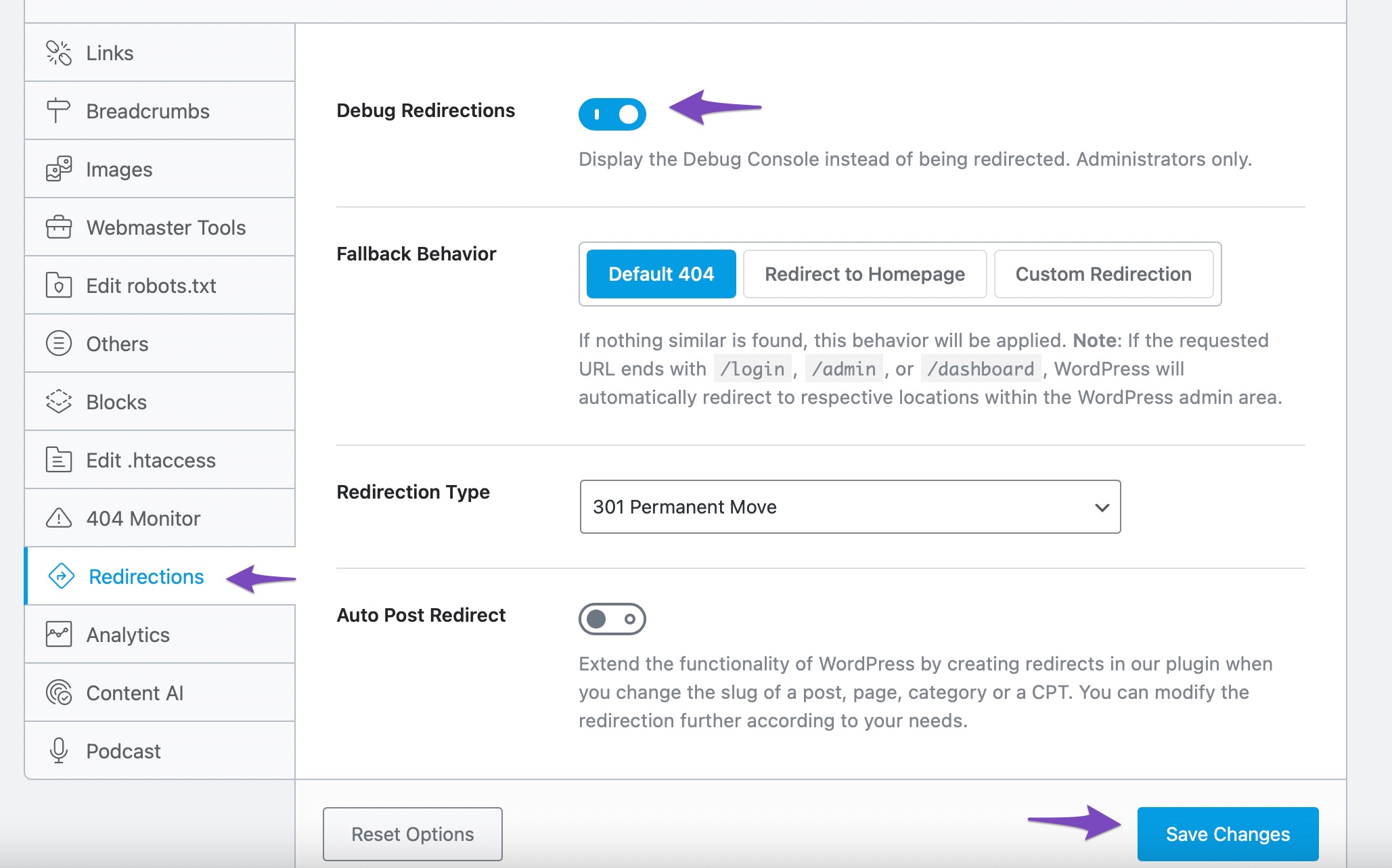
-
Check for Errors: After enabling debugging, try to set up a redirect again and see if any error messages appear that could help identify the problem.
If these steps do not resolve the issue, please reply to this ticket with your site URL, and a human agent from the Rank Math Support team will assist you further. Thank you for raising this concern!
This is an automated reply from Rank Math Support Bot. If you need further assistance, please reply to this topic and a human support agent will reply to you shortly.
Hello,
Since we did not hear back from you for 15 days, we are assuming that you found the solution. We are closing this support ticket.
If you still need assistance or any other help, please feel free to open a new support ticket, and we will be more than happy to assist.
Thank you.