-
I bought the pro version but I used the wrong email.
-
Hello,
We apologize for the issue you are facing with your Rank Math PRO account. If you purchased the PRO version using the wrong email address, you will need to contact our support team to merge both accounts or change the email connected to your PRO account.
To do this, please navigate to the Rank Math Support Forum and open a ticket. In the ticket, make sure to include the email address you used to purchase the PRO plan or a screenshot of the invoice you received from FastSpring.com.
Here’s a quick guide on how to submit your ticket:
- Enter a one-line summary of your issue in the Ticket Title section.
- Provide more details in the Ticket Question section.
- In the Sensitive Data section, enter the email address(es) you want to connect to your PRO account.
- Click the SUBMIT YOUR TICKET button.
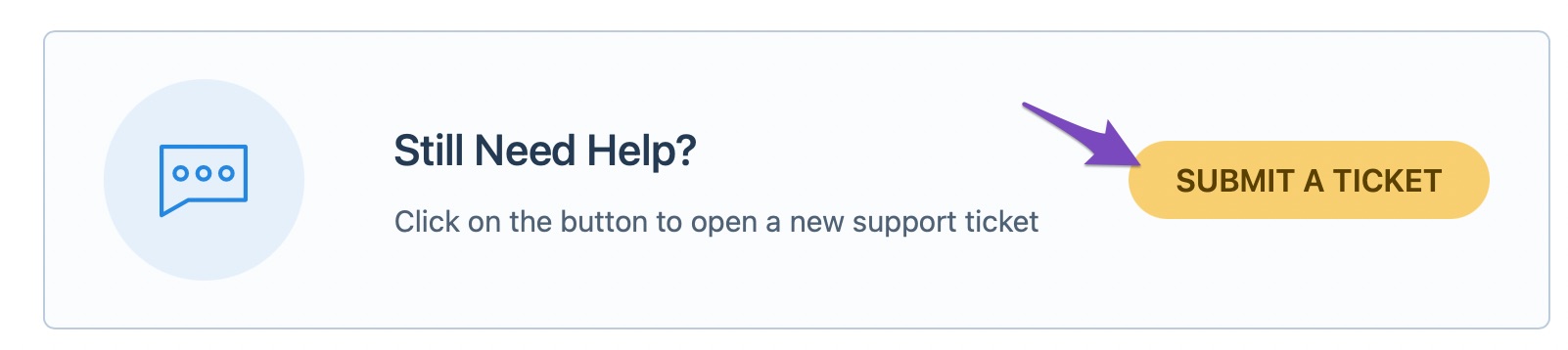
Once you submit your ticket, our support team will assist you in resolving this issue. Thank you for raising this concern, and we appreciate your patience!
Sources:
I Purchased Rank Math PRO but Rank Math is Still Showing FREE » Rank MathID do acordo: B-49W89544W0829544R
Data 22 de outubro de 2024ID da transação
99029430M5966224AData da transação
22 de out de 2024Vendedor
Bright Market LLC dba FastSpring
d********@f*************
+1 877-327-8914Hello,
Thank you for your query and we are so sorry about the trouble this must have caused.
We have fixed your accounts as requested.
Auto-login link: https://rankmath.com/my-account/?uid=2056770&altoken=57658b0071002f0b3c87c8075e9f3a01Please check on your end if everything is working as expected.
You can download the PRO plugin files from here:
https://rankmath.com/my-account/
Please install or update your Rank Math Plugin to the latest version: https://rankmath.com/changelog/
You can disconnect your account by navigating to
WordPress Dashboard > Rank Math > Dashboard > Helpand then simply disconnect the account by clicking on Disconnect Account.
Once you’ve disconnected your Rank Math account, you can connect it again in the same settings. In order to connect your correct account, click on Connect Now.

Once you click on Connect Now, please ensure that you’ve selected the correct account and then click on OK, Activate Now, as shown below.

Then head over to WordPress Dashboard → Rank Math → General Settings → Content AI and refresh the credits. Here’s a screenshot for reference:
Once done, please go back to using Content AI and it should work without any issues.
Hope that helps and please do not hesitate to let us know if you need my assistance with anything else.
Hello,
Since we did not hear back from you for 15 days, we are assuming that you found the solution. We are closing this support ticket.
If you still need assistance or any other help, please feel free to open a new support ticket, and we will be more than happy to assist.
Thank you.
The ticket ‘I bought the pro version but I used the wrong email.’ is closed to new replies.