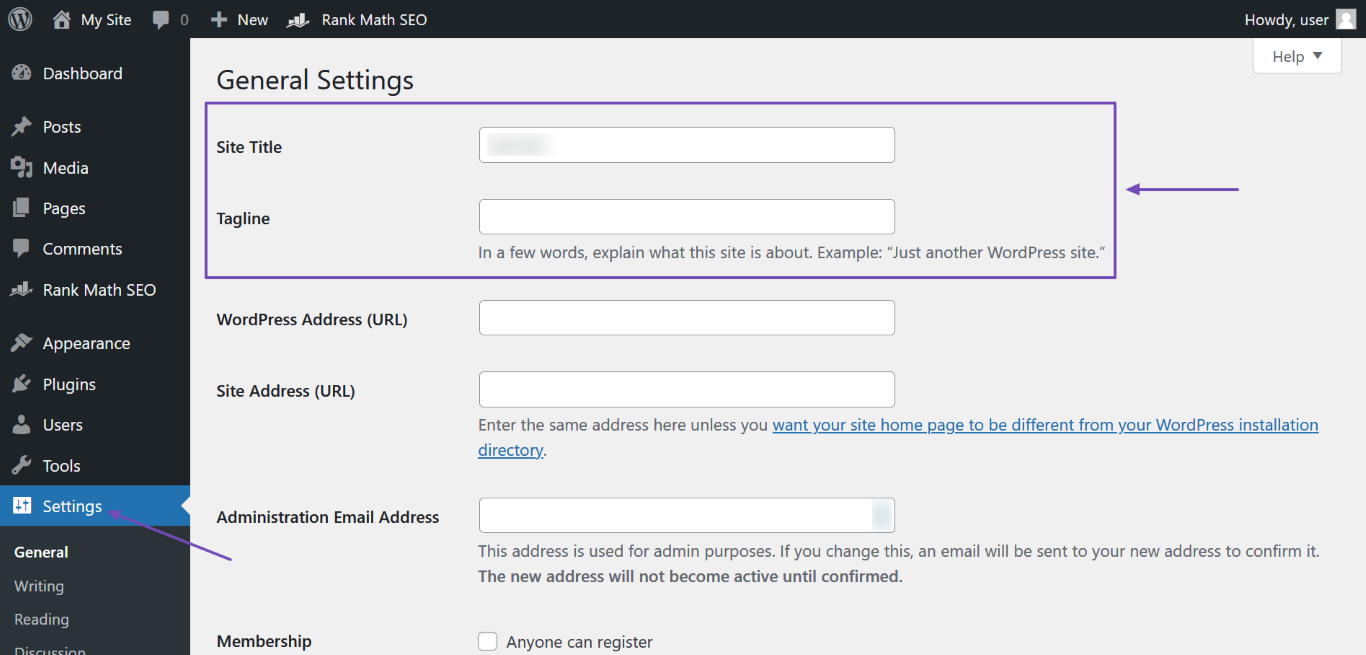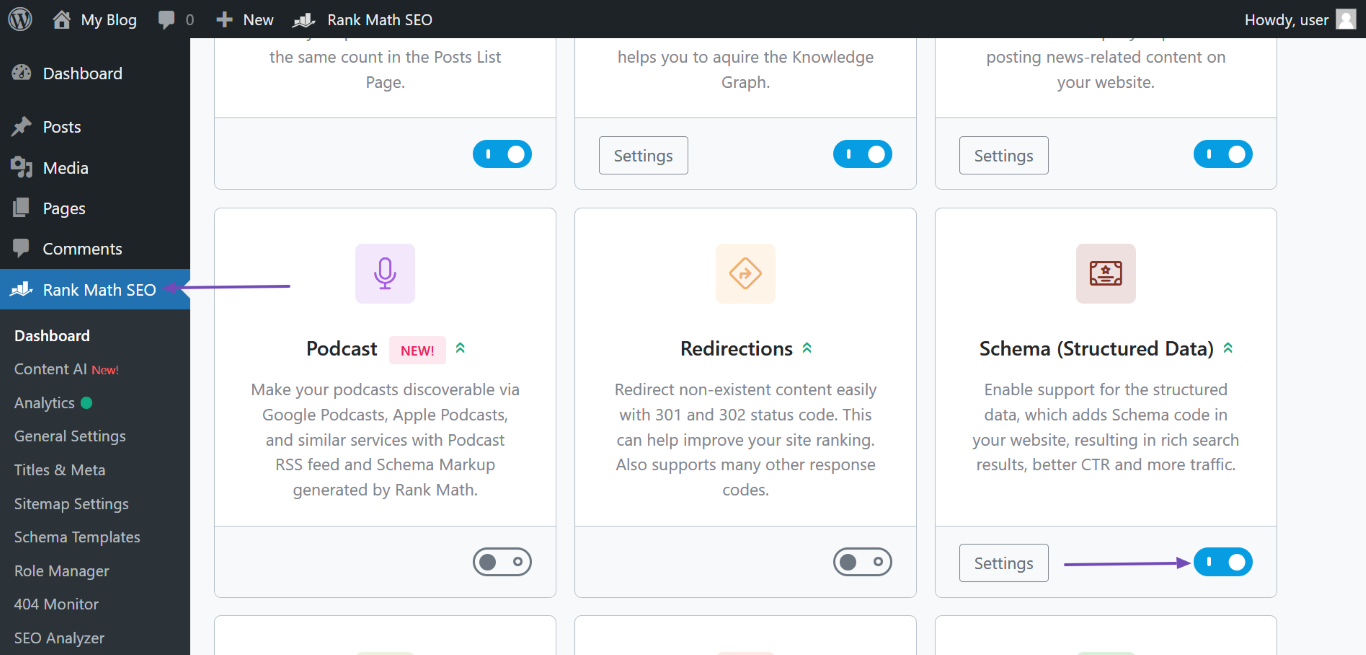Hello,
We apologize for the issues you are facing with how your website appears in the SERPs. Thank you for raising these concerns.
Issue 1: Setting Your Homepage as the Primary Permalink
To ensure that your homepage is displayed as the primary link in the search results, you need to make sure that:
- Your Homepage is Set Correctly: Go to WordPress Dashboard → Settings → Reading and check how your homepage is set to display. If it’s set to display a static page, ensure that the correct page is selected as your homepage.
- Update Your Homepage Meta Title: Make sure your homepage has a proper meta title that includes your site name. You can do this by going to Rank Math SEO → Titles & Meta and setting the meta title for your homepage.
- Request Google to Reindex Your Homepage: After making these changes, you can speed up the process by requesting Google to reindex your homepage through the Google Search Console. Enter your homepage URL and click on REQUEST INDEXING.
Issue 2: Ensuring Your Site Appears Under the Desired Name
To ensure that your site appears under the desired name in search results:
- Add a Site Name to Your Homepage Title Tag: Ensure that your site name is included in the title tag of your homepage. You can do this in the WordPress Dashboard → Settings and enter your site name in the Site Title field.
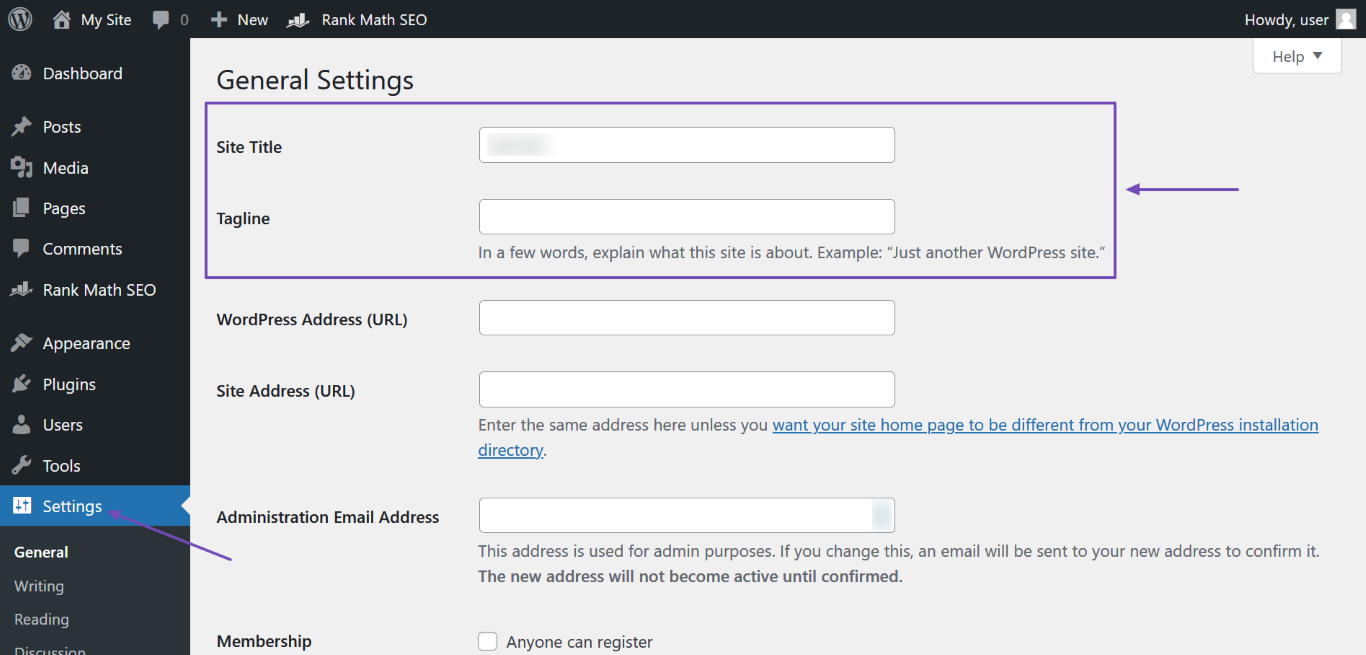
- Add a Site Name to Your Homepage H1 Header Tag: If your homepage is set to display a static page, make sure that the H1 header tag of that page contains your site name.
- Add a Site Name to Your Open Graph Metadata: Rank Math automatically adds Open Graph metadata to your homepage, which helps search engines understand your content better.
- Structured Data: Ensure that your site name is included in the structured data. You can do this by enabling the Schema module in Rank Math and filling out the necessary fields under Rank Math SEO → Titles & Meta → Local SEO.
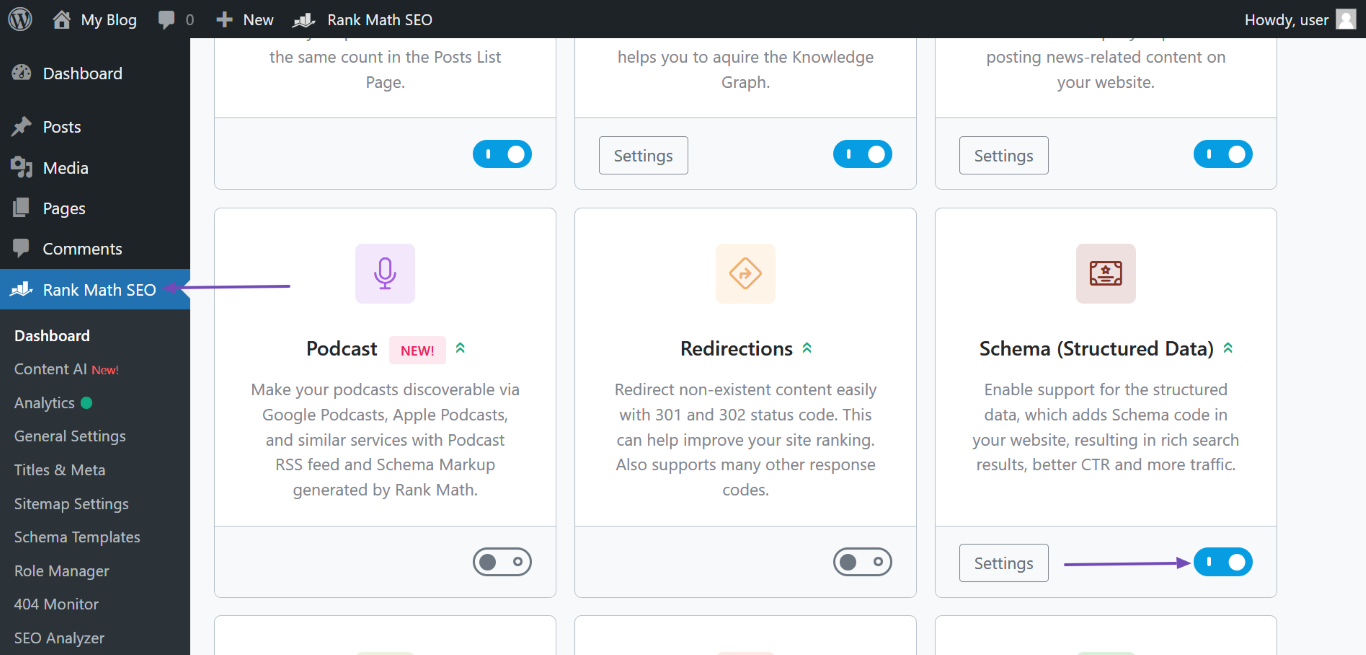
Timeframe for Changes to Reflect
After making these updates, it may take some time for search engines to notice the changes. Typically, it can take a few weeks for updates to be reflected in the SERPs. However, using the indexing request feature can help speed up this process.
If you have any further questions or need assistance with specific steps, please reply to this ticket, and a human agent from our support team will assist you further.
Thank you for your understanding!
Sources:
Why Google Displays URL Instead of Site Name in SERP? » Rank Math
Hi, I’ve noticed that in the search engine results pages (SERPs), a product review page appears under my site name instead of my homepage. This specific page is not even actively used on my site. I’ve already deactivated WooCommerce, but I’ve been informed that additional steps might be required through Rank Math to set my homepage as the primary permalink. Could you please guide me on ensuring visitors are directed to my homepage when they click on my site name in the SERPs?
I have done everything suggested but setting my home page to static, I’m not sure in an option because I’m worried it will interfere with my rotating blog post display on my home page. Could this be a conflict?
The second issue is that my website isn’t appearing in search results under the desired name. I have updated the Title and Meta Descriptions in the Rank Math plugin to reflect the name I want my site to be associated with. Is there anything else I should adjust to ensure my site is linked to the desired search name? Additionally, how long will it take for these changes to be accurately reflected in the SERPs?
Hello,
Please share your website URL with us so that we can check the issue further for you.
However, can you please confirm that when you search with keywords, your review pages always appear first on SERPs?
If so, it happens when your other pages are ranking better and more optimized than your homepage. In order to rank your homepage better for the keywords, you should focus on both on-page and off-page SEO. Here are a few resources we think you will find useful while devising an SEO strategy.
1. Keyword Research: https://rankmath.com/blog/keyword-research/
2. Identify Keyword Intent: https://www.semrush.com/blog/how-to-identify-intent-in-search/
3. Writing Awesome Content: https://neilpatel.com/blog/ingredients-of-great-content/
4. On-Page SEO: https://rankmath.com/blog/on-page-seo/
5. Off-Page SEO: https://rankmath.com/blog/off-page-seo/
6. Building Backlinks: https://rankmath.com/blog/link-building/
Also, since these pages are no longer available on your website, you can remove them by using the Removals Tools on your Google Search Console: https://support.google.com/webmasters/answer/9689846?hl=en
Regarding the meta title and description, please note that nowadays, Google does that very commonly. Even when everything is fine, Google may choose to display a different meta title and description for your search query result. Google may skip the custom metadata you have set and instead display something from the page’s content that better matches the search intent.
You can follow this URL for details on this issue:
https://rankmath.com/kb/different-meta-title-and-description/
Since you’ve already changed the meta title and description, we suggest you allow Google some time to recrawl the pages and see if that updates the metadata on SERPs or not.
Let us know how it goes. Looking forward to helping you.
Thank you.
Hello,
Since we did not hear back from you for 15 days, we are assuming that you found the solution. We are closing this support ticket.
If you still need assistance or any other help, please feel free to open a new support ticket, and we will be more than happy to assist.
Thank you.