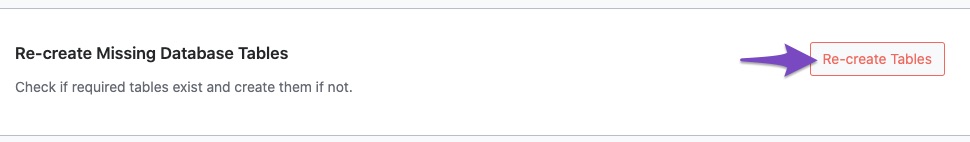-
Please find the error below:
WordPress database error Table ‘i9434153_wp1.wp_rank_math_analytics_gsc’ doesn’t exist for query SELECT COUNT(id) FROM wp_rank_math_analytics_gsc LIMIT 0, 1 made by require_once(‘wp-admin/admin.php’), require_once(‘wp-load.php’), require_once(‘wp-config.php’), require_once(‘wp-settings.php’), do_action(‘init’), WP_Hook->do_action, WP_Hook->apply_filters, CMB2_Bootstrap_2110->include_cmb, cmb2_bootstrap, do_action(‘cmb2_admin_init’), WP_Hook->do_action, WP_Hook->apply_filters, RankMath\Admin\Options->register_option_page, include(‘/plugins/seo-by-rank-math/includes/modules/analytics/views/options.php’), RankMath\Analytics\DB::info, RankMath\Admin\Database\Query_Builder->getVar, RankMath\Admin\Database\Query_Builder->one
———————
Could you kindly guide me and explain about this bug. Thanks.
The ticket ‘I am encountering error after installing Rankmath with my WP’ is closed to new replies.