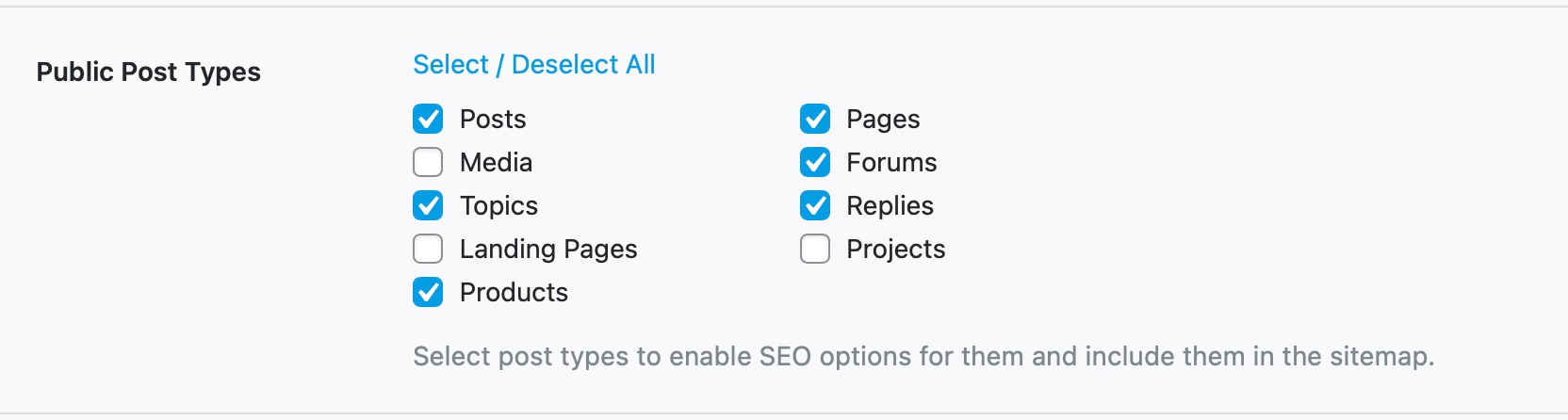Hello,
We apologize for the issue you are facing with your sitemap in the Rank Math plugin. To manually add pages or posts to your sitemap, you can follow these steps:
-
Check Sitemap Settings: Ensure that the post types you want to include in your sitemap are enabled. You can do this by going to Rank Math > Sitemap Settings in your WordPress dashboard. Here, you can select which post types (like Posts and Pages) should be included in the sitemap.
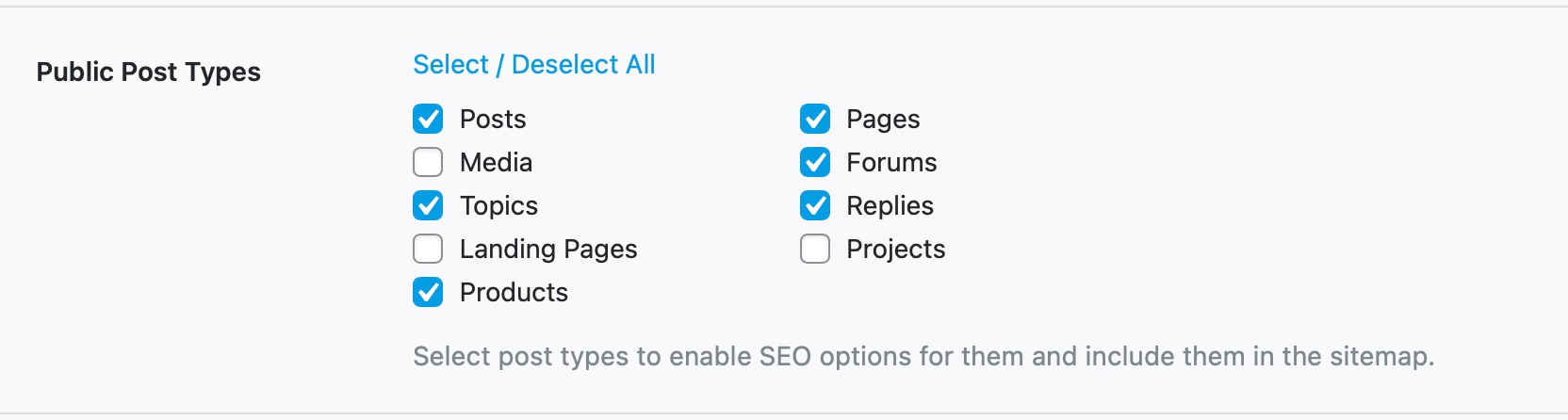
-
Include Posts: Make sure that the option for including posts is checked. If it’s not, check it and save the changes.
-
Visibility of Posts: Ensure that the posts are published and not set to private or draft status, as only published posts will appear in the sitemap.
-
Clear Cache: If you are using a caching plugin, clear your cache after making changes to ensure that the latest sitemap is generated.
-
Regenerate Sitemap: Sometimes, simply regenerating the sitemap can help. You can do this by going to Rank Math > Sitemap Settings and clicking on the Save Changes button to refresh the sitemap.
If you’ve tried all these steps and still don’t see your posts in the sitemap, please reply to this ticket with your website URL so that a human agent from our support team can assist you further.
Thank you for raising this concern!
Sources:
How to Setup Rank Math SEO Plugin Properly
I’ve done all this but still can’t find any answers. Please help me, I’m very confused.
Hello,
It seems like you’ve marked this ticket as resolved.
Can you please confirm if you still need our assistance with this topic or anything else?
Looking forward to hearing back from you.
Thank you.