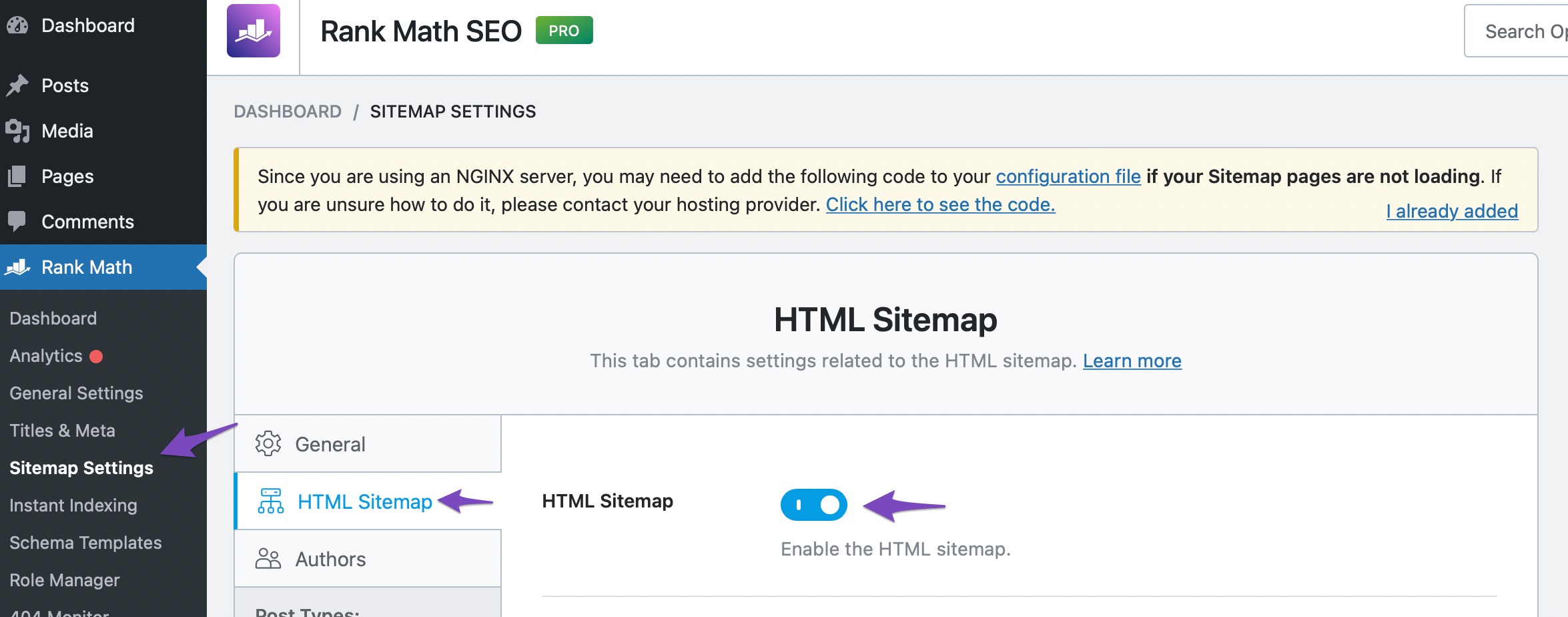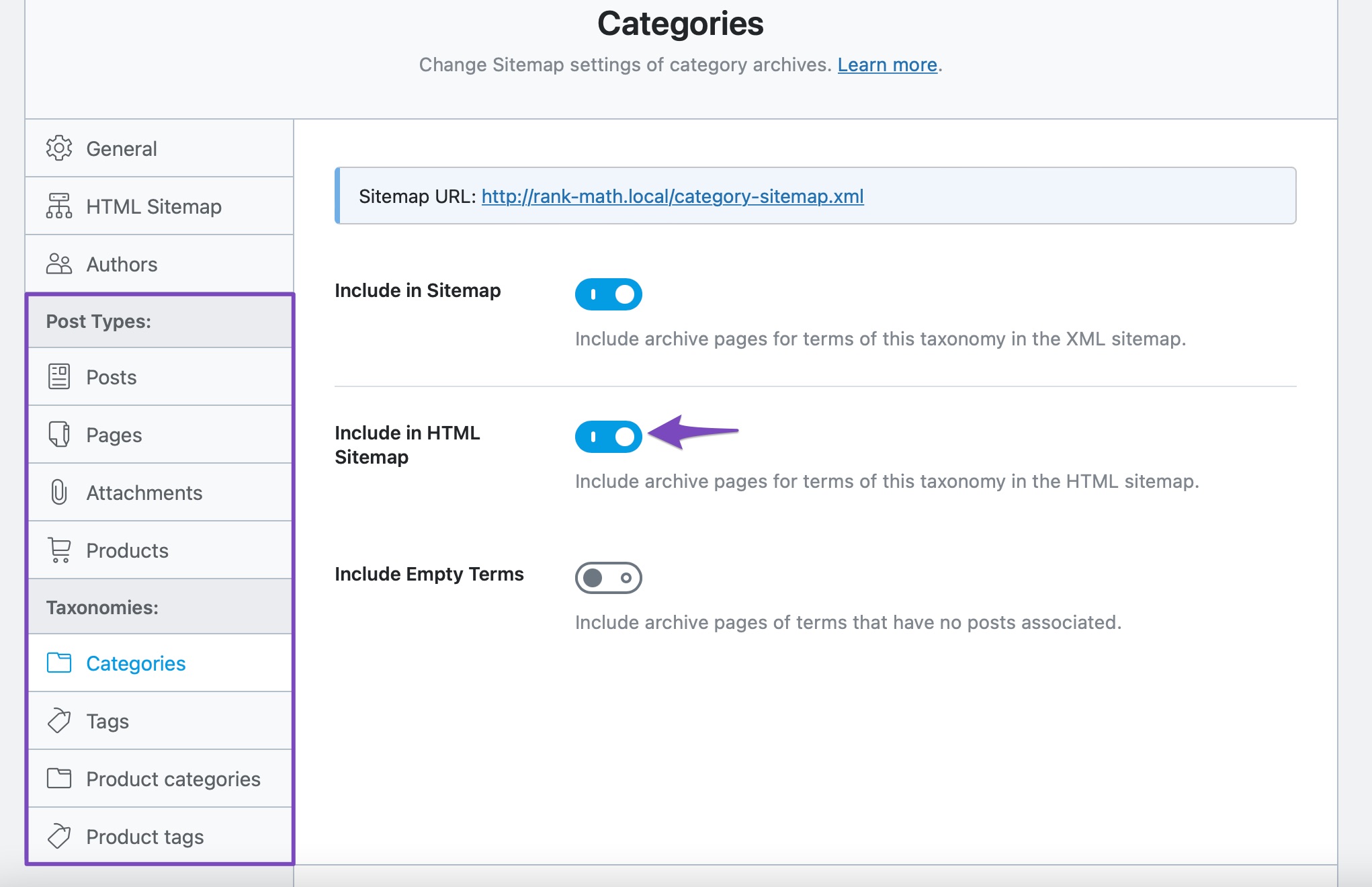Hello,
Thank you for reaching out with your question about creating a separate HTML sitemap page for your blog posts using Rank Math.
To list the blog posts on their own HTML sitemap page, you can follow these steps:
- Enable HTML Sitemap: First, ensure that you have enabled the HTML Sitemap feature in Rank Math. You can do this by navigating to WordPress Dashboard → Rank Math SEO → Sitemap Settings → HTML Sitemap and toggling the HTML Sitemap option as shown in the screenshot below:
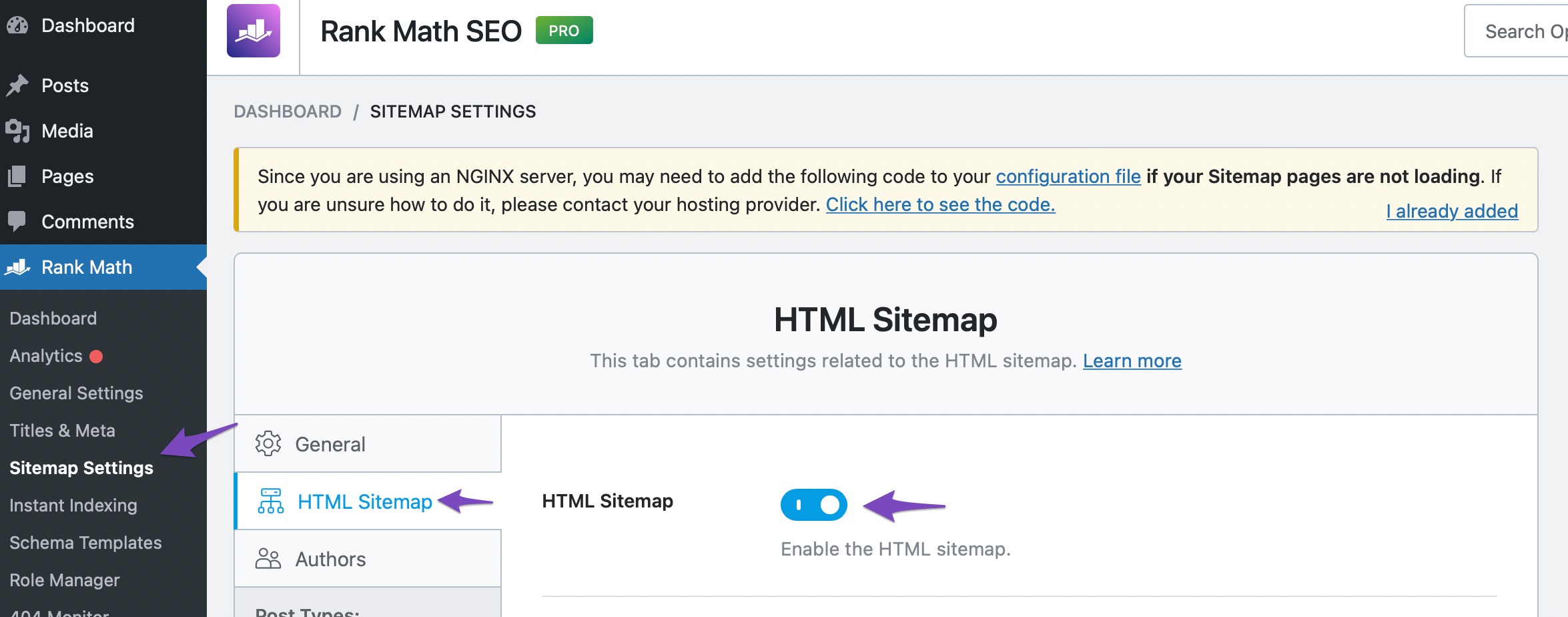
- Configure Post Types & Taxonomies: Next, you can choose the post types and taxonomies to include in the HTML sitemap. Navigate to Rank Math SEO → Sitemap Settings and under each post type & taxonomy, enable the Include in HTML Sitemap option. This will ensure that your blog posts are included in the HTML sitemap.
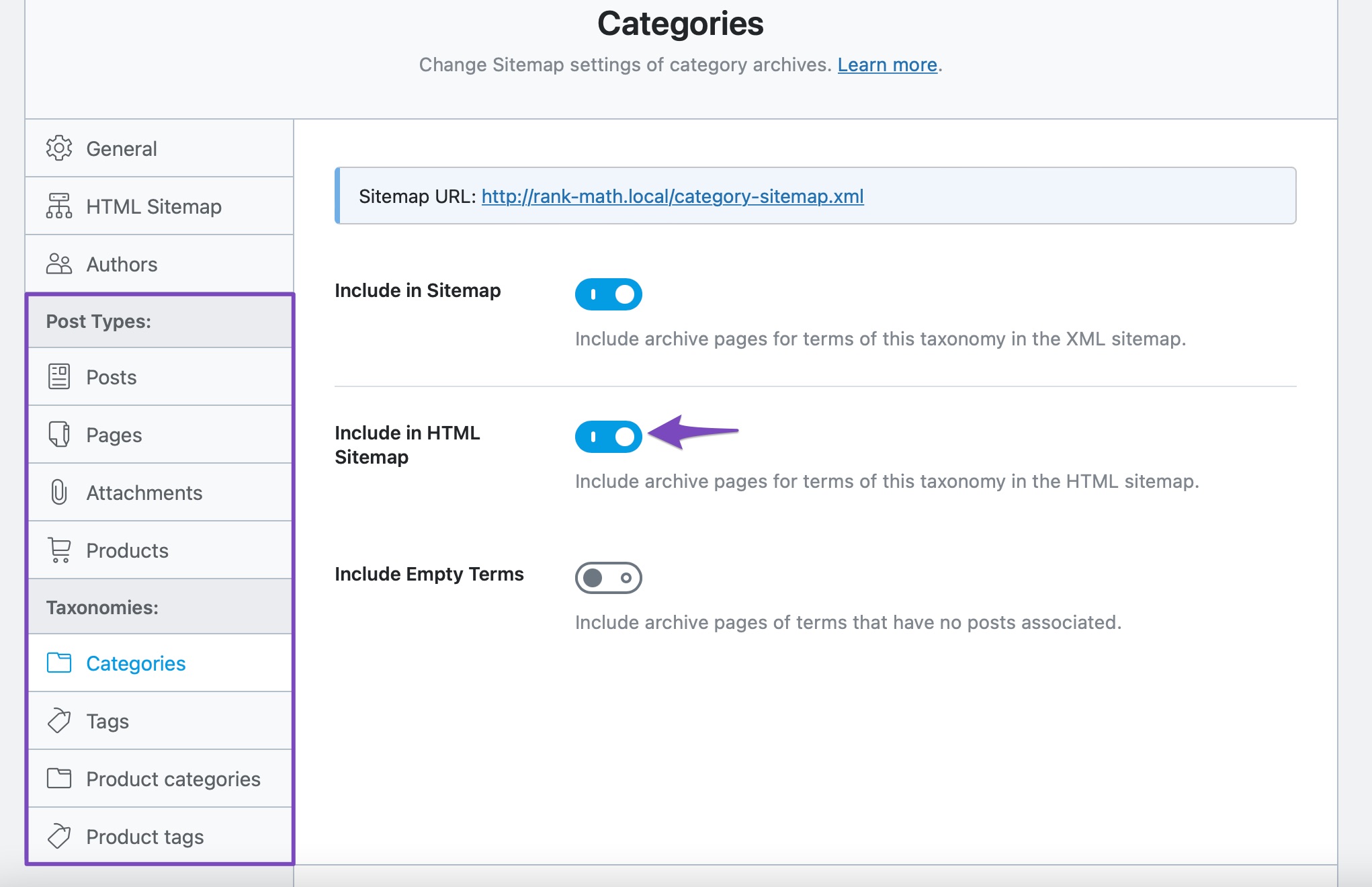
-
Create a Separate Page for Blog Posts: To create a separate HTML sitemap page specifically for your blog posts, you can use the shortcode option provided by Rank Math. If you’ve selected the Page option in the Display Format, you can choose a page from the drop-down where you want to display the blog posts HTML sitemap.
-
Display Blog Posts HTML Sitemap: Once you’ve selected the page and saved the changes, you can access the page where you can view the blog posts HTML sitemap. If you’ve selected the Shortcode option, you can add the HTML sitemap shortcode to a new post/page or an existing one using a shortcode block in your WordPress editor.
By following these steps, you can have a main HTML sitemap with a link to a separate HTML sitemap page containing your blog posts.
If you need further assistance or have any more questions, feel free to ask!
Closing spiel.
Sources:
How to Create HTML Sitemap Using Rank Math » Rank Math
This is an automated reply from Rank Math Support Bot. If you need further assistance, please reply to this topic and a human support agent will reply to you shortly.
Hello,
Since we did not hear back from you for 15 days, we are assuming that you found the solution. We are closing this support ticket.
If you still need assistance or any other help, please feel free to open a new support ticket, and we will be more than happy to assist.
Thank you.