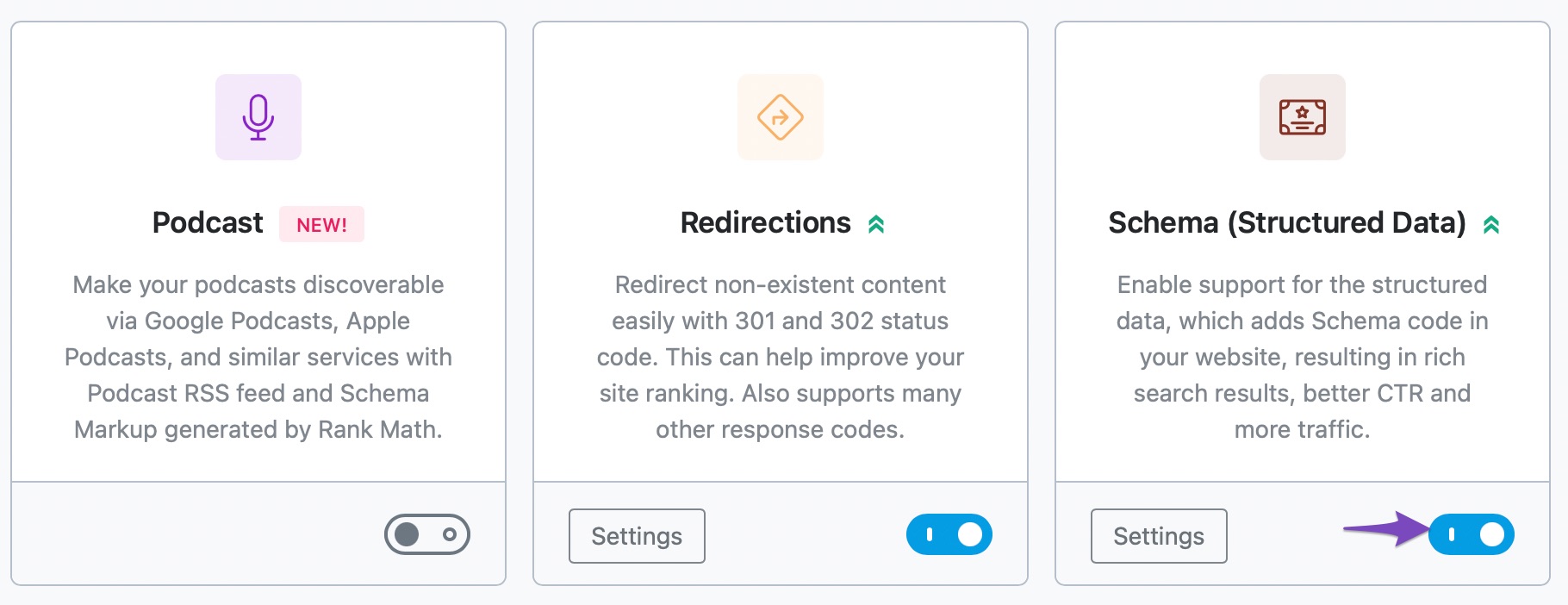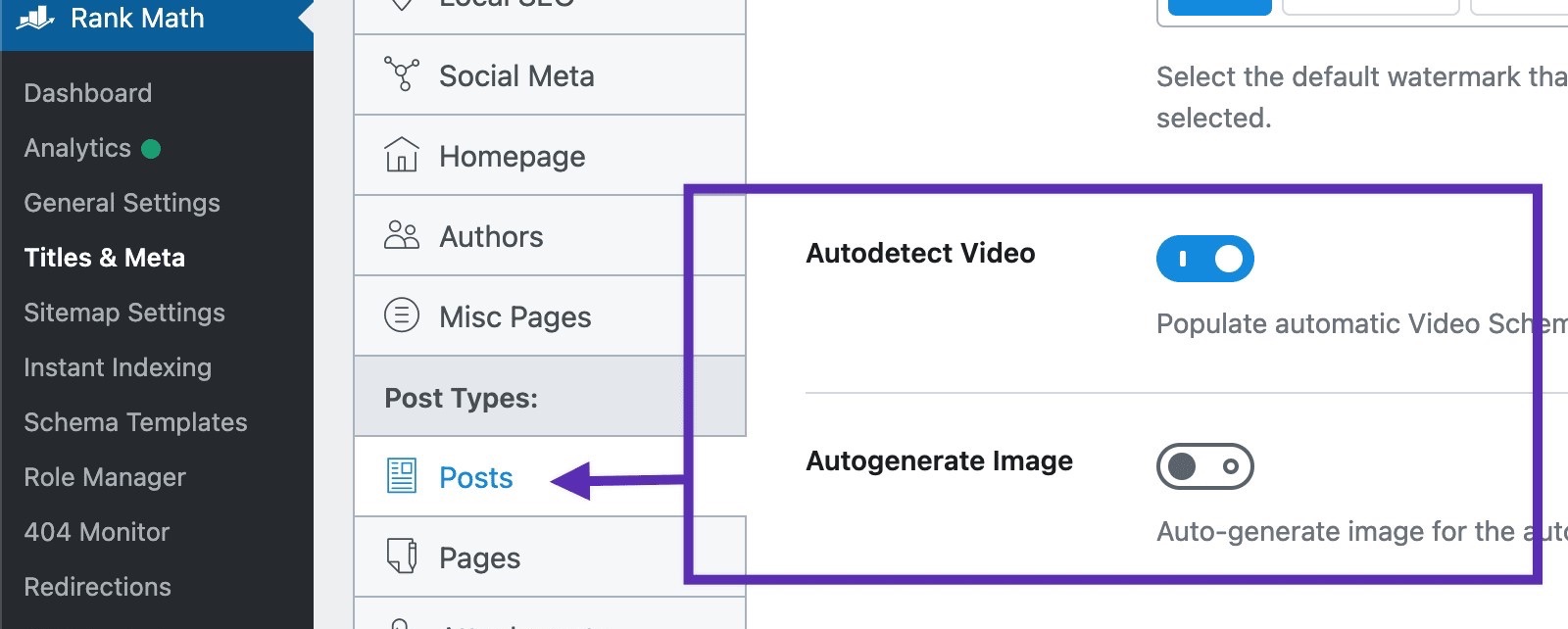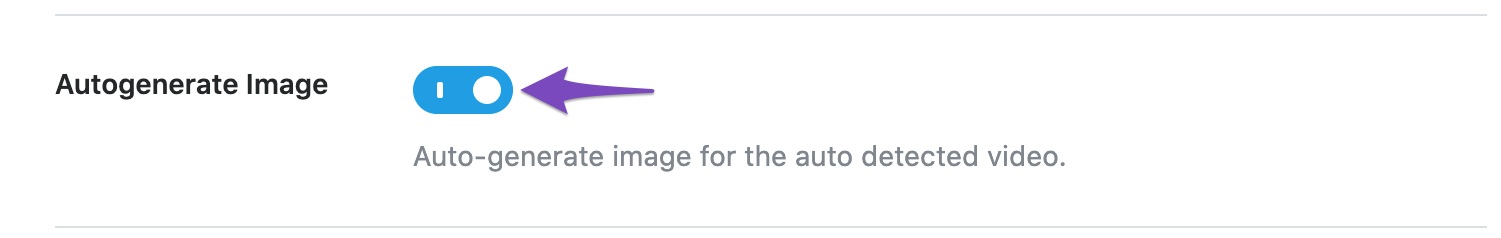Hello,
I understand your concern about utilizing SEO titles for Automatically Generated Videos Schema in your posts instead of using the YouTube title. To achieve this with Rank Math, you can follow these steps:
- Enable Schema Module: Ensure that the Schema module is enabled on your website by navigating to Rank Math SEO → Dashboard in your WordPress admin area. Here is a screenshot to guide you:
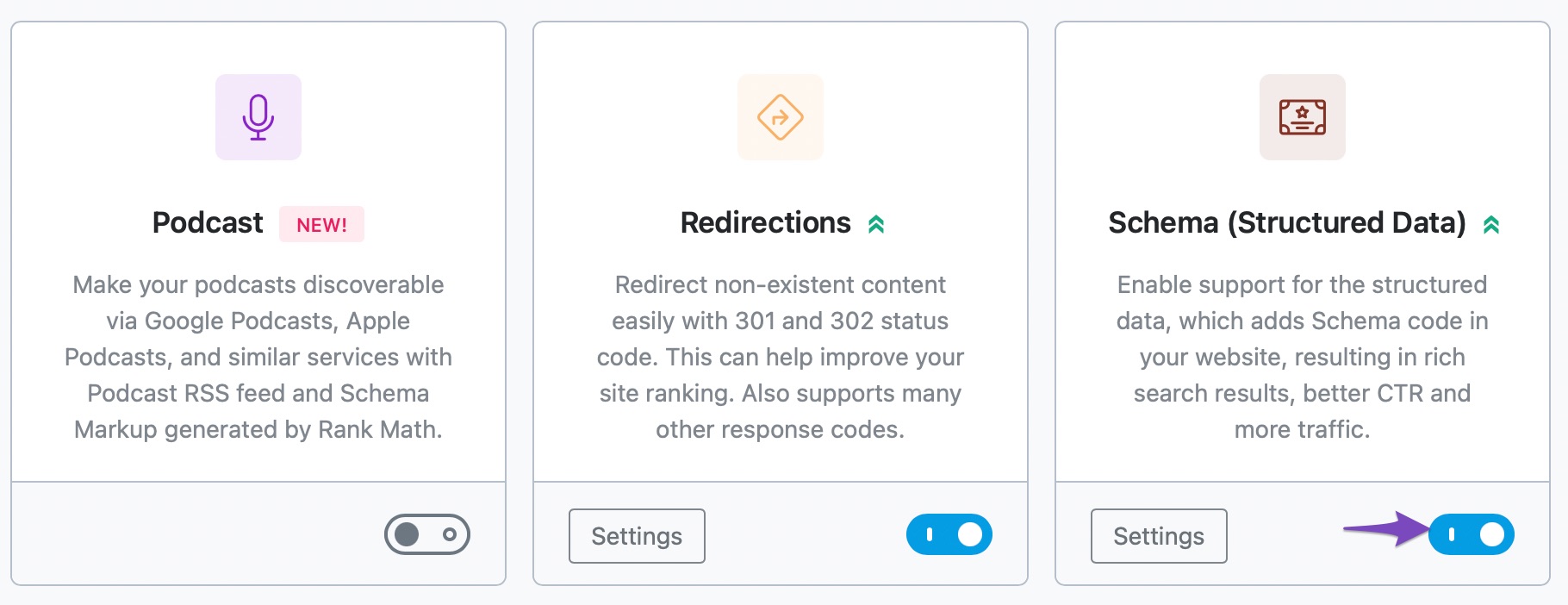
- Autodetect Video: Navigate to Rank Math SEO → Titles & Meta Settings inside your WordPress dashboard. Choose the post type for which you want to enable the Autodetect Video option. Scroll down to find the option to enable Autodetect Video. Here is a visual representation:
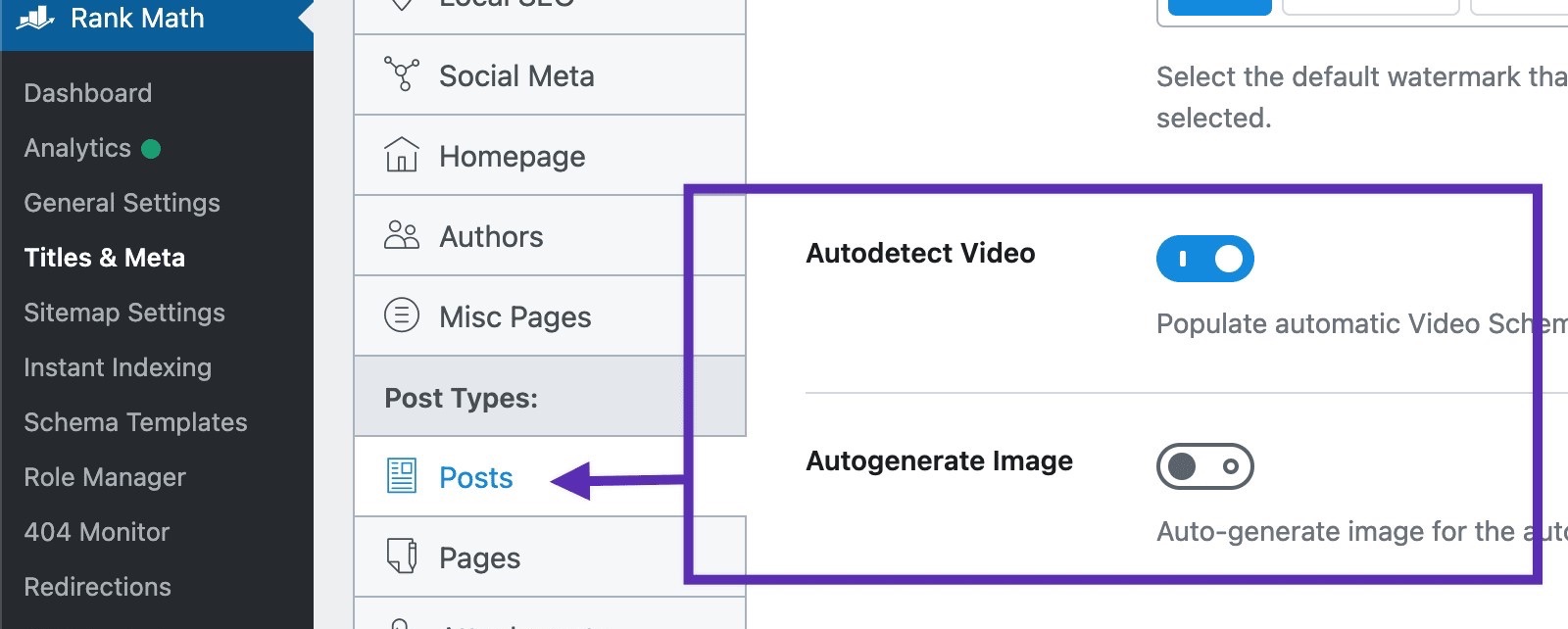
- Autogenerate Image: When you enable the Autodetect Video option, the Autogenerate Image option will appear below. Enabling this option will allow Rank Math to automatically generate thumbnails for the detected videos and use them in the Video Schema and Video Sitemap. Here is a screenshot for reference:
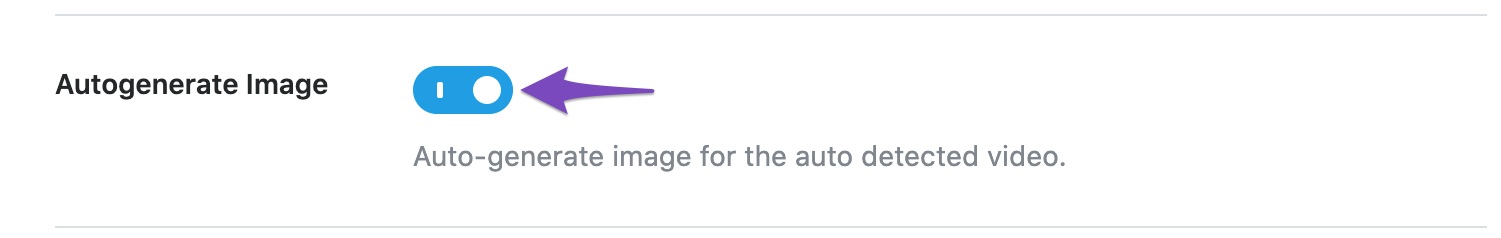
By following these steps, you can utilize SEO titles for Automatically Generated Videos Schema in your posts with Rank Math. If you have any further questions or need assistance, please feel free to reach out. We are here to help!
Sources:
Video Schema Type » Rank Math
Automatically Add Video Schema To Your Existing Posts » Rank Math
How to Auto-Detect & Auto-Fetch Video Data for Video Schema and Sitemap » Rank Math
Movie Schema Type » Rank Math
This is an automated reply from Rank Math Support Bot. If you need further assistance, please reply to this topic and a human support agent will reply to you shortly.
Hello,
Since we did not hear back from you for 15 days, we are assuming that you found the solution. We are closing this support ticket.
If you still need assistance or any other help, please feel free to open a new support ticket, and we will be more than happy to assist.
Thank you.