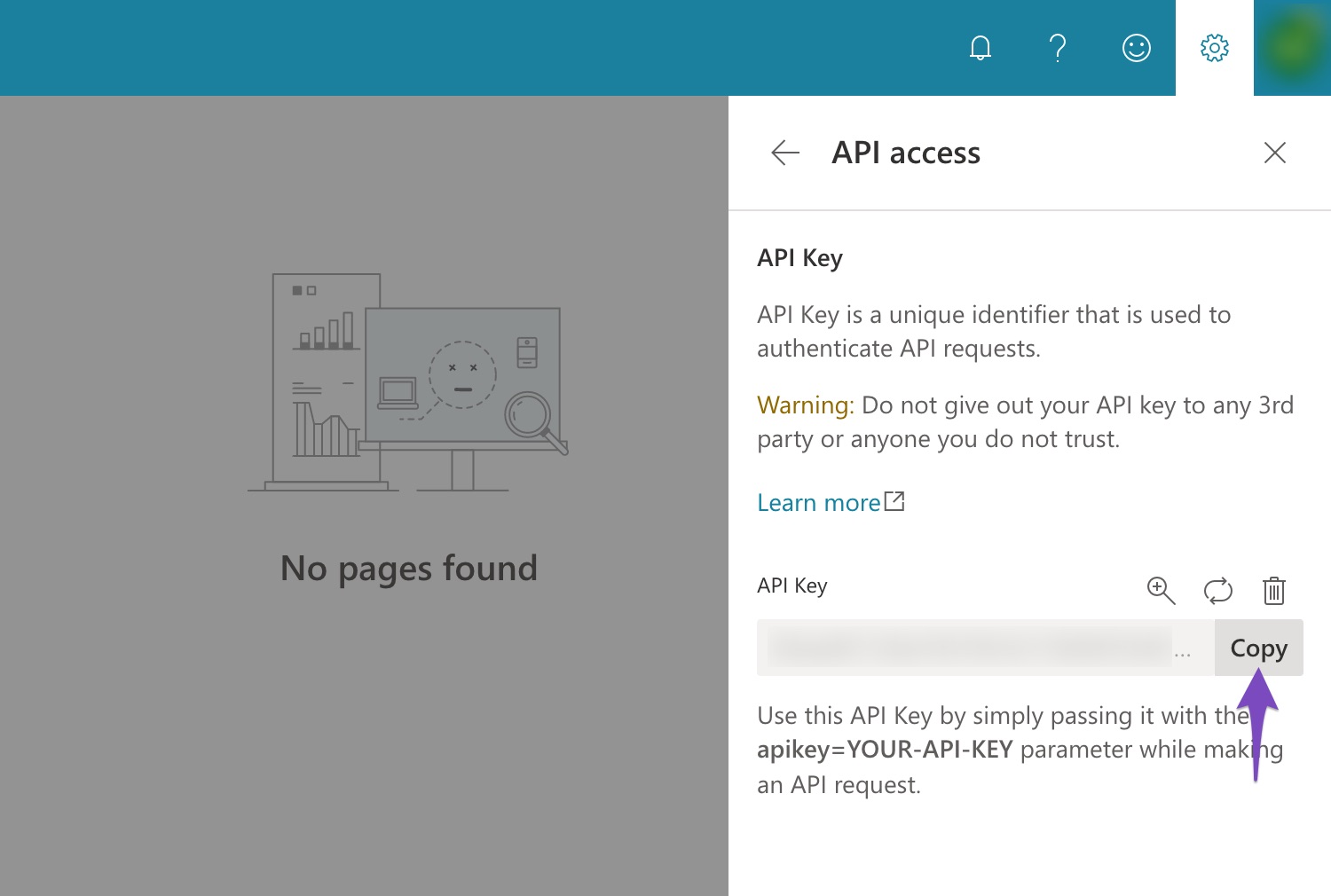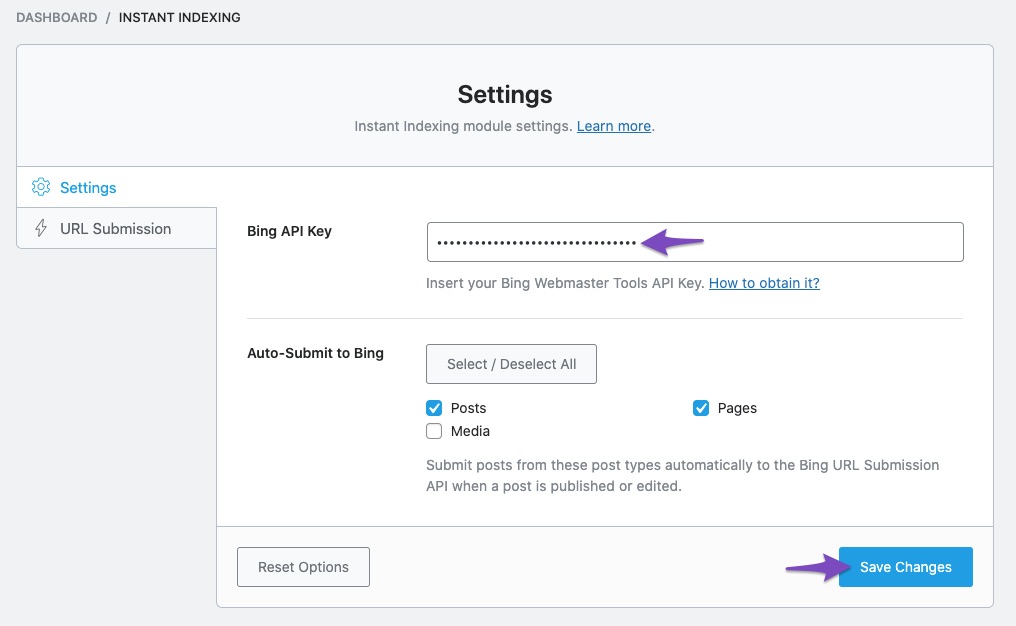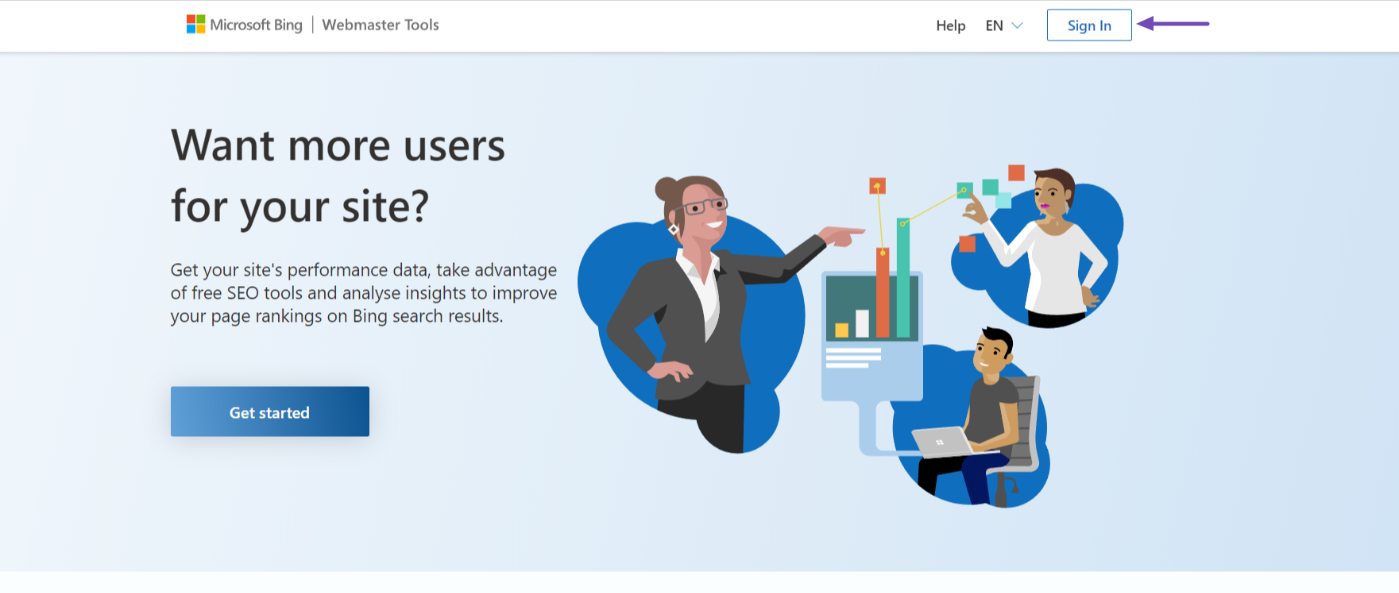Hello,
We apologize for the issues you are facing with the Bing API and setting up your metas and titles.
Using the Bing API
To use the Bing API with Rank Math, you need to follow these steps:
-
Get Your Bing API Key: Go to your Bing Webmaster Tools account, navigate to Settings → API Access → API Key, and copy your API key.
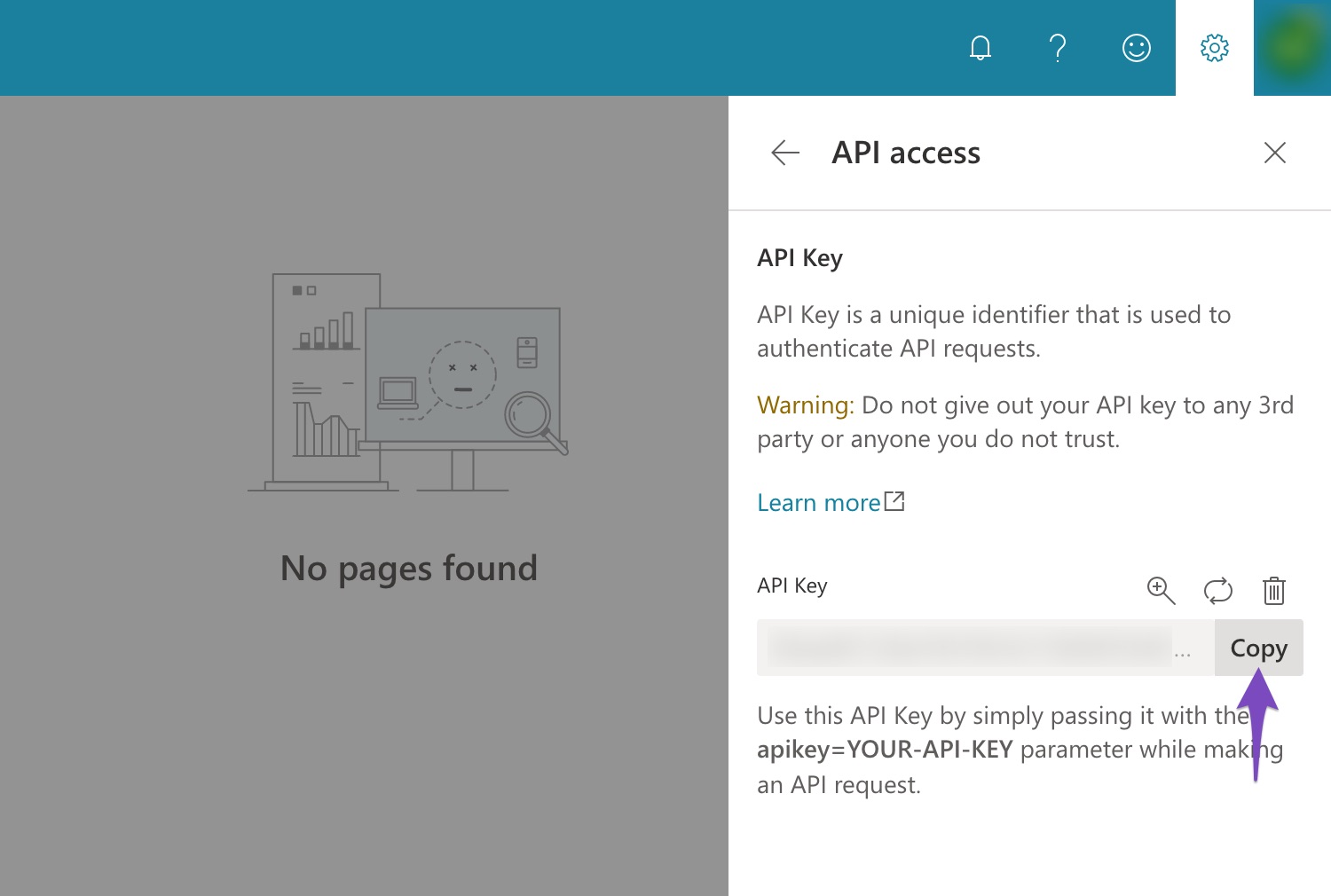
-
Input the API Key in Rank Math: In your WordPress admin area, go to Rank Math SEO → Instant Indexing. Under the Settings tab, you should find a field to input your Bing API Key. If you do not see this option, please ensure that you have the Instant Indexing module enabled in Rank Math.
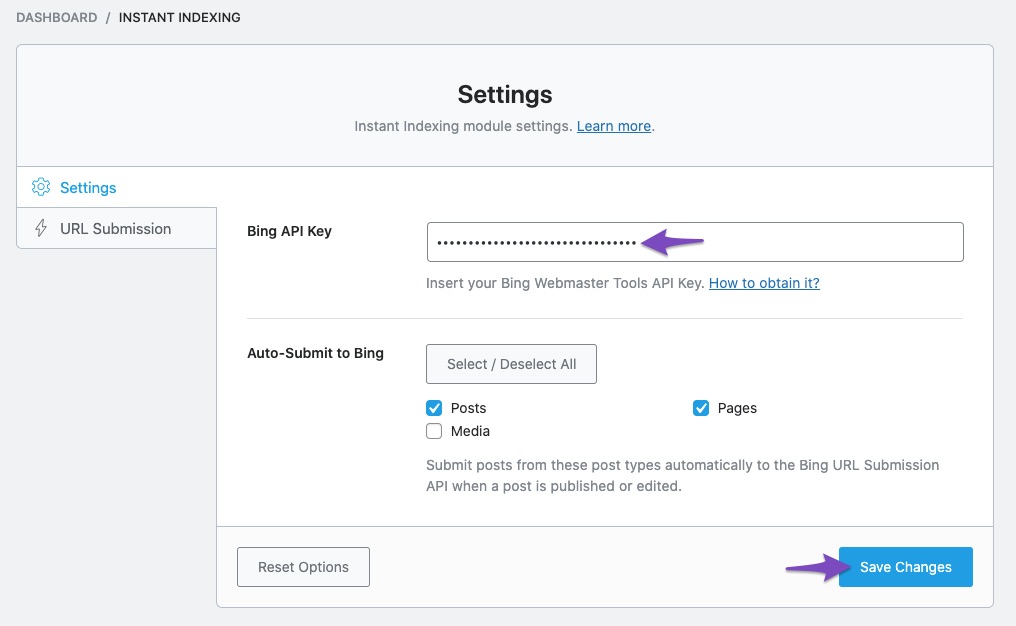
Setting Metas and Titles
To set the metas and titles for your posts or pages:
- Edit the post or page you want to optimize.
- Scroll down to the Rank Math meta box below the content editor.
- Here, you can set your SEO title and meta description. Make sure to save or update the post after making changes.
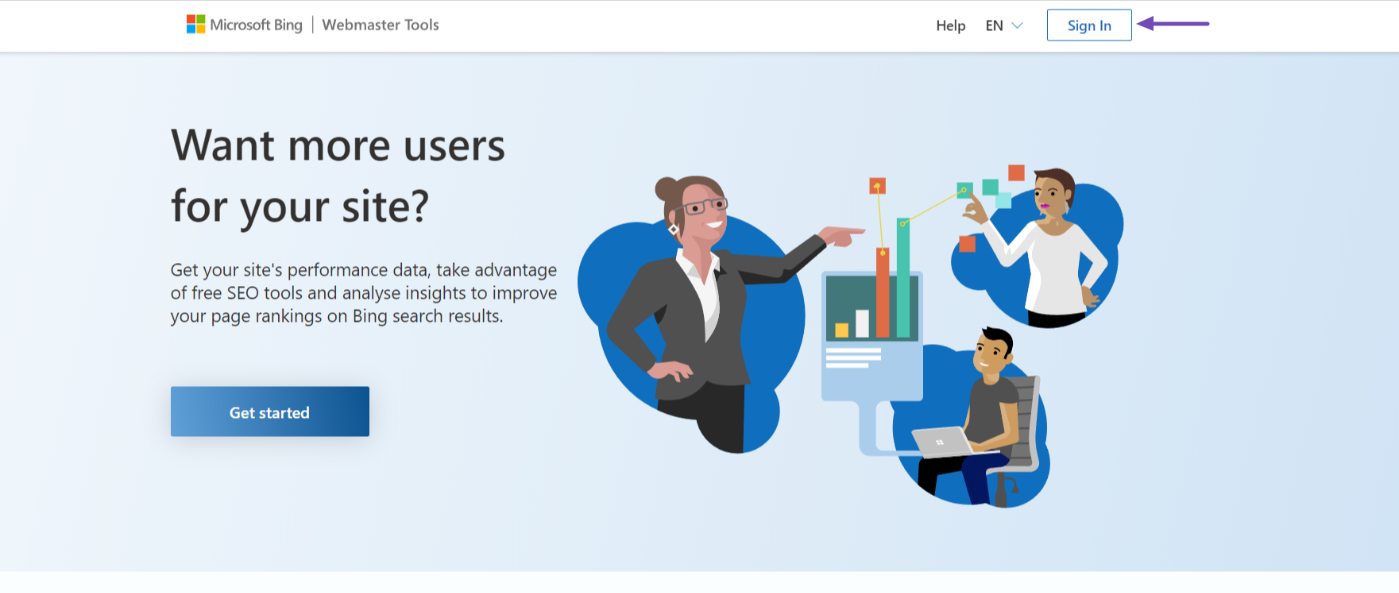
If you have followed these steps and are still experiencing issues with Bing Webmaster Tools, please ensure that you have verified your site correctly using the HTML Meta Tag method as described in our guide on verifying your website on Bing using Rank Math.
If problems persist, we recommend replying to this ticket so a human agent from our support team can assist you further. Thank you for raising this concern, and we hope to resolve it soon!
Sources:
How to Fix Failed to Submit Post to the Bing URL Submission API Error » Rank Math
How to Verify Your Website on Bing Using Rank Math » Rank Math
How to Submit Your Website to Search Engines » Rank Math
I can’t find a box to input the API.
Hello,
Thank you for your query and we are so sorry about the trouble this must have caused.
1. You don’t have to place any API keys to our IndexNow settings. The API keys are generated automatically for you.
2. Your second screenshot is not loading. Can you please re-upload it so we can understand your concern better?
In the meantime, you can follow this guide on how to modify your page’s meta information: https://rankmath.com/kb/seo-meta-tags/
Looking forward to helping you.
Hello,
Since we did not hear back from you for 15 days, we are assuming that you found the solution. We are closing this support ticket.
If you still need assistance or any other help, please feel free to open a new support ticket, and we will be more than happy to assist.
Thank you.