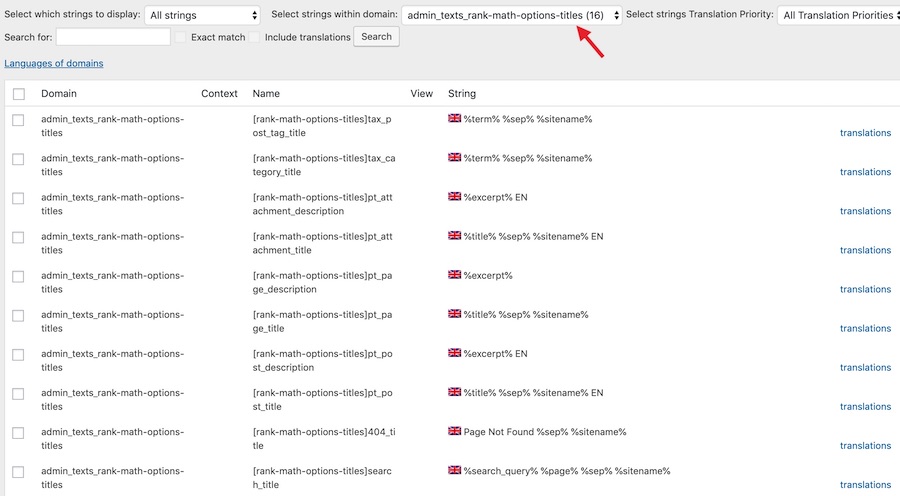Hi Michele,
Thanks for getting in touch with us.
Please check this screenshot for reference on how to translate the text in the titles and meta section:
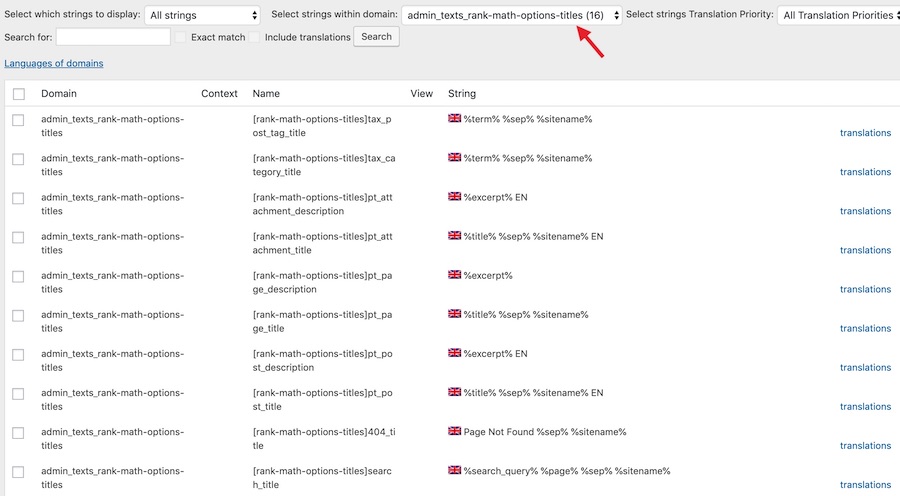
Hope that helps and please do not hesitate to let us know if you need our assistance with anything else.
Thanks Todd but unfortunately WPML not show me the static text in the “{CPT} Archive Description”, I can’t find the string.
Anyway, now I’m following the path of the “advanced custom fields” but at the moment I’m blocked on the “post_id”:
https://support.rankmath.com/ticket/advanced-custom-fields-not-load-the-field/
-
This reply was modified 5 years, 11 months ago by
 Michele.
Michele.
Hello,
Thanks for the reply.
I am not sure why the string does not appear on your end, but we would be happy to investigate further.
Please edit the first post on this ticket and include your WP logins in the designated Sensitive Data section.

It is completely secure and only our support staff has access to that section. If you want, you can use the below plugin to generate a temporary login URL to your website and share that with us instead:
https://wordpress.org/plugins/temporary-login-without-password/
You can use the above plugin in conjunction with the WP Security Audit Log to monitor what changes our staff might make on your website (if any):
https://wordpress.org/plugins/wp-security-audit-log/
We really look forward to helping you.