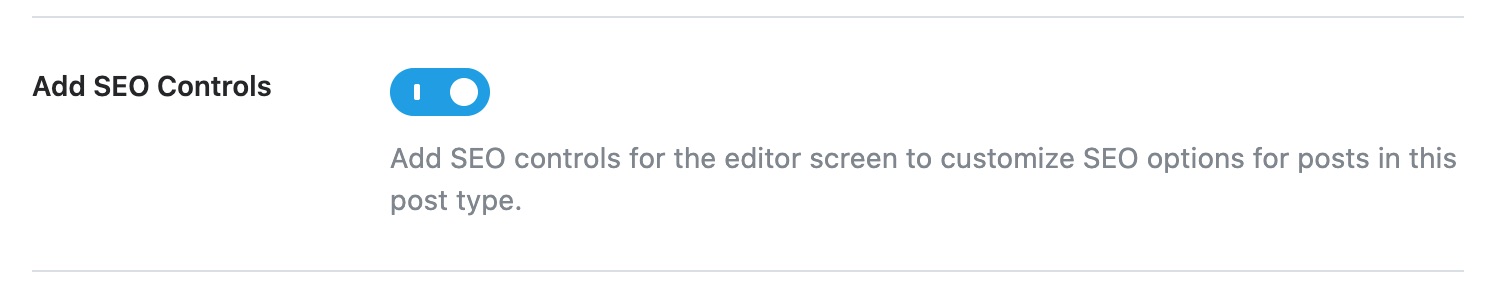-
Hi there,
regarding sitemap settings, is there a way to only include top level term archive pages within a taxonomy when turning on the setting to include a particular taxonomy within the site map?
Specifically in my case this is for a directory style part of my website which I am in the process of publishing, in which I’m using the structure, for example, .com/laundromats-near-me/state/city
“Laundromats Near Me” being the taxonomy, which includes 50 state archive pages within it, and each state includes city pages below that.
If I set the taxonomy to be included in the site map, that will be 50 archive pages for the states, but if the sub category, city, archive pages are included, now there are over 400 archive pages in that site map and there for google to index.
My concern is if I include all of these in the sitemap at once, this may take ages for google to index, and I think maybe it would be wiser to only include the top level, state, archive pages first, wait until they’re indexed, and then include the city archive pages next.
Is there a way to do this in the RankMath settings?
Or maybe there is a snippet of noindex or “don’t include in sitemap” code that I can put on the city archive page template that will keep it out of the site map until a later time?
Thanks for the insights 🙂
G
The ticket ‘How to sitemap only top level taxonomy terms’ is closed to new replies.