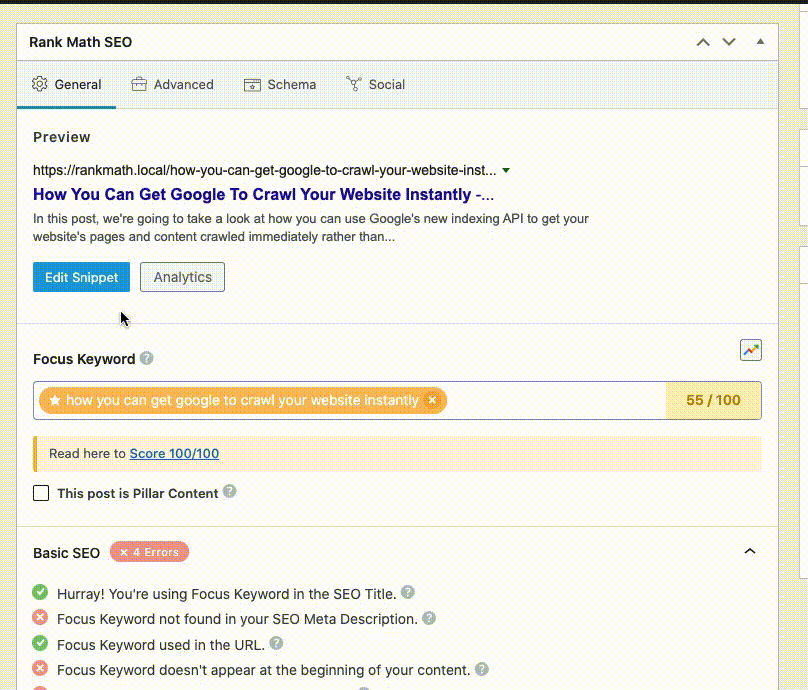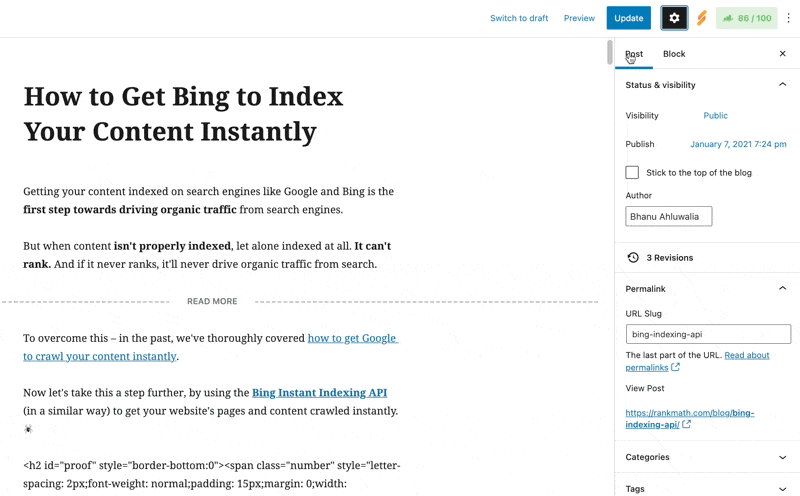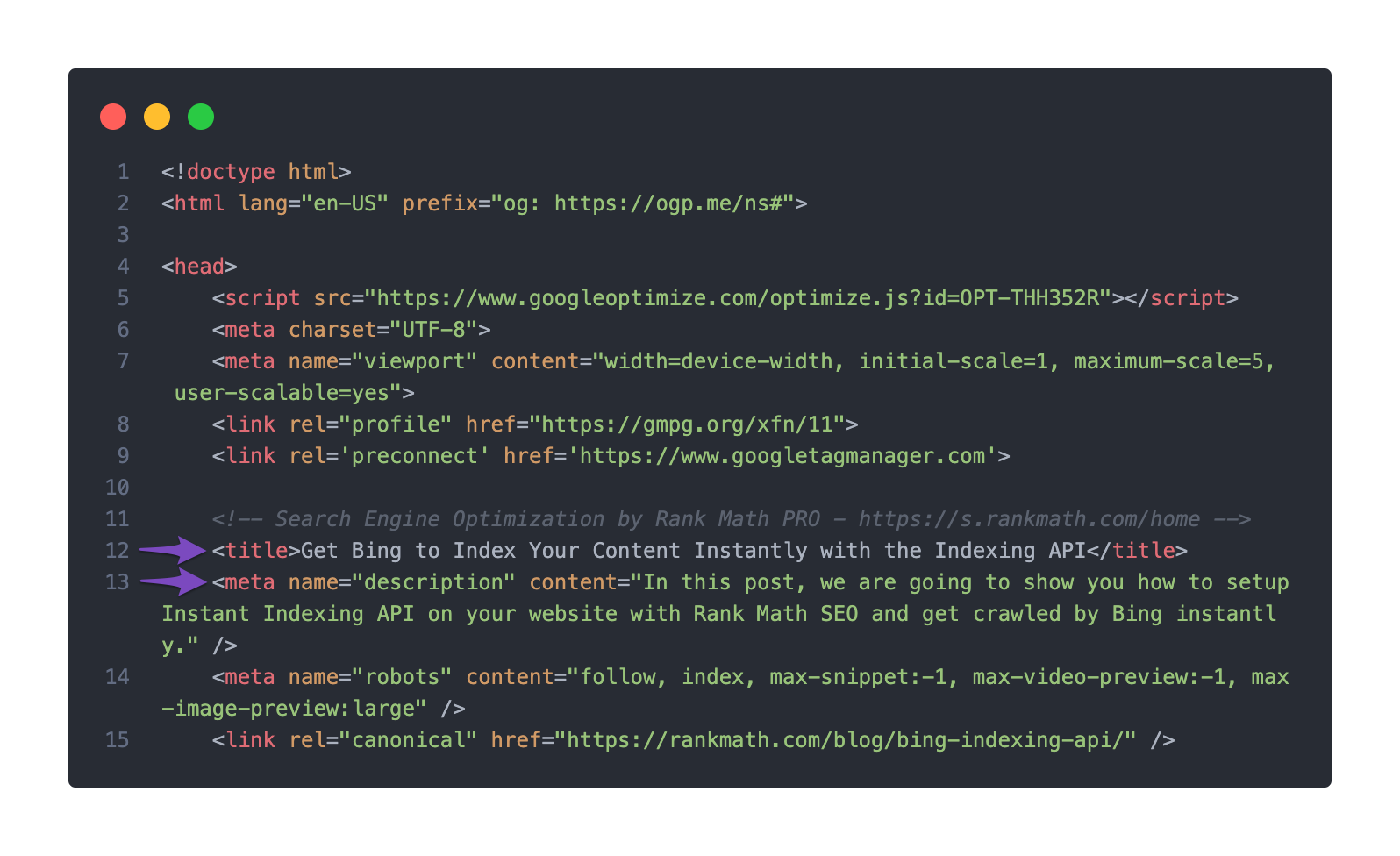Hello,
We apologize for the issue you are facing. To set the title and meta description using Rank Math, you can follow these steps:
1. Edit Meta Title and Description in Classic Editor
If you are using the Classic Editor, you can set the SEO Meta Title and Description as follows:
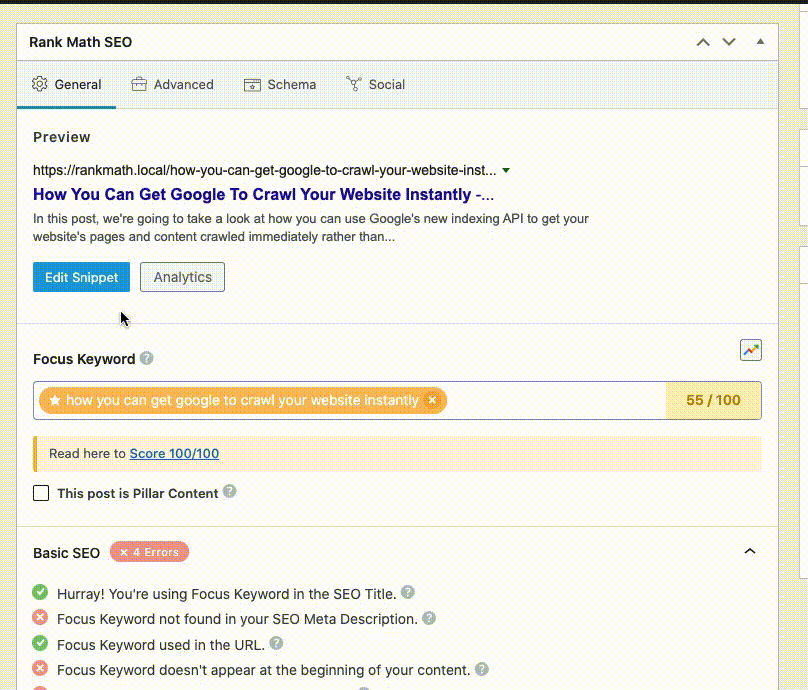
2. Edit Meta Title and Description in Gutenberg
If you are using Gutenberg, here’s how to add a title and description:
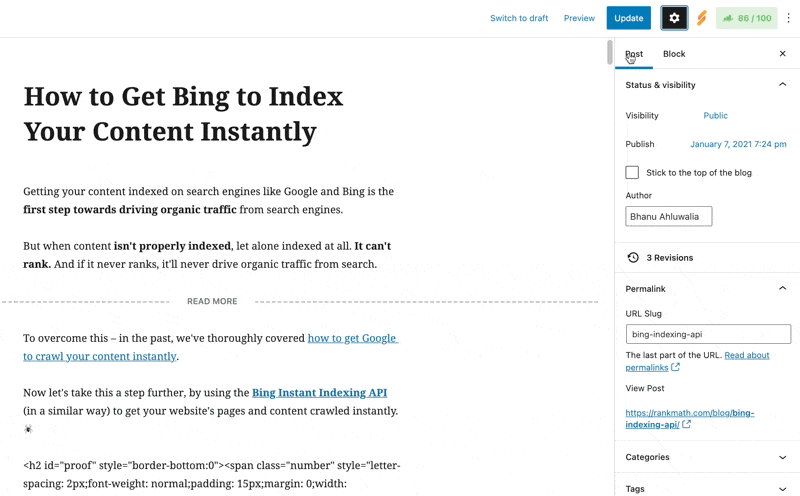
3. Ensure Your Schema Settings Are Valid
Make sure that the settings in Rank Math’s Schema tab for your post or page are correct. The Headline should show %seo_title% and the Description should show %seo_description%.
4. Check the Page’s Source Code
You can also check if your title and description have been set up properly in the page source by right-clicking on your page and selecting View page source.
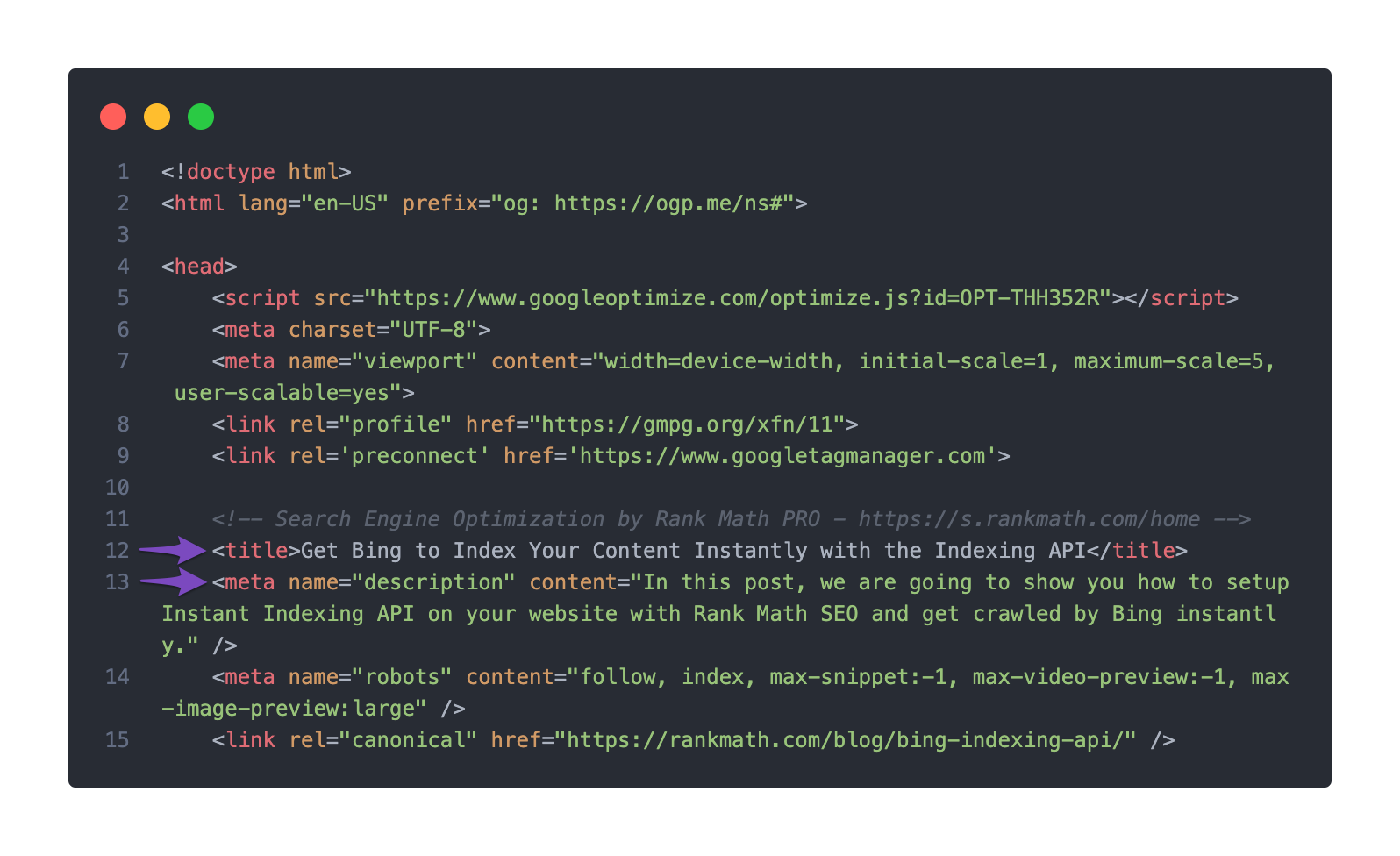
For a more comprehensive setup or if you want to ensure everything is configured correctly according to the latest SEO standards, we recommend our Rank Math Professional Setup Service. This service requires a PRO subscription and is designed for users who want expert assistance with their plugin setup.
If you have any further questions or need additional help, please reply to this ticket, and a human agent from our support team will assist you further!
Sources:
Google Shows A Different Meta Title/Description For My Site » Rank Math
Google Shows A Different Meta Title/Description For My Site » Rank Math
Thanks for your support we can try now
Hello,
Glad that helped.
If you have any other concerns, please don’t hesitate to contact us anytime so we can assist you further.
Looking forward to helping you.