-
How to get text above the page bar on Google
https://ssv.pl/123.jpg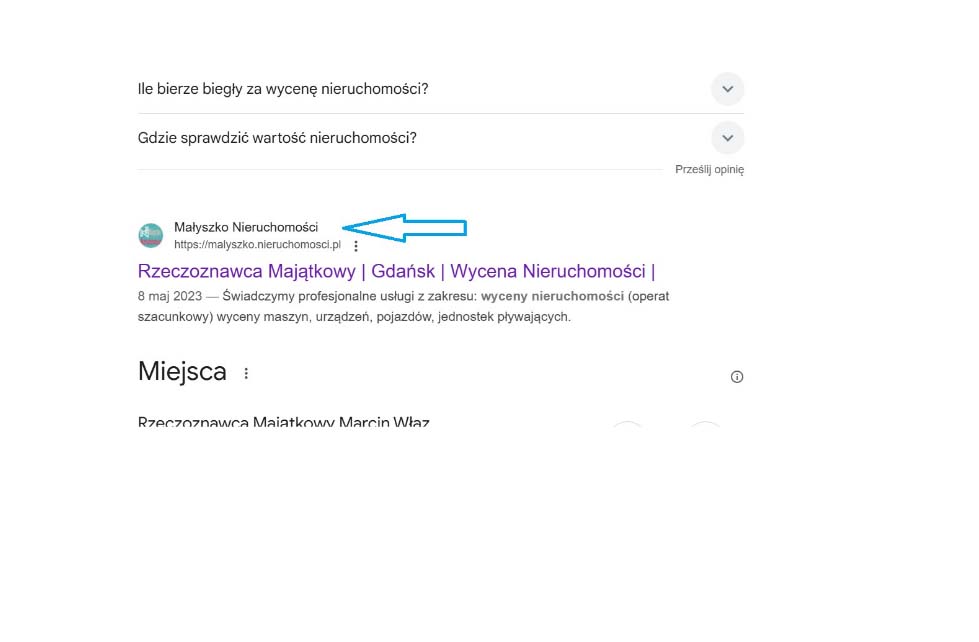
-
Hello,
I apologize for the issue you are facing. To get text or images to appear prominently in Google search results, you can follow these steps:
-
Ensure the Image is at the Top of the Page: Place images at the top of your page to increase their prominence. This helps Google identify them as more relevant to a query. For example, images placed at the top are more likely to be included in search results.

-
Add Focus Keyword to ALT Text Naturally: Make sure to add ALT text to your images that includes your focus keyword naturally. This improves accessibility and helps search engines understand the content of the images.
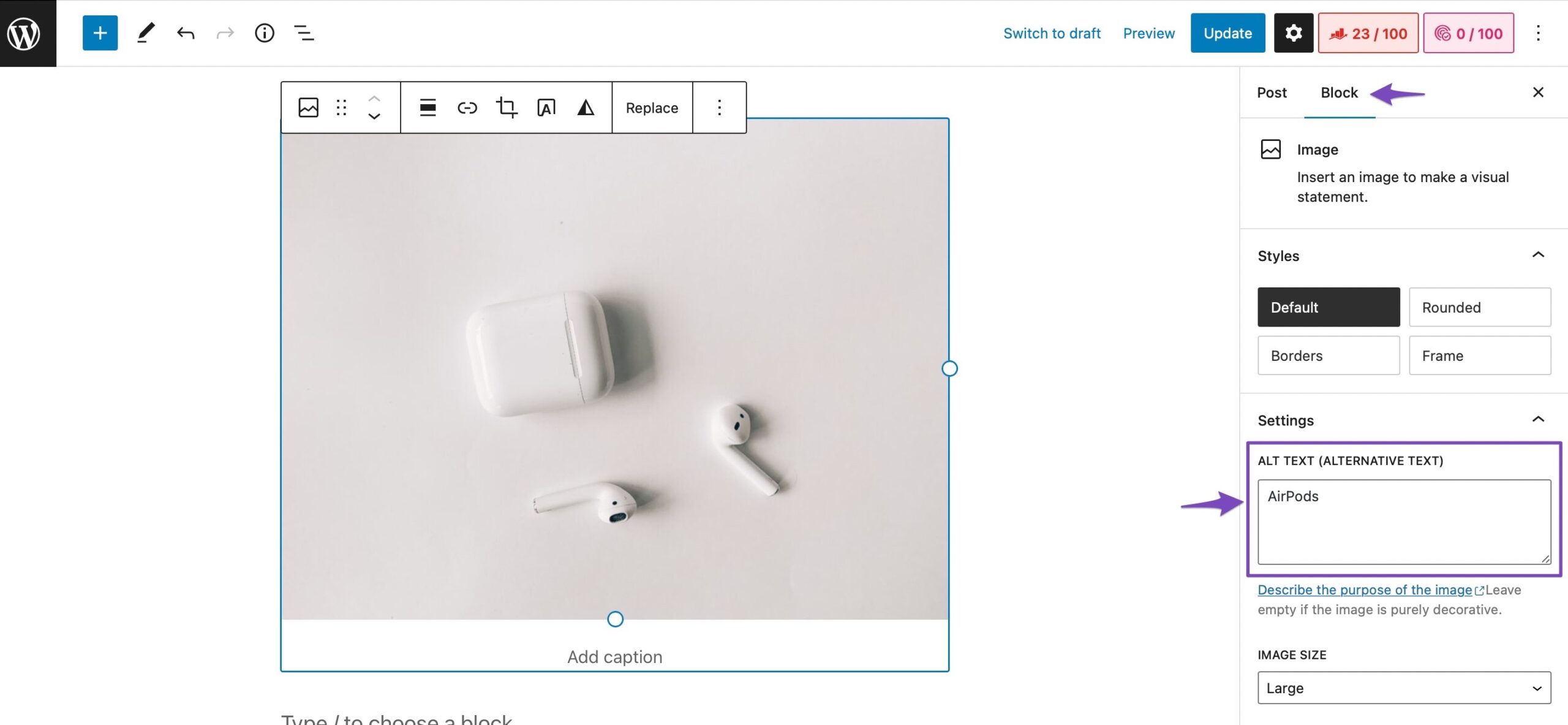
-
Submit the Page to Google: After making changes, submit your page to Google using the Google Search Console. Use the URL Inspection tool to check if your page is indexable and request indexing if necessary.
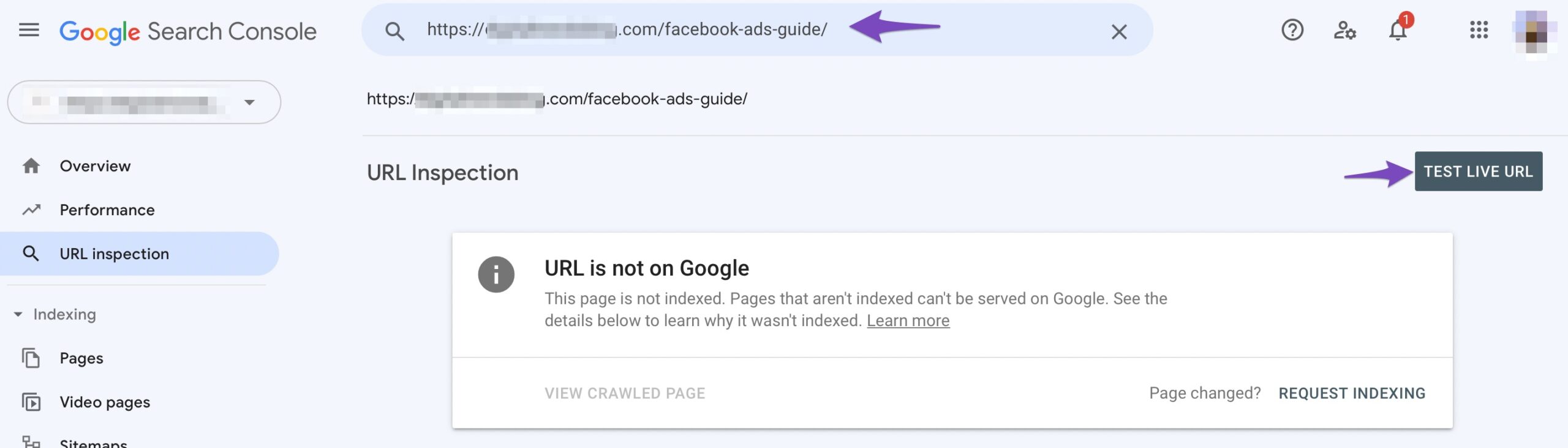
-
Use Keywords in Surrounding Text: Include relevant keywords and phrases in the text surrounding your images on your website. This helps search engines understand the context of your images better.
-
Wait for Indexing: After submitting your page, it may take a few days for Google to index it and reflect changes in search results.
If you are experiencing a specific technical issue on your site, please include your site URL in your reply, and a human agent from the Rank Math Support team will assist you further.
Sources:
How to Show Images in the Search Results » Rank MathHello,
Thank you for contacting us and sorry for any inconvenience that might have been caused due to that.
Please note that there are various sources that Google uses to define your site name on SERPs including:
- og:site_name meta tag
- WebSite structured data
- Content in
titleelements - Heading elements
Among them, Rank Math automatically includes the
og:site_namemeta tag and the WebSite Schema on your website, and the rest you’ll have to include manually. You can also check the Google documentation on site-name: https://developers.google.com/search/docs/appearance/site-namesHowever, as is mentioned in the documentation, this process is automated by the algorithm and even though it takes into account the information on the website, it is still not guaranteed that your site name will come up correctly in Google SERPs since it’s solely decided by Google what they found relevant and user-friendly and which one they want to show.
For more details, you can check this URL: https://rankmath.com/kb/display-site-name-in-search-results/
Hope this helps and please don’t hesitate to let us know if you have any other questions.
Hello,
Since we did not hear back from you for 15 days, we are assuming that you found the solution. We are closing this support ticket.
If you still need assistance or any other help, please feel free to open a new support ticket, and we will be more than happy to assist.
Thank you.
-
The ticket ‘How to get text above the page bar on Google’ is closed to new replies.