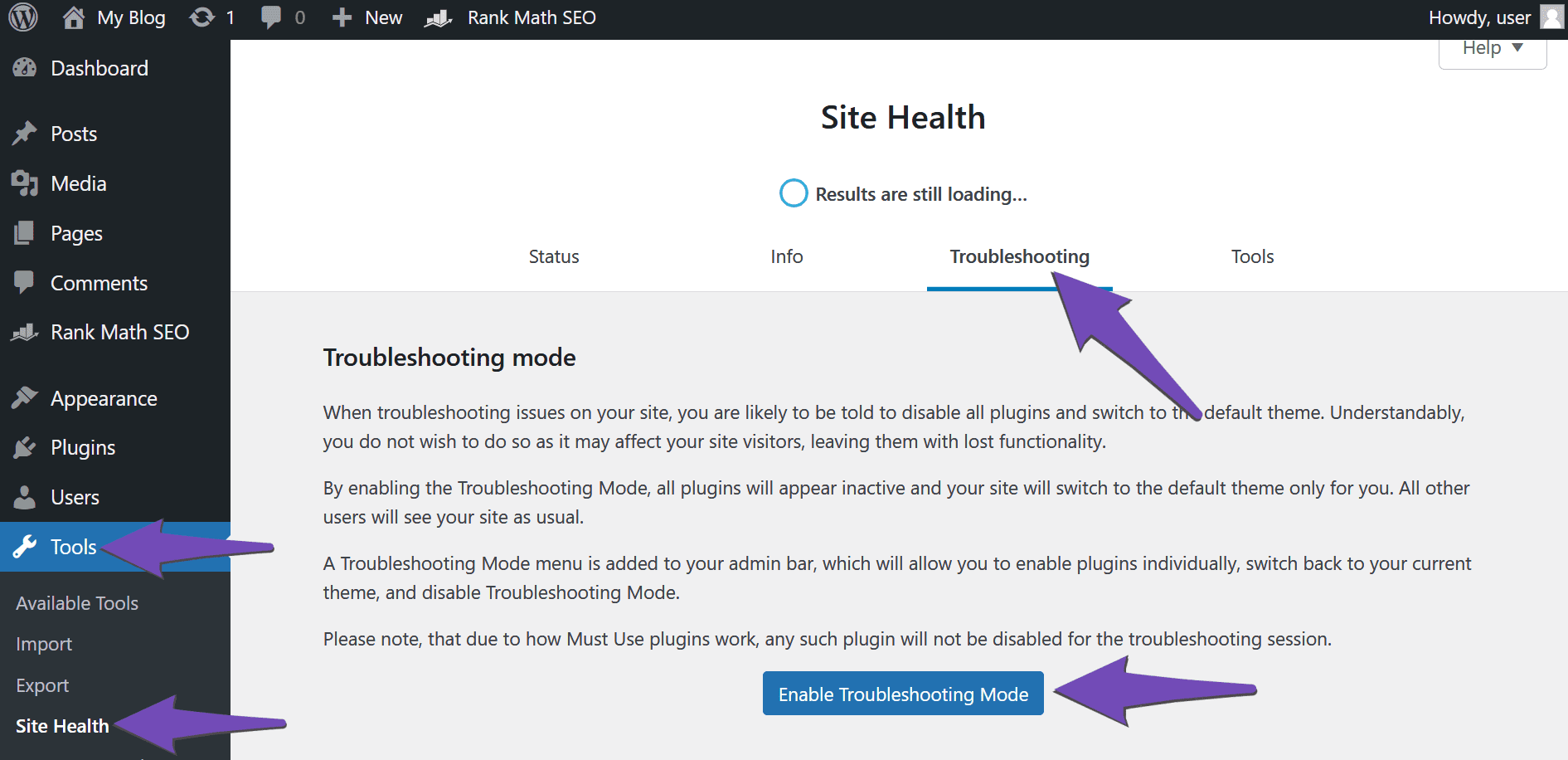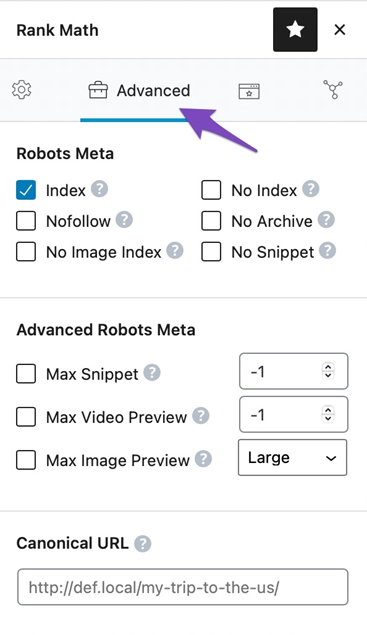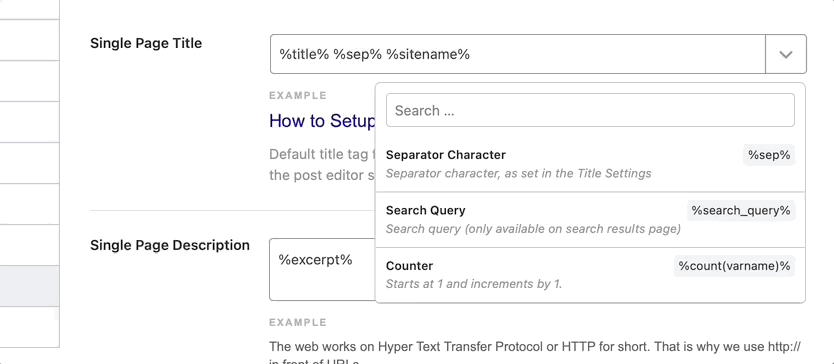Hello,
We apologize for the issue you are facing with duplicate page titles on your website. This can often occur due to conflicts with your theme or other plugins that may be adding their own titles.
To troubleshoot and fix the duplicate page title issue, we recommend the following steps:
-
Check Your Theme and Plugins: Sometimes, themes or plugins can add their own titles, leading to duplicates. You can use the Health Check and Troubleshooting plugin to identify if a specific theme or plugin is causing the issue. Here’s how:
- Install the Health Check & Troubleshooting plugin from your WordPress dashboard under Plugins → Add New.
- Activate the plugin and navigate to Tools → Site Health → Troubleshooting and click Enable Troubleshooting Mode.
- Enable Rank Math while troubleshooting to see if the issue persists without other plugins or your theme.
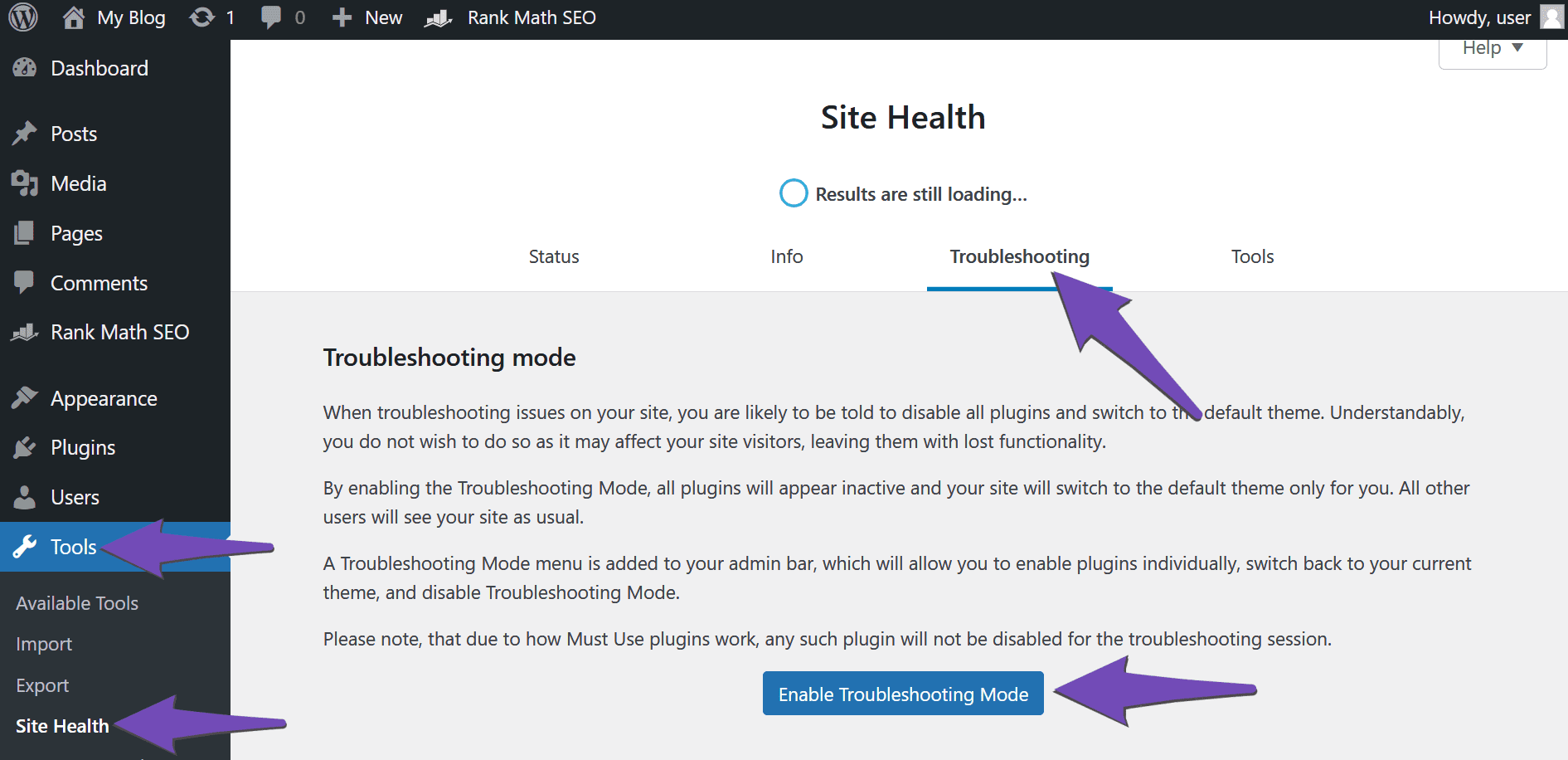
-
Inspect Page Titles in Rank Math: Go to the affected pages in your WordPress dashboard and check the Rank Math meta box for each page. Ensure that the title set in Rank Math is unique and does not conflict with any other titles being generated by your theme or plugins.
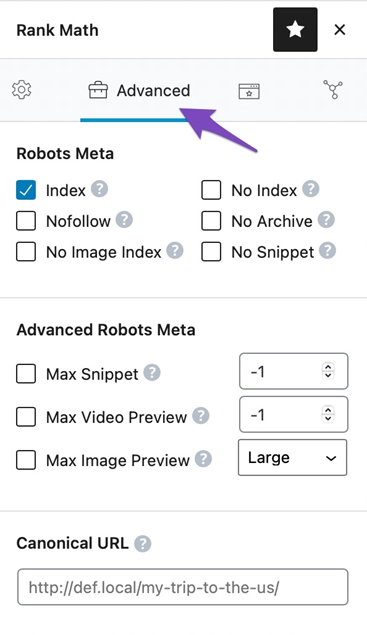
-
Adjust Theme Settings: If your theme has settings for SEO or titles, check those settings to ensure they are not conflicting with Rank Math’s settings.
-
Use Filters if Necessary: If you identify a specific theme or plugin that is adding duplicate titles, you may need to use a filter to remove those titles. You can refer to our guide on adding filters to your site for more information.
If you continue to experience issues after trying these steps, please reply to this ticket, and a human agent from the Rank Math Support team will assist you further. Thank you for bringing this concern to our attention!
Sources:
How to Fix Duplicate Meta Tags » Rank Math
Hello,
Thank you for your patience.
Since your pages are paginated, then you can use the %page% variable in Rank Math > Titles & Meta > [Post Type] settings
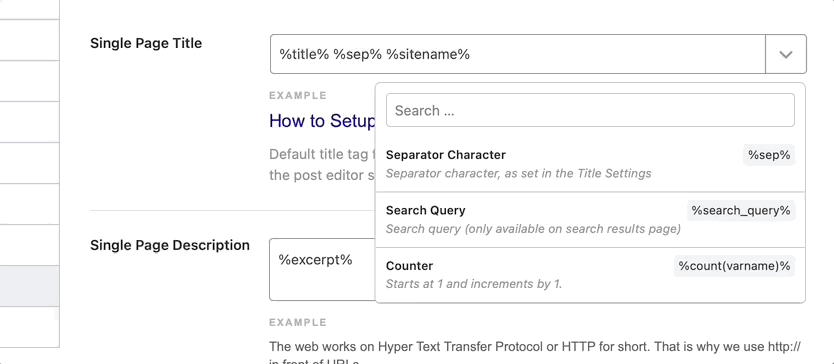
Once done, clear your website’s cache and revalidate the issue in your GSC.
Looking forward to helping you.
Thanks for your help, I will do and let you know an update
Hello,
That is fine.
Please update us with your findings.
This ticket will be kept open so you can update us here. However, if it has been closed by the bot, please don’t hesitate to create a new ticket and reference this ticket here.
We look forward to hearing from you.
Thank you.
Hello,
Since we did not hear back from you for 15 days, we are assuming that you found the solution. We are closing this support ticket.
If you still need assistance or any other help, please feel free to open a new support ticket, and we will be more than happy to assist.
Thank you.