-
I am using Rank Math Breadcrumbs. And there is a error. How to Fix it.
SS: https://ibb.co/GCQKYBd
-
Hello,
I’m sorry to hear that you are facing an error with Rank Math Breadcrumbs. To fix Breadcrumbs-related errors, you can follow these steps:
- Add Breadcrumb Title:
- Open the post/page with the error.
- In the Rank Math Meta Box, navigate to the Advanced tab.
- Add a Breadcrumb Title.
- Update the post/page.
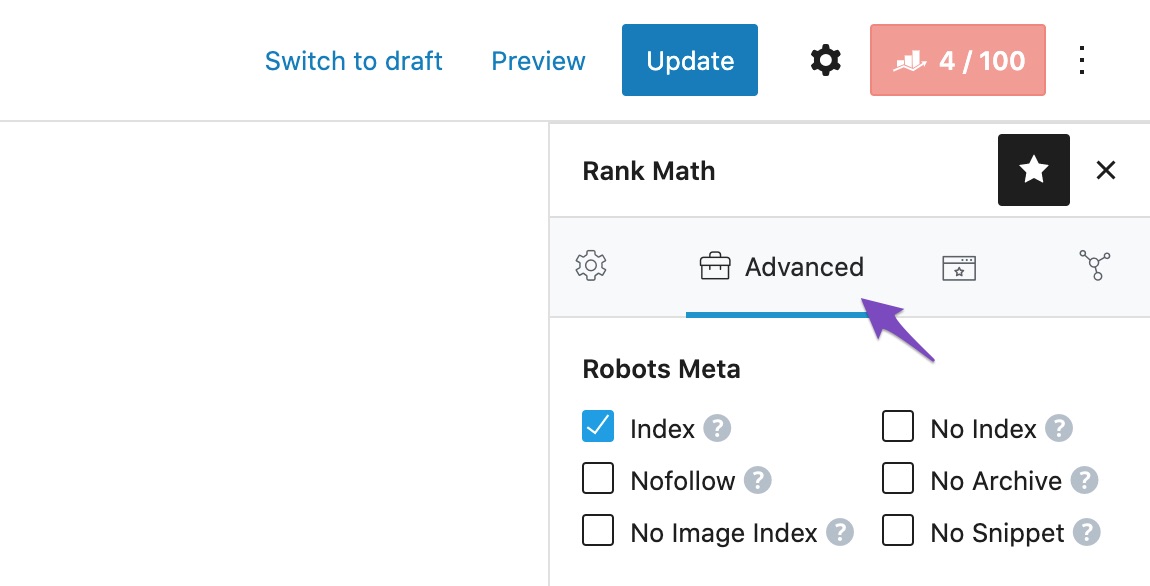
- Using Code Snippet to Alter the Breadcrumb Title in Bulk:
- If you have numerous posts, you can use a filter to change the breadcrumb title in bulk.
- Navigate to WordPress Dashboard → Appearance → Theme File Editor.
- Choose the rank-math.php file.
- Add the necessary code snippet to alter the breadcrumb title in bulk.
For more detailed instructions, you can refer to the Rank Math knowledge base article on fixing breadcrumb-related errors.
If you encounter any issues or need further assistance, feel free to reach out to our support forum for help. We are here to assist you.
Thank you for reaching out with your concern. Let me know if you need any further assistance.
Sources:
How to Fix "Either ‘name’ or ‘item.name’ should be specified" Error » Rank Math
How to Enable Breadcrumbs on Your Website With Rank Math SEO » Rank Math
How to Fix "Invalid object type for field ‘item’" » Rank MathHello,
Please share the affected URLs in the screenshot so we can check as well.
You can add them in the sensitive data section upon editing your first post
It is completely secure, and only our support staff has access to that section.
Looking forward to helping you.
Hello,
Thank you for your query, and we are so sorry about the trouble this must have caused.
Can you please share the affected URLs with us so that we can investigate this for you?
We look forward to helping you.
Thank you.
Hello,
I have updated the sensitive data as requested. Can you please check further?
Thank you.
Hello,
Upon checking the URL using Google’s Rich Results test tool, there’s a duplicate breadcrumbs schema with that warning in the page’s source code.
You can see in that tool that Rank Math correctly outputs the breadcrumbs schema (first one), and the duplicate is generating the invalid data.
Assuming you are using the latest version of all the plugins and the themes (please update if not yet), the faulty duplicate breadcrumbs schema could be generated by one of your plugins or active theme.
To determine that, please follow this troubleshooting guide:
https://rankmath.com/kb/check-plugin-conflicts/Here is a video you can follow as well: https://www.youtube.com/watch?v=FcIWRhcUP2c
Only the site admin would know and your users won’t be affected by this troubleshooting.
Looking forward to helping you.
Hello,
Since we did not hear back from you for 15 days, we are assuming that you found the solution. We are closing this support ticket.
If you still need assistance or any other help, please feel free to open a new support ticket, and we will be more than happy to assist.
Thank you.
- Add Breadcrumb Title:
The ticket ‘How to Fix Breadcrumbs related error?’ is closed to new replies.