-
I installed Rank Math on my site and also Instant Indexing, but this plugin wasn’t activated in Rank Math (the blue button was off), and I get the message: “You cannot deactivate this module because the Instant Indexing plugin is active on this site.” I also received the following message: “Warning: This plugin has not been tested with your current version of WordPress.” I’ve updated all plugins and WordPress, but the plugin still displays the same message! What’s going on, and what can I do?
-
Hello,
I apologize for the issue you are facing with enabling Instant Indexing in Rank Math. It seems like there might be a conflict between the Instant Indexing plugin and the Rank Math settings. Here’s how you can enable Instant Indexing:
-
Enable the Instant Indexing Module: Go to your WordPress Dashboard and navigate to Rank Math SEO. Look for the Instant Indexing module and ensure it is activated.

-
Submit Pages for Indexing: Once the module is activated, you can submit your posts for indexing by hovering over the post on the Posts page and selecting Instant Indexing: Submit Page.
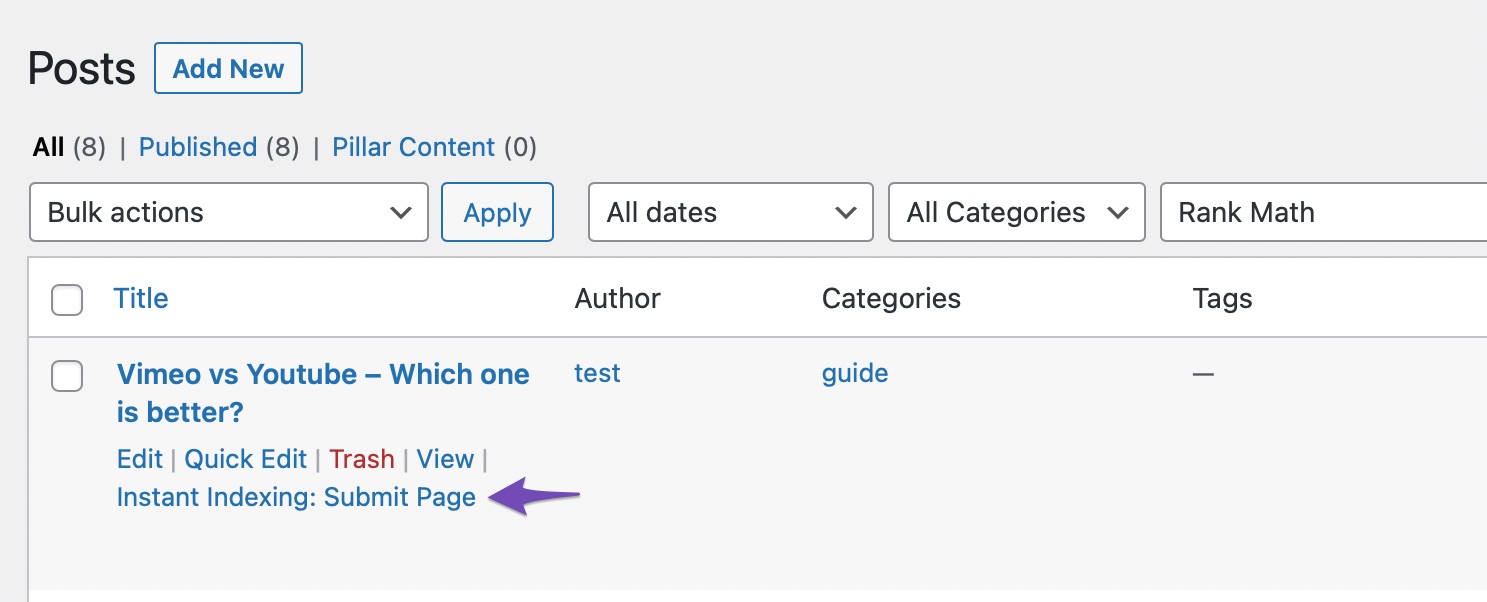
-
Check Index Status: You can check your page’s index status by navigating to Rank Math SEO → Analytics → Index Status.
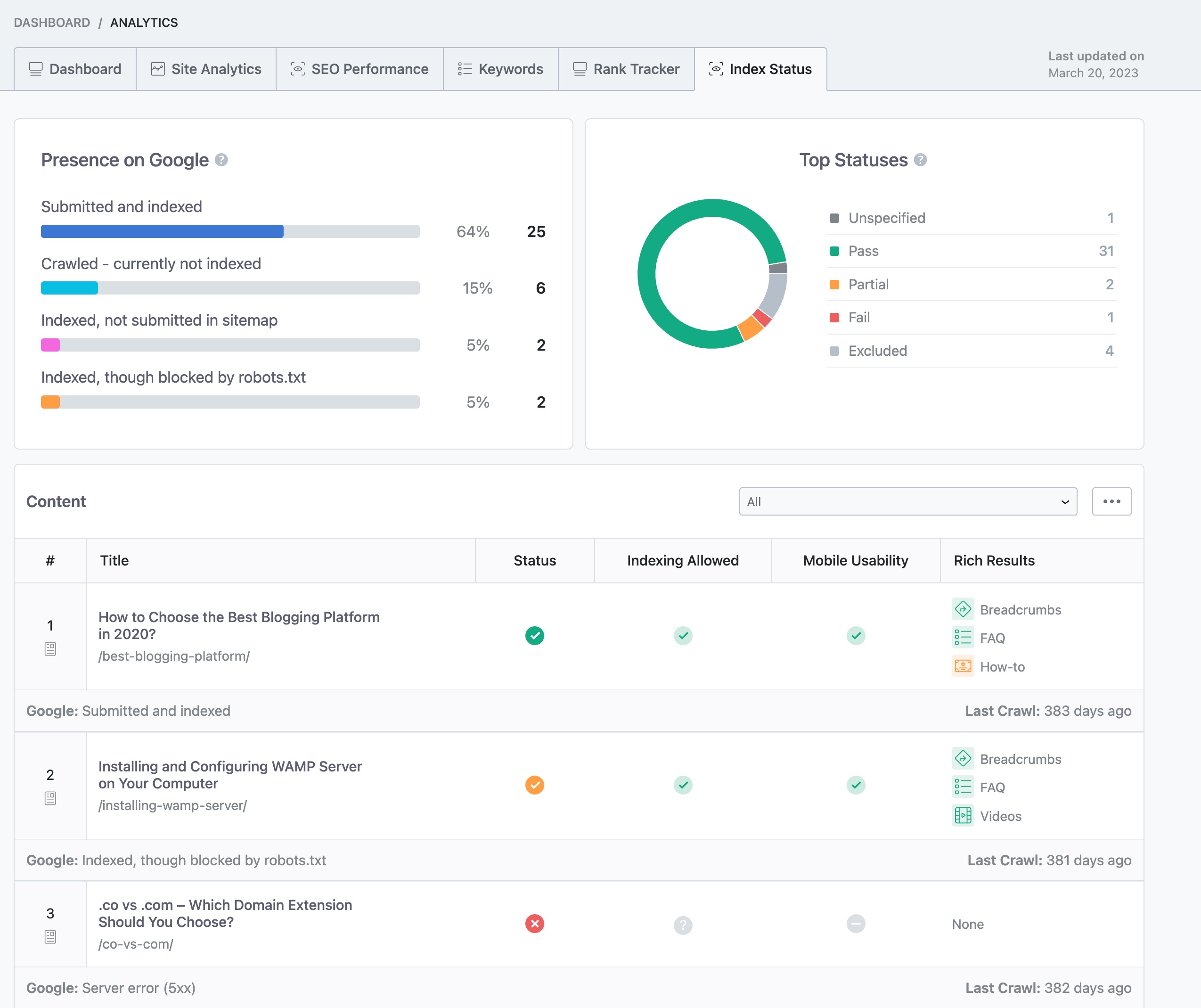
Regarding the warning message about the plugin not being tested with your current version of WordPress, this could indicate that the Instant Indexing plugin may not be fully compatible with your version of WordPress. If you have updated all plugins and WordPress but still see this message, it might be best to check for any updates from the plugin developer or consider reaching out to them for support.
If you continue to experience issues, please reply to this ticket with your site URL, and a human agent from our support team will assist you further. Thank you for raising this concern!
Sources:
How to Fix "Crawled – Currently Not Indexed" Error in Google Search Console » Rank Math
Making the Most of the Analytics in Rank Math
How to Use IndexNow With Rank Math » Rank MathMy problem has not been resolved and I have the same problem on two of my websites: http://www.blogmisto.com and http://www.drpaulomaciel.com.br
Hello,
Thank you for your query and we are so sorry about the trouble this must have caused.
This is expected behavior. Rank Math does not allow deactivating the Instant Indexing module while the Instant Indexing plugin is active on your site.
As for your other issue, please head over to your WP Dashboard > Rank Math > Status & Tools > System Status and click the “Copy System Info to Clipboard” button, and paste it here so we can further analyze the issue.
Looking forward to hearing back from you.
### rank-math ### version: 1.0.249 database_version: 1 plugin_plan: Free active_modules: link-counter, analytics, seo-analysis, sitemap, rich-snippet, content-ai, role-manager refresh_token: O token existe permissions: Search Console: Dar rank_math_404_logs: Não encontrado rank_math_redirections: Não encontrado rank_math_redirections_cache: Não encontrado rank_math_internal_links: 144 KB rank_math_internal_meta: 16 KB rank_math_analytics_gsc: 80 KB rank_math_analytics_objects: 64 KB rank_math_analytics_inspections: 112 KB ### wp-core ### version: 6.8.2 site_language: pt_BR user_language: pt_BR timezone: -03:00 permalink: /%postname%/ https_status: true multisite: false user_registration: 0 blog_public: 1 default_comment_status: open environment_type: production user_count: 3 dotorg_communication: true ### wp-dropins (1) ### advanced-cache.php: true ### wp-active-theme ### name: Astra (astra) version: 4.11.7 author: Brainstorm Force author_website: https://wpastra.com/about/?utm_source=theme_preview&utm_medium=author_link&utm_campaign=astra_theme parent_theme: none theme_features: core-block-patterns, astra_hooks, widgets-block-editor, align-wide, automatic-feed-links, title-tag, post-thumbnails, starter-content, html5, post-formats, custom-logo, customize-selective-refresh-widgets, editor-style, woocommerce, rank-math-breadcrumbs, amp, widgets, menus theme_path: /home/drpaulomaciel/www/wp-content/themes/astra auto_update: Disabled ### wp-mu-plugins (1) ### Health Check Troubleshooting Mode: author: (undefined), version: 1.9.2 ### wp-plugins-active (20) ### Ad Inserter: version: 2.8.4, author: Igor Funa, Auto-updates enabled Akismet Anti-spam: Spam Protection: version: 5.5, author: Automattic - Anti-spam Team, Auto-updates enabled All-in-One WP Migration and Backup: version: 7.97, author: ServMask, Auto-updates enabled Classic Editor: version: 1.6.7, author: WordPress Contributors, Auto-updates enabled Classic Widgets: version: 0.3, author: WordPress Contributors, Auto-updates enabled Click to Chat: version: 4.26, author: HoliThemes, Auto-updates enabled Contact Form 7: version: 6.1, author: Takayuki Miyoshi, Auto-updates enabled Cookie Notice & Compliance for GDPR / CCPA: version: 2.5.7, author: Hu-manity.co, Auto-updates enabled Elementor: version: 3.30.3, author: Elementor.com, Auto-updates enabled Head & Footer Code: version: 1.4.5, author: Aleksandar Urošević, Auto-updates enabled Health Check & Troubleshooting: version: 1.7.1, author: The WordPress.org community, Auto-updates enabled Instant Indexing: version: 1.1.21, author: Rank Math, Auto-updates enabled Limit Login Attempts Reloaded: version: 2.26.19, author: Limit Login Attempts Reloaded, Auto-updates enabled One User Avatar: version: 2.5.0, author: One Designs, Auto-updates enabled PHP Compatibility Checker: version: 1.6.3, author: WP Engine, Auto-updates enabled Post Type Switcher: version: 4.0.0, author: Triple J Software, Inc., Auto-updates enabled Rank Math SEO: version: 1.0.249, author: Rank Math SEO, Auto-updates enabled Site Kit by Google: version: 1.157.0, author: Google, Auto-updates enabled W3 Total Cache: version: 2.8.10, author: BoldGrid, Auto-updates enabled WP Mail SMTP: version: 4.5.0, author: WP Mail SMTP, Auto-updates enabled ### wp-server ### server_architecture: Linux 5.4.282-1.el8.elrepo.x86_64 x86_64 httpd_software: Apache php_version: 8.2.28 64bit php_sapi: fpm-fcgi max_input_variables: 10000 time_limit: 240 memory_limit: 268435456 max_input_time: 60 upload_max_filesize: 100M php_post_max_size: 100M curl_version: 7.61.1 OpenSSL/1.1.1k suhosin: false imagick_availability: true pretty_permalinks: true htaccess_extra_rules: true static_robotstxt_file: true current: 2025-07-27T22:52:35+00:00 utc-time: Sunday, 27-Jul-25 22:52:35 UTC server-time: 2025-07-27T19:52:34-03:00 ### wp-database ### extension: mysqli server_version: 5.6.51-log client_version: mysqlnd 8.2.28 max_allowed_packet: 104857600 max_connections: 2000 ### wp-constants ### WP_HOME: undefined WP_SITEURL: undefined WP_CONTENT_DIR: /home/drpaulomaciel/www/wp-content WP_PLUGIN_DIR: /home/drpaulomaciel/www/wp-content/plugins WP_MEMORY_LIMIT: 268435456 WP_MAX_MEMORY_LIMIT: 268435456 WP_DEBUG: false WP_DEBUG_DISPLAY: true WP_DEBUG_LOG: false SCRIPT_DEBUG: false WP_CACHE: true CONCATENATE_SCRIPTS: undefined COMPRESS_SCRIPTS: undefined COMPRESS_CSS: undefined WP_ENVIRONMENT_TYPE: undefined WP_DEVELOPMENT_MODE: undefined DB_CHARSET: utf8 DB_COLLATE: undefined ### wp-filesystem ### wordpress: writable wp-content: writable uploads: writable plugins: writable themes: writable fonts: does not exist mu-plugins: writableHello,
Please clear your website caches, then head over to your WordPress Dashboard > Rank Math > Status & Tools > Database Tools > and click on the button “Remove Transients”. See the screenshot below for your reference:
If the issue persists, we might need to take a closer look at the settings. Please edit the first post on this ticket and include your WordPress login in the designated Sensitive Data section.
Please do take a complete backup of your website before sharing the information with us.
It is completely secure and only our support staff has access to that section. If you want, you can use the below plugin to generate a temporary login URL to your website and share that with us instead:
https://wordpress.org/plugins/temporary-login-without-password/
You can use the above plugin in conjunction with the WP Security Audit Log to monitor what changes our staff might make on your website (if any):
https://wordpress.org/plugins/wp-security-audit-log/
We really look forward to helping you.
Hello,
Since we did not hear back from you for 15 days, we are assuming that you found the solution. We are closing this support ticket.
If you still need assistance or any other help, please feel free to open a new support ticket, and we will be more than happy to assist.
Thank you.
-
The ticket ‘How to enable Instant Indexing in Rank Math?’ is closed to new replies.