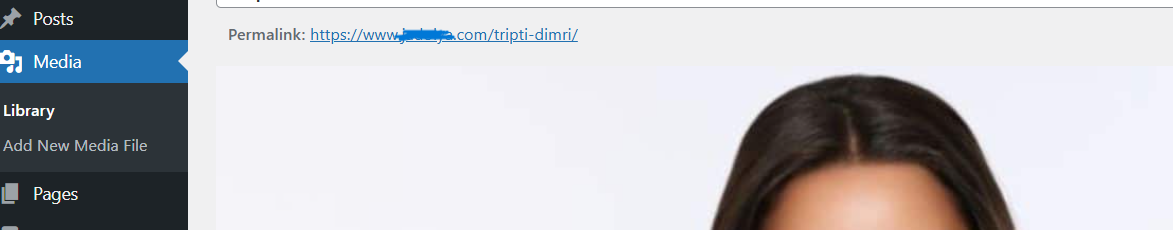-
Hello, we apologize for the issue you are facing. To edit the permalink for media in Rank Math, you need to follow these steps:
-
Access the Media Library: Go to your WordPress dashboard and navigate to the Media Library.
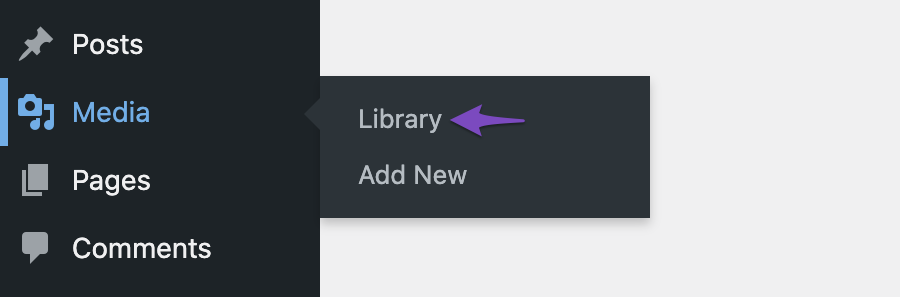
-
Switch to List View: The default view is the thumbnail view, which does not show metadata. Click on the list icon at the top of the screen to switch to list view.
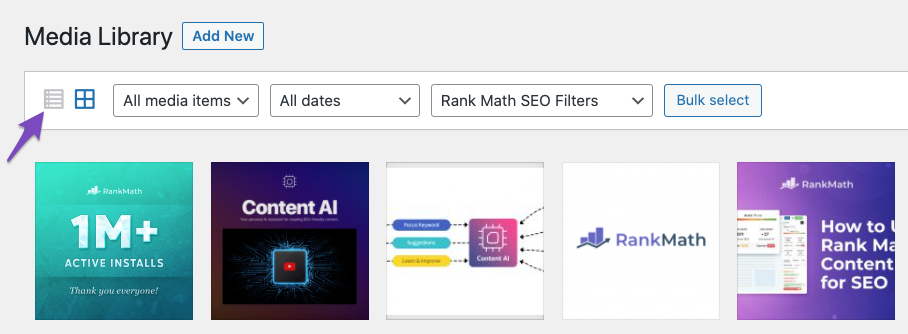
-
Edit Metadata: In list view, you should see options to edit the Title and Alternative Text for your media. If you don’t see these options, check the Screen Options menu to ensure all options are enabled.
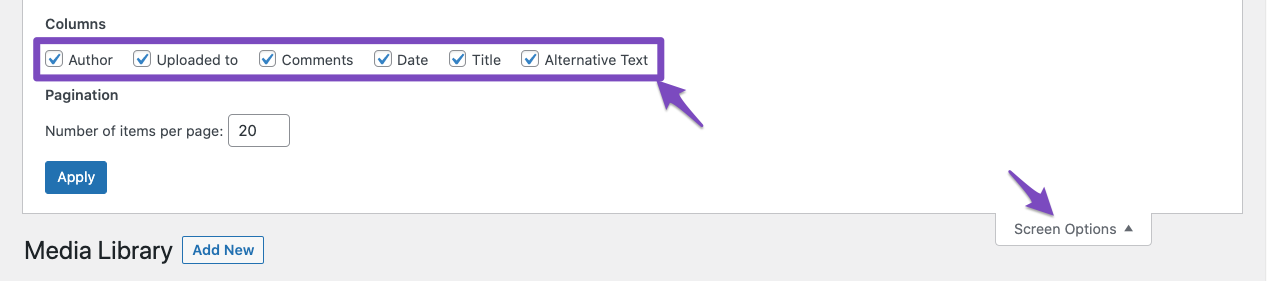
-
Edit Permalink: If you want to change the permalink, ensure that the Redirect Attachments option is disabled under Rank Math SEO → General Settings → Links and that the Bulk Editing option is enabled under Rank Math SEO → Titles & Meta → Attachments.
If you have any further questions or need assistance, please reply to this ticket, and a human agent from the Rank Math Support team will assist you.
Hello,
Thank you for contacting Rank Math support.
You can edit the media details and change the slug. If the slug is not showing, you can enable it from the screen options. Here’s a video:
We hope this helps you resolve the issue. Don’t hesitate to contact us again with any other questions or concerns regarding Rank Math. We are always happy to help.
Thank you for choosing Rank Math!
How to apply noindex in bulk of media pages/photos
And if I apply noindex in this, will it make any difference?

Hello,
They are no longer recommended to be indexed/noindexed, and as such, no SEO has to be done directly on them.
Please note that Google discovers the images directly from your content and you don’t have to do anything to set the image files as noindex/index.
Looking forward to helping you.
Hello,
Since we did not hear back from you for 15 days, we are assuming that you found the solution. We are closing this support ticket.
If you still need assistance or any other help, please feel free to open a new support ticket, and we will be more than happy to assist.
Thank you.
-
The ticket ‘how to edit media Permalink’ is closed to new replies.