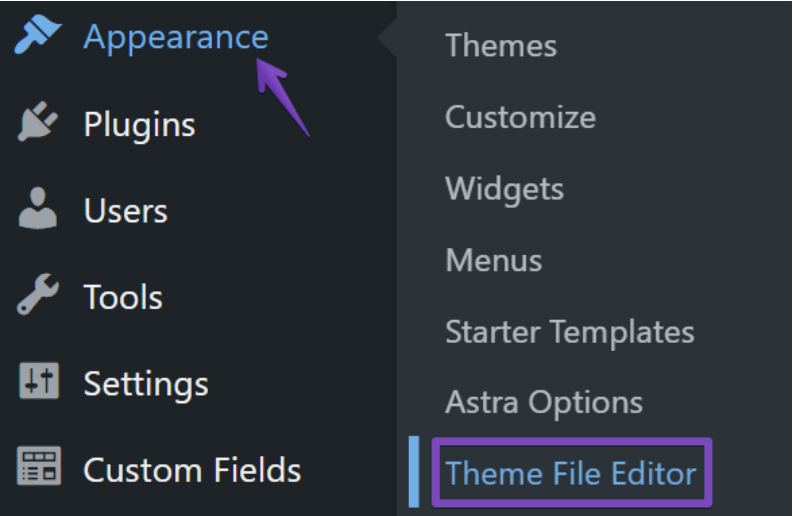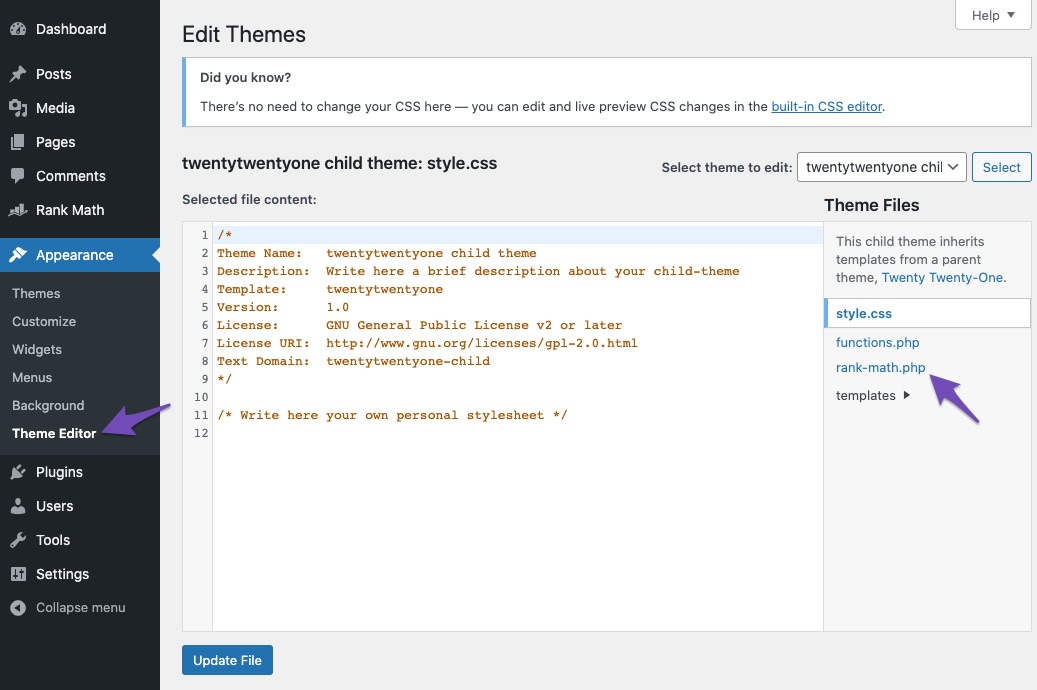Hello,
We apologize for the issue you are facing with the Rank Math symbol in the header while in Edit mode. To remove the Rank Math SEO tags from the header, you can add a code snippet to your theme’s rank-math.php file. Here’s how you can do it:
-
Navigate to WordPress Dashboard → Appearance → Theme File Editor.
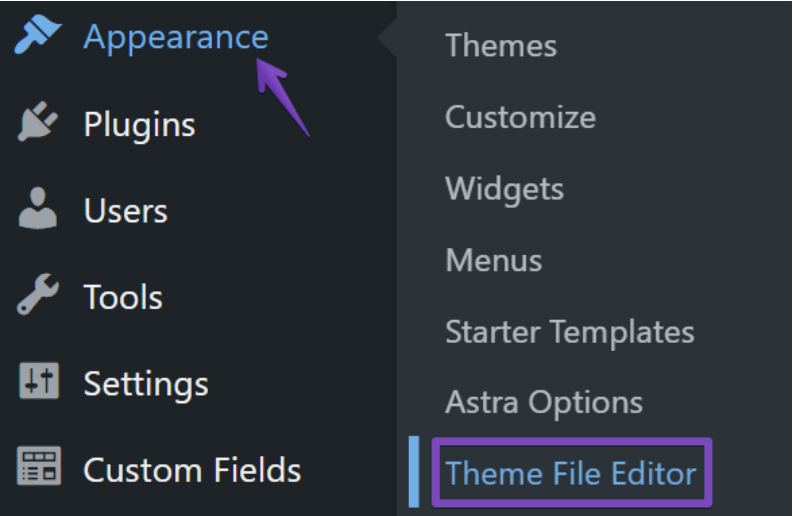
-
Add the following code snippet to your theme’s rank-math.php file:
/**
* Function to disable SEO Tags generated by Rank Math
*/
function rankmath_disable_features() {
if ( is_singular( 'page' ) ) {
remove_all_actions( 'rank_math/head' );
}
}
add_action( 'wp_head', 'rankmath_disable_features', 1 );
-
Click the Update File button to save the changes.
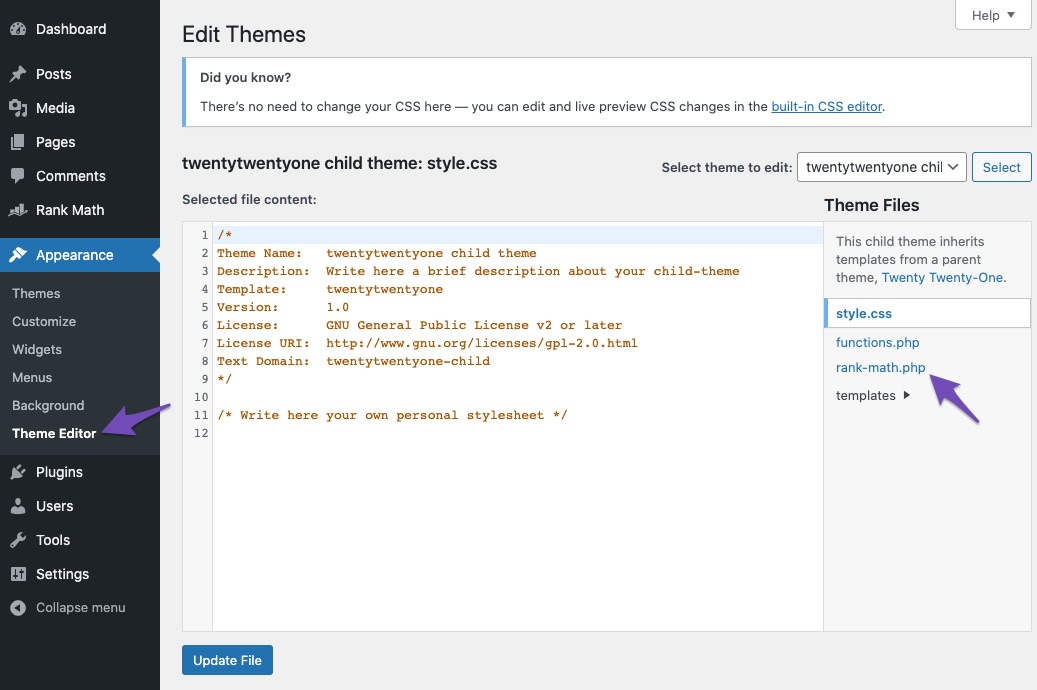
This code will remove the SEO tags generated by Rank Math on all pages, which should help with the freezing issue you are experiencing.
If you continue to have problems, please reply to this ticket, and a human agent from the Rank Math Support team will assist you further. Thank you for raising this concern!
Sources:
How to Disable All Rank Math Generated SEO Tags » Rank Math
Where do I add the snippet? At the end of the Theme Code? I have added the snippet at the end of the code, but it has not worked. The Rank Math symbol is still there and the menu is frozen.
I have re-installed Rank Math and deactivated in the Administrator User the option “Statistics in the Administrator bar”. Thanks anyway.
Hello,
We’re glad that you have already managed to resolve this issue.
If you have any other concerns, please don’t hesitate to contact us anytime so we can assist you further.
Looking forward to helping you.