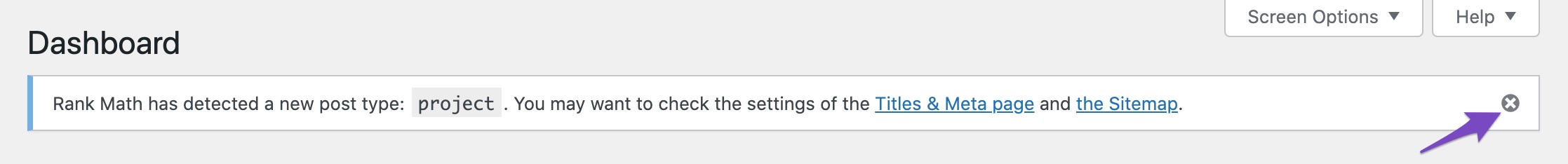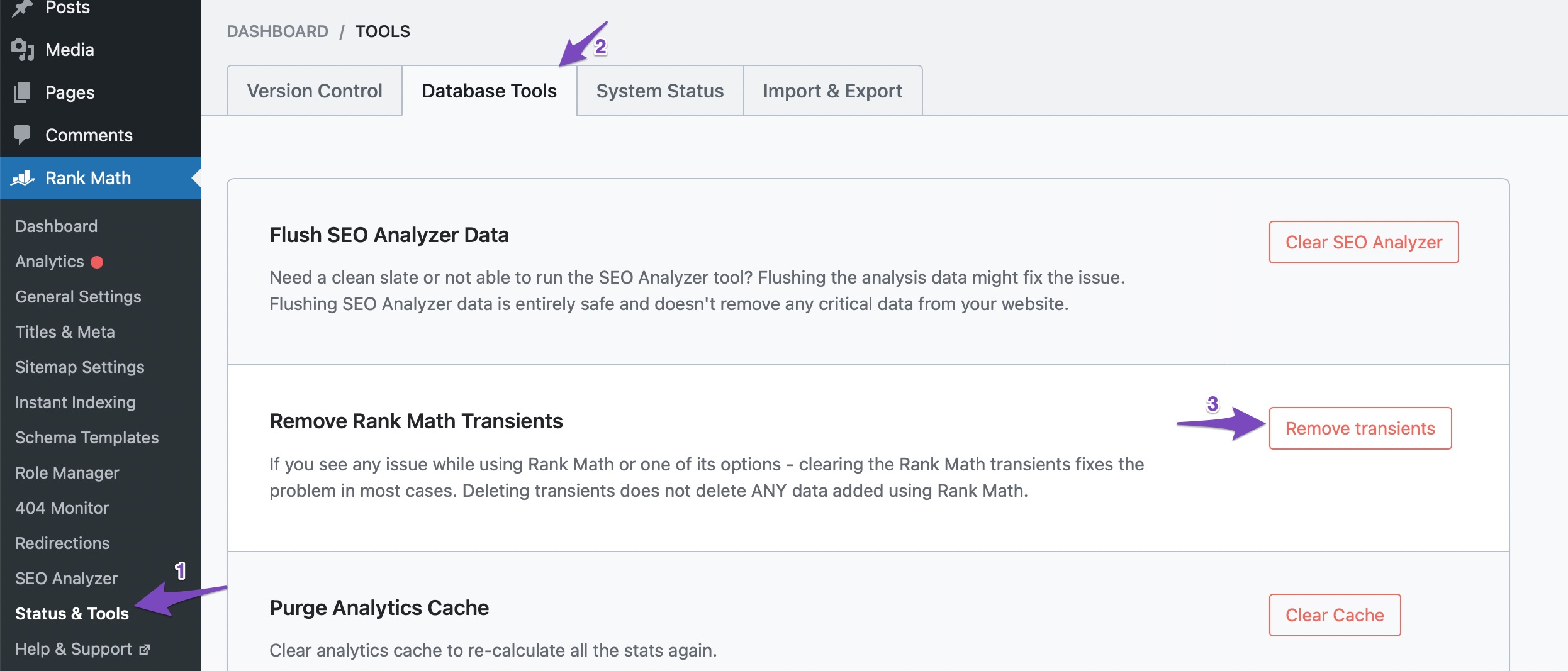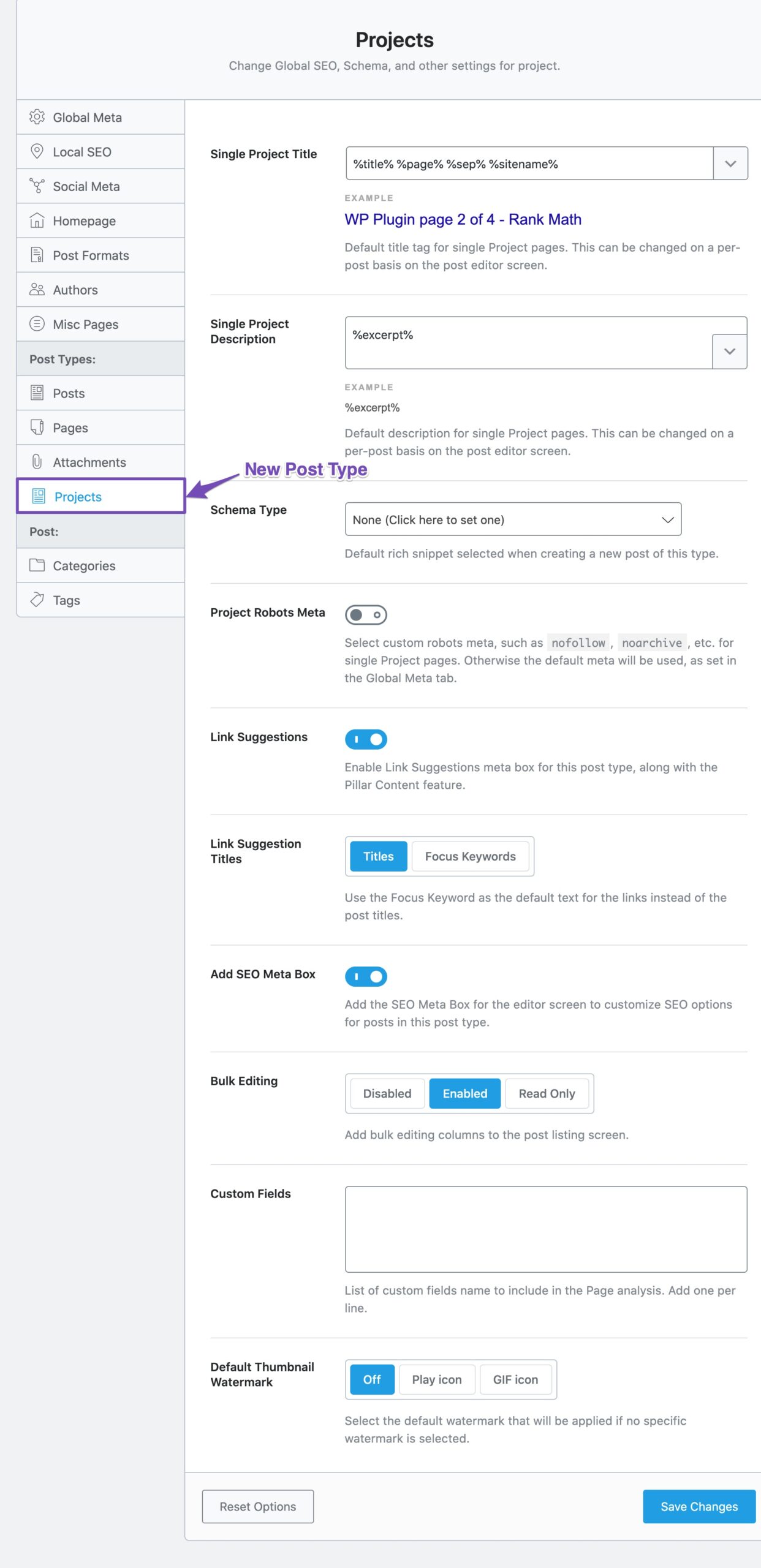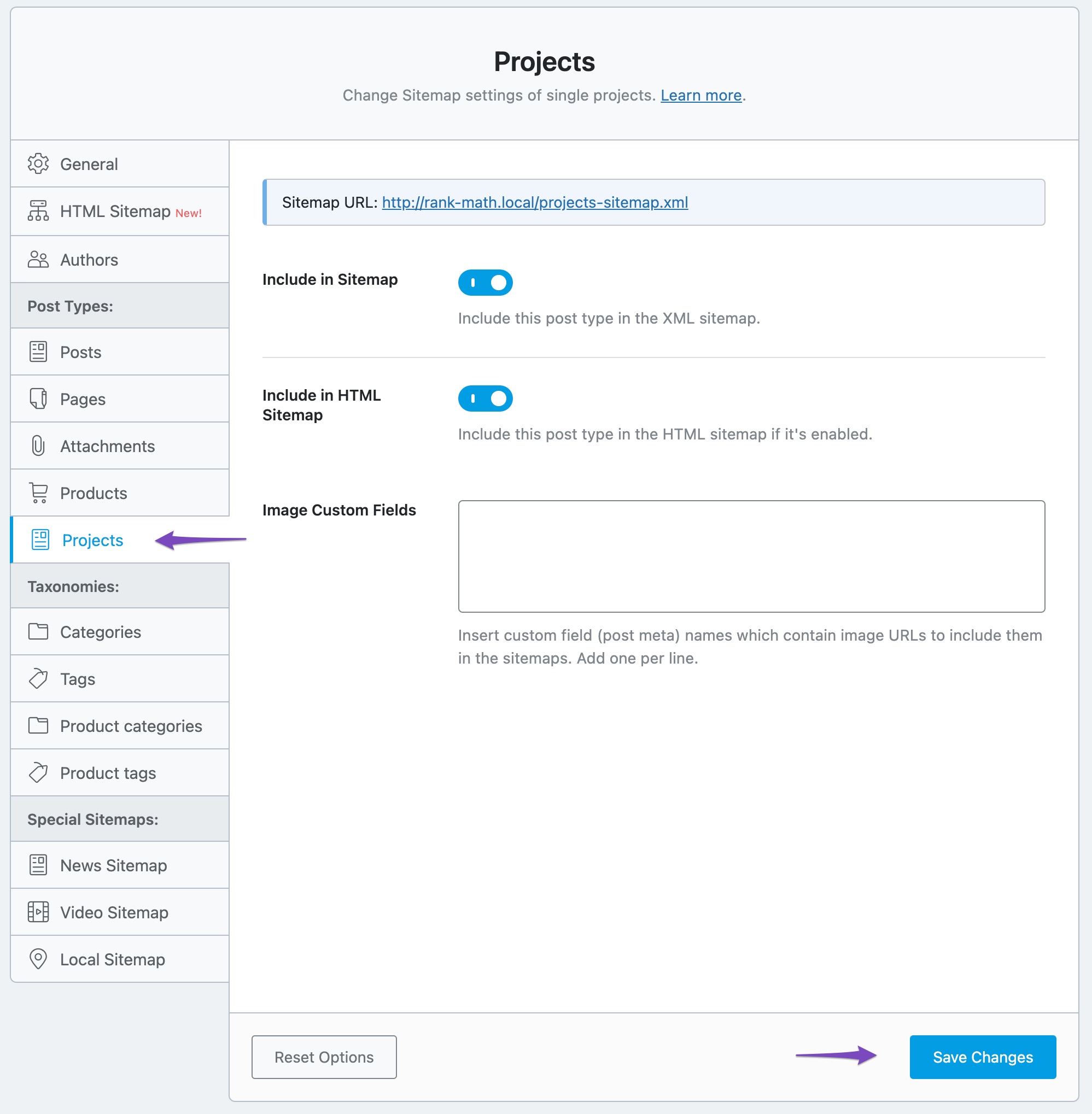Hello,
We apologize for the issue you are facing with the notification regarding new post types after deleting the SureCart plugin. To resolve this, you can follow these steps:
-
Dismiss the Notice: If you have already configured the essential settings for the new post types, you can dismiss the notice by clicking the close button on the right side of the notification.
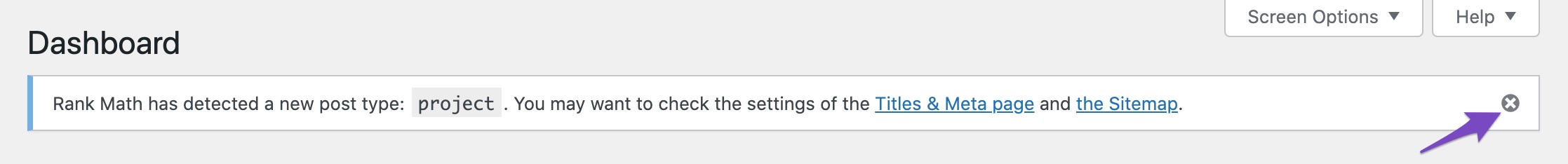
-
Clear Browser Cache: If the notice persists even after dismissing it, try clearing your browser cache.
-
Remove Transients: Navigate to Rank Math SEO → Status & Tools → Database Tools in your WordPress dashboard and click on Remove Transients. This action should help in removing any lingering notifications related to the deleted plugin.
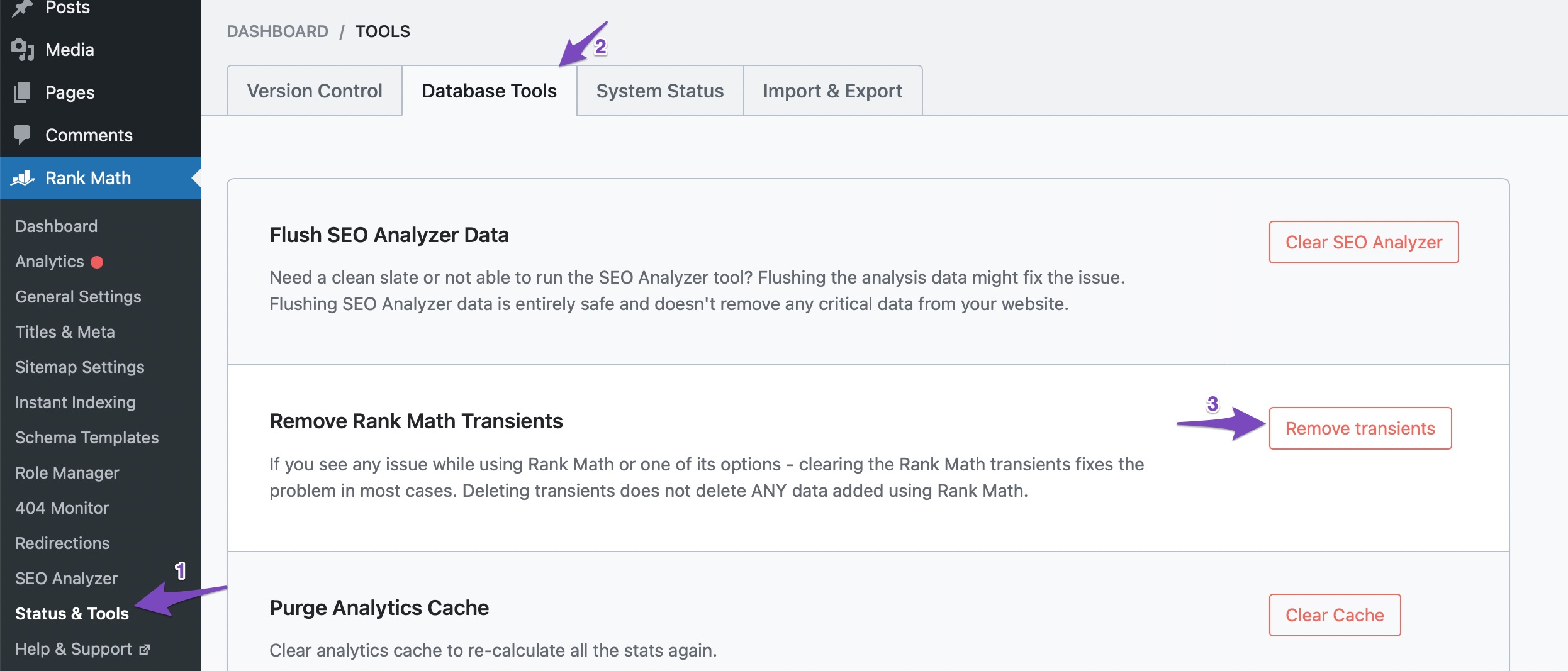
-
Check Titles & Meta Settings: If you want to ensure that there are no settings left for the deleted post types, go to Rank Math SEO → Titles & Meta and check if there are any configurations related to sc_product or sc_upsell. You can adjust or remove them as necessary.
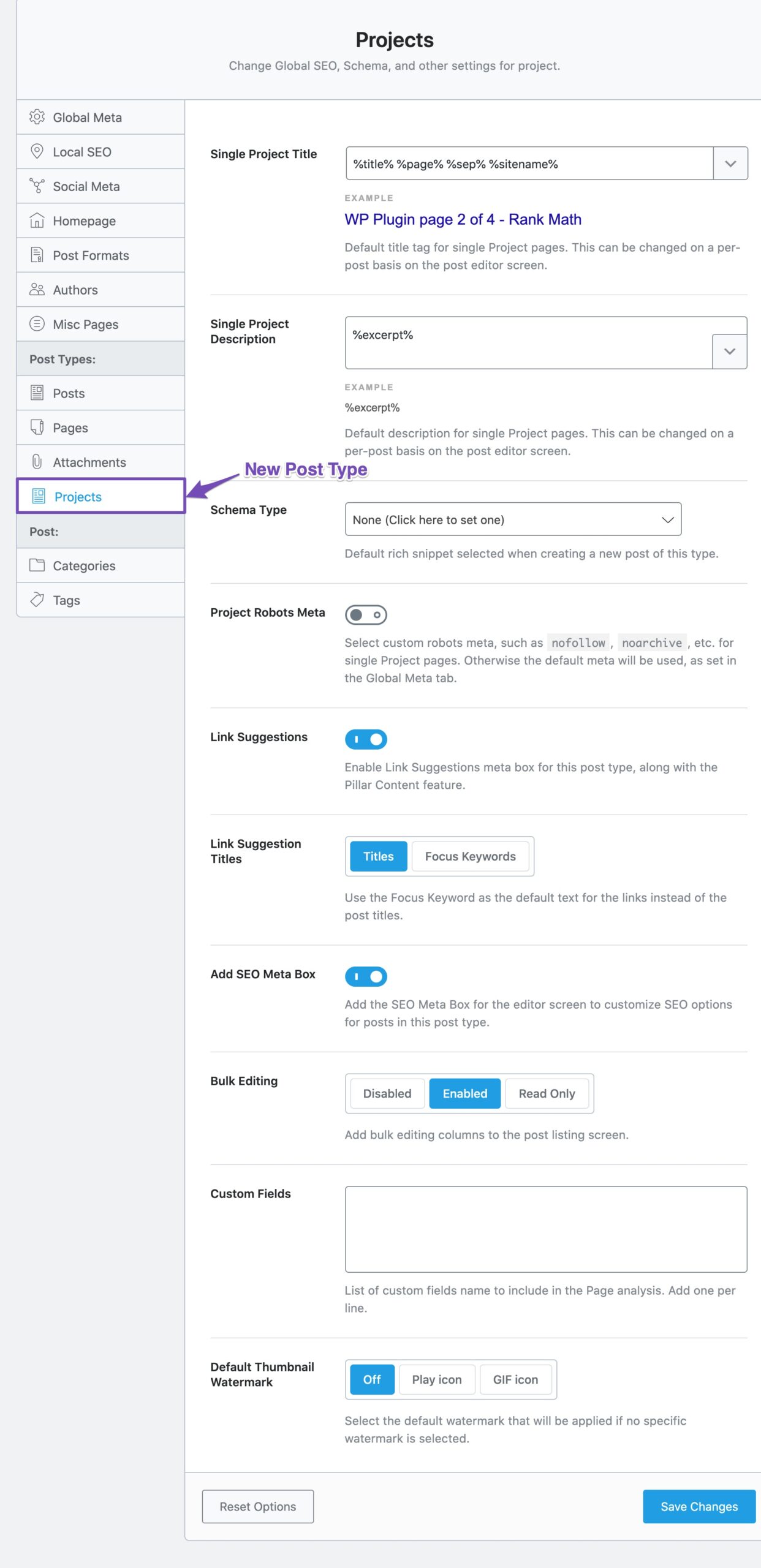
-
Sitemap Settings: Similarly, check under Rank Math SEO → Sitemap Settings to ensure that these post types are not included in your sitemap if they are no longer relevant.
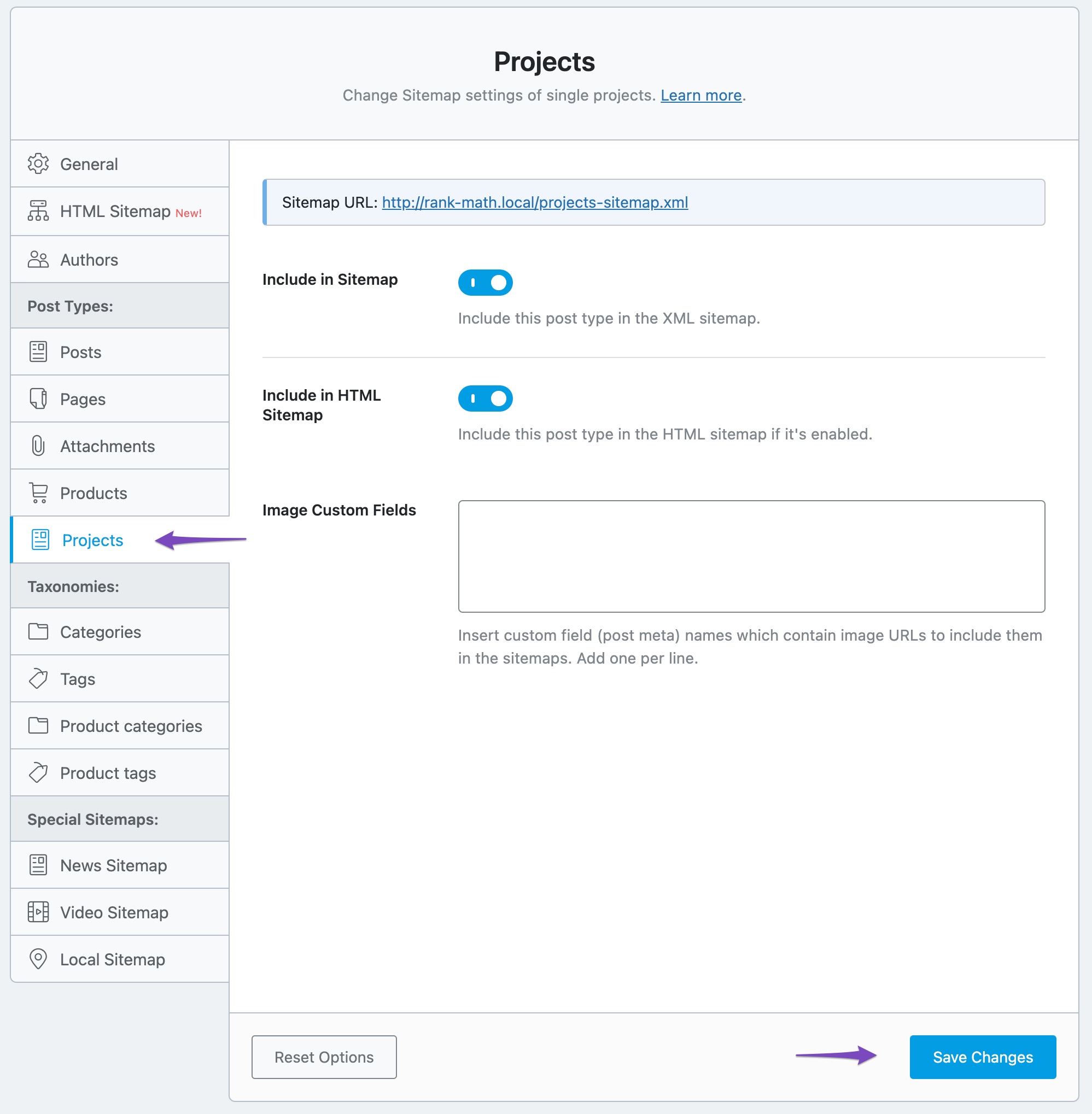
If you still see the message after following these steps, please reply to this ticket, and a human agent from our support team will assist you further.
Thank you for raising this concern! We’re here to help you resolve it.
Sources:
We Detected New Post Type(s) » Rank Math
Hello,
Thank you for contacting us and bringing your concern to our attention.
Rank Math shows that notification whenever it detects a new post type on your website. In case, you’ve already deleted the post type, you can click on the X button to clear the notification.
If the notification doesn’t go away by clicking the X button, then please try clearing Rank Math’s transients from WordPress Dashboard > Rank Math > Status & Tools > Database Tools > Remove Rank Math Transients: https://rankmath.com/kb/rank-math-status-and-tools/#rank-math-transients
Hope that helps and please don’t hesitate to let us know if you have any other questions.
Hello,
Since we did not hear back from you for 15 days, we are assuming that you found the solution. We are closing this support ticket.
If you still need assistance or any other help, please feel free to open a new support ticket, and we will be more than happy to assist.
Thank you.