-
How to Add news Keywords to rankmath
like this- https://drive.google.com/file/d/1Uk9t0QcCYBuF8g-N57S-FEgBwGjhLrt2/view?usp=sharing
-
Hello,
Thank you for reaching out with your question about adding news keywords to Rank Math. To add news keywords in Rank Math, you can follow these steps:
- Enable the News Sitemap module by navigating to WordPress Dashboard → Rank Math SEO and enabling the News Sitemap module. Please ensure that the Sitemap module is already enabled before enabling the News Sitemap module.
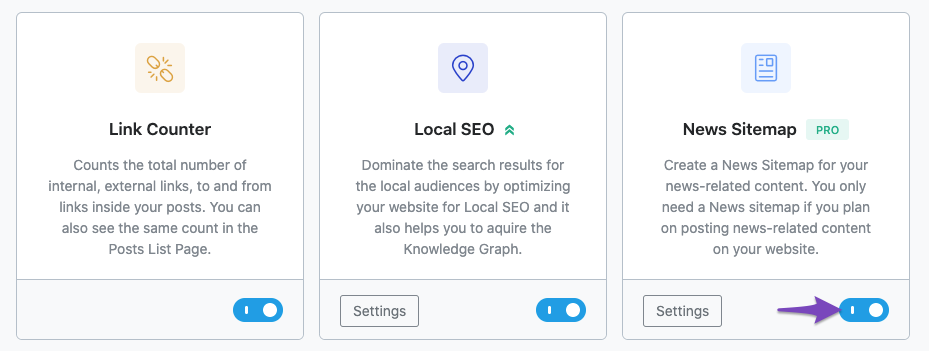
- Once the News Sitemap module is enabled, you can access the News Sitemap settings under Rank Math SEO → Sitemap Settings → News Sitemap.
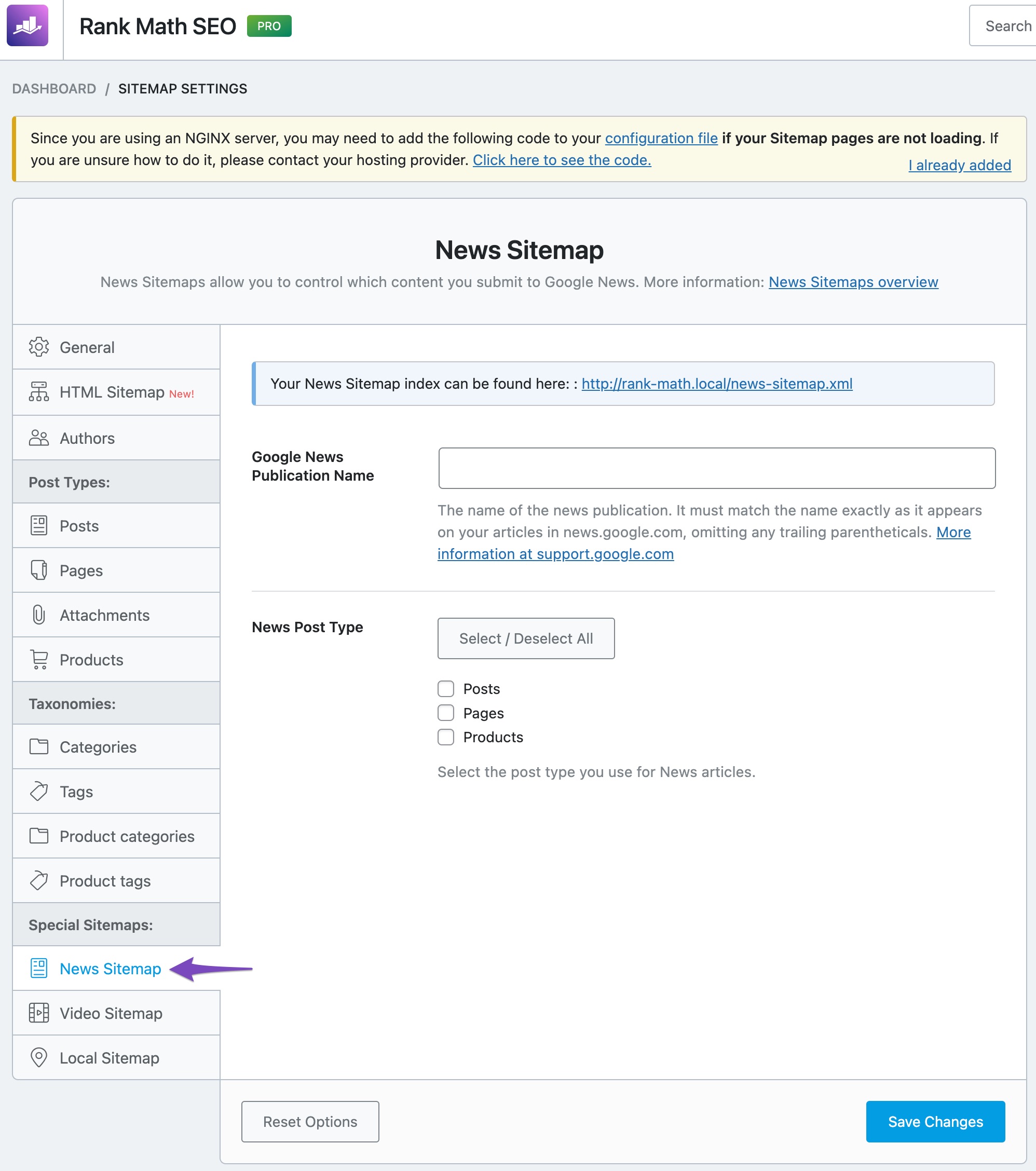
By following these steps, you can configure news keywords in Rank Math. If you have any further questions or need assistance, feel free to ask.
Sources:
Does Rank Math Come With a NewsPack? » Rank Math
How to Add Keywords to WordPress » Rank Math
How to Remove Keywords Data from Article Schema » Rank Math
How to Get Your Website Listed in Google News » Rank MathHello,
Unfortunately, there’s no way to add the
news_keywordsmeta tag within Rank Math settings.However, you can add this filter to your site to add it in the source code of your whole site:
add_action( 'rank_math/head', function() { echo '<meta property="my_property" content="Aurangabad, Begasurai, ..." />'; }, 99 );You can add all the keywords from your screenshot in the code above inside the
content=line.Here is a guide you can follow to add the filter:
https://rankmath.com/kb/wordpress-hooks-actions-filters/Hope that helps.
Like this – https://rankmath.com/kb/keywords-meta-tag/
Hello,
That tutorial is for the
keywordsmeta tag while in your screenshot, you are showingnews_keywordswhich is not available in our plugin so you’ll have to manually add it as instructed by my colleague.Looking forward to helping you.
What I mean to say is that if we add news keyword in the code containing this keyword, will it reduce or not?
Hello,
Adding any meta tag to your code won’t reduce anything. It’s an additional optimization step to help search engines or other bots understand your content better.
However, please note that Google does not honor meta keywords for quite a long now so we never added them to the plugin.
You can read more about that here:
https://webmasters.googleblog.com/2009/09/google-does-not-use-keywords-meta-tag.htmlRemember to focus on quality content and relevant keywords in the content for the best SEO results.
Don’t hesitate to get in touch with us if you have any other questions.
There is no gap between keywords
https://drive.google.com/file/d/1AoOHGxe1_vOql0VrXNFcgLnWs4kEw-eJ/view?usp=sharing
Hello,
There’s no need to be gaps in the keywords as they are comma separated and search engines that read them will have no trouble with that.
Don’t hesitate to get in touch if you have any other questions.
Hello,
Since we did not hear back from you for 15 days, we are assuming that you found the solution. We are closing this support ticket.
If you still need assistance or any other help, please feel free to open a new support ticket, and we will be more than happy to assist.
Thank you.
The ticket ‘How to Add news Keywords to rankmath’ is closed to new replies.