Hello,
I apologize for the issue you are facing. To add ALT image information for your images using Rank Math, you can follow these steps:
1. Using the Gutenberg Editor:
- Navigate to your post-editing screen and click on the image you want to edit.
- In the Block section on the right-hand side, you will see the ALT TEXT field.
- Enter a brief description of the image in this field and click on the Publish/Update button to save your changes.
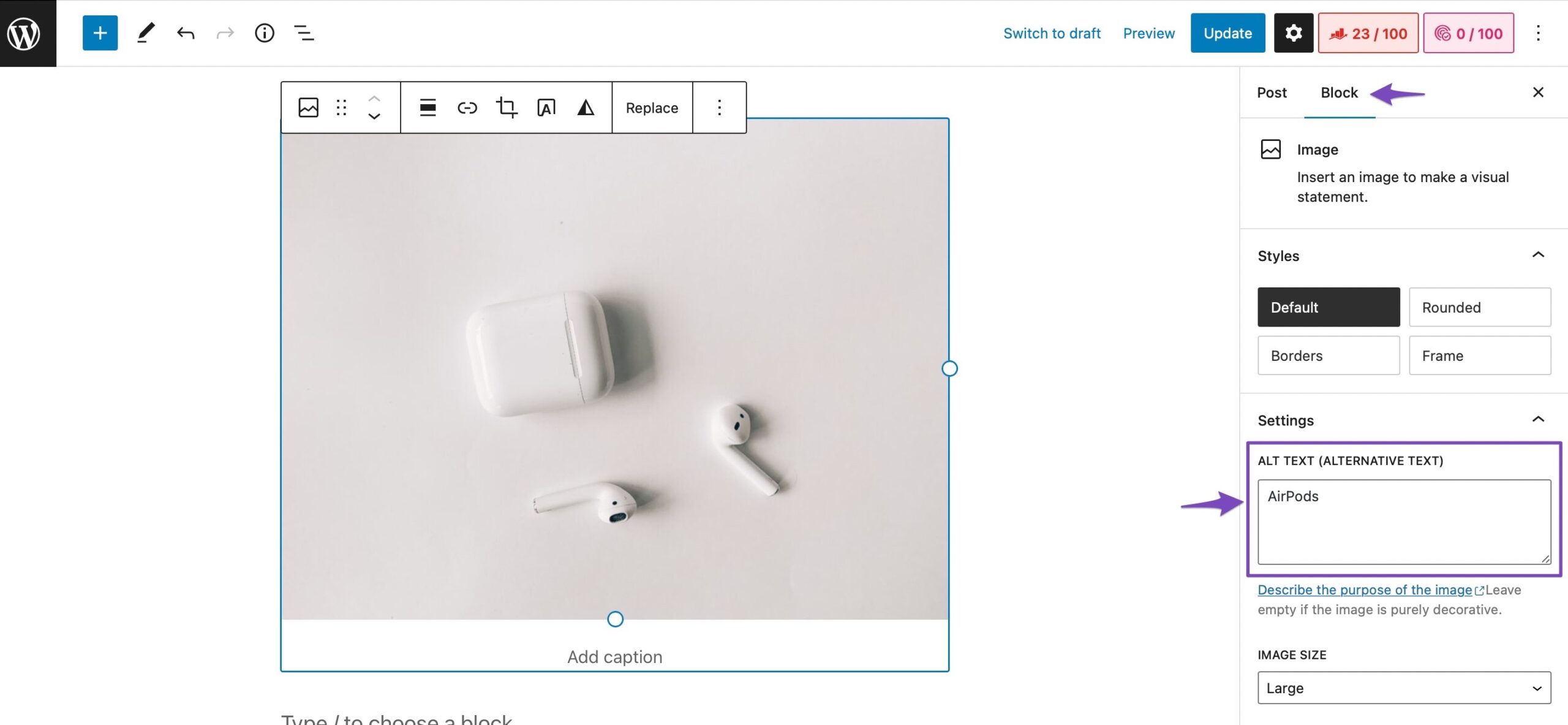
2. Using the Classic Editor:
- Go to your post-editing screen and click on the image.
- Click on the Pen Icon to edit the image.
- In the Image details, type the Alt Text you want and click on the Update button.
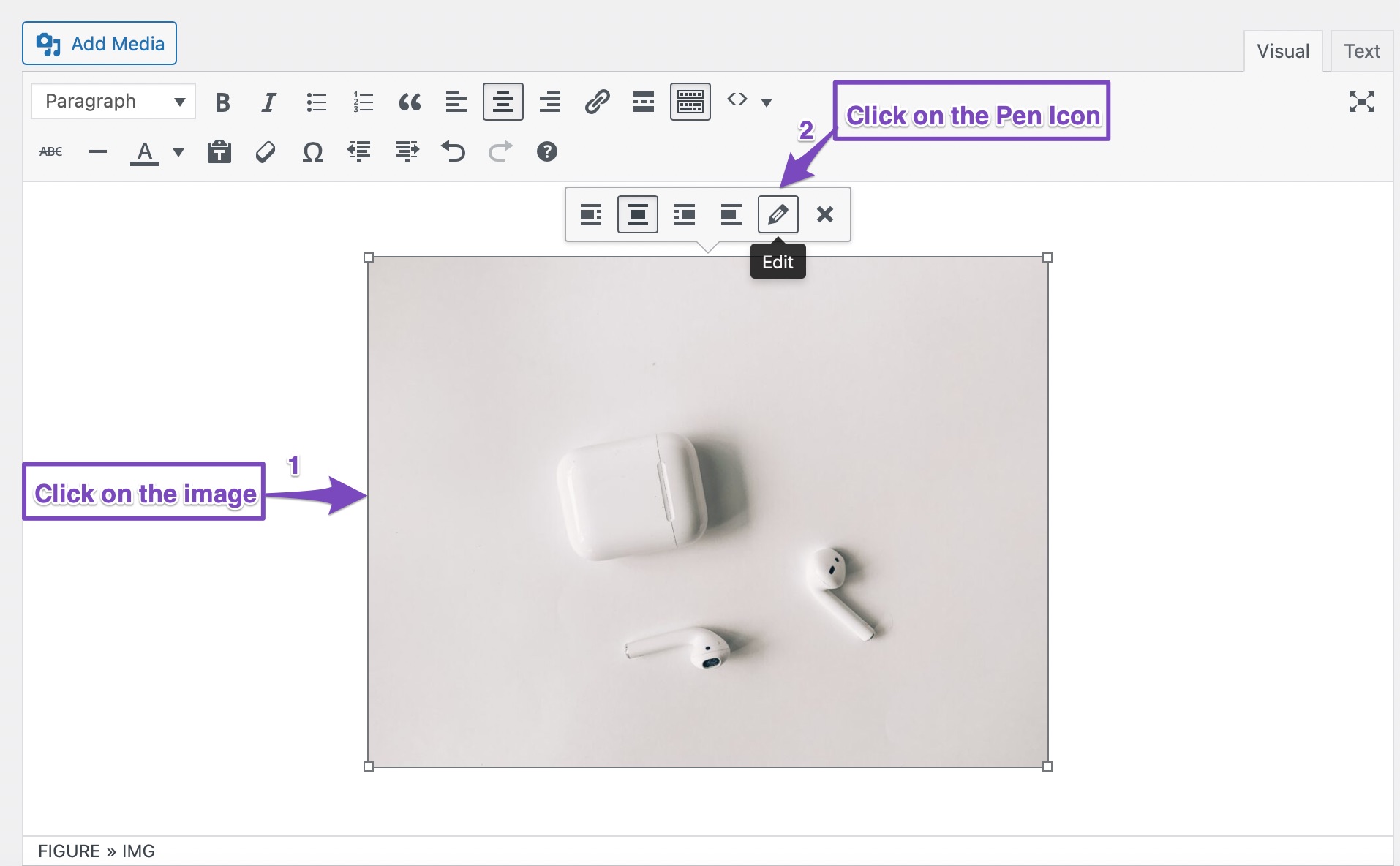
3. Automatically Adding ALT Attributes:
If you prefer to automate this process, you can enable the Image SEO module in Rank Math:
- Go to Rank Math SEO from your WordPress dashboard.
- Navigate to General Settings → Images and toggle the Add missing ALT attributes option. This will automatically add ALT text based on your image filenames.
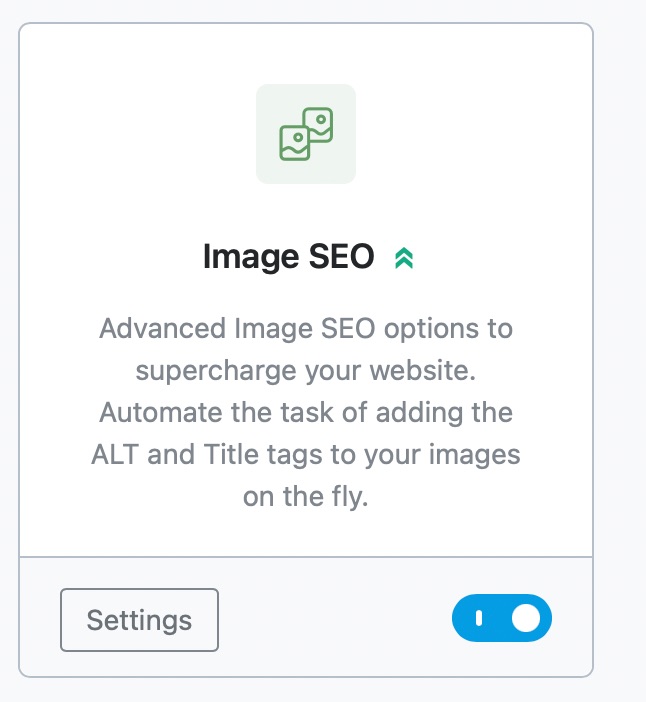
4. Using Content AI:
You can also use Rank Math’s Content AI feature to generate ALT texts for your images directly from your block editor. When uploading an image, select it from the Media Library and click the Generate Alt button next to the Alt Text field.
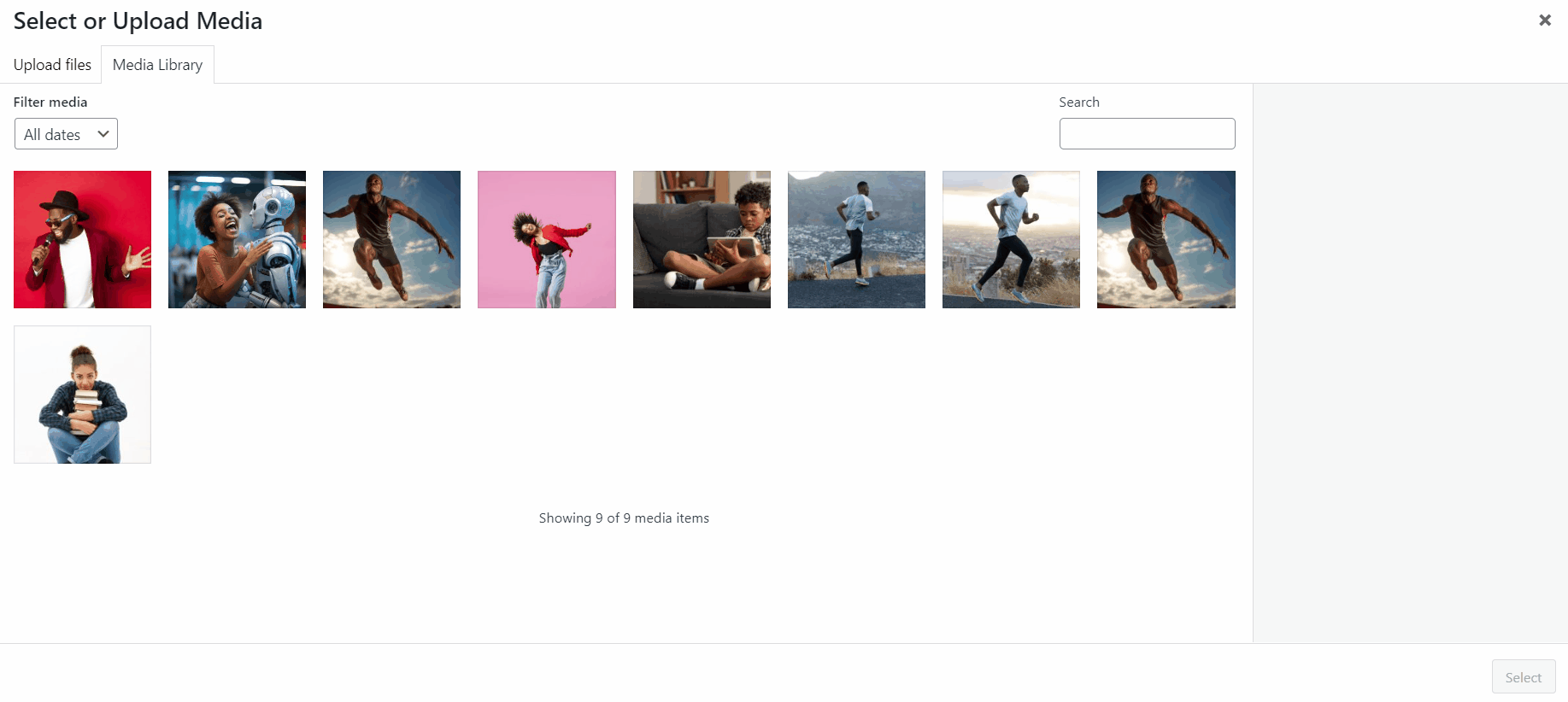
For more detailed guidance, you can refer to our how to set alt and title attributes for images article.
If you need further assistance or want us to check your settings, please reply to this ticket, and a human agent from our team will assist you. Thank you for raising this concern!
Sources:
How to Automatically Set Alt and Title Attributes for Images
Image SEO Options in Rank Math
How to Use Rank Math’s Content AI for SEO » Rank Math
This is an automated reply from Rank Math Support Bot. If you need further assistance, please reply to this topic and a human support agent will reply to you shortly.
Hello,
Since we did not hear back from you for 15 days, we are assuming that you found the solution. We are closing this support ticket.
If you still need assistance or any other help, please feel free to open a new support ticket, and we will be more than happy to assist.
Thank you.