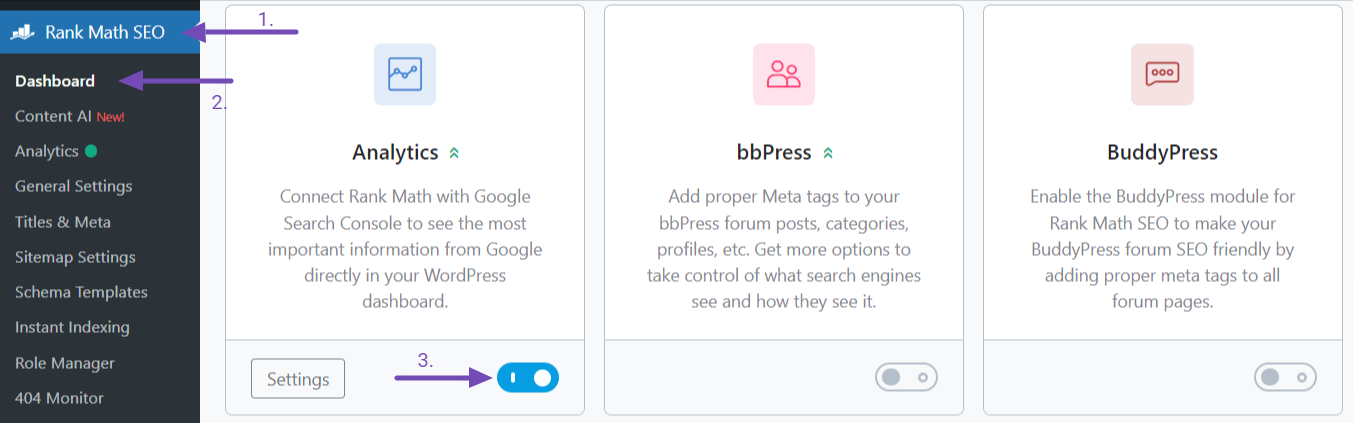-
I’m looking to improve my website’s speed and boost organic traffic but am not sure where to start. Here’s a bit of background:
Website Speed: My site’s loading speed is currently slower than I’d like, which I know affects both user experience and SEO rankings. I’m looking for tips on optimizing site speed, especially if there are specific Rank Math features or settings that could help.
Traffic: My goal is to increase organic traffic, but I’m unsure which strategies would be the most effective. I already use Rank Math for on-page optimization, but would love additional insights, especially for keywords, content optimization, and any Rank Math tools that can help drive more traffic.
The ticket ‘How I can optimize my website traffic and speed’ is closed to new replies.