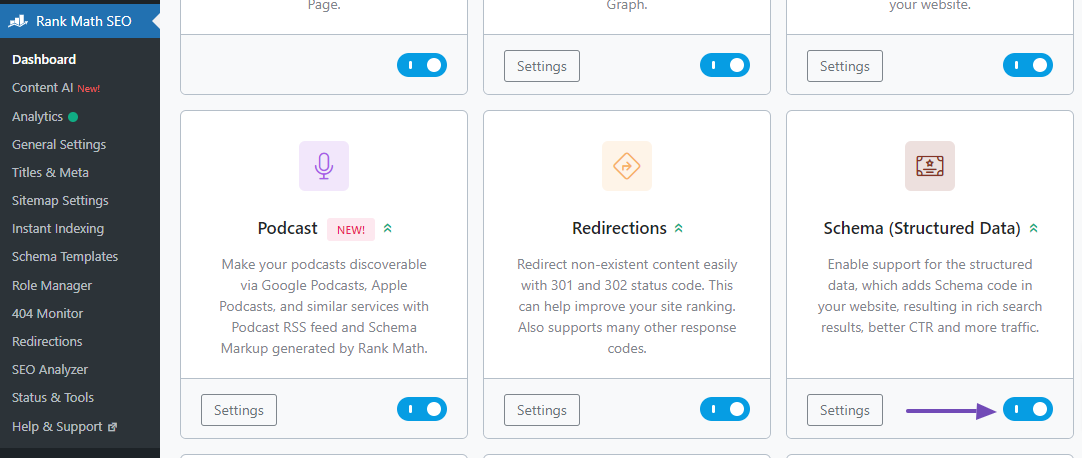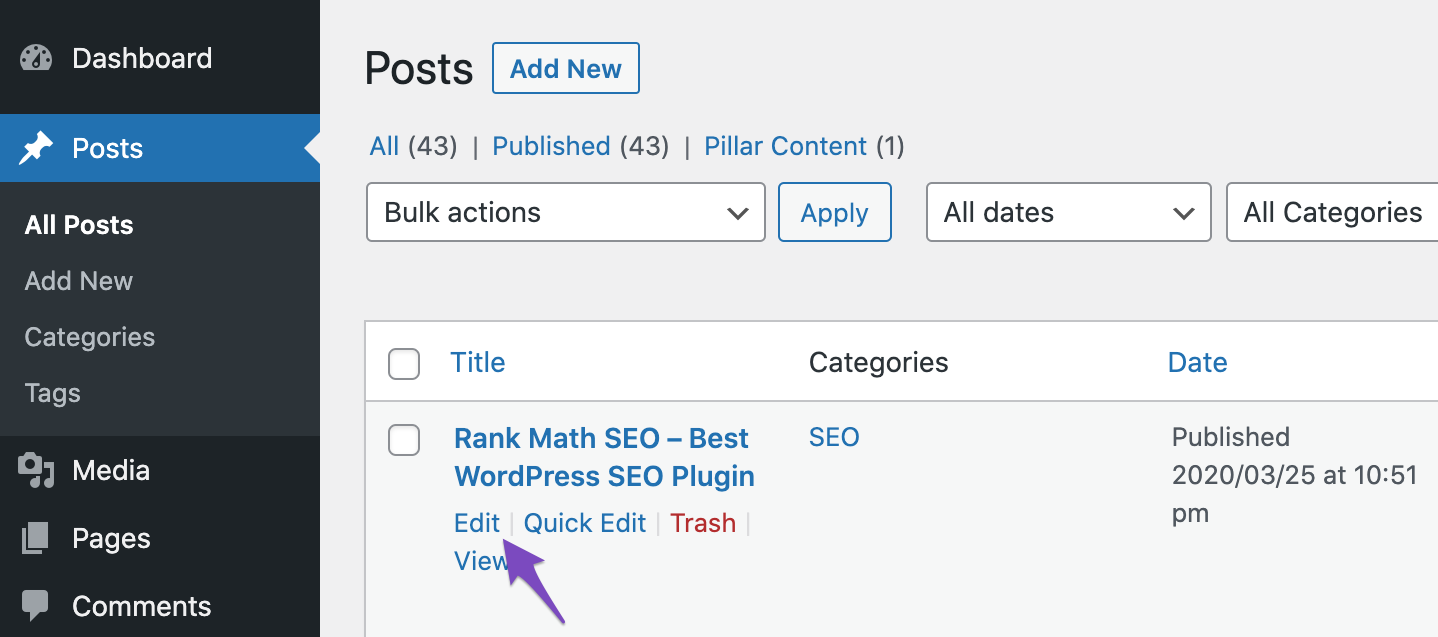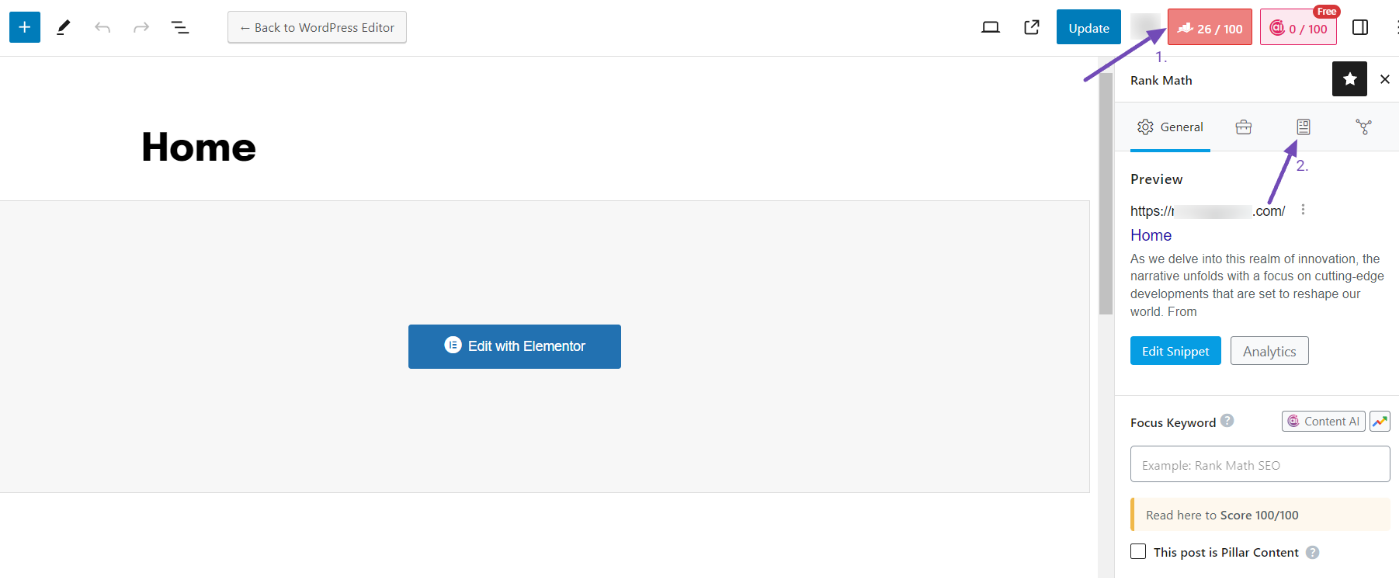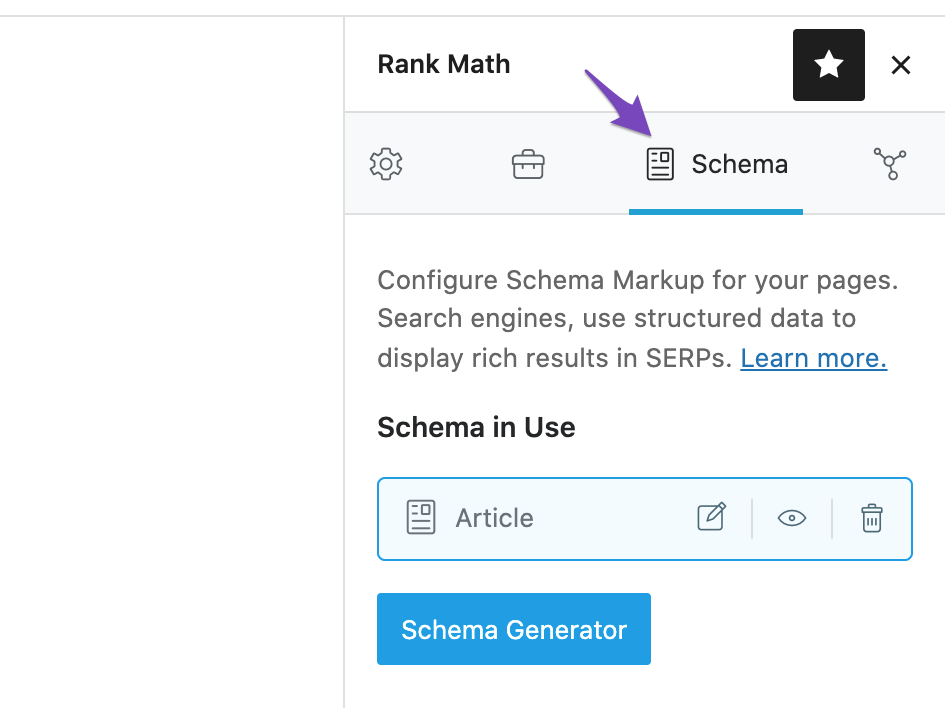Hello,
We apologize for the issue you are facing with adding review schema to your homepage. To add Review Schema using the Rank Math plugin, please follow these steps:
-
Ensure Rank Math is Installed: Make sure you have the Rank Math SEO plugin installed and activated on your WordPress site.
-
Enable the Schema Module: Go to Rank Math SEO → Dashboard in your WordPress admin area and enable the Schema (Structured Data) module if it’s not already enabled.
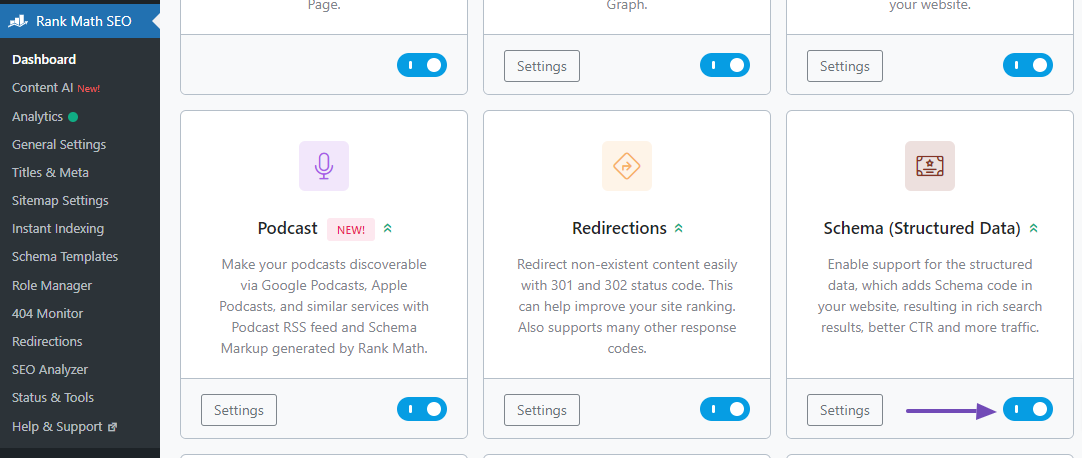
-
Edit Your Homepage: Navigate to the edit page of your homepage. You can do this by going to Pages in your WordPress dashboard and selecting your homepage.
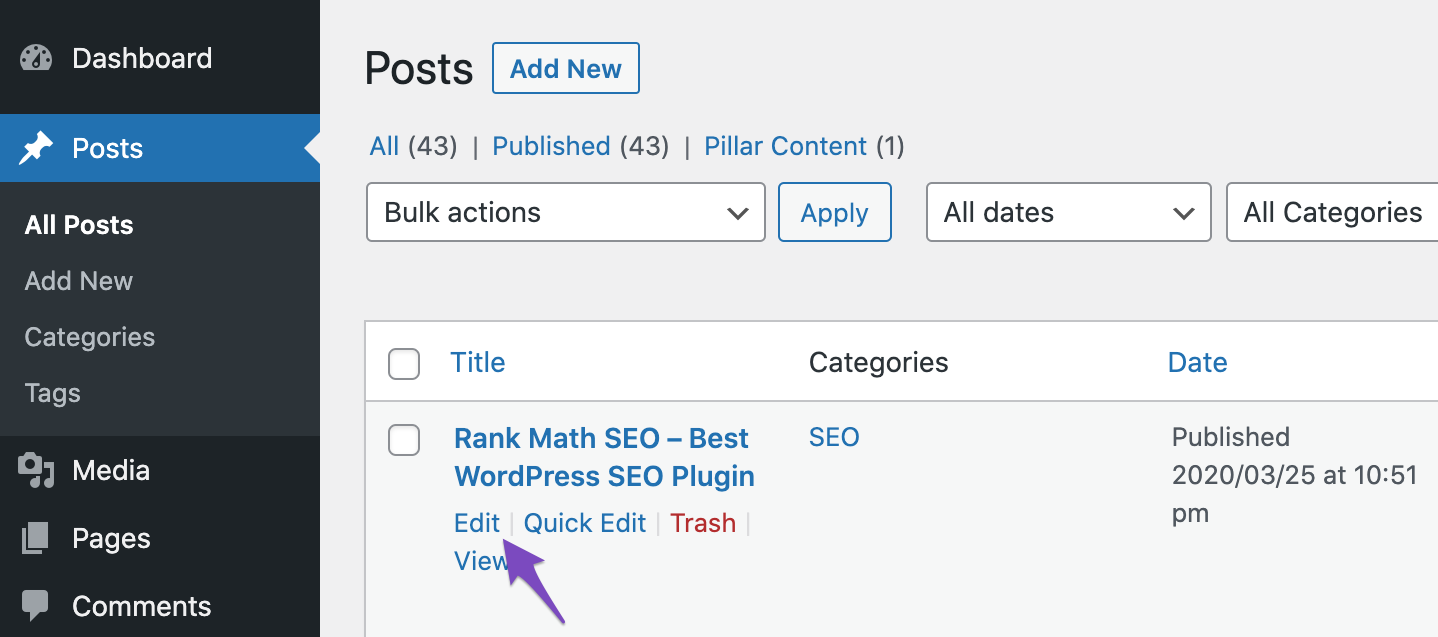
-
Access Rank Math Meta Box: Scroll down to find the Rank Math meta box on the edit page. Click on it to expand.
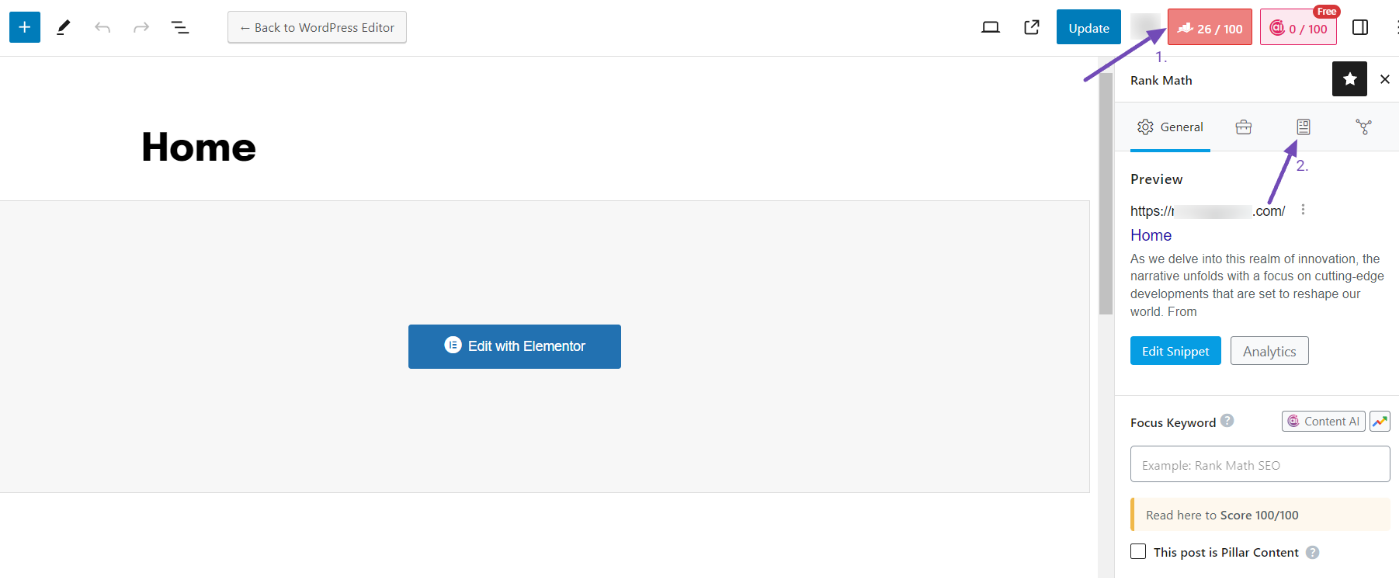
-
Select Schema Tab: Click on the Schema tab within the Rank Math meta box.
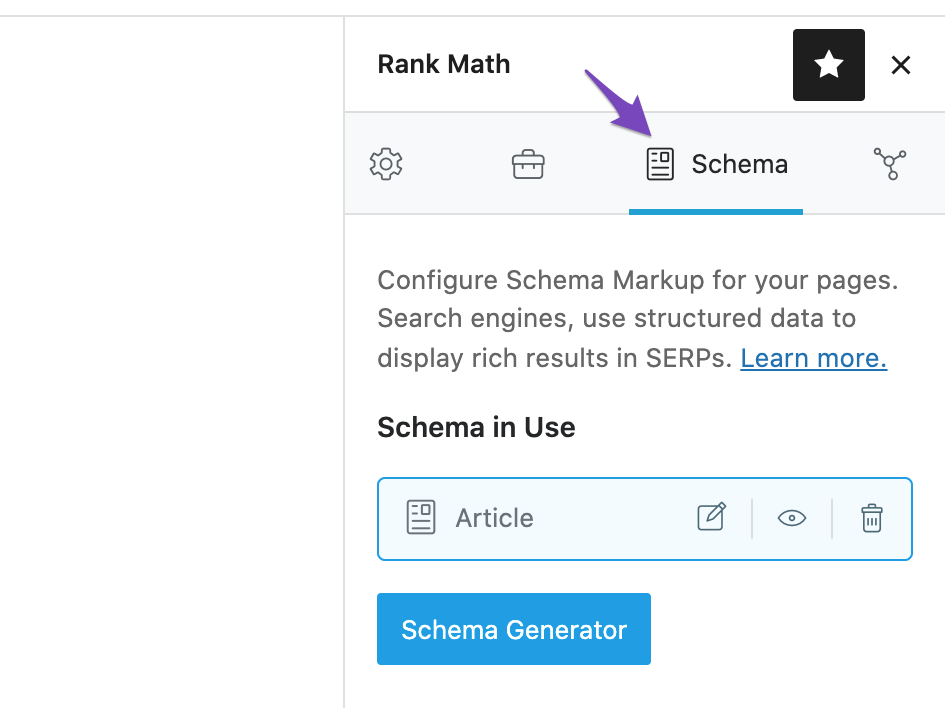
-
Add Review Schema: Here, you can select the type of schema you want to add. Choose Review or any relevant schema type that fits your content.
-
Save Changes: After adding the schema, make sure to save or update your page.
To confirm if the Review Schema has been implemented correctly, you can use Google’s Rich Results Test tool. Simply enter your homepage URL, and it will show you if the Review Schema is detected and if there are any issues.
If you have any further questions or need assistance, feel free to reply to this ticket, and a human agent from the Rank Math Support team will assist you further. Thank you for raising this concern!
Sources:
Using Review Schema Type to Earn Star Ratings » Rank Math
Thanks for your quick response. I’ll check the way you told me. Would you like to tell how many schema codes are there. Here’s the homepage.
Hello,
You can use this tool to check your website’s schema:
https://search.google.com/test/rich-results/result?id=wNvkxEw7aR9hmUaXd3-LwA
Looking forward to helping you.
Thanks Reinelle. I got it
Hello,
We’re delighted to hear that this issue has been resolved. We appreciate your feedback.
This ticket will be closed now, but if you ever have another question or need any help in the future, please don’t hesitate to create a new forum topic. We’ll be more than happy to assist you again.
Thank you for choosing Rank Math and have a wonderful day!