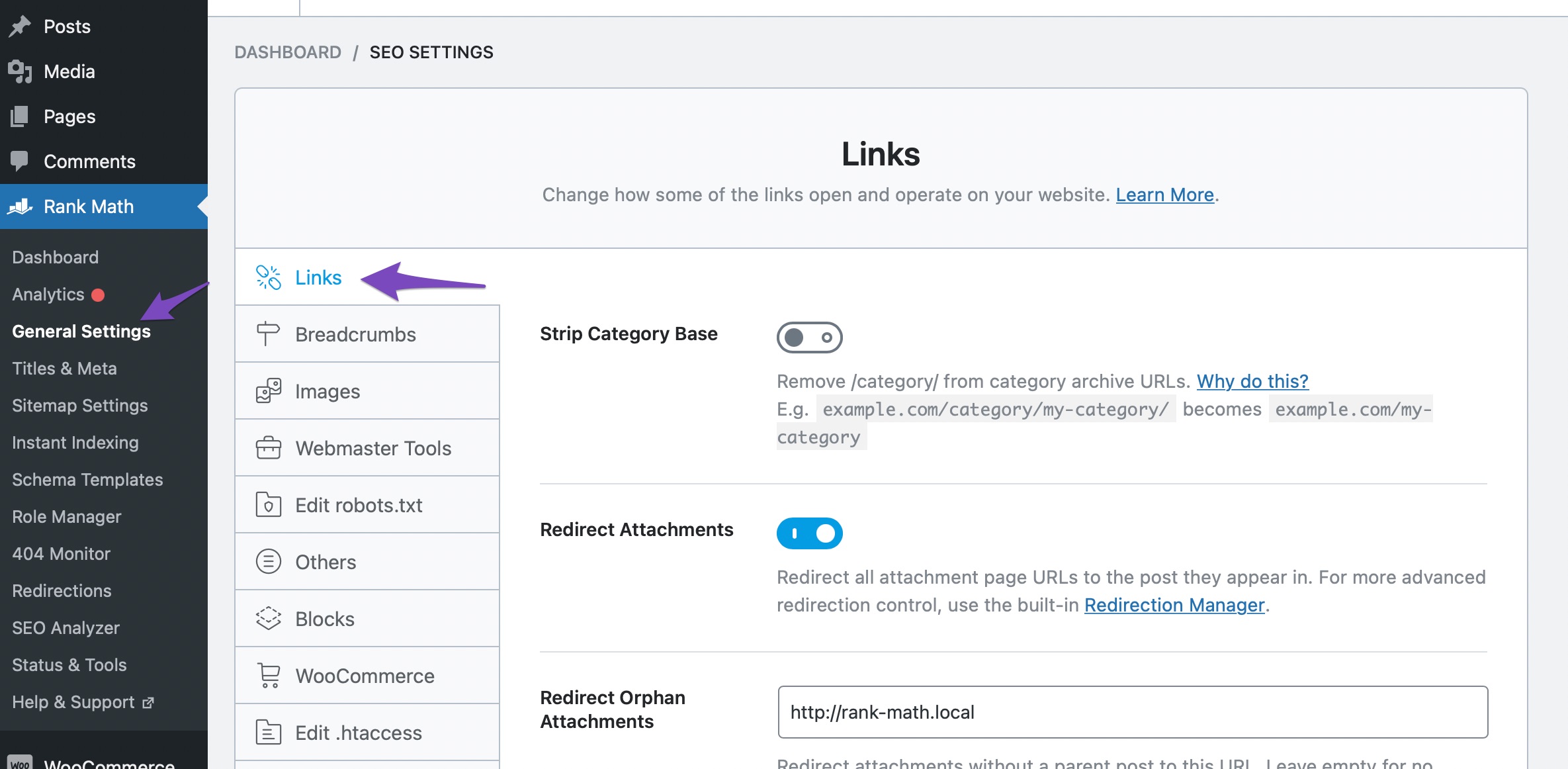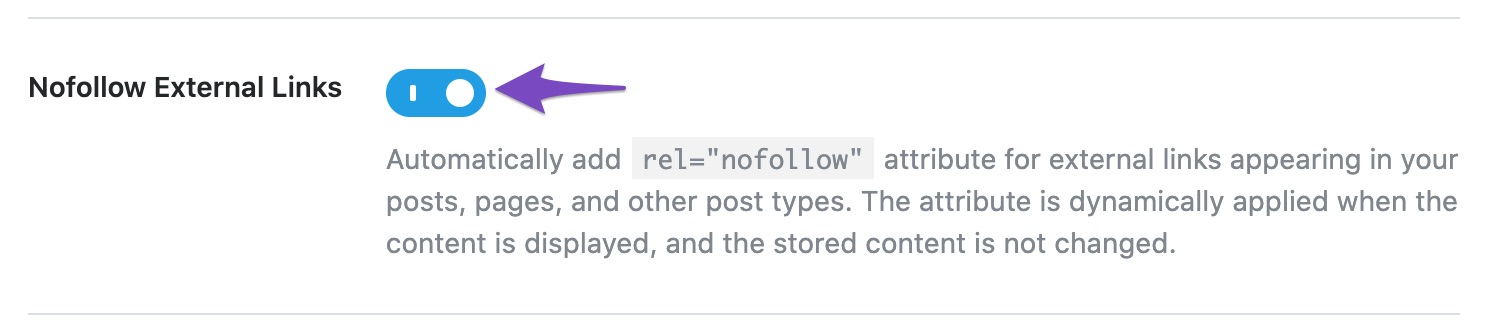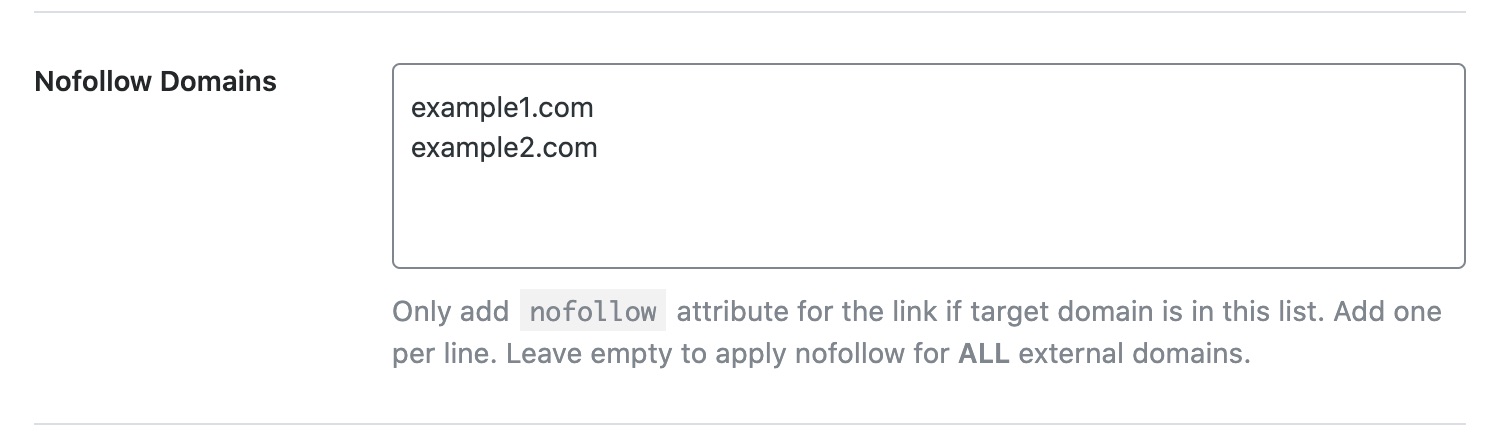Hello,
We apologize for the issue you are facing with the random redirecting link. To add a nofollow attribute to a specific external link using Rank Math, you can follow these steps:
1. Navigate to Links Settings
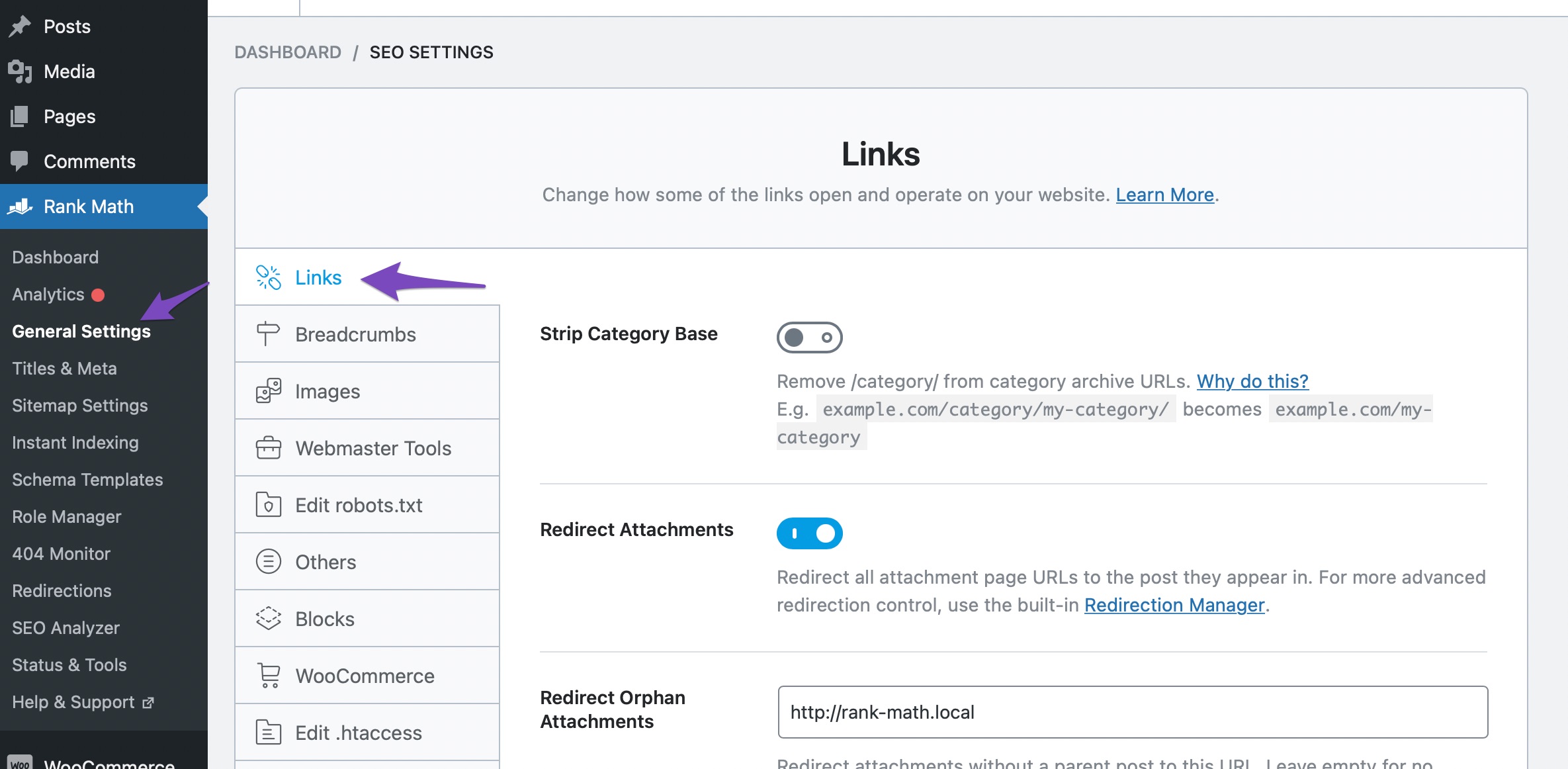
2. Enable Nofollow External Links
- In the Links settings, enable the Nofollow External Links option.
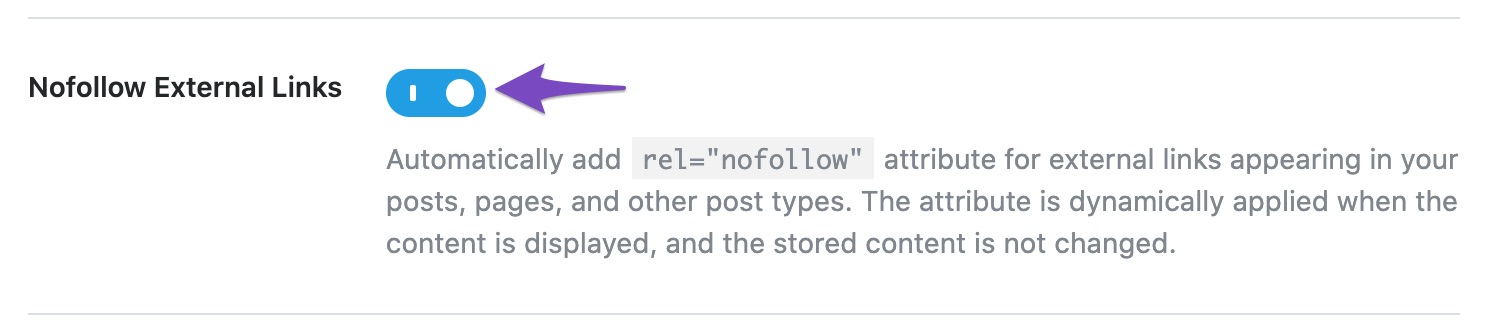
3. Add Link in Nofollow Domains
- Scroll down to find the Nofollow Domains option. Here, you can enter the external domains that you want to apply the nofollow attribute to. Make sure to add one domain per line.
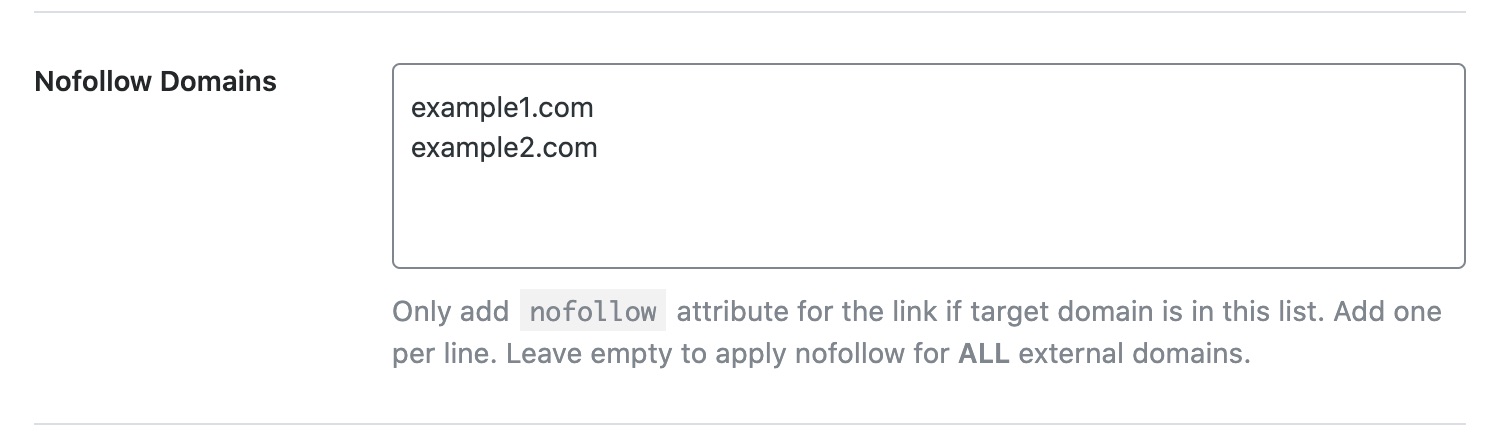
By following these steps, you should be able to set the nofollow attribute on the link that redirects to a random post. If you need further assistance, please reply to this ticket, and a human agent from the Rank Math Support team will assist you.
Thank you for raising this concern!
Sources:
How to Nofollow Specific External Links in WordPress With Rank Math SEO » Rank Math
Hello,
Thank you for contacting support.
If the link is coming from another plugin you cannot use our plugin to set the link to nofollow. Our plugin can only help change that with links that are on the content of your website, not inside other plugins.
Don’t hesitate to get in touch if you have any other questions.
This is a serious lack of functionality. We need to be able to add nofollow. What do I do? Do I create a page with that link, put noindex and nofollow? Do you have any solutions?
Hello,
Unfortunately, the Rank Math plugin cannot do that at this time. You may require an external plugin for that functionality.
If you need assistance with anything else, please feel free to let us know.
Hello,
Since we did not hear back from you for 15 days, we are assuming that you found the solution. We are closing this support ticket.
If you still need assistance or any other help, please feel free to open a new support ticket, and we will be more than happy to assist.
Thank you.