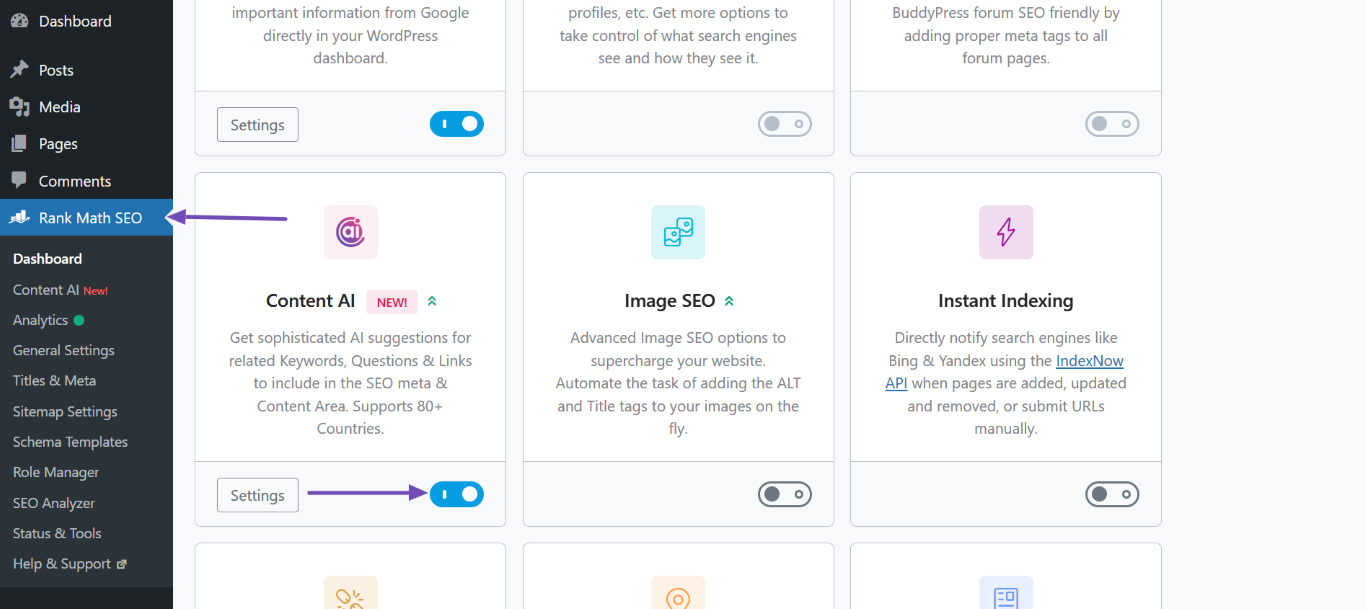Hello,
We apologize for the issue you are facing with activating the AI module. To activate the Content AI module, please follow these steps:
- Navigate to your WordPress Dashboard.
- Go to Rank Math SEO and then click on Dashboard.
- In the Dashboard, find the Modules section.
- Ensure that the Content AI module is enabled. If it is not, you can enable it from there.
Here’s a visual guide to help you:
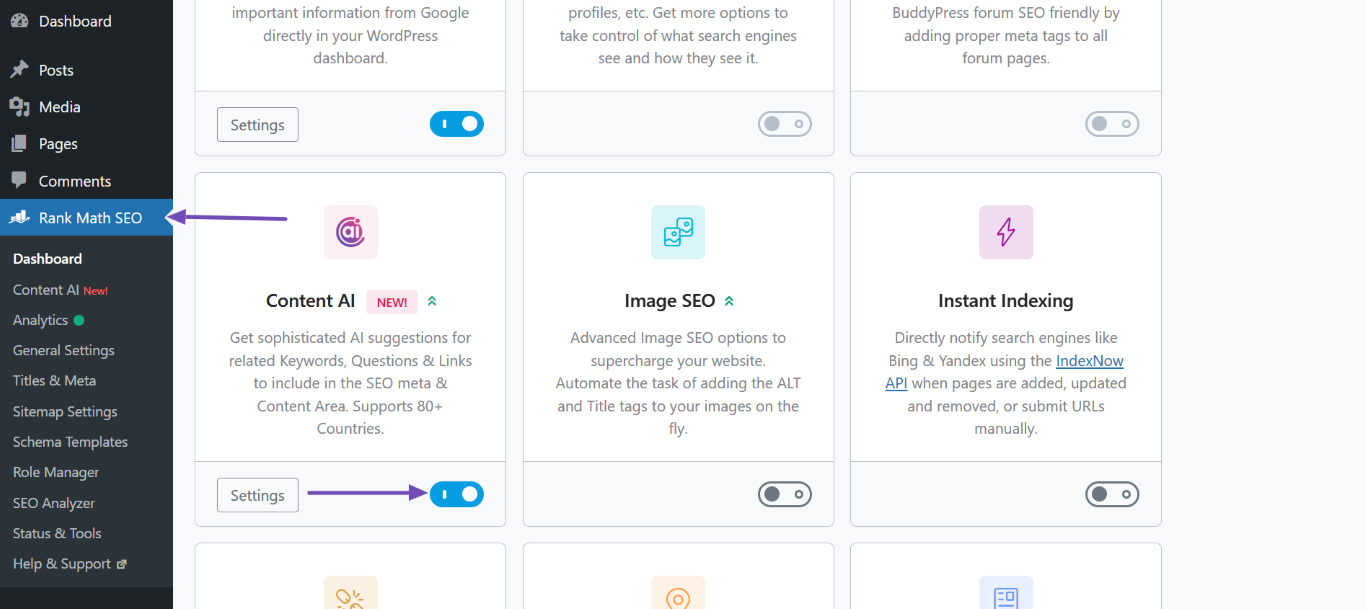
Once the module is enabled, you should be able to access and use the Content AI features without any issues. If you continue to experience problems, please reply to this ticket, and a human agent from the Rank Math Support team will assist you further.
Thank you for raising this concern! We hope this helps you get started with the Content AI module.
Sources:
How to Connect/Disconnect Your Website From Content AI
Thanks, the credits just showed up. Maybe there was a delay.
Another question. How would I use these credits on another website? Do I need to disconnect from the account that I used to setup Rankmath and reconnect to this user account?
Thanks!
Hello,
Yes, in order to use the credits to your other websites, you’ll have to connect this Rank Math account by following this guideline: https://rankmath.com/kb/how-to-connect-or-disconnect-content-ai/#connect-a-site
Hope that helps and please don’t hesitate to let us know if you have any other questions.
Thank you.
Hello,
Since we did not hear back from you for 15 days, we are assuming that you found the solution. We are closing this support ticket.
If you still need assistance or any other help, please feel free to open a new support ticket, and we will be more than happy to assist.
Thank you.