-
Hi,
I purchased today a subscription plan but I am not able to activate it on my website mg4home.co.il
-
Hello,
We apologize for the issue you are facing with activating your Rank Math AI plugin on your WordPress website. To activate the plugin, please follow these steps:
- Log into your WordPress Dashboard.
- Navigate to Rank Math SEO → Dashboard → Help.
- Click on the Connect Now button to connect your Rank Math account.
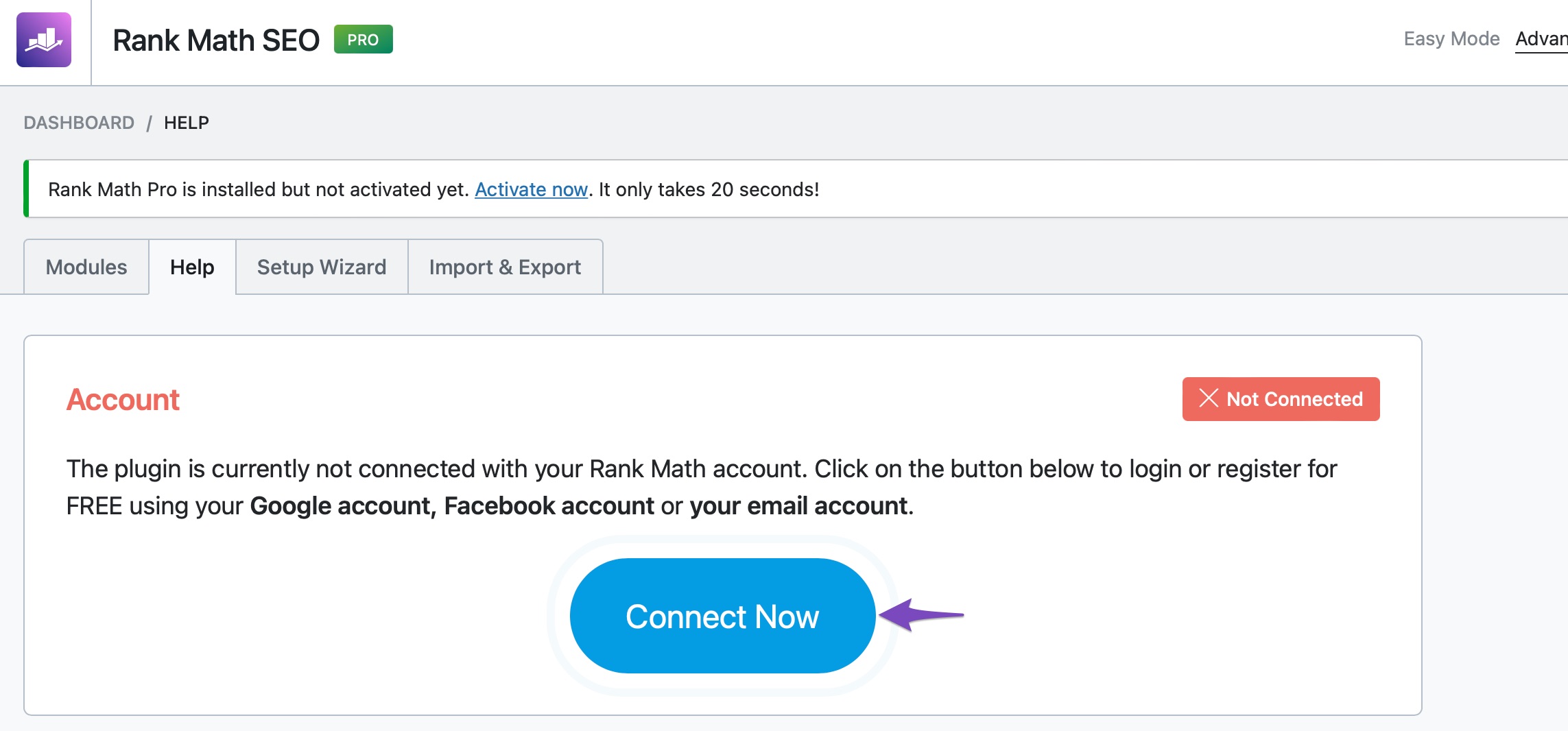
- Ensure that you are using the same email associated with your subscription plan.
- If you have multiple licenses, select the appropriate one from the dropdown menu and click OK, Activate Now.
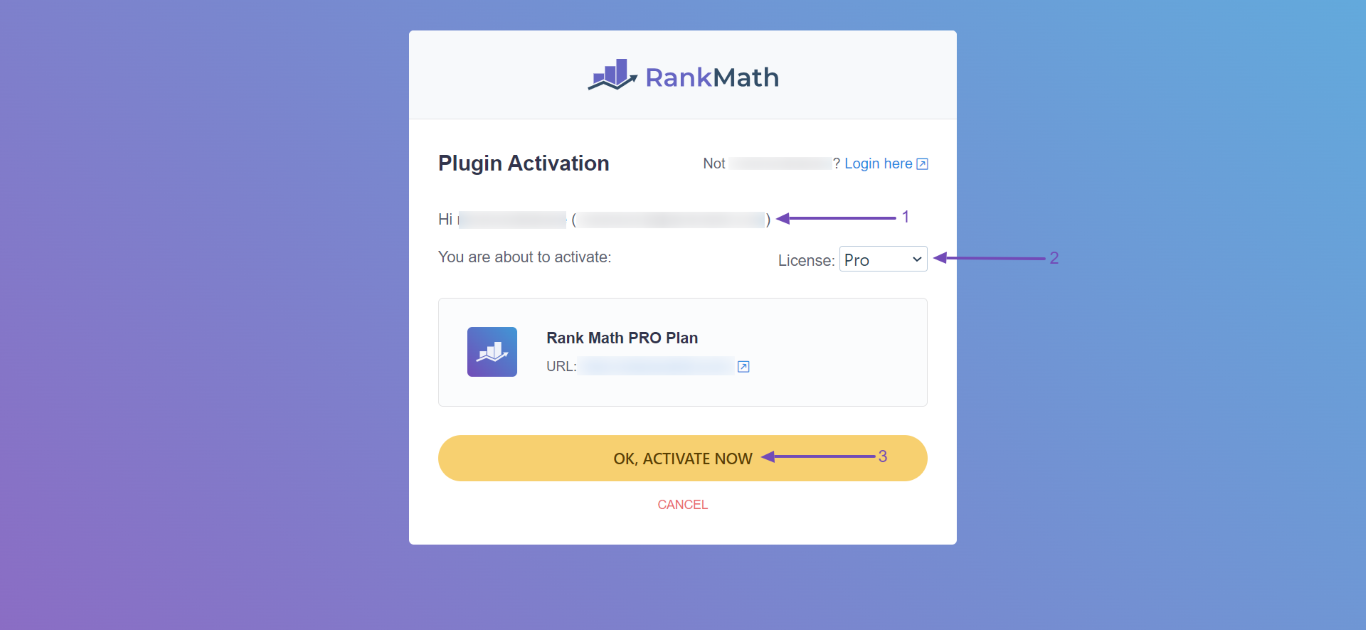
If you encounter any issues during this process, please reply to this ticket, and a human agent from our support team will assist you further. Thank you for raising this concern!
I was able to activate my account but even though I payed for the subscription, i don’t have the option to use the AI content feature
Hello,
Thank you for your query and we are so sorry about the trouble this must have caused.
We have manually disconnected the website from our end. Now, please try to reconnect your website with your Rank Math account by navigating to
WordPress Dashboard → Rank Math SEO → Dashboard → Helpand then click onConnect Now.

Once you click on Connect Now, please ensure that you’ve selected the correct account and then click on OK, Activate Now, as shown below. In case you’ve multiple Rank Math licenses associated with your Rank Math account, then you can click the License drop-down to choose your preferred license to activate on this website.

Also, please make sure that you are running the latest version of Rank Math plugin.
The feature of free Content AI credit is limited to AI generation using AI tools and AI generation inside the editor.
Content AI Research, Editing Bulk SEO Meta, and Multiple Sessions in RankBot will not work for users without a separate plan.
You can read more about this from here: https://rankmath.com/kb/content-ai-free/
Let us know if this fixes the issue.
Please do not hesitate to let us know if this doesn’t help or you have any follow-up queries.
I don’t understand. Do I not have the premium account?
I am trying to do bulk actions on my pages and create ai descriptions and it tells me that I need the premium account
Hello,
We checked, but there are no subscriptions in this account.
It seems like you purchased the plugin with some other email address.
Can you please search and forward a receipt from FastSpring.com so we can locate your account?
We need to see the order number that starts with
RANKMATH2#####-####-#####We really look forward to hearing back from you. Thank you.
Hi,
I want to cancel my subscription. It is too dificult. Please refund me my money.[moved to sensitive data section]
Hello,
We’ve seen that you’ve already connected your website to your paid Rank Math account.
Could you please let us know the feature/setting where you’re having difficulty so we can assist you?
However, if you have already decided to cancel and refund the subscription, let us know, and we will do the needful.
Looking forward to helping you.
Yes please refund me and cancel
Hello,
As requested, we have initiated a refund on your requested transaction. You should see a credit for the refund appear on your credit card statement anytime between now and the next 5 to 7 business days.
If you used a debit card for the payment, the refund might take up to 30 days to appear on your statement. Please note that refunds for international transactions can take up to 10 days to appear for credit cards or up to 60 days for debit cards.
For PayPal, it’s always almost instant.
As of the month date, you won’t be able to access those premium features we refunded.
Of course, we’re very sorry to see you go.
Hope that helps.
Hello,
Since we did not hear back from you for 15 days, we are assuming that you found the solution. We are closing this support ticket.
If you still need assistance or any other help, please feel free to open a new support ticket, and we will be more than happy to assist.
Thank you.
The ticket ‘how do I activate my ai rank math plugin on my wordpress website.’ is closed to new replies.