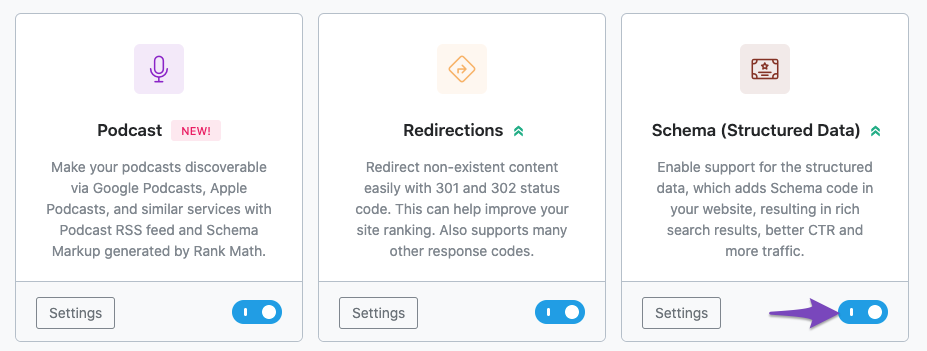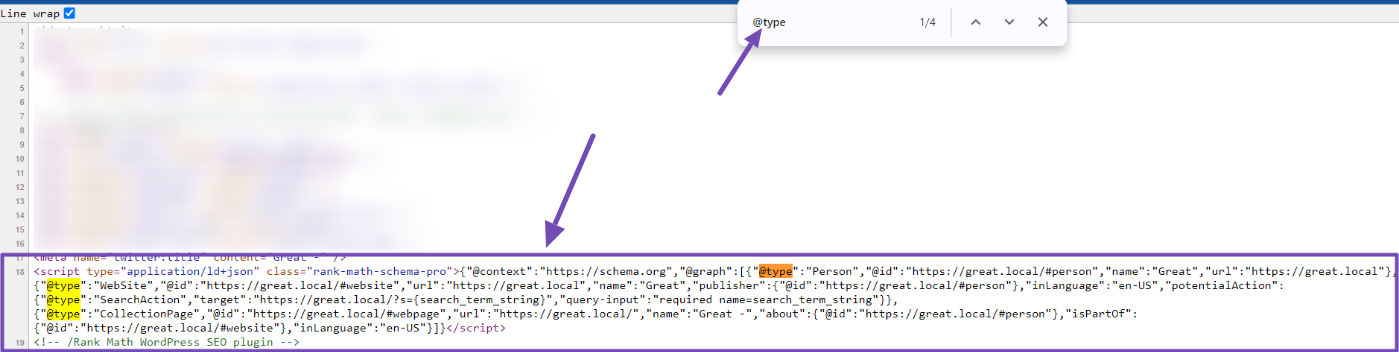Hello,
We apologize for the issue you are facing. To display actual reviews from Google My Business on your homepage using Rank Math, you can utilize the Review Schema markup. However, please note that Google does not allow direct embedding of live reviews from Google My Business into your website. Instead, you can manually update the review information on your homepage and use structured data to mark it up appropriately.
Here’s how you can do it:
-
Enable the Schema Module: Ensure that Rank Math’s Schema module is enabled on your website by navigating to Rank Math SEO → Dashboard in your WordPress admin area.
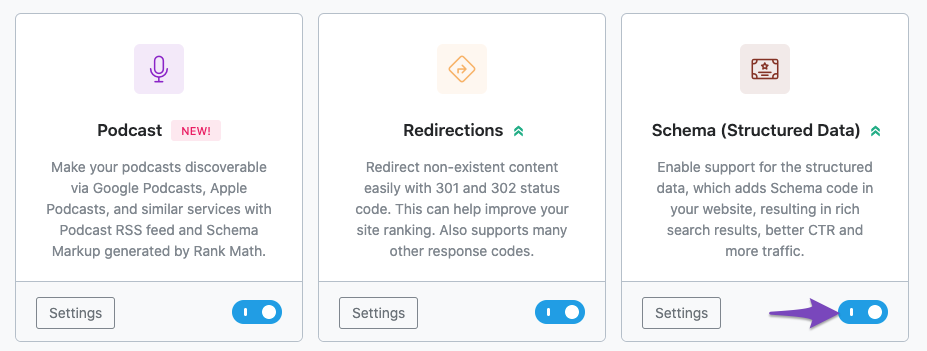
-
Add Review Schema Markup: You can add the Review Schema markup to your homepage by editing the page and using the Rank Math meta box to select the appropriate schema type. You can choose the Review schema type and fill in the details such as the number of reviews and the star rating.
-
Update Regularly: Since Google requires updated information, you will need to manually update the number of reviews and ratings on your homepage regularly to reflect the current status from your Google My Business listing.
-
Test Your Markup: After adding the schema markup, it’s crucial to test it using Google’s Rich Results Test to ensure everything is implemented correctly.
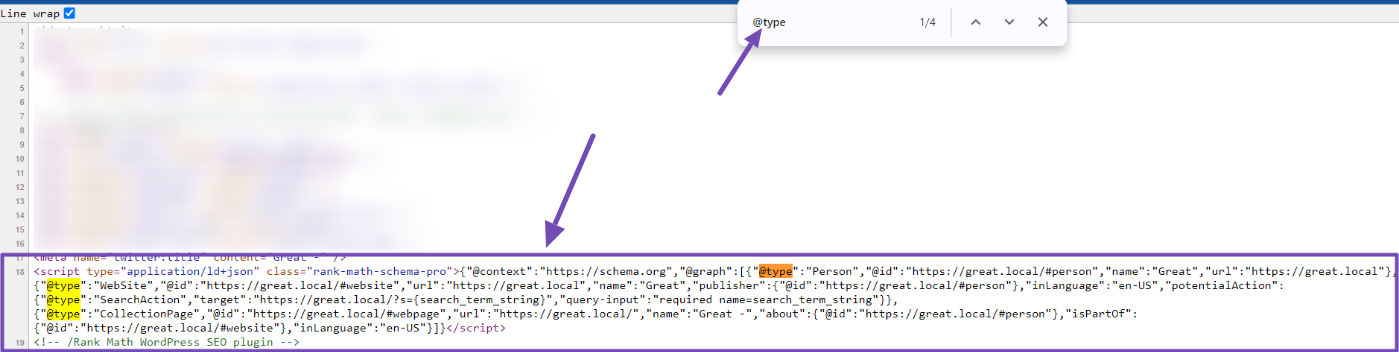
For more detailed instructions on how to implement Review Schema, you can refer to our guide on Using Review Schema Type to Earn Star Ratings.
If you have any further questions or need assistance, please feel free to reply to this ticket, and a human agent from our support team will assist you further.
All the best!
Sources:
Using Review Schema Type to Earn Star Ratings » Rank Math
This is an automated reply from Rank Math Support Bot. If you need further assistance, please reply to this topic and a human support agent will reply to you shortly.
Hello,
Since we did not hear back from you for 15 days, we are assuming that you found the solution. We are closing this support ticket.
If you still need assistance or any other help, please feel free to open a new support ticket, and we will be more than happy to assist.
Thank you.