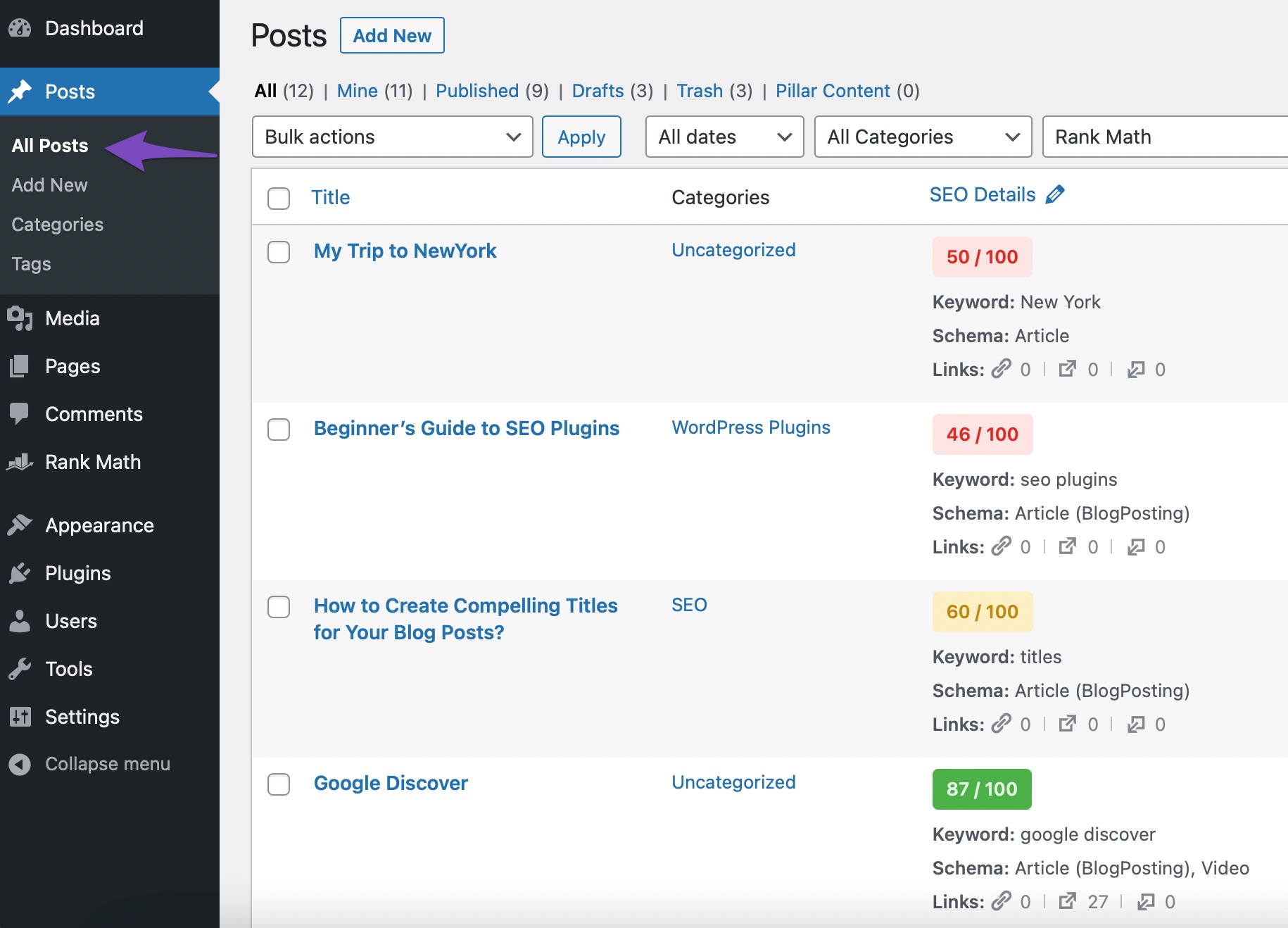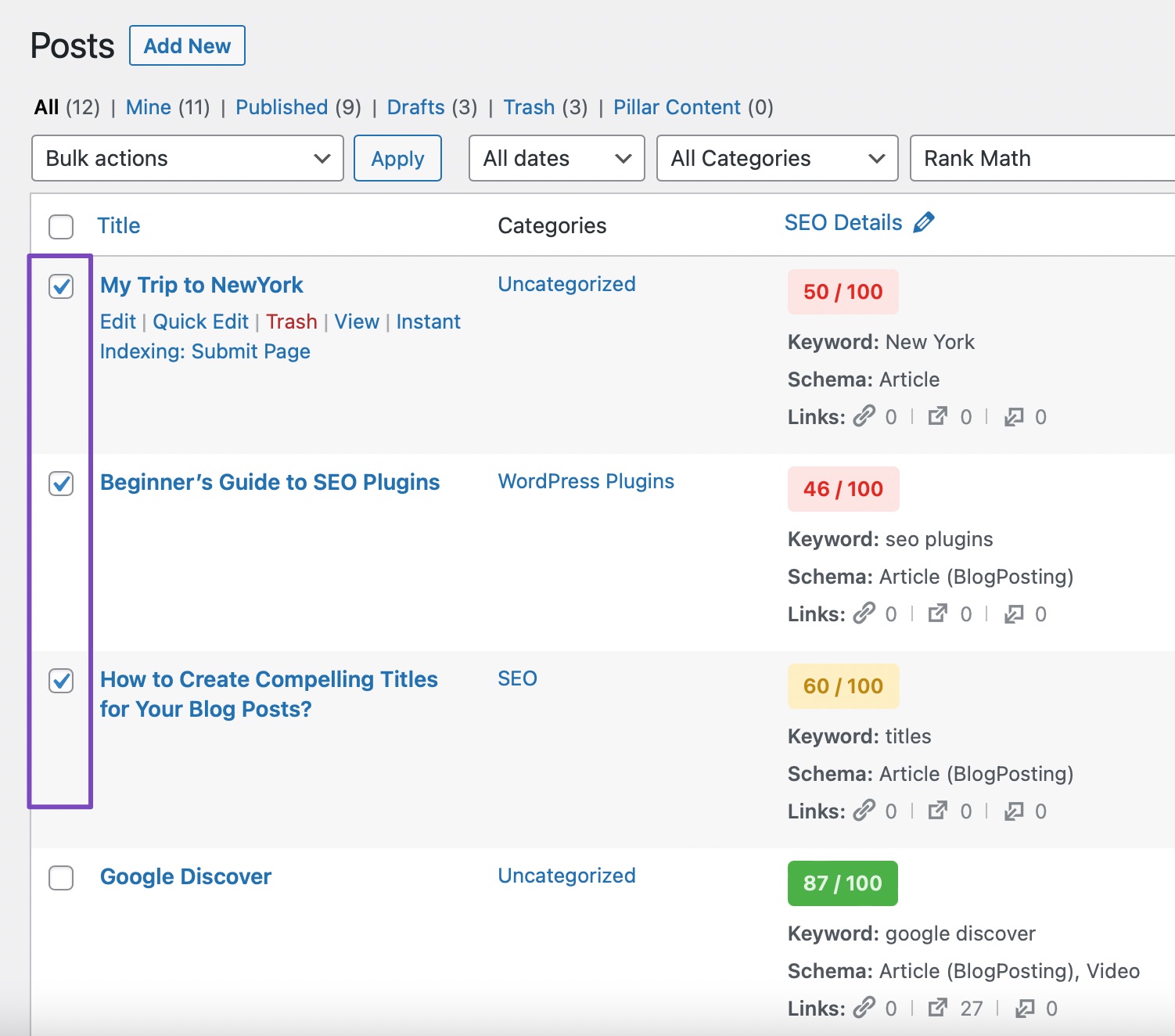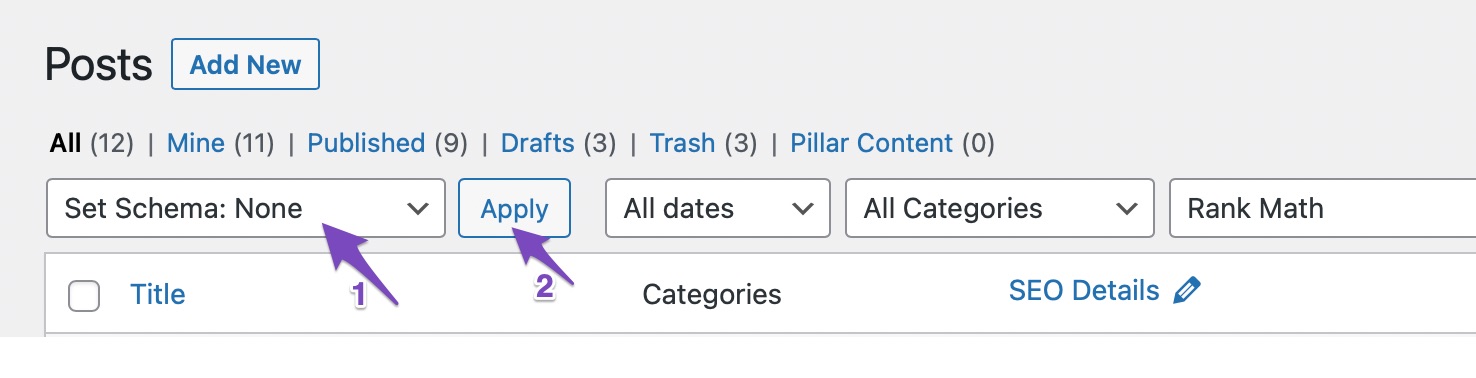Hello,
We apologize for the issue you are facing with the Schema being set to "Off" on your homepage. To resolve this, you can follow these steps:
-
Open Posts/Pages: Go to your WordPress admin area and navigate to Posts or Pages.
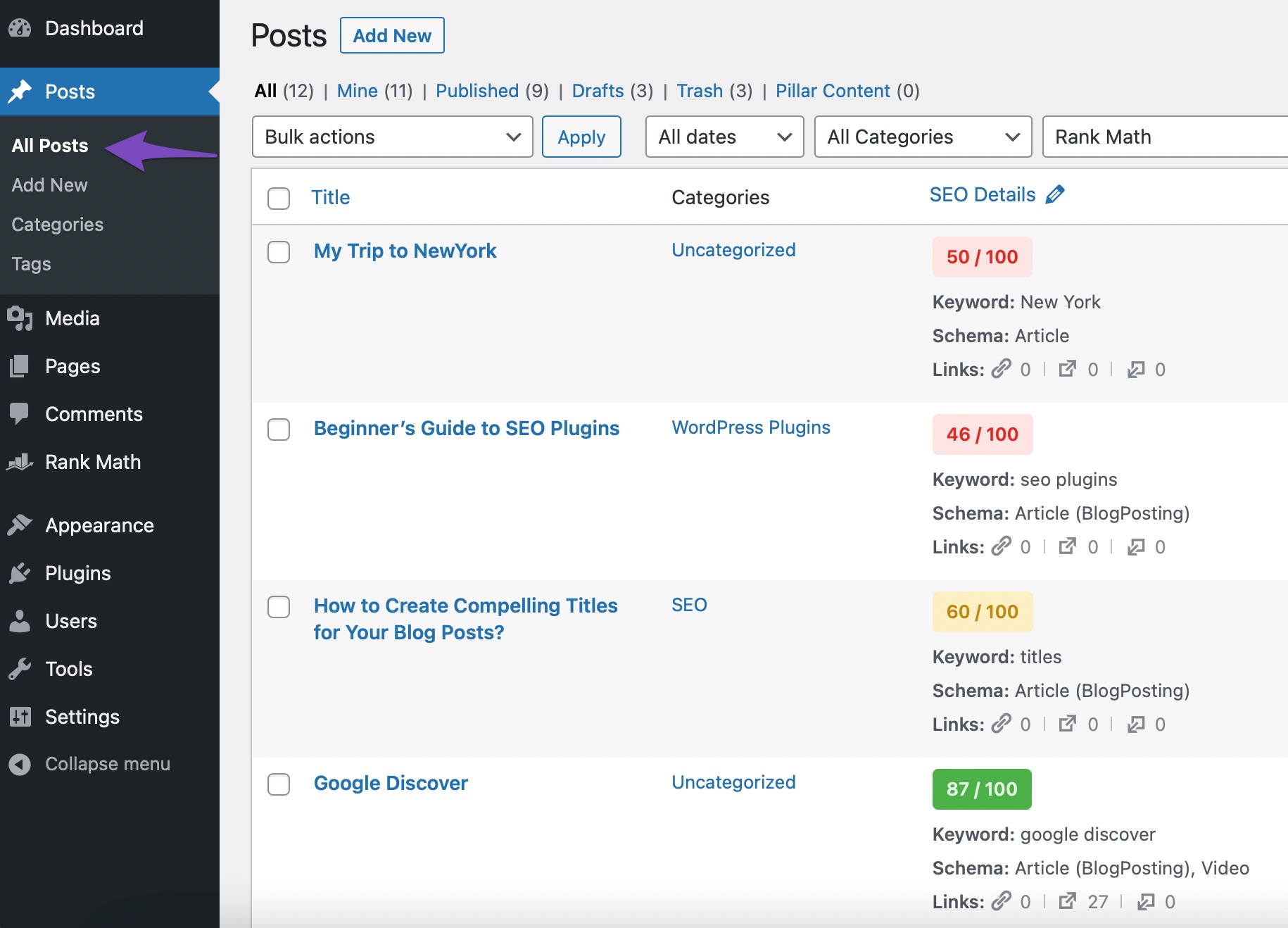
-
Select the Homepage: From the list, find and select your homepage.
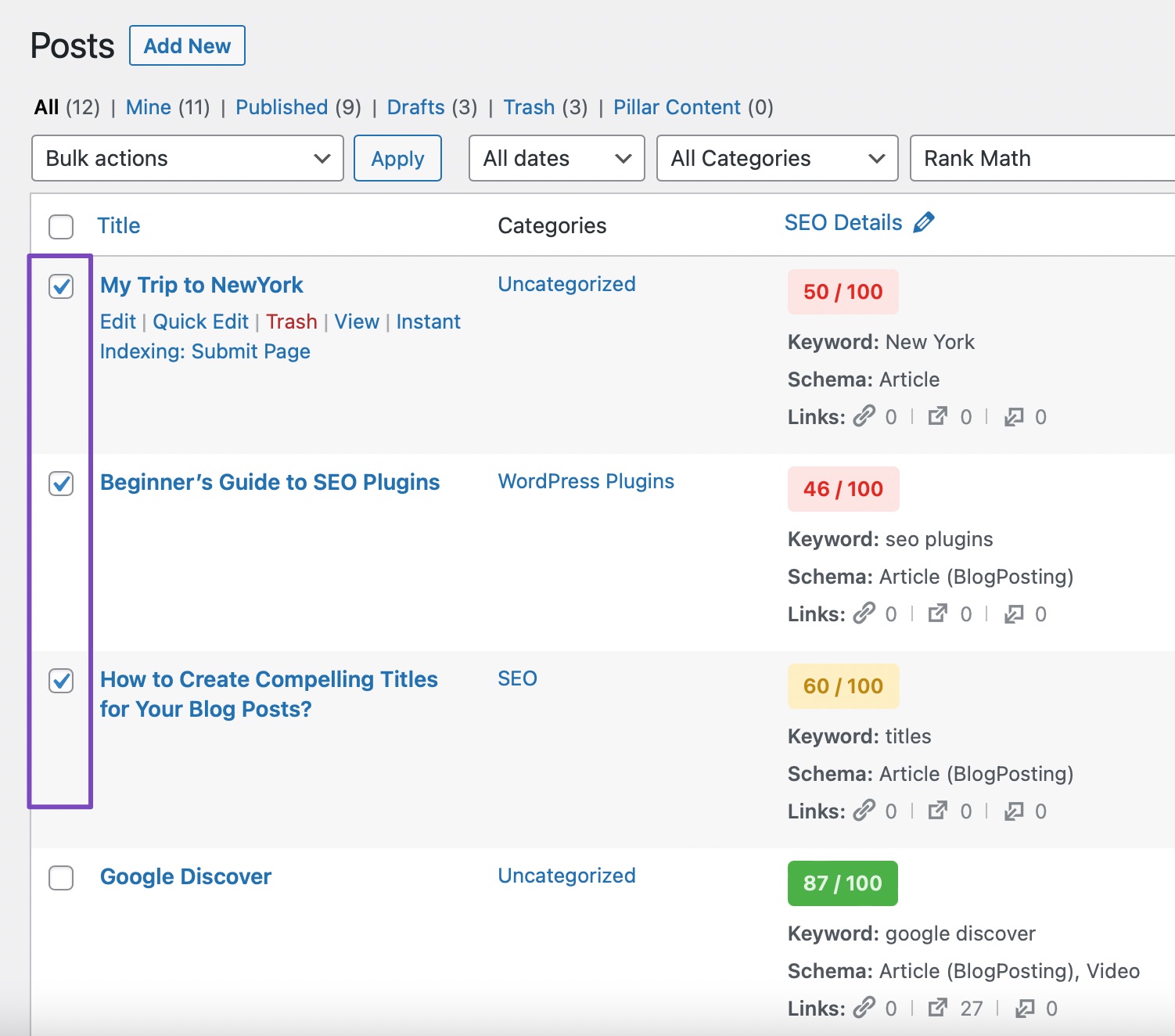
-
Set Schema to None: In the Bulk Actions drop-down list, select Set Schema: None and then click the Apply button.
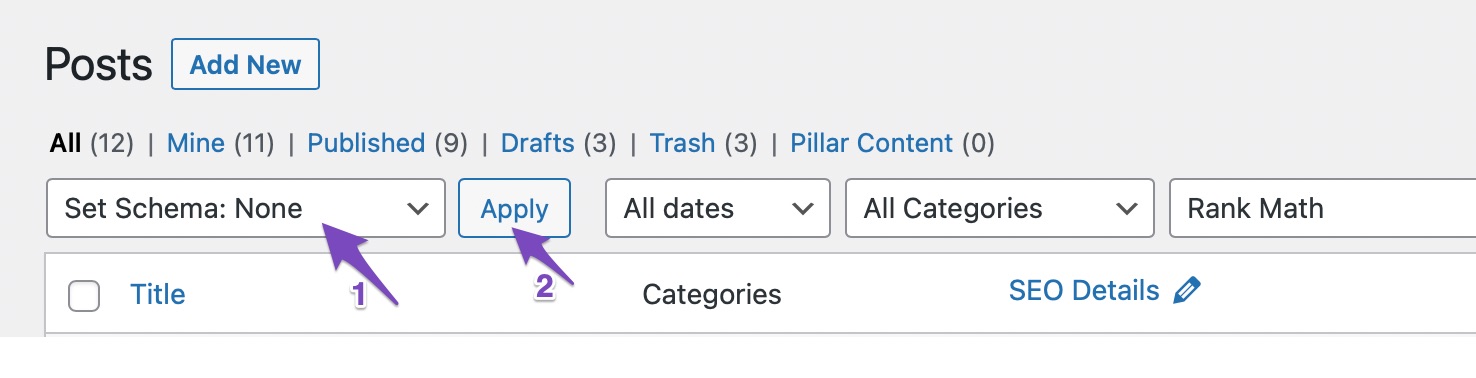
-
Confirm the Action: You will see a confirmation prompt warning that all existing Schema will be deleted. If you intend to remove Schema from this page, click OK.
After following these steps, you should be able to manage the Schema settings for your homepage. If you continue to experience issues, please reply to this ticket, and a human agent from the Rank Math Support team will assist you further.
Thank you for raising this concern!
Sources:
Removing Schema From Your Posts & Pages » Rank Math
Bulk actions are only available for “pro” subscribers.
Hello,
Thank you for contacting us. We apologize for any inconvenience this issue may have caused.
Are you able to add the desired schema on the homepage’s edit area within the Rank Math metabox?
You can share your homepage’s URL privately with us by editing the first post in this ticket and entering it in the sensitive data section.
We look forward to hearing back from you.
Thank you.
Hello,
I have updated the sensitive data as requested. Can you please check further?
Thank you.
Hello,
It seems that you already marked this ticket as “Resolved”. Do you still need our assistance regarding this issue?
Looking forward to helping you.
Thank you.
I found the schema on the metabox. Thanks a lot for the service.
Hello,
We are super happy that this issue is already resolved. If you have any other questions in the future, know that we are here to help you.
If you don’t mind us asking, could you please leave us a review (if you haven’t already) on
https://wordpress.org/support/plugin/seo-by-rank-math/reviews/#new-post
about your overall experience with Rank Math? We appreciate your time and patience.
If you do have another question in the future, please feel free to create a new forum topic, and it will be our pleasure to assist you again.
Thank you.