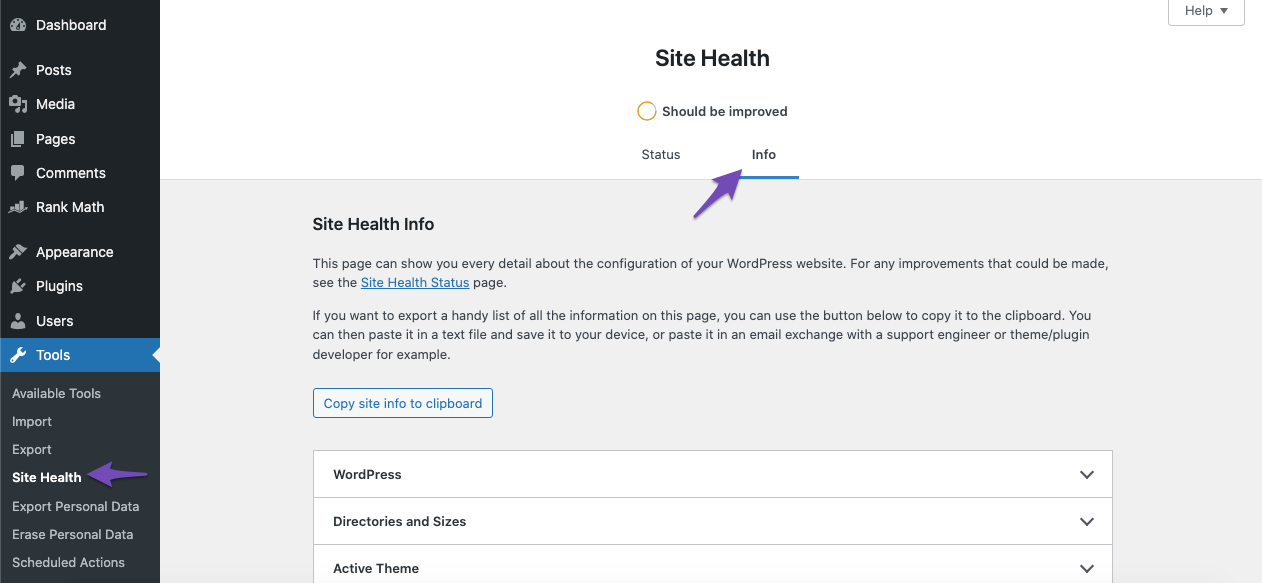Hello,
We apologize for the issues you are facing with the Rank Math free version and your sitemap. Thank you for providing your website and sitemap URLs; this will help us in troubleshooting.
Here are a few steps you can take to resolve the sitemap issues and ensure that Google can index your site:
-
Validate Your Sitemap: Use the Validate XML Sitemap tool to check if your sitemap is correctly configured. This will help identify any issues with the sitemap itself.

-
Ensure the Sitemap is Located in the Root Folder: Make sure your sitemap is accessible at `https://rankmath.com/kb/fix-sitemap-issues/#google-cant-find-sitemap without any additional slashes or errors.
-
Check Index Settings: Ensure that your posts are set to index. Go to Rank Math SEO → Titles & Meta and check the Robots Meta settings. Make sure the Index checkbox is enabled for your posts.

-
Check for Plugin Conflicts: Sometimes, other plugins can conflict with Rank Math. You can use the Health Check plugin to identify any potential conflicts.
-
Server Configuration: Ensure that your server meets the necessary requirements for running Rank Math smoothly. You can check this under Tools → Site Health → Info in your WordPress dashboard. Compare your server settings with the recommended values:
- PHP max input variables: 1000
- PHP time limit: 120
- PHP memory limit: 512M
- Max input time: 150
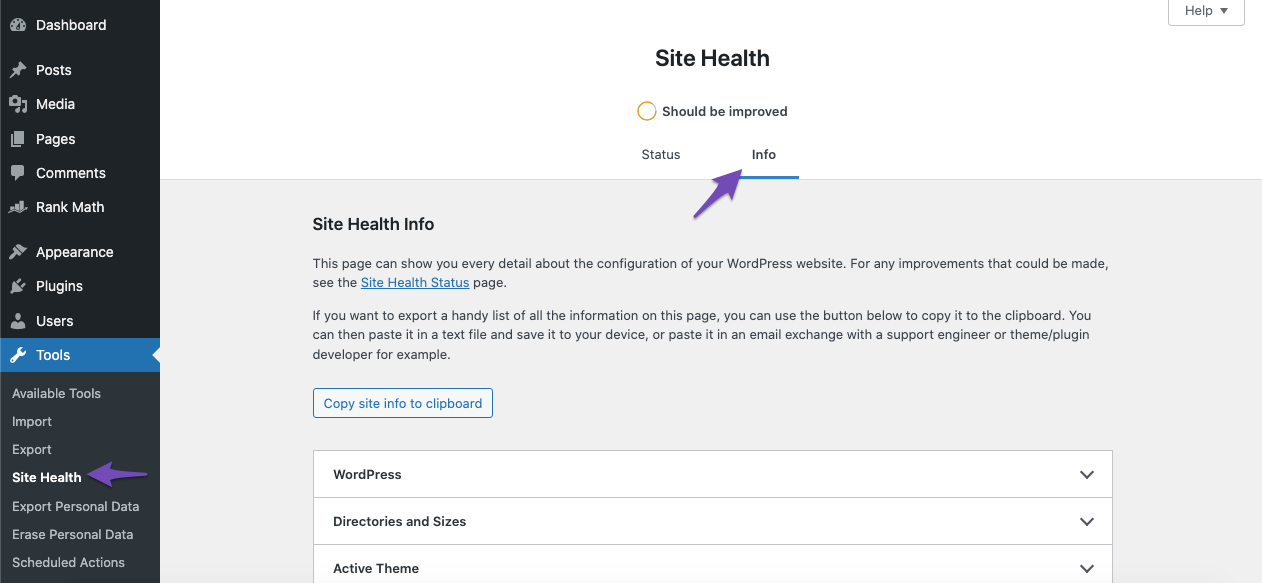
If you have gone through these steps and are still experiencing issues, please reply to this ticket, and a human agent from our support team will take over and assist you further.
Thank you for your patience, and we look forward to helping you resolve this issue!
Sources:
Troubleshooting the “Couldn’t Fetch” Error in Google Search Console » Rank Math
Rank Math Sitemap Issues and Their Fixes » Rank Math
Hi
I follow all the above points but not able to solve the issue. Please have a look at the screenshots
https://ibb.co/mCyLkWDs
Hi,
I’ve followed all the steps mentioned above, but I’m still unable to resolve the issue. Could you please take a look at the screenshots linked below for further insight?
https://ibb.co/mCyLkWD
Thank you.
Hello,
Please follow these steps to flush your sitemap cache:
1. Flush the Sitemap cache by following this video screencast:
https://i.rankmath.com/pipRDp
2. Exclude the Sitemap files of the Rank Math plugin in your caching plugin. The cache could be via a plugin or from the server. For plugins or Cloudflare, please follow this article:
https://rankmath.com/kb/exclude-sitemaps-from-caching/
3. Disable the transient cache for the sitemap by applying this filter. This will make sure that your XML sitemap always reflects the latest changes on your site:
/**
* Filter if XML sitemap transient cache is enabled.
*
* @param boolean $unsigned Enable cache or not, defaults to true
*/
add_filter( 'rank_math/sitemap/enable_caching', '__return_false');
If you’re not sure how to add this code, you can follow this guide:
https://rankmath.com/kb/wordpress-hooks-actions-filters/
Looking forward to helping you.
Hello,
Since we did not hear back from you for 15 days, we are assuming that you found the solution. We are closing this support ticket.
If you still need assistance or any other help, please feel free to open a new support ticket, and we will be more than happy to assist.
Thank you.