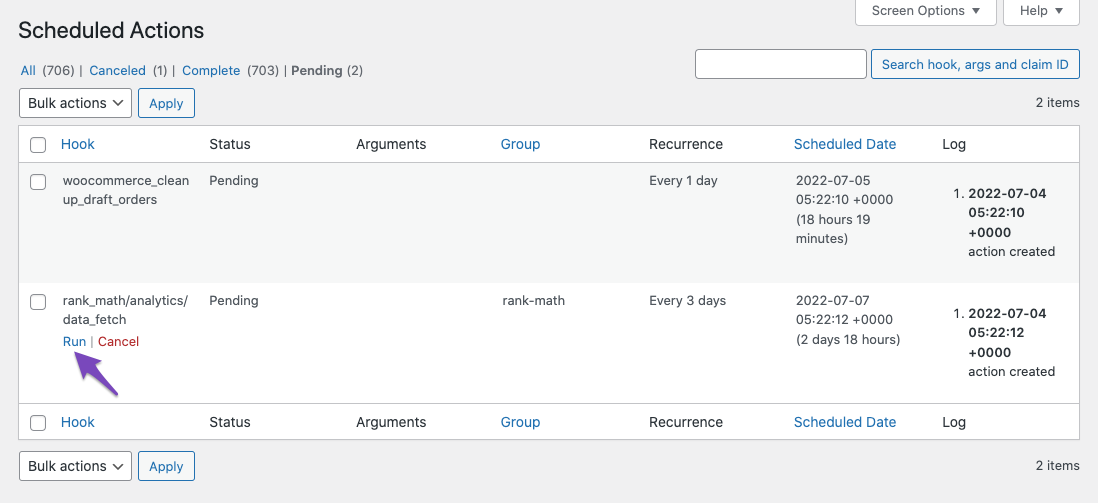Hello,
We apologize for the issue you are facing with scheduling the recurring action required for Analytics. This problem often relates to the WP-Cron system not running as expected. Here are some steps you can take to troubleshoot this issue:
-
Check Scheduled Actions: Go to your WordPress Dashboard and navigate to Tools → Scheduled Actions → Pending. This will show you if there are any pending actions that need to be executed.
You can also access it directly using this URL (replace yourdomain.com with your actual domain):
`https://rankmath.com/wp-content/uploads/2023/06/country-wise.jpg
-
Run Actions Manually: If you see any pending actions related to Rank Math analytics, you can run them manually. Look for the action named rank_math/analytics/data_fetch and execute it.
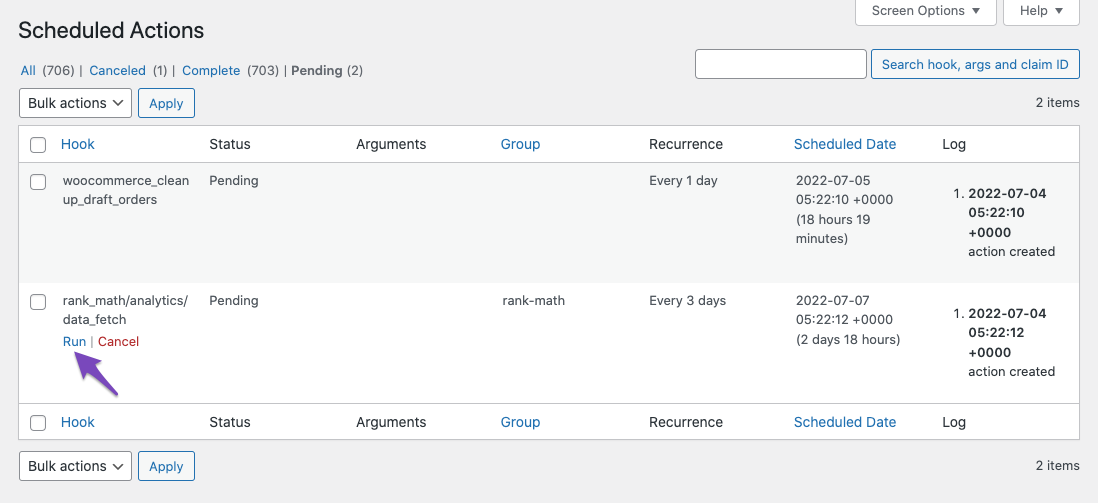
-
Test Connections: Ensure that your Google Analytics connection is working properly. Navigate to Rank Math SEO → General Settings → Analytics and click on the Test Connections option. A green signal indicates a valid connection, while a red signal indicates an issue.

-
Consider Server Cron: If your website has very few visits, WP-Cron may not run as scheduled. You might want to consider configuring a Server Cron to trigger WP-Cron for more reliable scheduling.
If these steps do not resolve the issue, please reply to this ticket with your website URL so that a human agent from our support team can assist you further. Thank you for bringing this concern to our attention!
Sources:
Resolving Rank Math Analytics Related Issues » Rank Math
Resolving Rank Math Analytics Related Issues » Rank Math
I re-linked my Google Search Console account to the add-on, but the notification still appears to me, and the Scheduled Actions button does not appear to me.
Hello,
Thank you for contacting us. We apologize for any inconvenience this issue may have caused.
Please check if your website’s CRON feature is working as intended. You can check with your hosting provider for this.
Also, please follow this guide: https://rankmath.com/kb/delete-old-analytics-data/
If all of that doesn’t help, we might need to take a closer look at the settings. Please edit the first post on this ticket and include your WordPress & FTP logins in the designated Sensitive Data section.
Please do take a complete backup of your website before sharing the information with us.

It is completely secure and only our support staff has access to that section. If you want, you can use the below plugin to generate a temporary login URL to your website and share that with us instead:
https://wordpress.org/plugins/temporary-login-without-password/
You can use the above plugin in conjunction with the WP Security Audit Log to monitor what changes our staff might make on your website (if any):
https://wordpress.org/plugins/wp-security-audit-log/
Let us know how it goes. Looking forward to helping you.
Thank you.
I’m encountering the same issue when trying to view the full Analytics report. The message appears just like in the screenshot. Could this be affecting certain apps like Picaso as well? Please assist in resolving this recurring action issue. Thanks in advance!
Hello, I will give you permission, but I am afraid that someone will enter through the permission. How can I send it privately? My ticket is supposed to be confidential. Why is there no privacy?
Hello,
Tickets in the Free support forum are public. Only tickets in the PRO support forum are private
However, the sensitive data section is private and can only be accessed by you and our support staff. You can share the information in this sensitive data section.
We look forward to hearing from you.
Hello,
Since we did not hear back from you for 15 days, we are assuming that you found the solution. We are closing this support ticket.
If you still need assistance or any other help, please feel free to open a new support ticket, and we will be more than happy to assist.
Thank you.