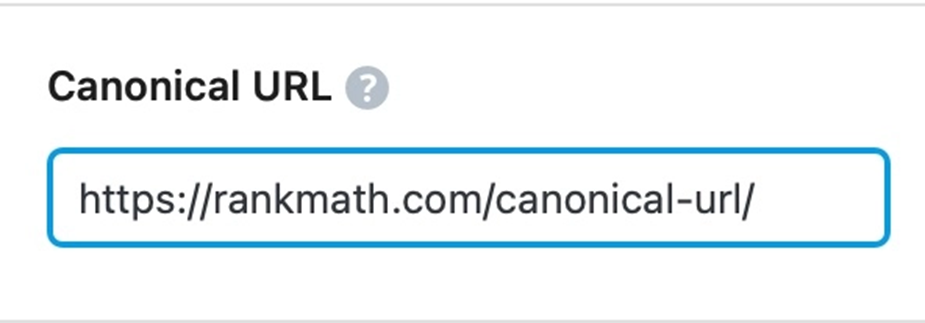Hello,
We apologize for the issue you are facing with the canonical URLs on your bulletin board affecting your SEO. To resolve this, you can set different canonical URLs for each of your posts using the Rank Math meta box.
Here’s how you can do it:
- Edit the Post: Go to the post that is incorrectly pointing to the bulletin board.
- Find the Rank Math Meta Box: Under the SEO tab, you will find the Rank Math meta box.
-
Set a Canonical URL: In the Advanced Settings, look for the Canonical URL field. Here, you can enter the specific URL that you want to be recognized as canonical for that post.
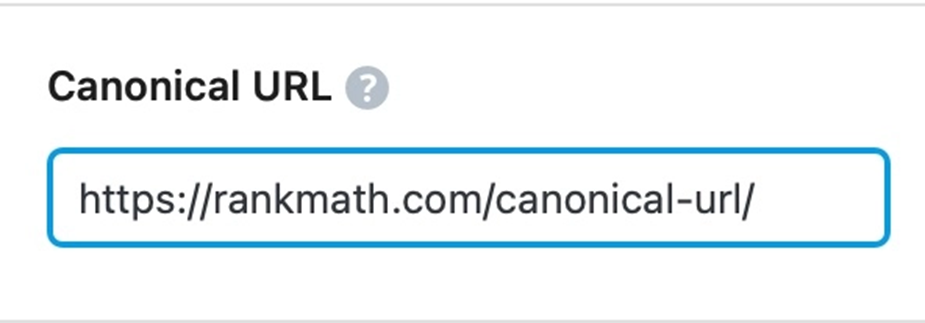
- Save Changes: After entering the correct canonical URL, make sure to save or update your post.
By doing this for each post, you should be able to correct the canonical URLs and improve your SEO performance. If you cannot find the Advanced tab, please ensure that you have enabled the Advanced Mode in Rank Math.
If you have any further questions or need assistance, feel free to reply to this ticket, and a human agent from our support team will assist you further.
Thank you for raising this concern!
Sources:
How to Fix ‘Duplicate, Submitted URL Not Selected as Canonical’ Issue in Google Search Console » Rank Math
How to Fix “Duplicate, Google Chose Different Canonical than User” » Rank Math
Hello,
Thank you for contacting us and sorry for any inconvenience that this issue might have caused.
By default, Rank Math uses the current post/page URL as the canonical URL, so you would only need to alter this setting if you wish to change it to something else. This is also known as a self-referencing canonical.
We have checked the URL you shared and can confirm that the canonical URL is incorrect. In this situation, it seems like there’s plugin / theme conflicts. Would you please run this plugin / theme conflict as given in this article: https://rankmath.com/kb/check-plugin-conflicts/
If you do not find a conflicting plugin and the issue persists you can try adding the following filter to your website in order to force Rank Math to set self-referencing canonical for all of your URLs:
add_filter( 'rank_math/frontend/canonical', function( $canonical ) {
$current_url= "https://".$_SERVER['HTTP_HOST'].$_SERVER['REQUEST_URI'];
return $canonical;
});
Here is how you can add filters/hooks to your WordPress site:
https://rankmath.com/kb/wordpress-hooks-actions-filters/
Let us know how it goes. Looking forward to helping you.
Thank you.
Hello,
Since we did not hear back from you for 15 days, we are assuming that you found the solution. We are closing this support ticket.
If you still need assistance or any other help, please feel free to open a new support ticket, and we will be more than happy to assist.
Thank you.