-
i just cut over from a staging site, removed activation from staging site and activated and connected to live site but i still will not show up. The site does go through a fiirewall. would that impact it. i see it is connected to google analytics already. thank you
-
Hello,
We apologize for the issue you are facing with Rank Math not showing up on your live site after migrating from the staging site. It sounds like you’ve already taken some important steps by disconnecting from the staging site and activating on the live site.
Here are a few things you can check to resolve this issue:
-
Reconnect Your Rank Math Account: Make sure that you have properly reconnected your Rank Math account on the live site. You can do this by going to the Rank Math settings and clicking on Connect Now. Ensure that you select the correct account and click OK, ACTIVATE NOW.


-
Check Site Indexing Settings: Ensure that your live site is set to be indexed by search engines. Go to WordPress Dashboard → Settings → Reading and make sure that Search engine visibility is deselected. Then, click Save Changes.
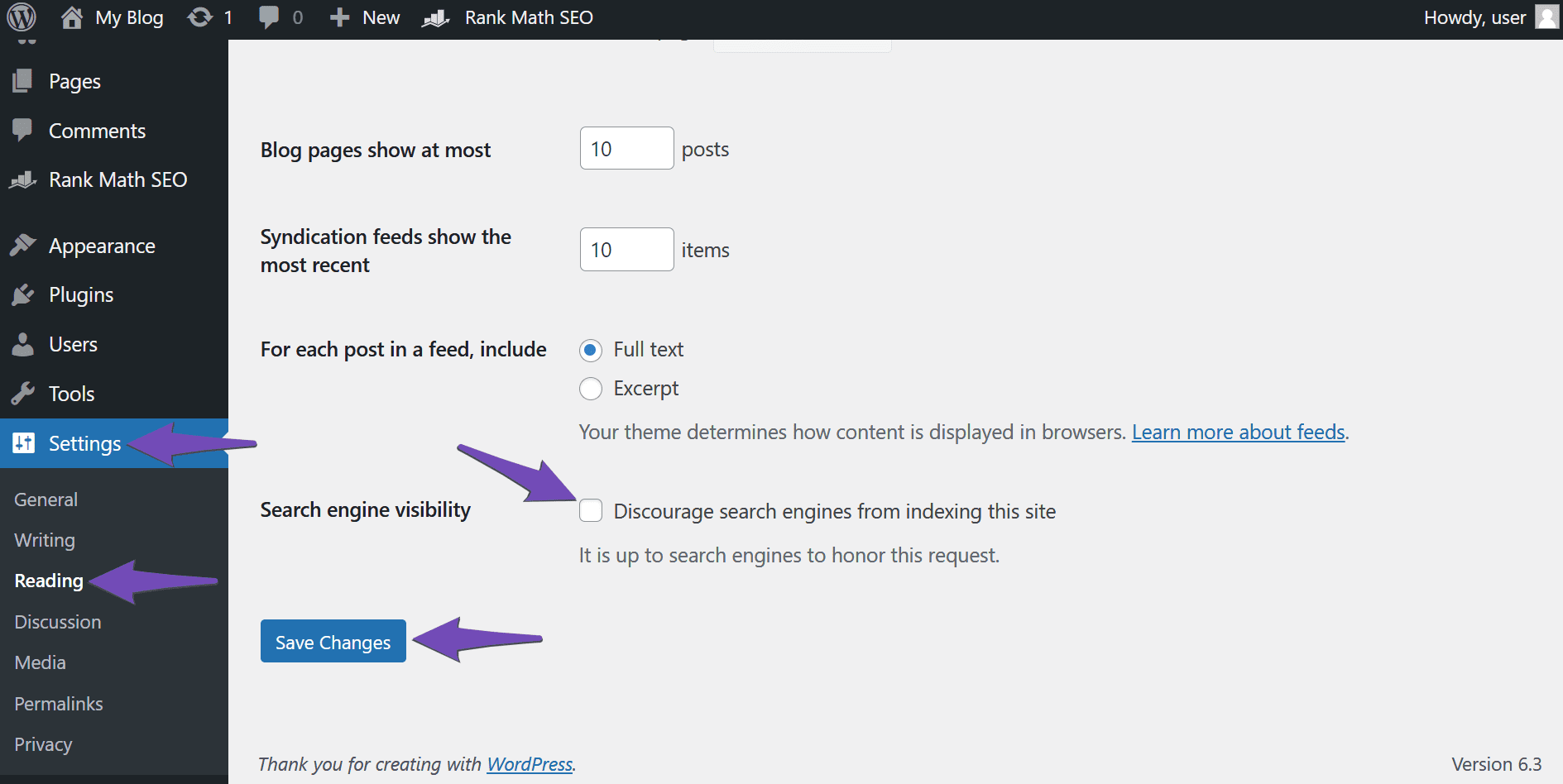
-
Verify Your Site on Google: If you have previously verified your staging site on Google Search Console, you will need to re-verify it using the URL of the live site. If you haven’t verified your site yet, please do so using the live site’s URL. You can refer to this guide on verifying your site on Google.
-
Delete Old Analytics Data: After verifying your live site, consider deleting any old analytics data from your staging site to ensure that Rank Math starts fresh with the live site. You can find guidance on deleting old analytics data in Rank Math.
If you’ve checked all these settings and still face issues, please reply to this ticket, and a human agent from the Rank Math Support team will take over and assist you further.
Thank you for raising this concern, and we hope to resolve it for you soon!
Sources:
How to Use Rank Math on a Staging Site » Rank Math
Website Not Shown In Rank Math Account Area » Rank MathStill have an issue. Site has a separated firewall. Could that be it?
Hello,
Thank you for contacting Rank Math support.
You seemed to have marked this ticket as resolved.
We’re just following up with you to see if you have any other questions or concerns that we can assist you with. Or, if your issue has been resolved, please let us know so we can mark this ticket as closed.
Thank you for choosing Rank Math.
This is still open and I can not access rank math still
Sorry if I replied on wrong thread but still can not access rank math. Thanks for your help on this.
Hello,
Please confirm that the WordPress Address (URL) and Site Address (URL) are the same in WordPress Dashboard > Settings > General. Both need to be the same for the Plugin to function smoothly.
If they were the same, then add this filter to your website:
/** * Filter whether we need to check for URL mismatch or not. */ add_filter( 'rank_math/registration/do_url_check', '__return_false' );Here’s how you can add the filter: https://rankmath.com/kb/wordpress-hooks-actions-filters/
Once done, please clear your website’s cache, and reconnect your Rank Math account one more time.
Let us know how this goes. Please let us know if you have further questions or concerns.
Thank you.
so very odd. all above all done and still doesnt work. i couldnt get snippet to work so i set up a file rank-math.php in the child theme and pasted:
/**
* Filter whether we need to check for URL mismatch or not.
*/
add_filter( ‘rank_math/registration/do_url_check’, ‘__return_false’ );that code ended up showing as a line on the site.
i removed the /** but then got this on line one of the site
* Filter whether we need to check for URL mismatch or not. */ add_filter( ‘rank_math/registration/do_url_check’, ‘__return_false’ ); so i had to remove it.in the back i see rank math seo andif i press the arrow down it’s completely empty. i really love this plugin and want to get it working. not sure what else i can do.
maybe remove and re-add?Hello,
In this case, assuming you are using the latest version of all the plugins and the themes (please update if not yet), this can be caused by conflicting plugin/theme on your site.
To determine that, please follow this troubleshooting guide:
https://rankmath.com/kb/check-plugin-conflicts/Here is a video you can follow as well: https://www.youtube.com/watch?v=FcIWRhcUP2c
Only the site admin would know and your users won’t be affected by this troubleshooting.
Looking forward to helping you.
ok i’ll try that. the weird thing is, in seo analyzer, it analyzes the pages giving page names and content so it is picking up site information. i’ll look at the plugins next. thanks for your help.
Hello,
Sure, let us know how this goes.
Meanwhile, if you have any other concerns, please don’t hesitate to contact us anytime so we can assist you further.
Looking forward to helping you.
i turned the plugins off and on and i guess that did it. thanks so much for your help. noow need to get the AI working but i think that is a paid service. looking now.
Hello,
You can refer to the following guide on how to use Content AI for free: https://rankmath.com/kb/content-ai-free/
We hope this helps. Please let us know if you have further questions or concerns.
Thank you.
Hello,
Since we did not hear back from you for 15 days, we are assuming that you found the solution. We are closing this support ticket.
If you still need assistance or any other help, please feel free to open a new support ticket, and we will be more than happy to assist.
Thank you.
-
The ticket ‘had rank math on staging site but now will not show up on live site’ is closed to new replies.