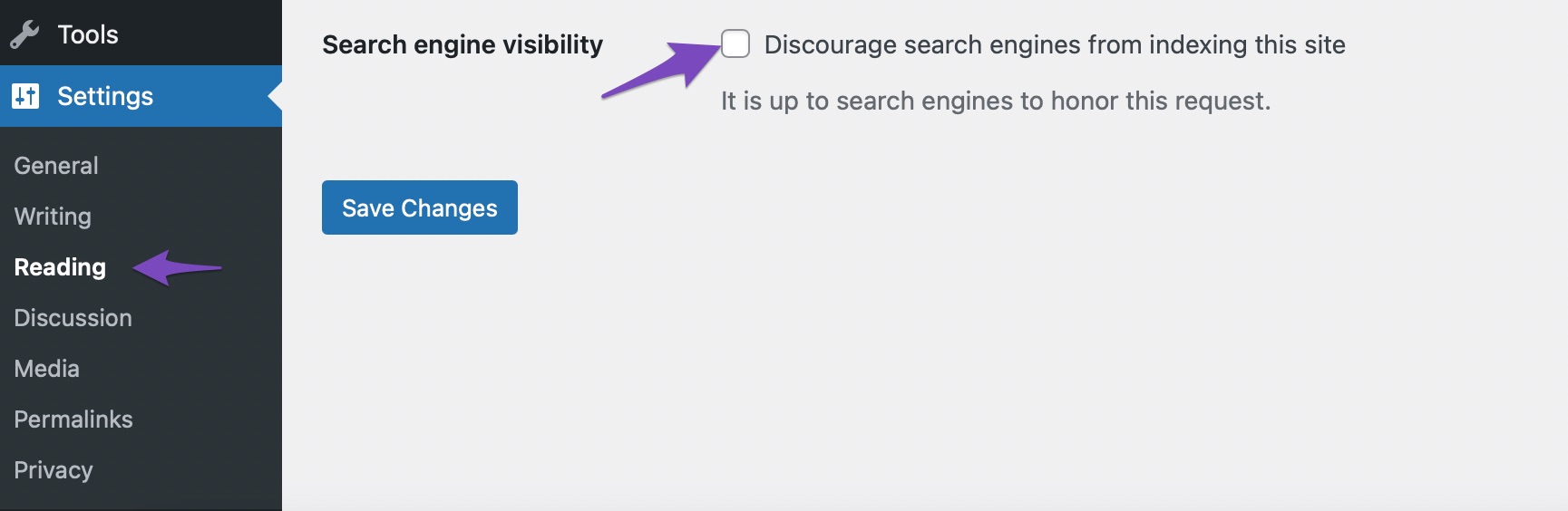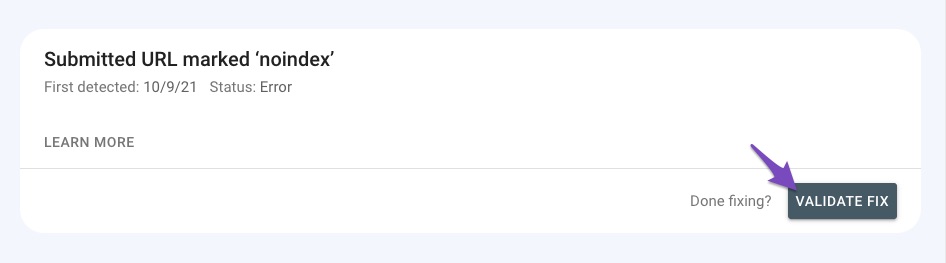Hello, I’m sorry to hear that you’re experiencing issues with your website’s sublinks not showing in Google results since switching to Rank Math. To address this, you can try the following steps:
-
Check Search Engine Visibility: Ensure that the “Search engine visibility” option is unchecked in WordPress. You can find this option by navigating to the left side of the WordPress admin dashboard → Settings → Reading.
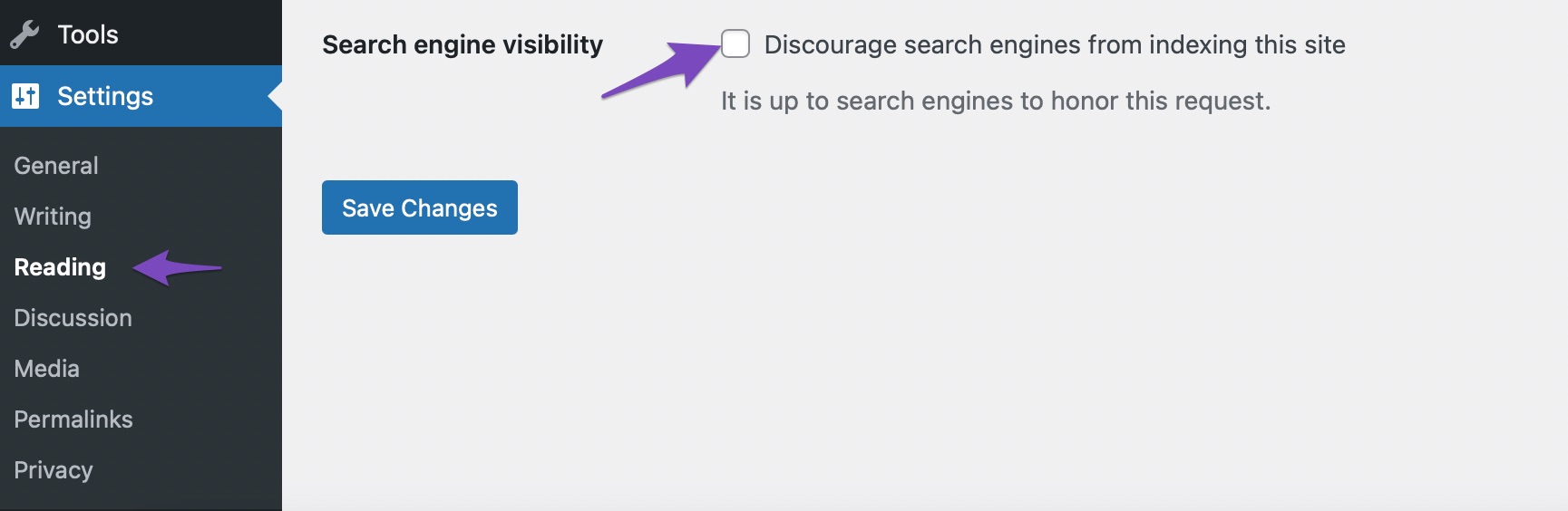
-
Validate Fix in Google Search Console: After ensuring that your sitemap is updated, head over to your Google Search Console and choose the “Validate Fix” option to let the search engine know about the error being resolved.
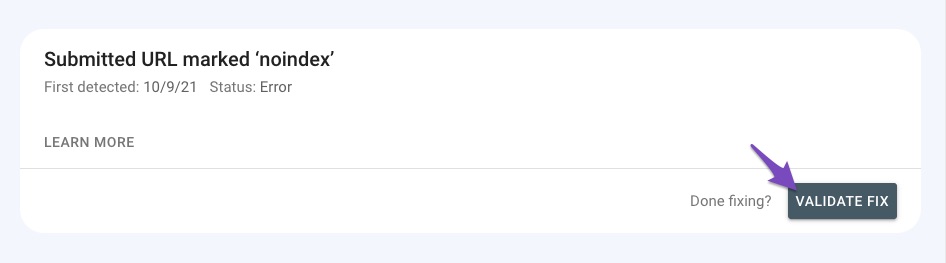
If these steps don’t resolve the issue, please feel free to reach out to our dedicated support team here, and we’re available 24/7, 365 days a year to help you. Thank you for bringing this concern to our attention!
Sources:
How to Fix Submitted URL Marked ‘NoIndex’ Error » Rank Math
How to Fix “Crawled – Currently Not Indexed” Error in Google Search Console » Rank Math
Rank Math’s Advanced Mode – Available Module, Options & More
The #1 WordPress SEO Plugin in 2023 – Rank Math
Of course, the checkbox is unchecked. Where do I have to click the validate fix in the search console. There are no errors.
Hello,
Thank you for your patience.
Those links and descriptions appearing under the homepage are called Sitelinks.
Unfortunately, it is not possible to control which links or titles are shown on the search results under the Sitelinks as Google chooses them automatically.
However, you can refer to our checklist here to show Sitelinks on your site:
https://rankmath.com/kb/google-sitelinks/
Looking forward to helping you.
Hello,
Since we did not hear back from you for 15 days, we are assuming that you found the solution. We are closing this support ticket.
If you still need assistance or any other help, please feel free to open a new support ticket, and we will be more than happy to assist.
Thank you.