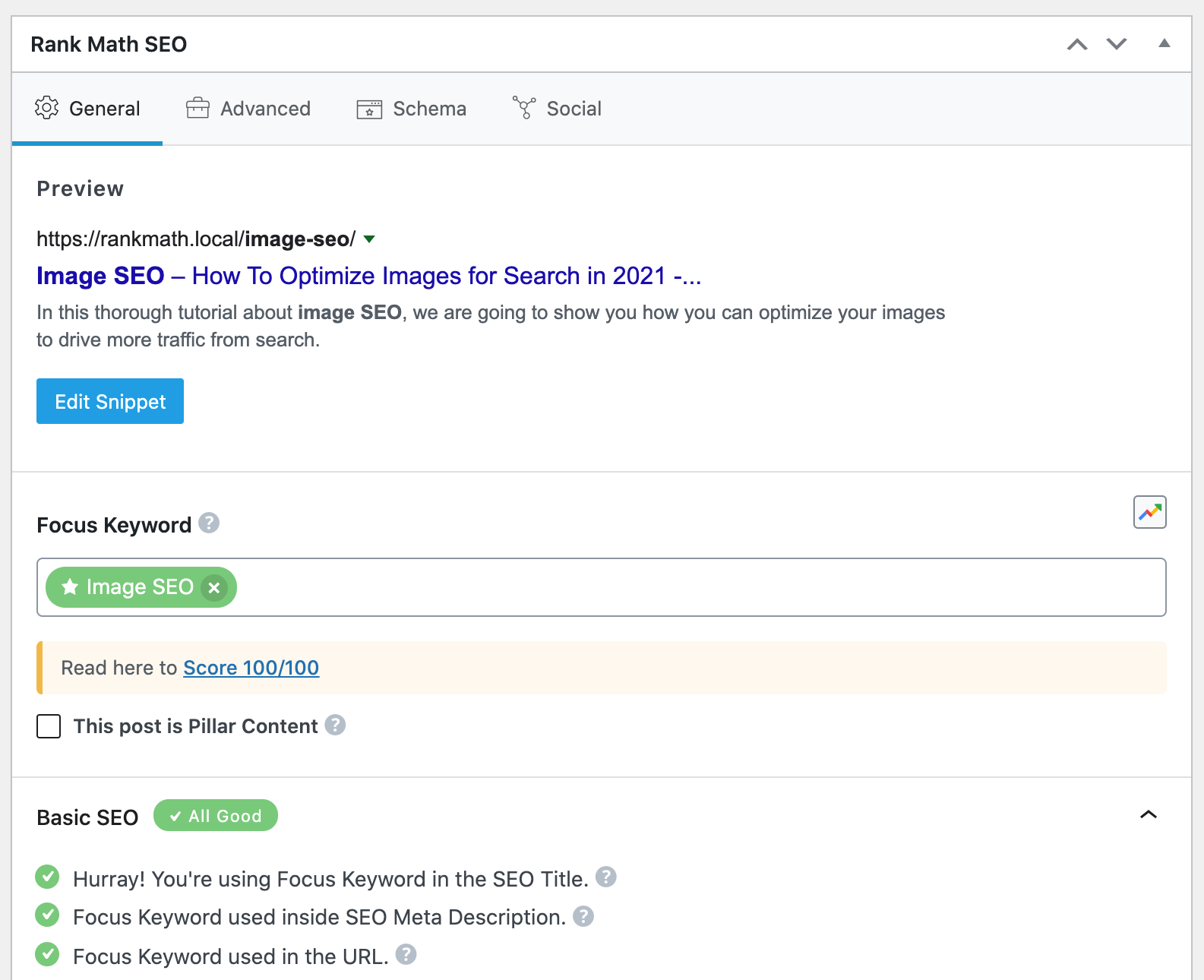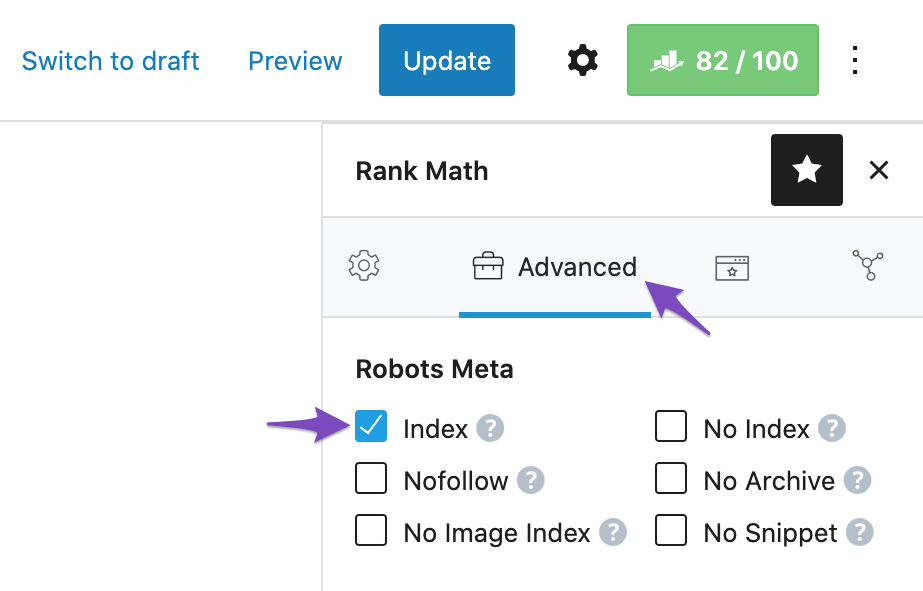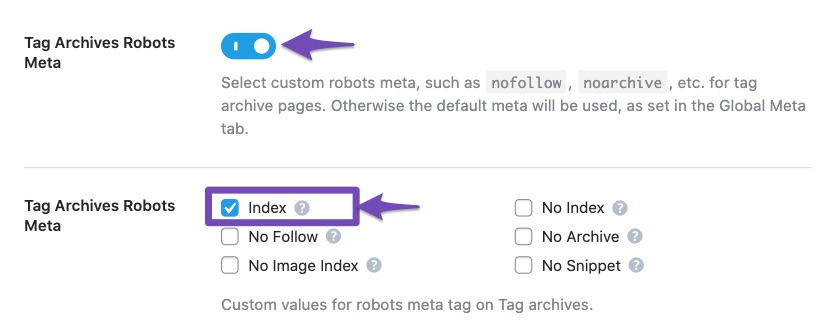Hello,
We apologize for the issue you are facing with the "noindex" tag on your pages. It seems that Google is detecting a "noindex" meta tag, which can sometimes happen due to various reasons, even if your settings in Rank Math are configured to allow indexing.
Here are some steps you can take to troubleshoot and resolve this issue:
1. Check Rank Math Metabox
- Open the specific post/page in the WordPress Editor. If you are using the Gutenberg Editor, click the Rank Math SEO icon in the top-right corner to open the Rank Math Metabox.
- For Classic Editor, scroll down to find the Rank Math Metabox at the bottom of the page.
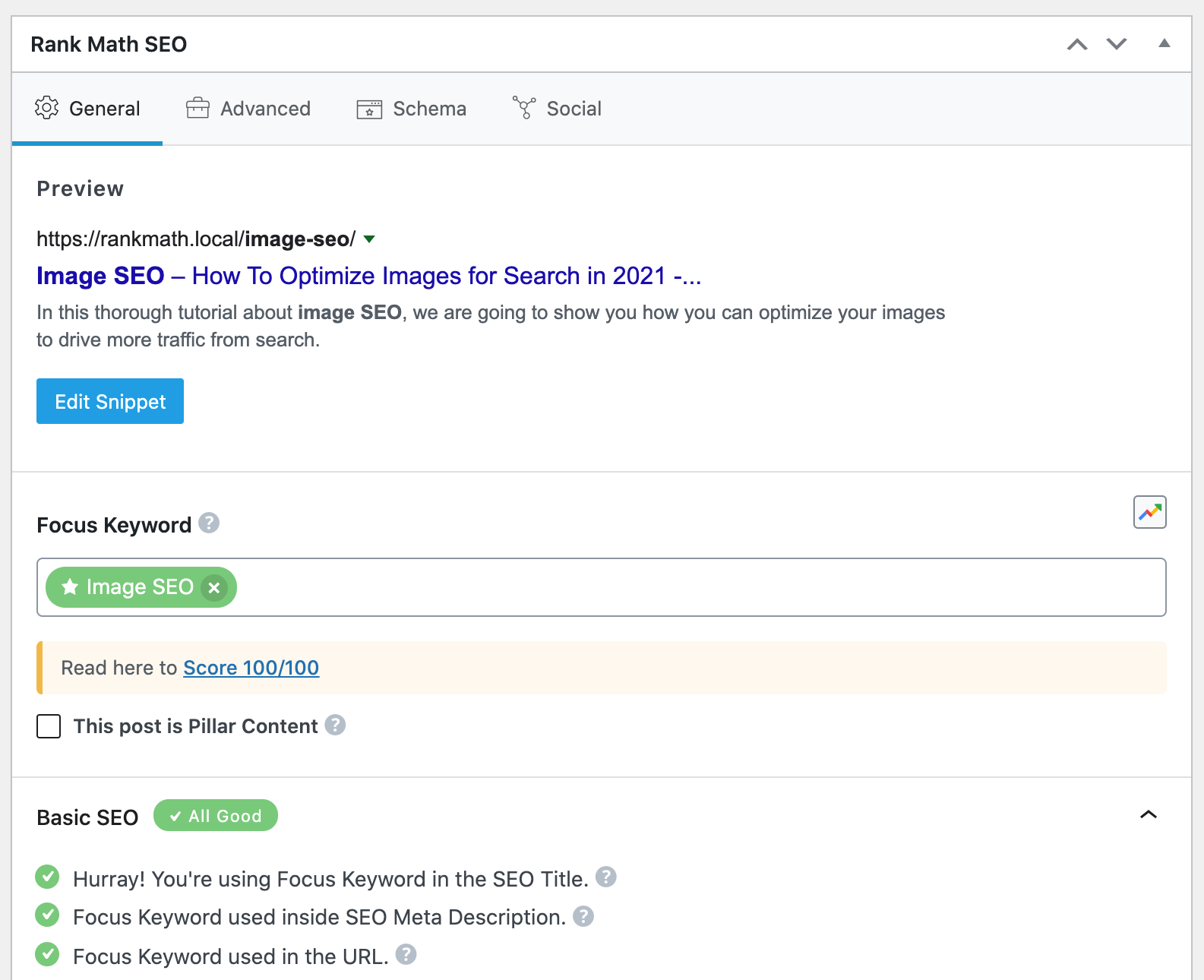
2. Verify Robots Meta Settings
- In the Rank Math Metabox, go to the Advanced Tab. If you cannot find this tab, ensure that you have enabled Advanced Mode from Rank Math SEO → Dashboard.
- Check if the Robots Meta is set to No Index. If it is, select the Index checkbox and update the page/post.
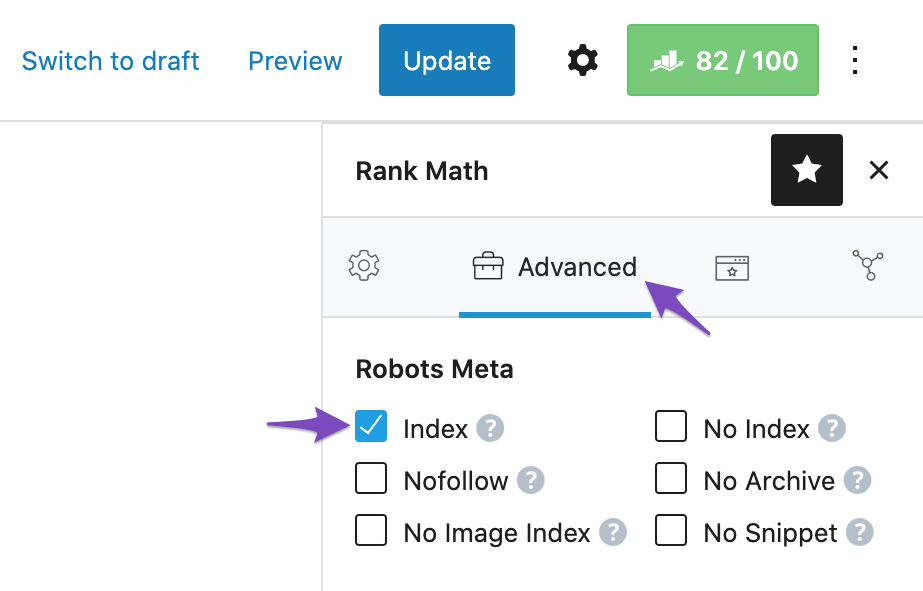
3. Check Titles & Meta Settings
- Navigate to Rank Math SEO → Titles & Meta and ensure that there are no default settings that might be applying a "noindex" tag to your pages.
- Make sure that all relevant sections are set to Index as per your preference.
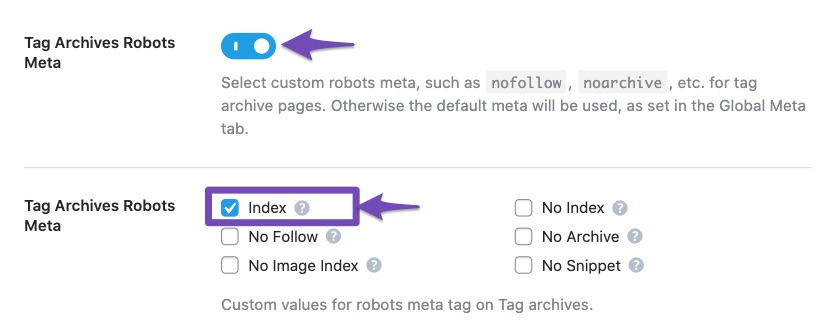
4. Review Plugins and Theme
- Sometimes other plugins or themes may add a "noindex" tag. Review any active plugins or theme settings that might be affecting this.
5. Clear Cache
- If you are using any caching plugins, clear your cache after making changes to ensure that the latest version of your site is being served.
If after following these steps you still encounter issues, we recommend replying to this ticket with more details, and a human agent from our support team will assist you further.
Thank you for raising this concern!
Sources:
Fix Excluded by NoIndex Tag – Google Search Console Status » Rank Math
Fix Excluded by NoIndex Tag – Google Search Console Status » Rank Math
I did all of this but the tag still seems to be there.
Hello,
Thank you for contacting us, and sorry for any inconvenience that might have been caused due to that.
We checked, and the page is already set to index. Though we can see that the page is not indexed on Google yet.
In this case, please try to clear your website cache, including any server-level cache, and revalidate the issue in Google Search Console. Once done, give Google some time to recrawl your site.

Let us know how it goes. Looking forward to helping you.
Thank you.
Hello,
Since we did not hear back from you for 15 days, we are assuming that you found the solution. We are closing this support ticket.
If you still need assistance or any other help, please feel free to open a new support ticket, and we will be more than happy to assist.
Thank you.