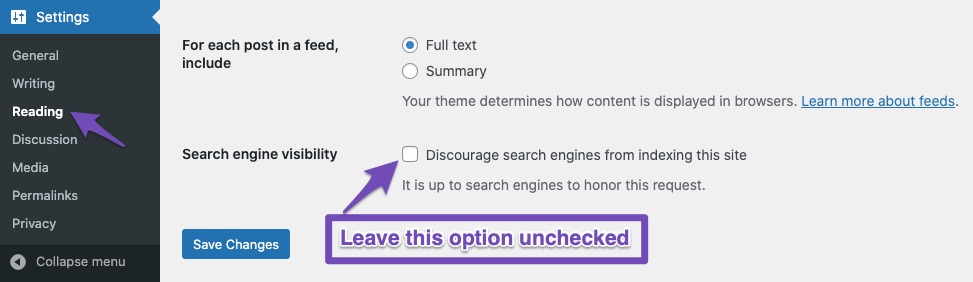Hello, I’m sorry to hear that Google is not indexing your blog posts. It’s great that you’ve already checked the Rank Math SEO settings and ensured that indexing is enabled.
To further troubleshoot this issue, we can check the Search Engine Visibility settings in WordPress. Please go to Settings → Reading in your WordPress dashboard and ensure that the checkbox labeled Discourage search engines from indexing this site is unchecked, as shown in the screenshot below:
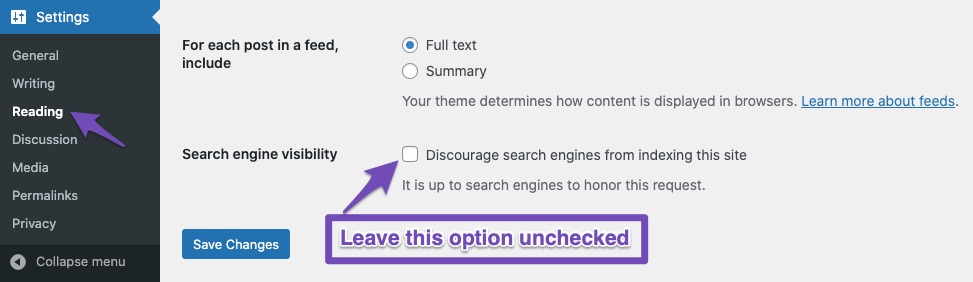
If the checkbox is already unchecked, we can also check the robots.txt file to ensure that there are no rules blocking Google from crawling your website.
After making these changes, please allow some time for Google to re-crawl your website and index the posts. If you have any further questions or concerns, please feel free to reach out to our support team directly here, and we’re always here to help.
Sources:
Why Google Hasn’t Indexed Your Post, Page, and/or Website? » Rank Math
Analyzing Your Site’s SEO with Rank Math’s SEO Analysis Tool
How to Noindex URLs With Rank Math » Rank Math
How to Fix “Crawled – Currently Not Indexed” Error in Google Search Console » Rank Math
Fix Excluded by NoIndex Tag – Google Search Console Status » Rank Math
Hello,
Thank you for contacting us and sorry for any inconvenience that might have been caused due to that.
We checked some of your pages and we can see they are properly set to index. In this case, please share some affected post URLs with us so that we can check the issue further for you.
Meanwhile, you can try to follow this guideline and see if that works for you: https://rankmath.com/kb/error-submitted-url-marked-noindex/
Let us know how it goes. Looking forward to helping you.
Thank you.
Hello,
Since we did not hear back from you for 15 days, we are assuming that you found the solution. We are closing this support ticket.
If you still need assistance or any other help, please feel free to open a new support ticket, and we will be more than happy to assist.
Thank you.