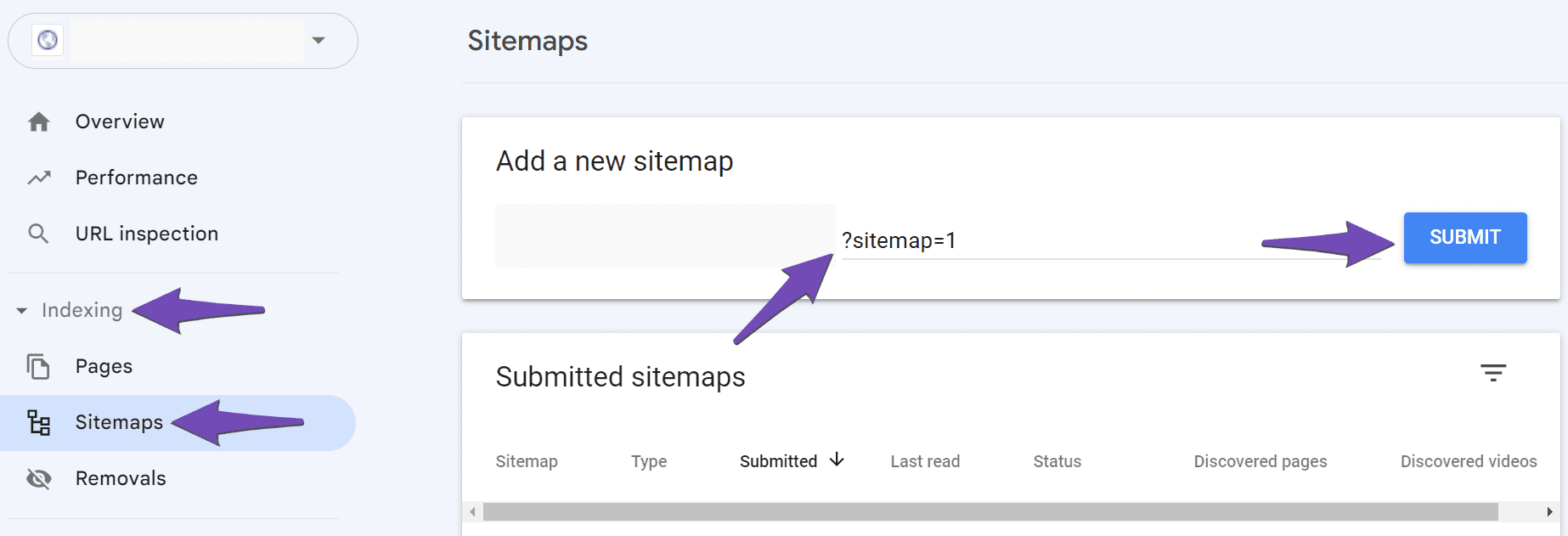Hello,
Ci dispiace sapere che stai riscontrando problemi con Google Search Console che non riesce a leggere la tua sitemap. Ecco alcuni passaggi che puoi seguire per risolvere il problema:
1. Verifica la Sitemap
Assicurati che la tua sitemap sia correttamente configurata. Puoi utilizzare il Validate XML Sitemap per controllare se ci sono errori.

2. Assicurati che la Sitemap sia nella Cartella Radice
Controlla che la tua sitemap si trovi nella cartella radice della tua installazione WordPress. Dovrebbe essere accessibile tramite:
`https://rankmath.com/wp-content/uploads/2021/09/Flush-Permalinks-Settings.jpg
3. Controlla le Impostazioni di Indicizzazione
Verifica che i tuoi post siano impostati su "index". Puoi farlo andando su Rank Math SEO → Titles & Meta e assicurandoti che l’opzione Index sia selezionata.

4. Flush Permalinks
Se hai ricevuto un errore 404, prova a "flushare" i permalinks. Vai su Impostazioni → Permalink e clicca su Salva modifiche anche senza apportare modifiche.

5. Controlla il Caching
Assicurati che la tua sitemap non sia memorizzata nella cache. Puoi seguire le istruzioni nel nostro articolo su come escludere le sitemap dalla cache.
6. Rinomina il File della Sitemap
Se tutto il resto fallisce, prova a rinominare il file della sitemap in Google Search Console. Usa l’URL:
`https://rankmath.com/wp-content/uploads/2021/09/Flush-Permalinks-Settings.jpg
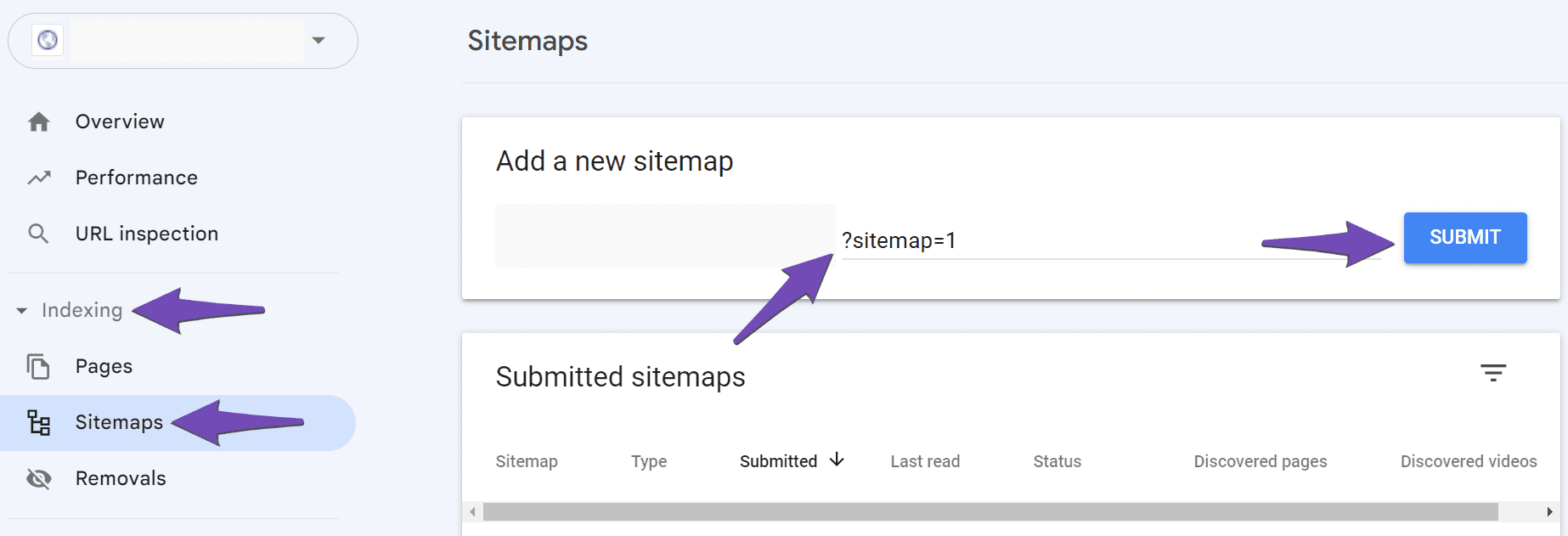
Se dopo aver seguito questi passaggi continui ad avere problemi, ti consigliamo di rispondere a questo ticket e un agente umano del team di supporto di Rank Math prenderà in carico la tua richiesta e ti fornirà ulteriore assistenza.
Grazie per aver sollevato questa preoccupazione!
Sources:
Troubleshooting the “Couldn’t Fetch” Error in Google Search Console » Rank Math
Hello,
Thank you for contacting us and sorry for any inconvenience that might have been caused due to that.
We can see your sitemap is returning a 404 error. In this case, please try to follow the steps below and see if that works for you:
1. Flush the Sitemap cache by following this video screencast:
https://i.rankmath.com/pipRDp
2. Exclude the Sitemap files of the Rank Math plugin in your caching plugin. The cache could be via a plugin or from the server. For plugins or Cloudflare, please follow this article:
https://rankmath.com/kb/exclude-sitemaps-from-caching/
Once done, clear your website cache, remove all the submitted sitemap, and resubmit only the /sitemap_index.xml in the Search Console.
Let us know how it goes. Looking forward to helping you.
Hello,
Since we did not hear back from you for 15 days, we are assuming that you found the solution. We are closing this support ticket.
If you still need assistance or any other help, please feel free to open a new support ticket, and we will be more than happy to assist.
Thank you.