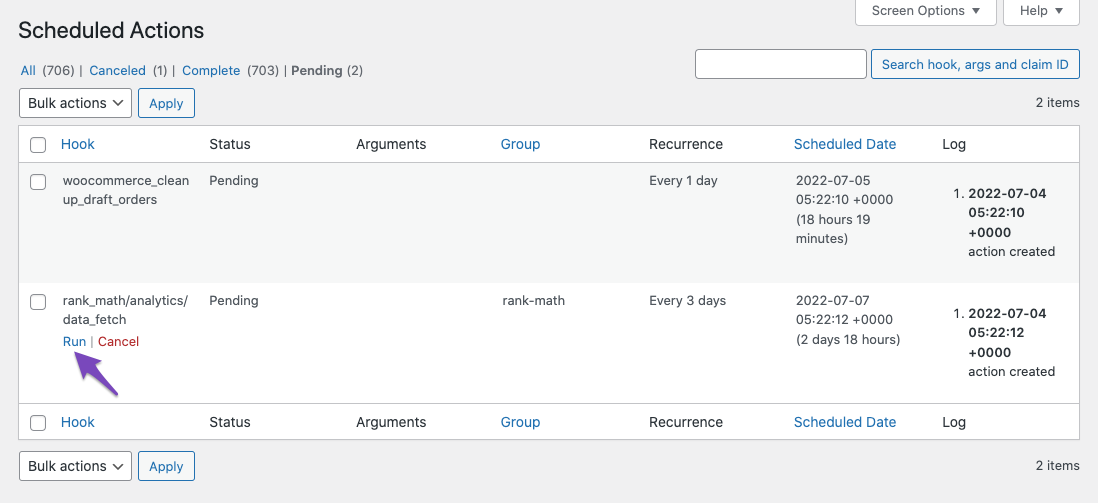Hello,
We apologize for the issue you are facing with Google Analytics in Rank Math. It seems that the scheduled actions required for fetching analytics data are not running as expected. Here are some steps you can take to troubleshoot this issue:
-
Check Scheduled Actions: Go to your WordPress Dashboard and navigate to Tools → Scheduled Actions → Pending. Here, you can see if there are any pending actions related to Rank Math analytics. If you find any, try running them manually.
You can also access this page directly by using the following URL (replace yourdomain.com with your actual domain):
`https://wetransfer.com/
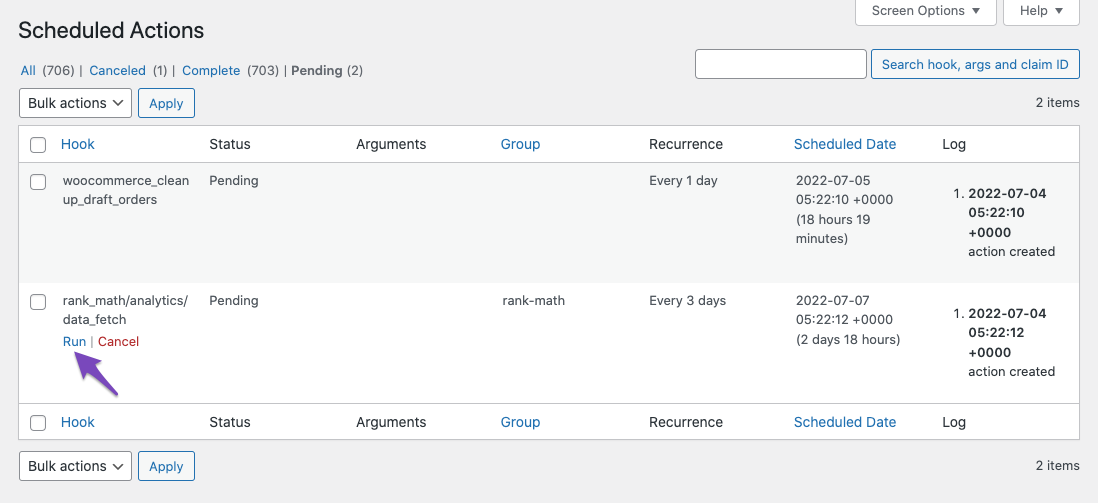
-
Check WP-Cron: Since Rank Math relies on WP-Cron to schedule tasks, ensure that your site is receiving enough traffic for WP-Cron to trigger. If your site has low traffic, consider configuring a server cron job to trigger WP-Cron more reliably. You can find more information on how to do this here.
-
Import New Data Manually: If the scheduled actions are running but you still don’t see data, try importing new data manually. Navigate to Rank Math SEO → General Settings → Analytics and click on Delete Data in the Analytics Database section, then click on Update Data manually.

-
Log Analytics Issues: If the problem persists, you may want to create an Analytics debug log file to help diagnose the issue further. You can do this by adding the following filter to your theme’s rank-math.php file:
add_filter( 'rank_math/analytics/log_response', '__return_true' );
After adding this filter, run the pending scheduled actions again and then check for the log file under /wp-content/uploads/rank-math/.
If you continue to experience issues after trying these steps, please reply to this ticket with any additional details or errors you encounter, and a human agent from our support team will assist you further. Thank you for your patience!
Sources:
Resolving Rank Math Analytics Related Issues » Rank Math
Resolving Rank Math Analytics Related Issues » Rank Math
This is an automated reply from Rank Math Support Bot. If you need further assistance, please reply to this topic and a human support agent will reply to you shortly.
Hello,
Since we did not hear back from you for 15 days, we are assuming that you found the solution. We are closing this support ticket.
If you still need assistance or any other help, please feel free to open a new support ticket, and we will be more than happy to assist.
Thank you.