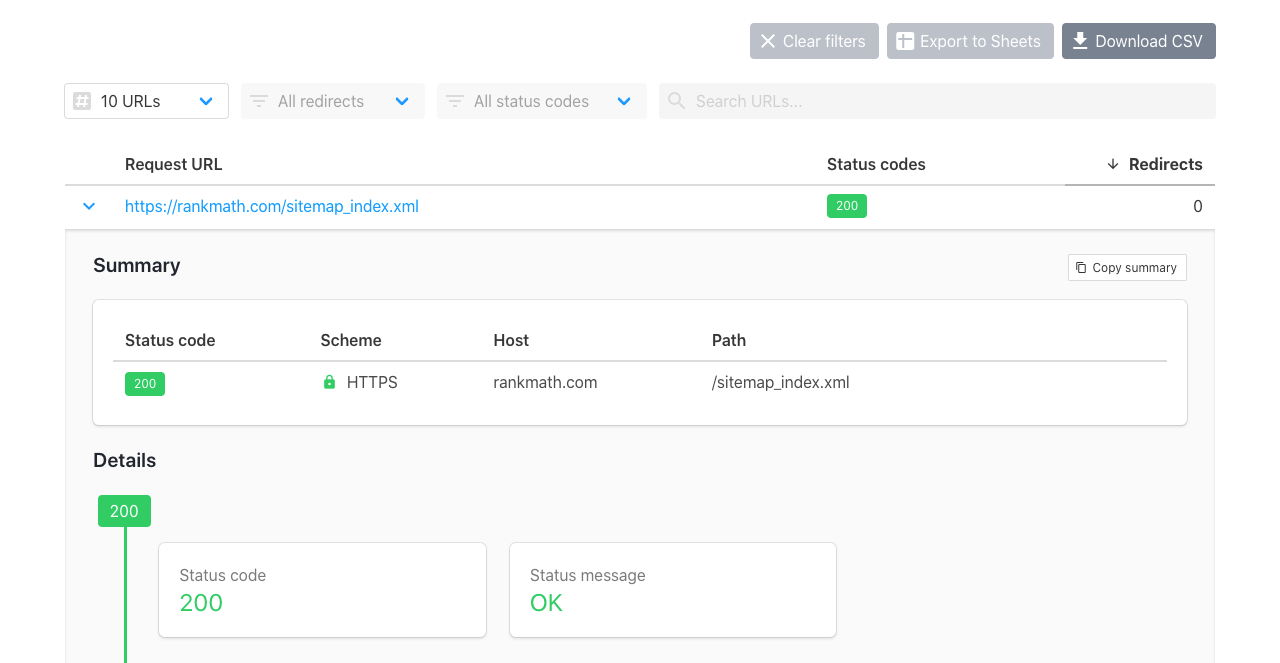-
Hi, Team hope your are doing well. Actually i’m facing an issue in my search console and tried lots of things but it’s not working. here is the issue:
“Sitemap could not be read
General HTTP error
1 instance
We encountered an error while trying to access your sitemap. Please ensure that your sitemap is present at the specified address and is not blocked to Google. See our Help Centre for more debugging help.”I’m getting this issue when i’m submitting my master sitemap-index.xml in search console.
Actually initially instead of master sitemap_index.xml i submitted my individual sitemap into search console naming page_sitemap.xml and webs-tories-sitemap.xml and then it was working perfectly my content was also indexing perfectly within 24hour but when i reached 950+ web stories entry in my webs-tories-sitemap.xml then it was not loading so i found it taking too much time to show the list and my new web stories was not indexing even google crawler stoped crawling my site so i researched and found that my web-stories-sitemap.xml is not loading so might be it’s making difficult to crawl for google bot so i found one option in rankMath tool that i can automatically split sitemap in various child sitemap by setting link per sitemap so i set it to 200 link per sitemap and it automatically splitted my web-stories-sitemap.xml into many sitemap as web-stories-sitemap1.xml, web-stories-sitemap2.xml, web-stories-sitemap3.xml, web-stories-sitemap4.xml, web-stories-sitemap5.xml, web-stories-sitemap6.xml.
Now for me it was very difficult to submit child sitemap every time when it crossed 200+ web story entry in my web-story-sitemap.xml so i decided instead of child sitemap i will submit only one master sitemap-index.xml. but when i submitted my master sitemap-index.xml then i found this
General HTTP error issue as i have mentioned above. i deleted and again submitted many time but issue was not solving so i decided to check what is happening when submitting individually. when i submitted all child sitemap individually along with my master-sitemap.xml i was surprised my newly splitted child sitemap was throwing error “type=unknow” and “status=couldn’t fetch”. and my previous both child sitemap page-sitemap.xml and web-story-sitemap.xml which i was using before spliting my main master web-story-sitemap.xml it was saying success but was having previous last read date and was not indexing my any new web story or any content.I’m attaching here screenshot of my search console please have a look on it so that you can have clear idea about my issue: https://imgur.com/a/j6diq7J
then i did some search on google and rankMath support portal and followed some already suggested option to solve this issue but wasn’t successful. so i request you to please help me to solve this issue as soon as possible.
Here i’m listing all the steps which i have already followed to solve this issue:
1. Validate Your Sitemap
I have validate all my sitemap(master sitemap, and all child sitemap)
you can see here: https://imgur.com/a/HGaEzlH2. Ensure the Sitemap is Located in the Root Folder
here is the my sitemap location. please visit and verify: https://blog.upforearn.com/sitemap_index.xml3. Flush Permalinks
I have already Flushed the permalinks multiple time.4. Check for Caching Issues
I use litespeed cashing and i have excluded sitemap. please have a look on this here:https://imgur.com/a/0K42MCu5. Check Server Response
I have checked all the sitemap(master sitemap and child sitemap) are giving proper response. please see it here: https://imgur.com/a/NrHDz5I6. Ensure Your Posts Are Set to Index
I have already set it it index. please see here: https://imgur.com/a/oILa99uPlease help me to solve this issue.
The ticket ‘General HTTP error,Sitemap could not be read’ is closed to new replies.