-
I have tracking issue. I connected the services, but it doesn’t work
-
Hello, we apologize for the issue you are facing with your Google Analytics tracking. Here are some steps you can take to troubleshoot the problem:
-
Check for Tracking Code: Ensure that the Google Analytics tracking code is correctly added to your website. You can verify this by looking for the measurement ID (G-XXXXXX) in the source code of your site. You can search for
google_gtagjsto find it easily.
-
Install Analytics Code: If you haven’t added the tracking code through another plugin or theme, make sure to enable the Install Analytics code option in Rank Math’s Analytics settings.
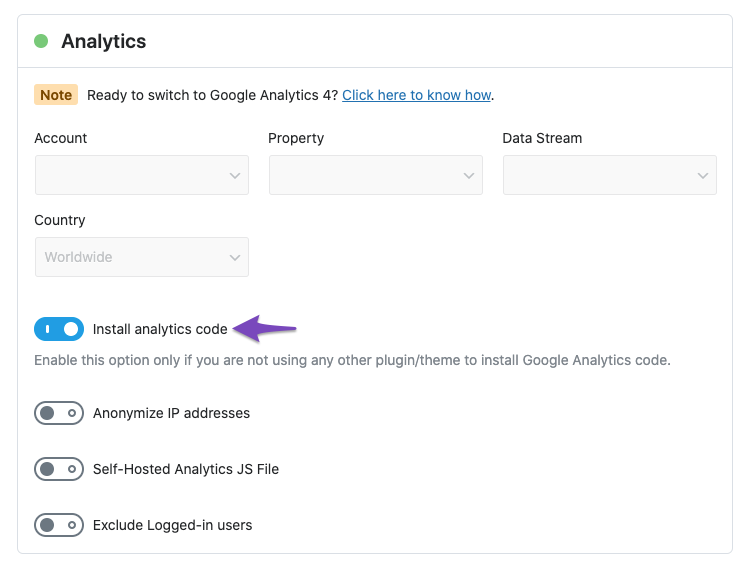
-
Test Connections: Go to Rank Math SEO → General Settings → Analytics and click on the Test Connections option. This will validate the connection with your Google account. A green signal indicates a valid connection, while a red signal indicates an issue.

-
Reconnect Google Account: If you see a red signal after testing the connection, try reconnecting your Google account.

-
Use Tag Assistant: Utilize the Tag Assistant to check if the correct Analytics code has been added to your site. This tool can help you identify any issues with the implementation.
If you’ve tried these steps and are still experiencing issues, please reply to this ticket, and a human agent from the Rank Math Support team will assist you further.
I’ve tested and reconnected before wiriting you… it doesn’t work
Check this picture
https://docs.google.com/document/d/1eyJE7Qb9H0CCGMvIvA_YVvTIM2szoyqonWCjIf_Mx4s/edit?usp=sharingHello,
Thank you for your patience.
In this case, please follow the steps below to create a troubleshooting log so that we can check the issue further:
Step #1.
First, add the following filter to your website:add_filter( 'rank_math/analytics/log_response', '__return_true' );Here is a guide you can follow to add the filter:
https://rankmath.com/kb/wordpress-hooks-actions-filters/Step #2.
After adding the filter, please run the pending Scheduled Action from your WordPress Dashboard > Tools > Scheduled Actions > Pending:If in your case, you do not see the Scheduled Actions menu, then you can try visiting the following URL:
https://yourdomain.com/wp-admin/tools.php?page=action-scheduler&status=pendingEnsure that you replace
yourdomain.comwith your own domain in the above link.Step #3.
When some actions have completed running, please check the Analytics log under /wp-content/uploads/rank-math and share that with us.You can use a tool like Dropbox/Pastebin for debug log files and share the generated links here.
Looking forward to helping you.
Hello,
The file you’ve shared is for the sitemap. If the Analytics log is not getting generated, then we might need to take a closer look at the settings. Please edit the first post on this ticket and include your WordPress & FTP logins in the designated Sensitive Data section.
Please do take a complete backup of your website before sharing the information with us.
It is completely secure and only our support staff has access to that section. If you want, you can use the below plugin to generate a temporary login URL to your website and share that with us instead:
https://wordpress.org/plugins/temporary-login-without-password/
You can use the above plugin in conjunction with the WP Security Audit Log to monitor what changes our staff might make on your website (if any):
https://wordpress.org/plugins/wp-security-audit-log/
Looking forward to helping you.
Thank you.
Ok, I’ve actived both the pluging.
Here’s [moved to sensitive data section]I’m still waiting
Hello,
We deeply apologize for the unexpected delay in response.
We manually fetched the data but unfortunately, we can see a minimal amount of data is getting fetched.
In this case, please share a screenshot of the performance data of your Google Search Console for the last 30 days so that we can compare it with the data coming through in the Analytics module.
You can use any image-sharing tool like https://imgur.com/upload to share the screenshot with us.
Looking forward to helping you.
Thank you.
Tk you.
I’ve uploaded there Search Console and Google Analytics: https://imgur.com/a/4zb5aJhHello,
The sample data from Google is very little at the moment.
If the sample data is very small, due to sampling issues the data might not be able to be imported into our Analytics module, thus, you are not seeing the graph in the analytics page of our plugin.
We suggest giving it some time for your website to gain more stats and Rank Math will eventually import the data to the analytics page and display the data.
Looking forward to helping you.
Hello,
Since we did not hear back from you for 15 days, we are assuming that you found the solution. We are closing this support ticket.
If you still need assistance or any other help, please feel free to open a new support ticket, and we will be more than happy to assist.
Thank you.
-
The ticket ‘GA analytics not working’ is closed to new replies.