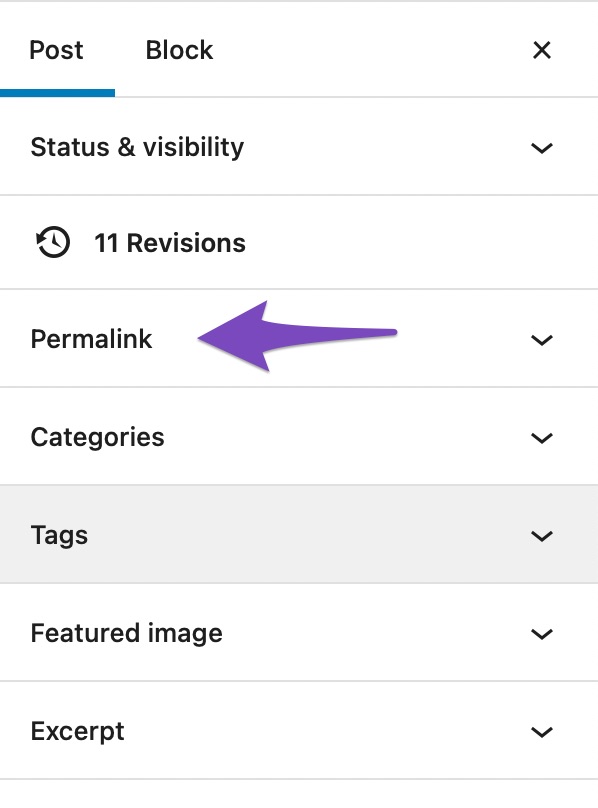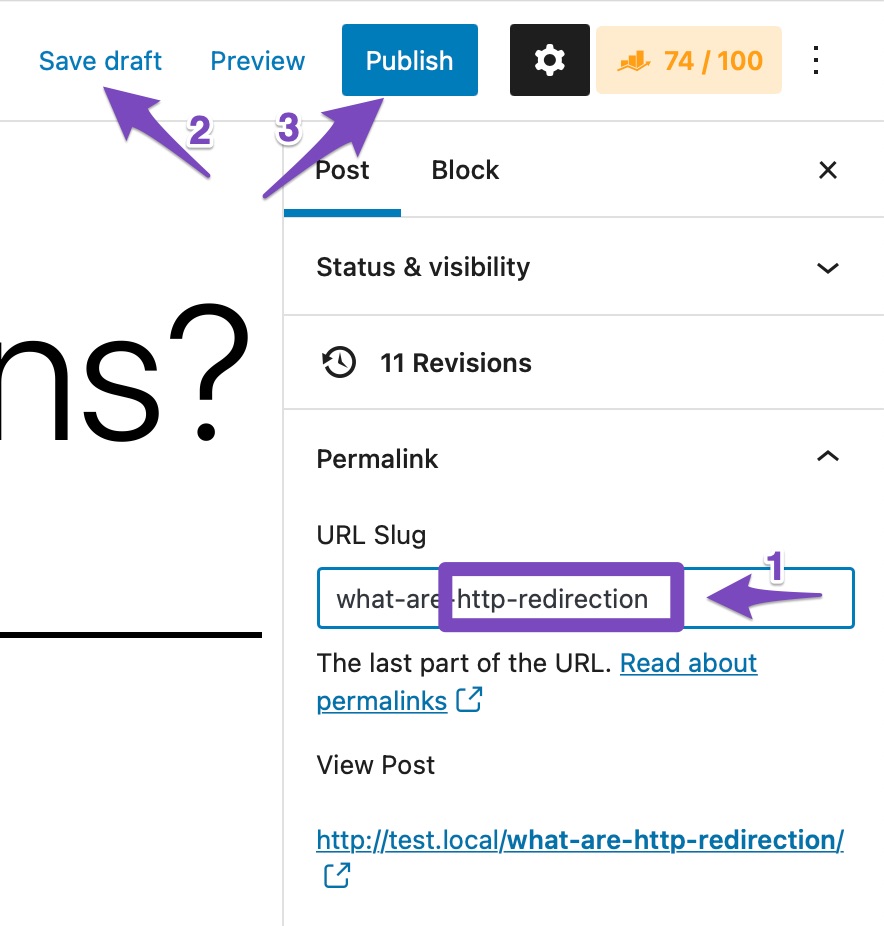Hello, we apologize for the issue you are facing with the "Focus Keyword not found in the URL" error. This error indicates that the primary focus keyword is not included in the URL of your post or page.
To resolve this, please ensure that you have followed these steps:
-
Enable Document Settings: In the block editor, click the gear icon in the top right corner to enable document settings.
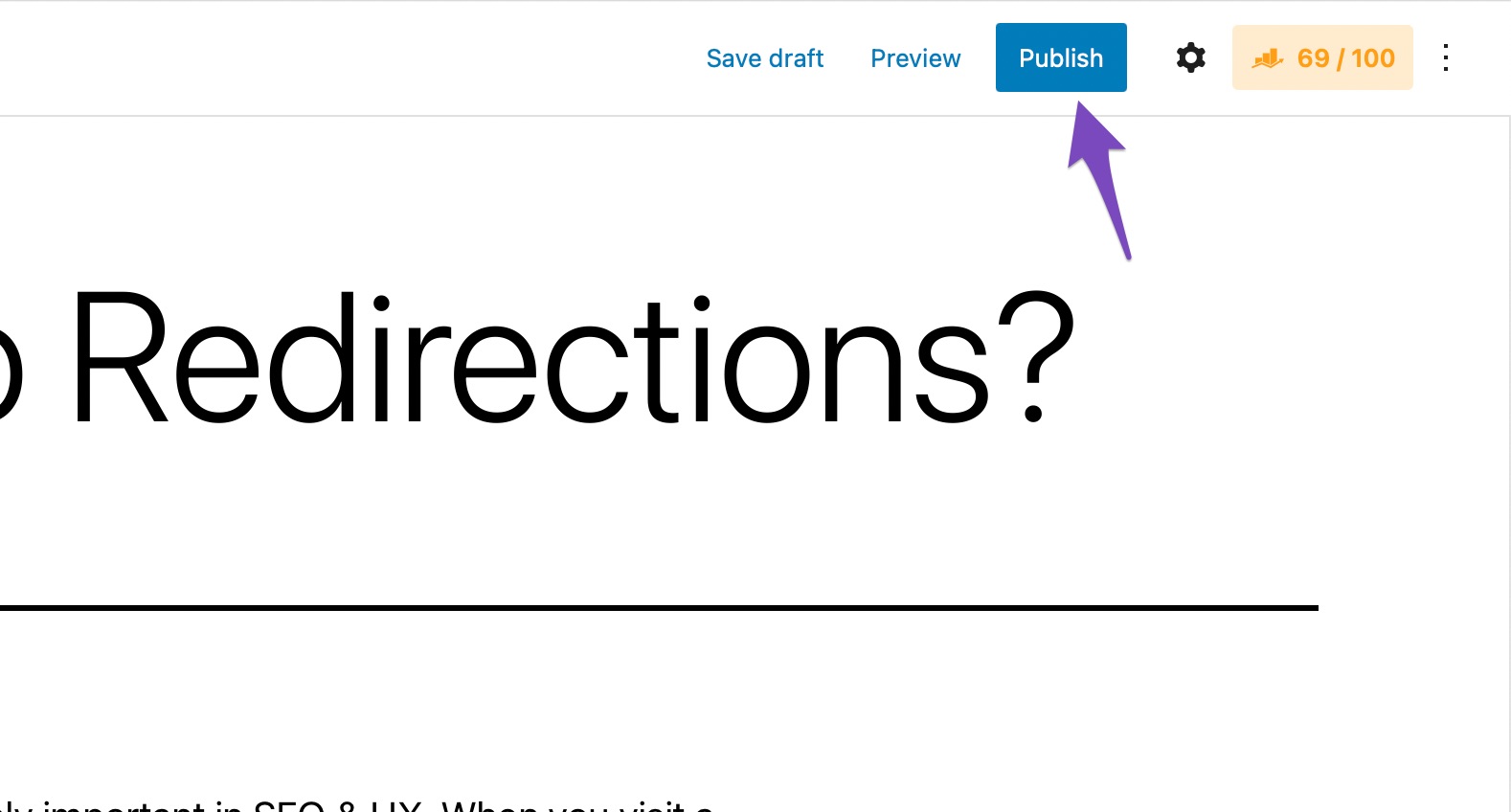
-
Edit Permalink: Click on the “Permalink” setting and rewrite it to include your primary focus keyword. Make sure to save your post as a draft or update it afterward.
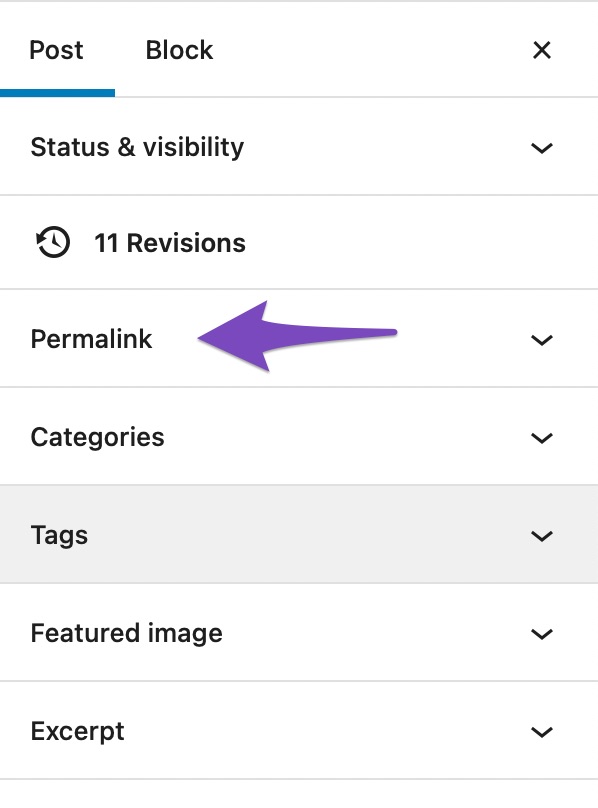
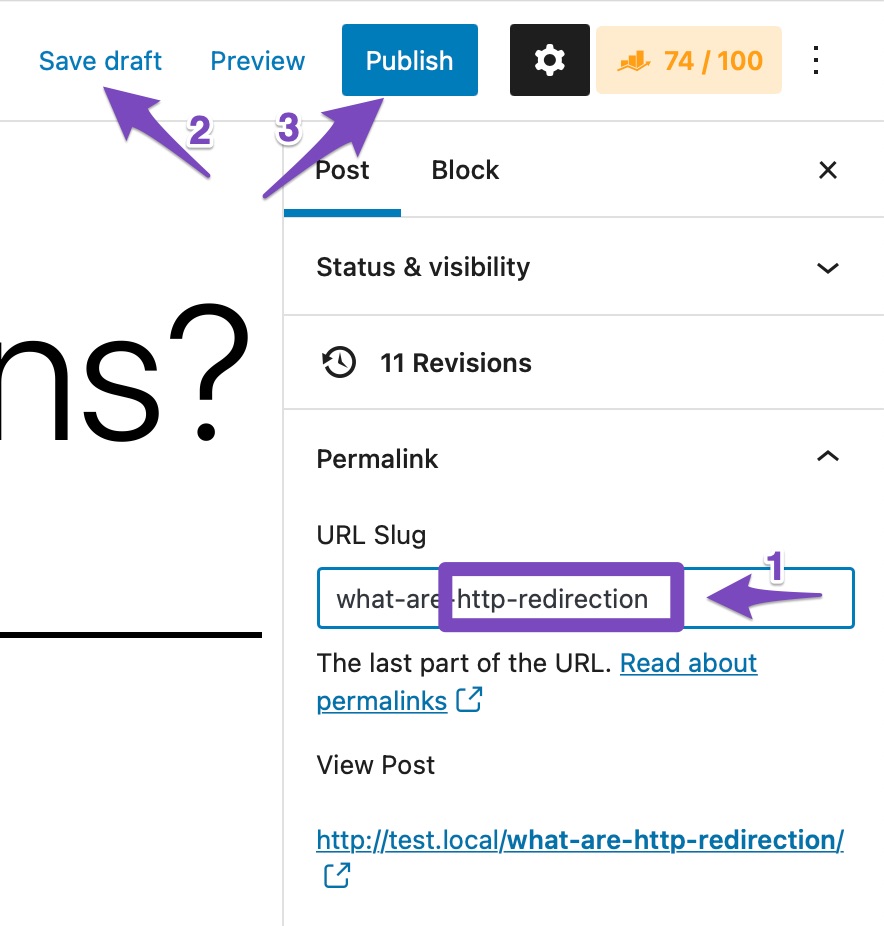
If you have already done this and are still encountering the issue, it may be helpful to check for any plugin conflicts or JavaScript-related errors that could be affecting the functionality. You can refer to our plugin conflict guide for troubleshooting steps.
If you continue to experience difficulties, please reply to this ticket, and a human agent from the Rank Math Support team will assist you further. Thank you for your patience!
Hello,
Please note that Rank Math looks for the exact match of the focus keyword with your page URL.
However, you can share the affected page URL and the focus keyword you’re using so that we can check the issue further for you.
Looking forward to helping you.
Thank you.
How do I paste (attach) the screen shots of my focus keyword and permalink?
My focus word is “Pictory vs. Invideo AI”. My blog title is: “Pictory vs. Invideo AI 2024 – Which is the Best AI Video Creation Software?”
The first few words in my introduction are: “Today we are comparing Pictory vs. Invideo AI….”
My Permalink reads as follows: “pictory-vs-invideo-ai”
Hello,
Our plugin looks for the exact match of the focus keyword in the URL. Your focus keyword has . in vs. You must remove it to pass the URL test. The focus keyword should look like this Pictory vs Invideo AI.
If you don’t want to change the focus keyword, you can ignore the URL test.
Hope that helps and please do not hesitate to let us know if you need our assistance with anything else.
That worked! Thank you very much!!!
Hello,
We are super happy that this resolved your issue.
If you do have another question in the future, please feel free to create a new forum topic, and it will be our pleasure to assist you again.
Thank you.