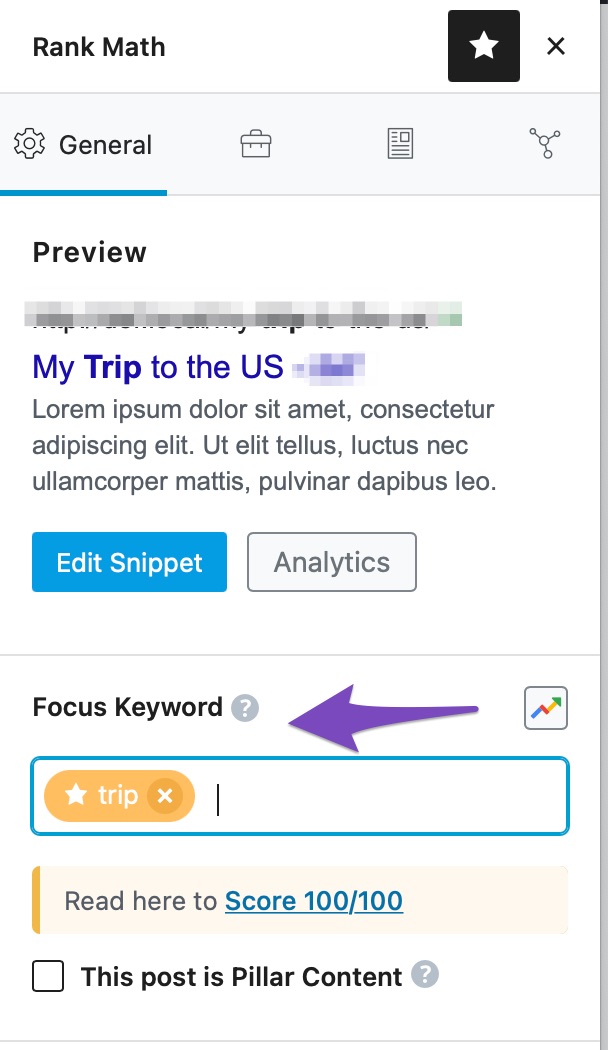Hello,
We apologize for the issue you are facing with adding your focus keyword in Rank Math. It seems that the keyword you are trying to add is not being recognized. Here are a few steps you can take to troubleshoot this issue:
-
Check if the Page is Set as Homepage: Ensure that you have selected a specific page as your homepage under WordPress Dashboard > Settings > Readings > Your homepage displays. If no specific page is set, you won’t be able to add focus keywords to it.
-
Edit the Post/Page: Go to the post or page where you want to add the focus keyword and make sure you are in the General Tab of the Rank Math SEO settings. You can enter your focus keyword in the Focus Keyword field there.
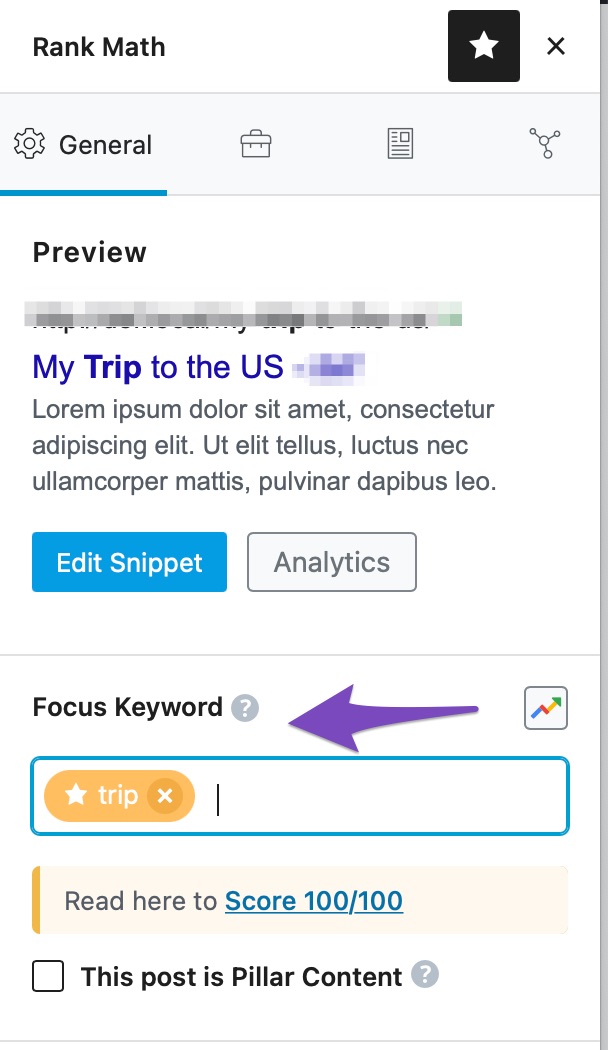
-
Clear Cache: If you are using any caching plugins, try clearing the cache as it might be causing issues with the changes not reflecting.
-
Reinstalling Rank Math: If the above steps do not resolve the issue, you may consider uninstalling and reinstalling the plugin as a last resort. However, this should not be necessary if the issue can be resolved through the steps mentioned above.
If you continue to experience difficulties, please reply to this ticket, and a human agent from the Rank Math Support team will assist you further. Thank you for raising this concern!
Hello,
For initial troubleshooting, please check if you are using a Firewall as it may prevent saving the changes. If you are using a Firewall, please whitelist this route:
/wp-json/rankmath/v1/updateMeta
For more information on this issue, you can follow this guideline: https://rankmath.com/kb/meta-data-not-saving/
However, it looks like you’re currently using the Rank Math PRO plugin on your website, but the account you have used to open this ticket is the Rank Math free version.
Please search and forward a receipt from FastSpring.com so we can locate your account and verify it.
Let us know how it goes. Looking forward to helping you.
Thank you.
Hello,
Since we did not hear back from you for 15 days, we are assuming that you found the solution. We are closing this support ticket.
If you still need assistance or any other help, please feel free to open a new support ticket, and we will be more than happy to assist.
Thank you.