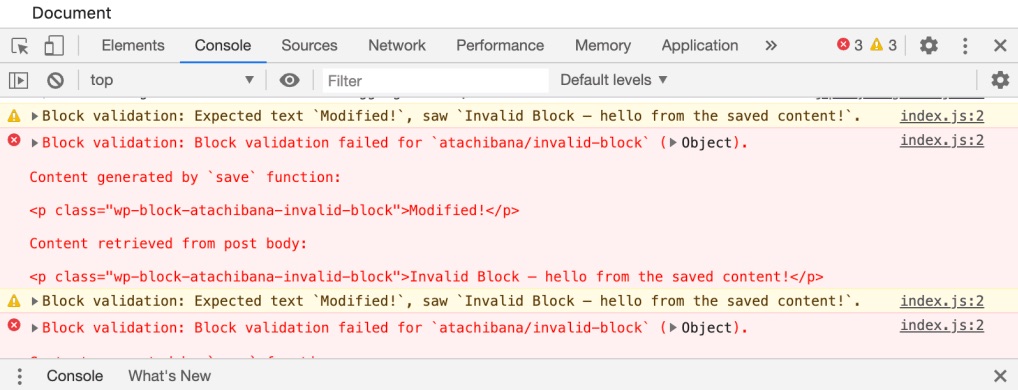Hello,
We apologize for the issue you are facing with the Focus Keyword and Meta Description not saving. Thank you for raising this concern and providing detailed information about your situation.
Since you’ve already checked for firewall issues and JavaScript errors, here are a few additional steps you can take:
-
Plugin Conflicts: Sometimes, other plugins can conflict with Rank Math. You can check for plugin conflicts by following our guide on plugin conflict.
-
JavaScript Errors: If you haven’t already, you can check for JavaScript errors in your browser’s console. To do this in Chrome, open Developer Tools by navigating to More Tools → Developer Tools, then click on the Console tab. You can also use the keyboard shortcut Ctrl + Shift + J (Windows) or Cmd + Option + J (Mac). If there are any errors, they will be displayed there.


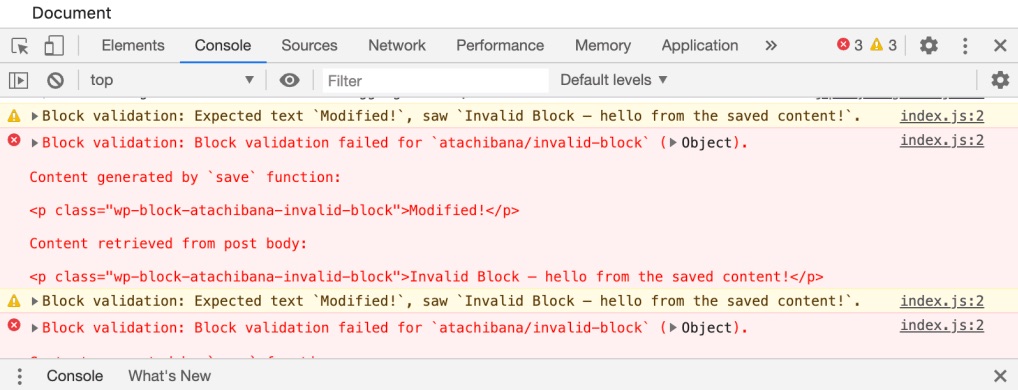
-
Firewall Settings: If you are using a firewall, ensure that Rank Math is whitelisted. Check if any of the following files are being blocked:
/wp-json/rankmath/v1/updateMeta/wp-json/rankmath/v1/updateSchemas/wp-json/rankmath/v1/updateRedirection/wp-json/rankmath/v1/getFeaturedImageId/wp-json/rankmath/v1/getHead
If you find that these files are blocked, you can refer to our guide on whitelisting Rank Math in Wordfence or similar instructions for your firewall.
If you’ve tried all these steps and still can’t resolve the issue, please reply to this ticket with any error messages you find or further details, and a human agent from the Rank Math Support team will assist you further.
Thank you for your patience, and we hope to help you resolve this soon!
Hello,
Thank you for contacting Rank Math and sorry for any inconvenience this issue may have caused you.
We’ve checked your website and found that the Rank Math REST Routes that we use to update the metadata are being blocked by your Wordfence firewall and most likely this is why you’re facing the issue.
Please check the screenshot below for your reference:

To fix this issue, please whitelist the Rank Math REST Routes below by following this guide: https://rankmath.com/kb/whitelist-rank-math-in-wordfence/
/wp-json/rankmath/v1/updateMeta
/wp-json/rankmath/v1/updateSchemas
/wp-json/rankmath/v1/updateRedirection
/wp-json/rankmath/v1/getFeaturedImageId
/wp-json/rankmath/v1/getHead
Learn more about troubleshooting this issue here: https://rankmath.com/kb/meta-data-not-saving/
We hope these steps help you solve the problem and please do not hesitate to let us know if you need our assistance with anything else.
Thanks.
Hi Ike,
thanks for that Wordfence wasn’t installed on the site there was another plugin called Simple Security or something that didn’t give any options to make adjustments to the firewall without upgrading to their paid version so I uninstalled that and installed Wordfence and that seems to have resolved the issue. Thanks for the help as I wouldn’t have known to install Wordfence otherwise.
Much appreciated as I’d have been going round in circles otherwise.
Phil
Hello,
Glad that everything has been sorted out.
Please feel free to reach out to us again in case you need any other assistance.
We are here to help.
Thank you.