-
HI! I just installed Rank Math SEO on our Woo Commerce Store. Can you tell if everything is working properly?
We just migrated our Love Is Projectx website from Shopify to Woo commerce and we have many broken links that need to be fix. Can Rank Math fix these? Please let me know what we need to do.
Thank you!
Chrissie
-
Hello,
We apologize for the issues you are facing with broken links after migrating your website from Shopify to WooCommerce. Rank Math can help you manage and fix broken links through its Redirection Manager feature. Here’s how you can address the broken links:
-
404 Monitor: First, check the 404 Monitor in Rank Math to identify all the broken links on your site. This will give you a list of URLs that are returning a 404 error.
-
Redirects: Once you have identified the broken links, you can set up redirects for them using the Redirection Manager. This will ensure that visitors are directed to the correct pages instead of encountering a 404 error.
-
Update Internal Links: If there are internal links pointing to the old Shopify URLs, make sure to update them to point to the new WooCommerce URLs.
-
Check Google Search Console: It’s also a good idea to check Google Search Console for any indexing issues or additional broken links that may not be captured by Rank Math.
For detailed guidance on managing redirects and fixing broken links, you can refer to our article on solving redirection issues using Rank Math.
If you need further assistance or if something isn’t working as expected, please reply to this ticket, and a human agent from our support team will assist you further.
Thank you for raising this concern!
Sources:
Solving Redirection Issues Using Rank Math SEO Plugin » Rank MathHello,
Thank you so much for getting in touch.
Our plugin doesn’t have any feature to fix broken links although it can help by redirecting old URLs to correct ones using our Redirection tool.
To do so:
1. Identify them using Rank Math’s 404 Monitor or any broken link checker
2. Set up redirections in Rank Math > Redirections to point them to the correct URLs.Here’s a guide you can follow: https://rankmath.com/kb/fix-404-errors/#fixing-the-errors
Hope that helps and please do not hesitate to let us know if you need our assistance with anything else.
Hi Where can I find the 404 Monitor? I don’t see it on the dashboard on the pages in your video. Where is the redirections section? I missing these sections.
Please help.
Thanks!
ChrissieHello,
Please you have to first enable the 404 Monitor and Redirections modules from WordPress Dashboard > Rank Math SEO > Dashboard > Modules to see those options on your WordPress Dashboard.
We hope this helps. Please let us know if you have further questions or concerns.
Thank you.
modules are showing up but not the 404 Monitor. Is there a way to attach screenshot?
Hello,
Please note that some options are only available when you enable the Advanced Mode in Rank Math.
If this option is not available in your dashboard, you must have chosen to use the Easy Mode. Please navigate to WordPress Dashboard → Rank Math SEO → Dashboard. In the top-right corner, click on Advanced Mode as shown below:
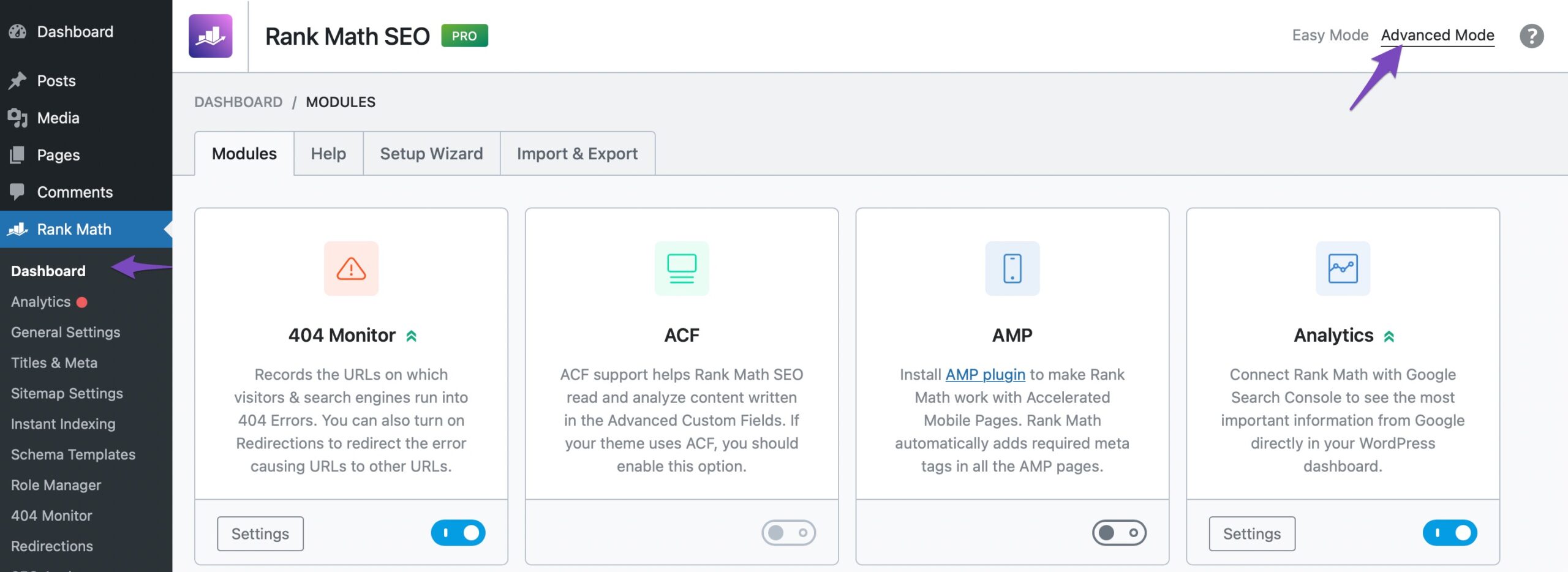
Once you’ve enabled Advanced Mode, check the option again. You can access all the available options in Rank Math.
Here is more information about the advanced mode in our Knowledge Base article: https://rankmath.com/kb/advanced-mode/
Hope that helps and don’t hesitate to get in touch if you have any other questions.
Thank you.
I am on advanced module and there is still no 404 square showing up. Please advise
Hello,
In this case, we might need to take a closer look at the settings. Please edit the first post on this ticket and include your WordPress logins in the designated Sensitive Data section.
Please do take a complete backup of your website before sharing the information with us.
It is completely secure and only our support staff has access to that section. If you want, you can use the below plugin to generate a temporary login URL to your website and share that with us instead:
https://wordpress.org/plugins/temporary-login-without-password/
You can use the above plugin in conjunction with the WP Security Audit Log to monitor what changes our staff might make on your website (if any):
https://wordpress.org/plugins/wp-security-audit-log/
We really look forward to helping you.
Hi! Ijust gave s******@r*********** admin access to our WordPress site so they can see what the problem is. Please let me know update. I don’t know how to change the headline of my ticket to include the word WordPress.
THanks!Ok. I can see the 404 module on the wordpress woo dashboard. I have each of the options saved correctly, but i don’t see where broken links are so I can redirect. Please advise
Hello,
We are glad you can now see the 404 monitor.
As long as you don’t have a custom 404 page that causes 404s not to register, the broken links will populate the 404 module after being visited. So you might need to give the process some time.
Alternatively, you can use a tool/plugin designed specifically for that. You can refer to https://www.wpbeginner.com/plugins/how-to-fix-broken-links-in-wordpress-with-broken-link-checker/
If you’re using plugins like Elementor or others to create custom 404 templates, then use this filter to update the hook accordingly to enable Rank Math to monitor these custom 404 pages.
/** * Filter to update the hook used for monitoring 404 pages */ add_filter( 'rank_math/404_monitor/hook', function($hook ){ return 'template_redirect'; //change to your preferred hook });Here’s how you can add filter/hook to your WordPress site: https://rankmath.com/kb/wordpress-hooks-actions-filters/
Let us know how it goes. Looking forward to helping you.
Thank you.
Hello,
Since we did not hear back from you for 15 days, we are assuming that you found the solution. We are closing this support ticket.
If you still need assistance or any other help, please feel free to open a new support ticket, and we will be more than happy to assist.
Thank you.
-
The ticket ‘Fixing broken links on our new Woo Commerce site after we migrated from Shopify’ is closed to new replies.