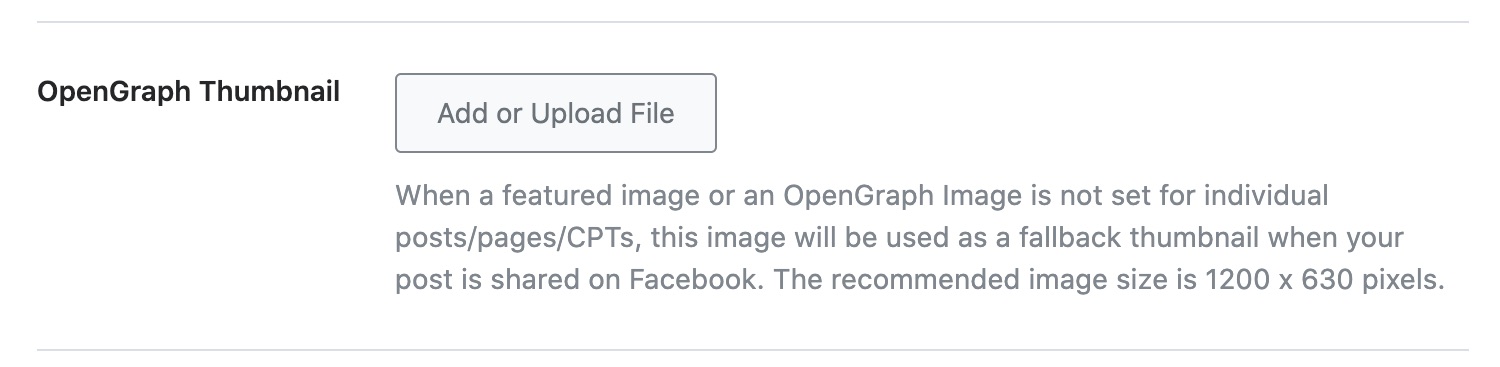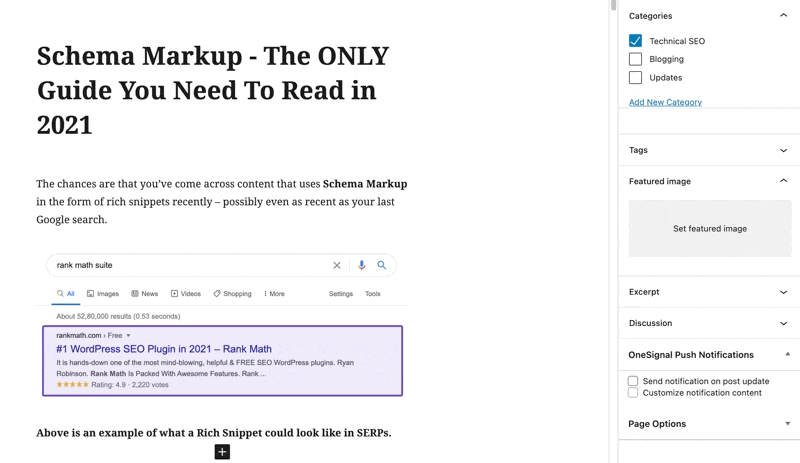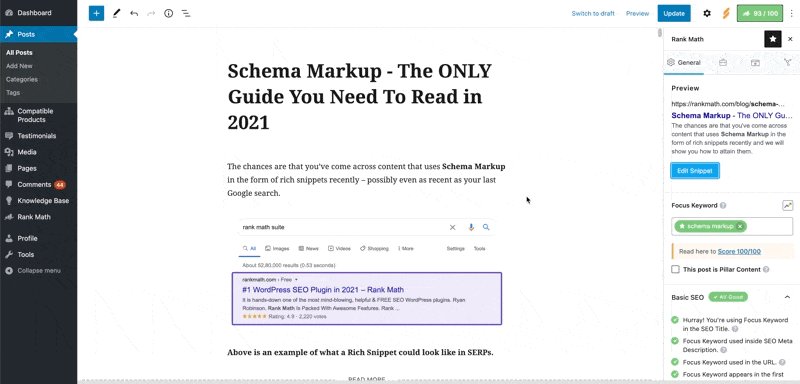Hello,
I’m sorry to hear about the issue you are facing when sharing posts on WhatsApp. To ensure that the correct image is displayed when sharing your posts on social media platforms like WhatsApp, you need to set the Open Graph/Social Preview image for each post.
Here’s how you can set the Open Graph/Social Preview image using Rank Math:
- Set the Default Open Graph Image Using Rank Math:
- Go to WordPress Dashboard → Rank Math → Titles & Meta → Global → OpenGraph Thumbnail.
- Click on the Add or Upload File button and set your desired image.
- Don’t forget to click on Save Changes.
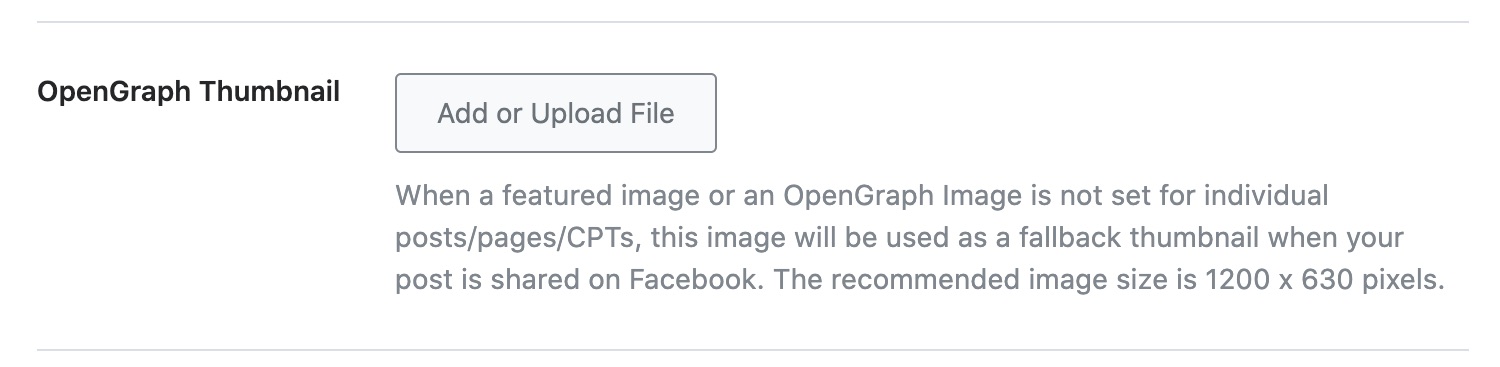
- Set Open Graph Image for Each Post/Page:
- You can set a custom Open Graph/Social Preview image for each post by uploading a featured image.
- In the WordPress Block Editor sidebar, open Rank Math and add an image through the Social tab.
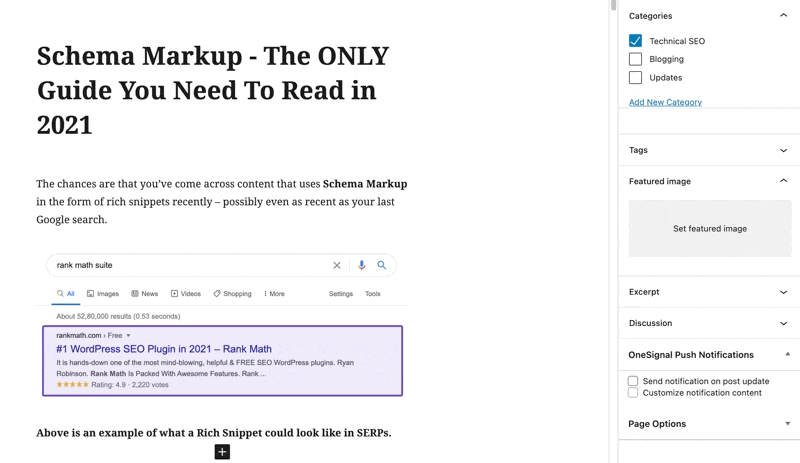
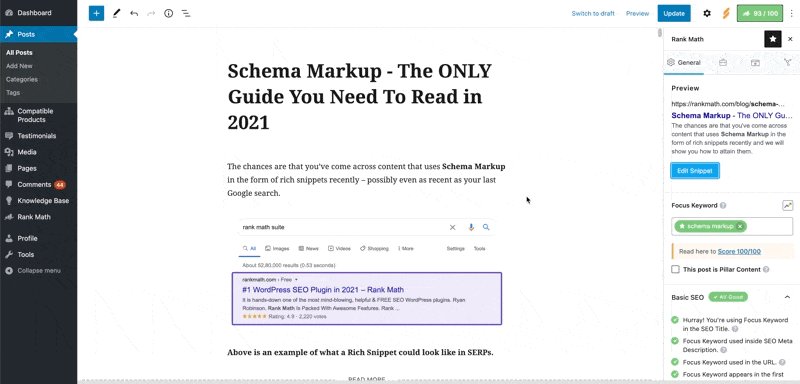
By setting the Open Graph/Social Preview image for each post, you can ensure that the correct image is displayed when sharing your posts on WhatsApp and other social media platforms.
If you have any further questions or need assistance, feel free to ask. Thank you for reaching out with your concern.
Sources:
How to Setup Rank Math SEO Plugin Properly
Open Graph/Social Preview Image Is Not Displayed » Rank Math
How to Show Images in the Search Results » Rank Math
I have done all these but WhatsApp still use the site’s logo when sharing with mobile phone. But sharing with desktop is okay
Hello,
Nobody seems to respond to my request again. I’m still facing the same issue. It is fine on desktop but mobile phone errors still persist
Hello,
Thank you for reaching out to Rank Math support.
Is this issue happening for a specific post or your homepage? Kindly provide the URL that is affected.
Also, to clarify, are you indicating that the issue occurs only when you share your website URL through the Whatsapp mobile app, while the correct image appears when sharing the link via the Whatsapp desktop app? Please confirm so that we can carry out further investigation.
Thank you for your patience and cooperation. We are eagerly awaiting your response.ly awaiting your response.
I appreciate your support.
Actually, after following the steps and the problem still persists, I cleared my browser’s cache and it started working fine.
Thank you
Hello,
We are glad to hear that this issue has been resolved. Thank you for letting us know. This ticket will be closed now, but you can always open a new one if you have any other questions or concerns. We are here to help you with anything related to Rank Math.
We appreciate your patience and cooperation throughout this process.
Thank you for choosing Rank Math.