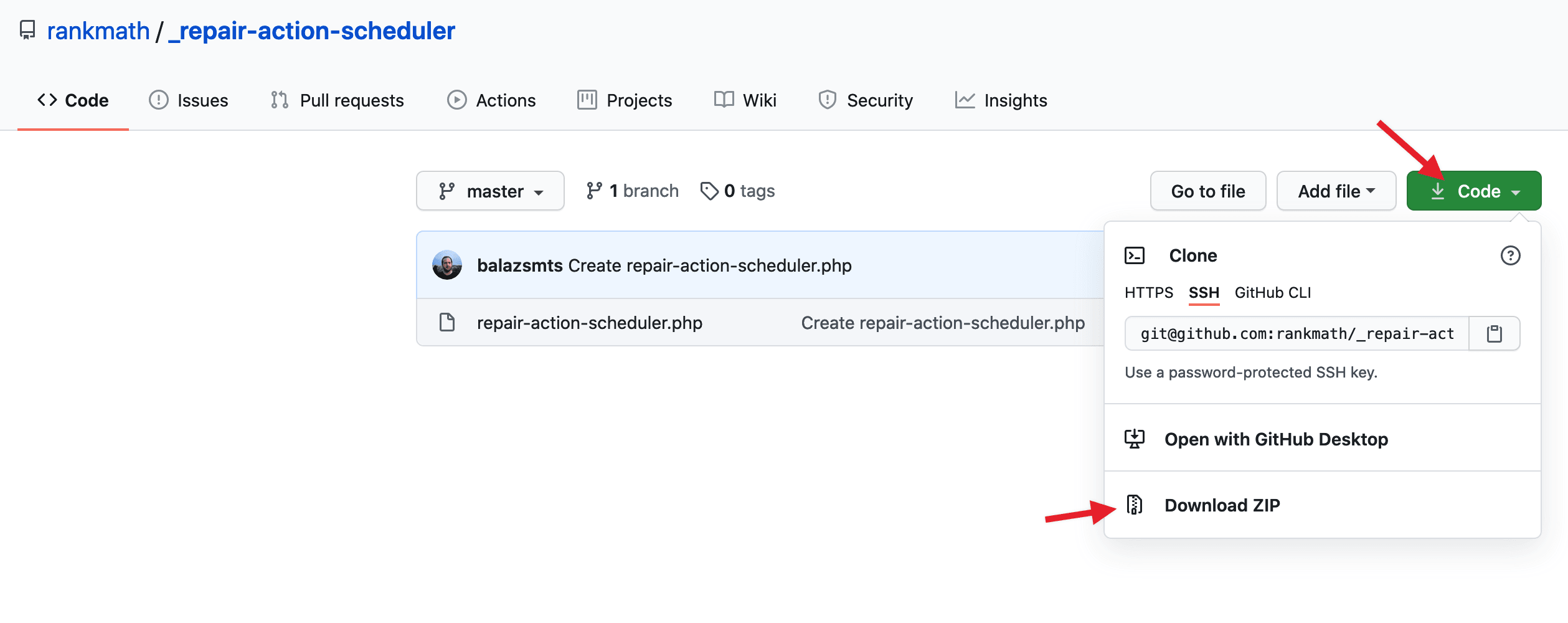-
HI
After the last update of rank mathBonjour !
WordPress dispose d’une fonctionnalité native permettant de détecter si une extension ou un thème cause une erreur fatale sur votre site, et vous notifie avec cet e-mail automatique.
Ici, WordPress a trouvé une erreur avec l’une de vos extensions, « Rank Math SEO ».
Commencez par visiter votre site (https://jardinerie-animalerie-fleuriste.fr/) pour vérifier s’il y a des problèmes visibles. Ensuite, visitez la page où une erreur a été relevée (https://jardinerie-animalerie-fleuriste.fr/wp-admin/tools.php?page=action-scheduler) et vérifiez si des problèmes sont visibles.
Veuillez contacter votre hébergeur pour une assistance concernant la résolution de ce problème.
Si votre site semble cassé ou si vous ne pouvez pas accéder à votre tableau de bord normalement, WordPress dispose maintenant d’un « mode de récupération ». Cela vous permet de vous connecter en sécurité sur votre tableau de bord afin de chercher la source du problème.
Pour garder votre site en sécurité, ce lien expirera dans 1 jour. Ne vous inquiétez cependant pas : un nouveau lien vous sera envoyé si l’erreur se présente à nouveau.
Si vous cherchez de l’aide pour ce problème, les informations suivantes pourraient vous être demandées :
WordPress version 6.7.1
Thème actif : Hello Elementor Child 2023 (version 2.0.0)
Extension actuelle : Rank Math SEO (version 1.0.237)
PHP version 8.3.8Détails de l’erreur
======================
Une erreur de type E_ERROR a été causée dans la ligne 254 du fichier /home/jardinerieanimal/public_html/wp-content/plugins/seo-by-rank-math/vendor/woocommerce/action-scheduler/classes/ActionScheduler_AdminView.php. Message d’erreur : Uncaught Error: Call to undefined method ActionScheduler_Versions::active_source() in /home/jardinerieanimal/public_html/wp-content/plugins/seo-by-rank-math/vendor/woocommerce/action-scheduler/classes/ActionScheduler_AdminView.php:254
Stack trace:
#0 /home/jardinerieanimal/public_html/wp-includes/class-wp-hook.php(324): ActionScheduler_AdminView->add_help_tabs()
#1 /home/jardinerieanimal/public_html/wp-includes/class-wp-hook.php(348): WP_Hook->apply_filters()
#2 /home/jardinerieanimal/public_html/wp-includes/plugin.php(517): WP_Hook->do_action()
#3 /home/jardinerieanimal/public_html/wp-admin/includes/class-wp-screen.php(424): do_action()
#4 /home/jardinerieanimal/public_html/wp-admin/includes/screen.php(243): WP_Screen->set_current_screen()
#5 /home/jardinerieanimal/public_html/wp-admin/admin.php(212): set_current_screen()
#6 /home/jardinerieanimal/public_html/wp-admin/tools.php(40): require_once(‘/home/jardineri…’)
#7 {main}
thrown
The ticket ‘Fatal Error after Rank Math Update’ is closed to new replies.